You can learn the difference between system backup and disk backup so you can know how to choose the more suitable one. You can also learn the easy method to do system backup or disk backup.
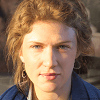
In today’s digital world, safeguarding your data is more important than ever. Whether you're upgrading your hardware, protecting against system failures, or recovering lost files, backup solutions are essential. Two popular options are system backup vs disk backup. But what’s the difference? Which one is right for you?
This guide will help you understand these two types of backups, their benefits, and how to perform them using reliable software like AOMEI Backupper Standard.
Many users don't know whether they should choose system backup or disk backup. You can read on to learn the difference between them and then choose either system backup or disk backup according to your own needs.
What Is a System Backup?
A system backup creates an image of your computer’s essential partitions, including:
When a system backup is performed, it ensures that your operating system, settings, and system data are secure and recoverable in case of problems like crashes or corruption.
What Is a Disk Backup?
A disk backup is a comprehensive backup of all partitions on a selected disk. This includes:
Disk backups are ideal if you want to create a complete replica of your disk for restoration or transfer to a new drive.
Key Differences Between System Backup vs Disk Backup
Below are the key differences between system backup and disk backup, read it will help you decide which method best suits your needs.
| Feature | System Backup | Disk Backup |
|---|---|---|
| What It Backs Up | System partition and related partitions. | All partitions and data are on a disk. |
| Use Case | When you need to restore your OS quickly. | When replacing/upgrading an entire disk. |
| Backup Time | Faster due to smaller data size. | Slower because it backs up everything. |
| Storage Space Required | Less space is needed. | More space is required for the complete disk. |
If you’re looking to quickly restore your operating system, a system backup is sufficient. On the other hand, if you’re upgrading your hard drive or need to preserve all data, choose a disk backup.
When you need to perform a system backup or disk backup, you need to choose the safe and reliable backup software, such as AOMEI Backupper Standard, which not only helps you backup your system or disk for free, but also provides various backup functions to protect your data in all aspects.

Next, you will learn how to protect your computer with backup. This article will introduce the two backup types in turn. So how exactly does AOMEI System Backup vs Disk Backup? You can keep reading for more details.
Step 1. Download AOMEI Backupper Standard with above button, install and launch the software. You can click Backup > System Backup.
Step 2. You can modify the Task Name to distinguish it from other backup tasks. The software will select the system and boot partitions by default as the source. Please select a destination path for your system.
Step 3. Confirm all your operations and click Start Backup to perform the system backup.
Step 1. Open AOMEI Backupper Standard and click Backup > Disk Backup.
Step 2. Click Add Disk to choose the disk you want to backup.
Step 3. You need to select the destination for your disk backup and then click Start Backup.
This article shows you the difference between system backup and disk backup as well as how to easily perform system backup or disk backup with the best free backup software AOMEI Backupper Standard.
Backing up a system or disk can effectively protect data, and you can restore it with a backup image when the system or disk becomes unusable. This software also provides various backup functions, such as scheduled backup, incremental backup, etc to help you backup your system or disk better.
Besides, if you want to rescue a computer that can't boot or restore a system to a computer with different hardware, its Universal Restore feature will be very helpful. You can download this software to explore more useful features.