Quick Way | How to Retrieve Photos from Polaroid Cameras?
How to retrieve photos from Polaroid cameras? In this article, you will get an effective way to recover deleted or lost photos from your Polaroid camera. Moreover, get useful tips against data loss.
Is It Possible to Recover Deleted Photos from Polaroid Cameras?
Digital cameras like modern Polaroid cameras are becoming more and more popular. However, losing precious photos can be frustrating to photographers and common users.
"Can deleted photos from Polaroid cameras be recovered? How to retrieve photos from Polaroid cameras?" You dom't need to worry, even without a backup, you can recover deleted photos from Polaroid cameras.
Because deleted performance merely erases the reference path while the actual contents remain intact on your Polaroid camera SD card. Before newly added data occupies the free space, your permanently deleted photos might persist.
This provides an opportunity to recover deleted photos before data erasure using SD card photo recovery software. Whether your photos are lost due to accidental deletion or virus attack.
Before recovering lost or deleted photos from Polaroid cameras, please note the following:
Avoid using your Polaroid camera SD card.
Don't add new photos to your Polaroid camera SD card.
Avoid formatting the Polaroid camera memory card that saved your photos again.
Don’t use it when the Polaroid camera SD card storage memory is full.
Don't save recovered photos to their original location.
How to Retrieve Photos from Polaroid Cameras without Backups
Regarding problems with retrieving photos from Polaroid cameras without backups, reliable Polaroid Camera Photo recovery software could be your top choice. Powerful MyRecover provides a friendly interface, impressive features, and reliable results for users.
Its main features play an important role in enabling users to recover deleted photos from Plaroid camera SD cards, Micro SD, Micro SDHC easily.
It has a high success rate and recover multimedia files without affecting their original quality. Also, it supports NTFS, FAT32, exFAT, and ReFS file systems in Windows 11, 10, 8, 7, or Windows Server.

- Support different brands of SD cards (SanDisk, Kingston, Samsung, ADATA, Transcend, PNY, Lexar, etc.) and recover different camera photos (Sigma X3F, Nikon NEF, Fuji RAF, Olympus ORF, etc.)
- Recover 200+ formats: recover deleted common image formats (JPG, PNG, BMP, etc.) MP3, CDA, MP4, MOV, AVI, and more from camera or other storage devices.
- Advanced scanning method: MyRecover runs Quick Scan & Deep Scan to search all the recoverable files automatically. Specify the filename, saved path, date, or size to filter your deleted files.
Get this Windows recovery tool and operate with the following simple steps to recover deleted or lost photos from Polaroid camera SD cards.
Step 1.Connect your Polaroid camera SD card to the Windows. Download and run MyRecover on your PC. Hover the mouse over the SD card and click Scan.
Step 2. You can search or wait to view all the deleted and other missing files from your Polaroid camera SD card after running automatically.
- Type: Select the file type (Documents, Images, Videos, Audios, Mails, Webpages, Compressed files, etc.)
- Date modified: Set the date (today, yesterday, last 7/30 days, etc.)
- Size: Filter the file size (<128KB, 128KB~1MB, 1MB~ 512MB, 512MB above, etc.)
Step 3. Go to the Other Missing Files folder, and select your desired photos. Then click Recover x files.
Step 4. Choose a new location for the recovered data and click Select Folder to confirm.
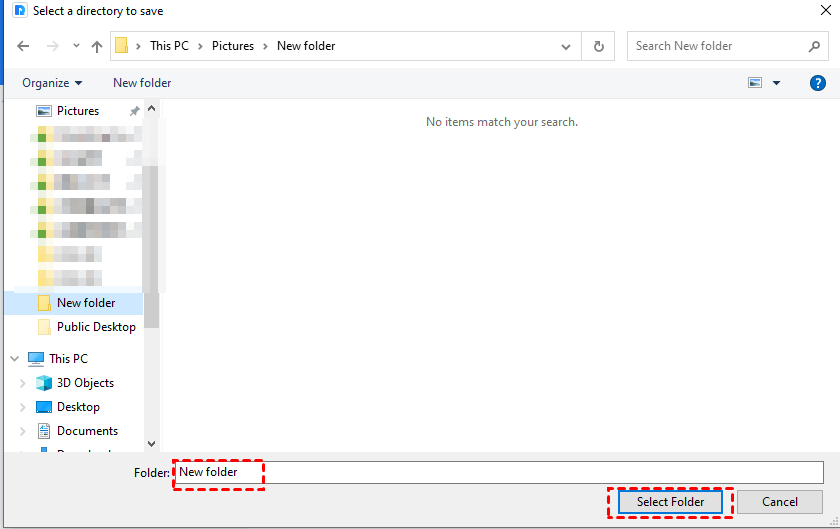
This software offers 3 subscription plans: Monthly, Yearly, and Lifetime. Select the plan that suits your data recovery needs. For unlimited file recovery options, please upgrade to MyRecover Pro/Tech.
4 Tips to Prevent Polaroid Cameras Data Loss
To prevent future problems and safeguard your Polaroid Camera SD card photos, consider the following tips:
1️⃣ Regularly back up SD card data. You could try AOMEI Backupper Standard, a recommended free backup tool for Windows, which provides easy file retrieval from backups.
2️⃣ Connect and unplug the SD card properly.
3️⃣ Timely update the SD card driver.
4️⃣ Run antivirus software regularly to ensure security.
In case of data loss, use professional SD card recovery software like MyRecover for assistance to perform Polaroid camera photo recovery easily.
FAQs
Is it possible to recover photos from a formatted SD card?
On the Polaroid camera: Go to System > Memory Media Format > SD card > select Yes using the navigation keys > press OK.
On a PC: Insert the SD card into your PC > press Win + E to open File Explorer and right-click on the memory card > select Format > click Start > OK.
Do Polaroid cameras save photos?
Can you get a copy of a Polaroid photo?
Why are my photos showing up on my camera but not on my PC?
How to upload Polaroid pictures to computers?
Summary
How to retrieve photos from Polaroid cameras? Losing captured memories is undoubtedly one of the most frustrating situations, especially when it comes to photos from a Polaroid Camera SD card.
Luckily, powerful photo recovery software like MyRecover can retrieve photos from Polaroid cameras easily and quickly. Also, this dedicated tool is designed to recover lost or deleted files from various storage devices, including HDDs, SSDs, USB sticks, SD cards, and more.
To safeguard your data, it's crucial to create regular a file backup. Consider using free backup software for Windows like AOMEI Backupper Standard, allowing you to instantly recover files in case of loss and keep your essential data secure.


