This article describes the powerful data recovery software MyRecover and shows you how to recover Agfa camera card photos in 3 simple steps. Scroll down to explore more.
Agfa, merged with the film company Gevaert in 1964, was famous for making photography products like films, papers, and cameras and emerged as a leading European photography company in 2004.
It offers a wide range of compact and lightweight digital cameras, such as AgfaPhoto Realishot DC9200 as well as different storage options, from 16GB Micro SDHC card to 64GB SDHC and SDXC cards, with the file format primarily being MDC.
No matter how careful you are, data loss can occur unexpectedly due to different reasons, such as accidental deletion, card corruption, virus infection, etc. Don’t worry, this full guide will show you how to recover Agfa camera card photos as well as provide useful tips to increase data recovery success rate.
Here are common reasons behind Agfa camera card photo loss:
When you delete photos from a digital camera, they are not erased immediately. The space occupied by deleted photos will be marked as free to store new data. Thus, it’s possible to recover deleted photos from digital cameras if you stop using this card since then. Meanwhile, don’t add new data to it or format it.
Here are some situations you can recover deleted photos from Agfa camera:
| Situations | Description |
|---|---|
| Corrupted Card | You receive a “The SD card is not formatted” error, probably indicating the SD card is corrupted. In this case, you must use reliable software to access and recover data from it. |
| Inaccessible Card | You may find the SD card showing 0 bytes, becoming RAW/Unallocated, or receiving the “access denied” error when trying to access it in File Explorer, making it inaccessible. Try to access it using reliable software and then fix RAW SD card without formatting. |
| Write-Protected Card | If you enable the write-protection feature on the AgfaPhoto camera card, it becomes read-only. As a result, you can’t write any data to it or modify or delete data on it unless you remove write protection from it. But you can still recover data from a write-protected SD card as long as you use reliable data recovery software. |
| Dead Card | If your SD card becomes abnormal, such as file loss, showing wrong capacity, strange and garbled characters, or unresponsiveness between devices, it may indicate that the SD card becomes non-functional. Physical damage will be the main cause, but it’s not impossible to recover deleted pictures from digital cameras unless it’s damaged seriously. |
Unlike the internal hard drive, the deleted photos will not go to the Recycle Bin but deleted permanently. You can only use professional data recovery software like AOMEI FastRecovery to recover deleted Agfa camera card photos in this situation.
Importantly, this software is read-only, which means it will only scan the card for deleted or lost photos without making any changes, thus avoiding file corruption or data loss during this process.
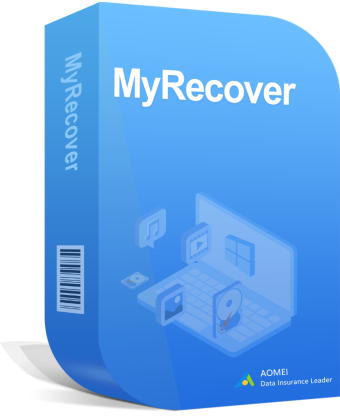

Now, download the data recovery software - AOMEI FastRecovery to get started. Windows 11, 10, 8, 7, and Windows Server are all available.
Step 1. Remove the SD card from the Agfa camera and connect it to a working computer through a card reader. Then, open AOMEI FastRecovery, select the SD card, and click Scan.
Step 3. It will run Quick Scan and Deep Scan automatically to find all recoverable data. To locate deleted photos quickly, you can use the search or filter feature. Once found, double-click the files to preview (if you are not sure).
Step 4. You can then decide which files you want to recover by ticking the checkboxes or leaving them blank. At last, click Recover x files.
Step 5. You will be asked to select a location to save the recovered photos, please select a new one to avoid data overwriting. Just wait patiently and it will take a while depending on how much data you have.
Except for using professional data recovery software, here are some practical tips you can follow to increase the success rate of data recovery.
With a full guide, you can easily and successfully recover Agfa camera card photos in 3 steps. Remember to opt for reliable data recovery software and act quickly. The longer you wait, the more data will be overwritten. AOMEI FastRecovery will be a top choice.
In addition, don’t forget to create copies of files if you don’t want to lose them. It’s best to create at least 2 backup copies (except for the originals) and save one to offsite storage, such as an external hard drive, USB drive, cloud drive, etc.