In this article, you will get the most effective way to recover deleted blend files, as well as 3 useful precautions to avoid such losses in the future.
A blend file is a file format associated with Blender, a widely-used 3D computer graphic application, and contains multiple scenes in a single file structured with an internal file system that stores scenes, objects, materials, textures, sounds, images, and more.
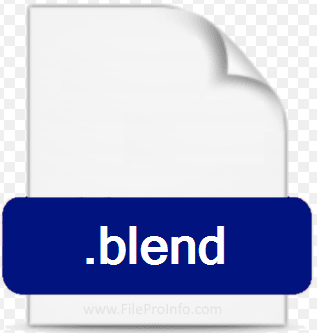
Blend files have some excellent advantages, such as save all the data associated with a project in one place and simplify the process of collaborating and sharing with others. They are also relatively small in size more portable and convenient in storage and transfer.
Blender is an open-source software, supported by public donations as well as companies like Google, which is mainly used in blended films, 3D printing designs, visual effects, interactive 3D applications, engineering models, and more.
Deleting a blend, whether accidentally or intentionally, can be a heart-stopping moment. Blends represent hours of work and creativity, and losing them can feel devastating. Fortunately, it’s possible to recover deleted blends in simple steps.
When a blend file is deleted, it's not immediately erased from your storage device. Instead, the space it occupies is marked as available for reuse. Until new data overwrites that space, there's a chance to recover the deleted blend.
1️⃣ Stay calm: Nervousness can lead to hasty decisions. Take a deep breath and organize your thoughts.
2️⃣ Check the Recycle Bin: Often, deleted blends end up in the Recycle Bin folder. Restore deleted files from Recycle Bin if possible.
3️⃣ Stop Usage: Avoid creating new blends or perform extensive operations on your device to prevent overwriting deleted data.
If the deleted blend files are not in the Recycle Bin folder, it may be deleted permanently. That’s ok. You still can rely on professional data recovery software like AOMEI FastRecovery to scan your storage devices, such as internal or external disks, USB drives, SD cards, etc., and search for deleted .blend files to recover.
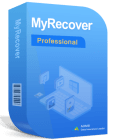
Now please download this professional Windows data recovery software and start blend file recovery as soon as possible! The success rate decreases over time.
Step 1. Launch Windows data recovery software - AOMEI FastRecovery. Hover the mouse over the drive saved deleted files before, and click Scan.
Step 2. It will run Quick Scan and Deep Scan automatically to find out all the deleted blendfiles. To locate them quickly, use the Filter feature or go to the original location in the left panel.
Step 3. Select your desired files and then click Recover xxx files to recover deleted blend files. You will then be asked to select a location. Please select a new location instead of the original location to prevent potential data overwriting.
The restore button will display the number of selected files and their full size. You can use it to determine the integrity of the recovered files.
You can perform blendfile recovery for free, up to 500MB. Once exceeded, please upgrade to the advanced editions.
In addition, you still can use this software to recover different file types, such as recover deleted X3F, 3FR, WMV, DBF, ASPX, LAB, etc.
Losing Blend files, hours of work, and creativity, can be upsetting. To prevent such losses, here are some useful suggestions for you:
1. Act promptly
Experts recommend acting quickly. The longer you wait, the higher the chance of data being overwritten. If uncertain, seek professional assistance.
2. Label and organize blends
Label your blends with relevant tags and organize them into folders. This minimizes the chances of accidental deletion.
3. Backup your files regularly
Create an exact copy of your blends after data recovery immediately and make it a habit in the future, preferably setting it up as a scheduled backup task. This way, you will always have the latest backup version.
Accidentally deleting a blend doesn't have to be a nightmare. By following the method mentioned in this guide, you can recover deleted blend files successfully. Act promptly to increase the success rate of data recovery.
Remember to backup your important files frequently, which always give you a chance to restore files from backup, regardless of data loss scenarios, such as accidental deletion, formatting, virus infection, etc.
Powerful data recovery software
Q1: Is it always possible to recover deleted blends?
No, it depends on factors like the software used, the time since deletion, and the extent of data overwriting.
Q2: How can I ensure the safety of my recovered blends?
Recovered blends should be stored in a different location to avoid accidental overwriting.Make a copy of your recovered blends immediately after data recovery.
Q3: Is professional data recovery expensive?
The cost can vary, but it's best to weigh it against the value of the lost blends.