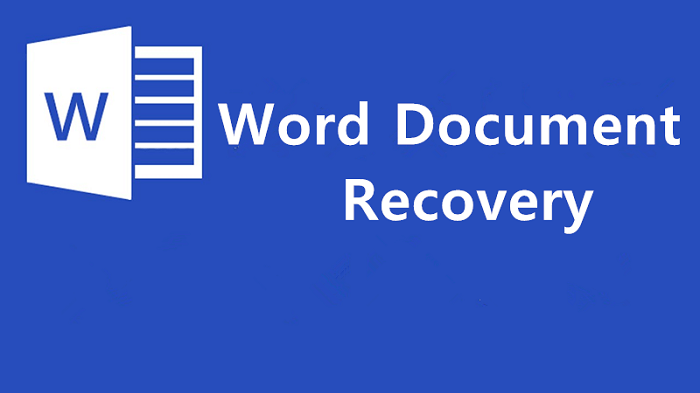The Ultimate Guide to Repairing Corrupted Word Documents for Free
Navigate the intricate landscape of document recovery as we unravel the secrets to repairing corrupted Word documents. From deciphering user cases to mitigating potential risks and exploring recovery methods, this guide equips you with the expertise to safeguard your essential documents.
User Case:
Picture the panic when you're about to submit a crucial report, only to find your Word document corrupted beyond recognition. In such critical moments, mastering the art of repairing corrupted Word documents for free becomes the lifeline saving your hard work and deadlines.
Reasons to Repair Corrupted Word Documents Free:
Document corruption can strike unexpectedly, triggered by system crashes, power failures, malware attacks, or software glitches. Repairing corrupted Word documents for free is essential to safeguard valuable information and maintain productivity in the face of digital adversity.
Potential Risks of Corrupted Word Documents:
Corrupted Word documents jeopardize data integrity, disrupt workflows, compromise confidentiality, and tarnish professional reputations. From the loss of vital information to missed deadlines, the consequences underscore the urgency of protecting against document corruption.
Methods to Repair Corrupted Word Documents Free:
1. Built-in Repair Tools: Microsoft Word's "Open and Repair" feature attempts automatic repairs to salvage document content, offering a convenient first line of defense against corruption.
2. Renaming Document Extensions: Renaming the file extension from .docx to .zip allows access to document contents within the compressed archive, enabling manual recovery of valuable data.
3. Online Repair Services: Online platforms utilize advanced algorithms to analyze and repair corrupted Word documents, albeit with caution due to privacy and security concerns.
4. Microsoft Support Intervention: Microsoft's dedicated support channels provide expert assistance and troubleshooting to recover corrupted Word documents when conventional methods fail.
Recovering Deleted Word Documents with MyRecover:
MyRecover stands as the beacon of hope in the realm of document recovery, offering unparalleled features to reclaim lost treasures:
Advanced Scanning Technology: MyRecover employs cutting-edge algorithms to perform Quick and Deep scans, ensuring thorough retrieval of deleted Word documents.
Intuitive User Interface: With MyRecover's user-friendly interface, document recovery becomes effortless, catering to users of all proficiency levels.
Selective Recovery Options: Users can selectively recover specific Word documents, eliminating the hassle of sifting through irrelevant files.
Comprehensive Preview Functionality: MyRecover allows users to preview recovered documents before final recovery, ensuring integrity and relevance.
Secure Data Handling: MyRecover prioritizes data security, employing robust encryption protocols to safeguard recovered documents against unauthorized access.
Here's how you can harness the power of MyRecover to reclaim lost treasures:
- Download and Install MyRecover: Commence your journey to document recovery by downloading and installing MyRecover on your system, laying the foundation for seamless integration into your digital ecosystem.
- Select Scan Mode: Tailor your recovery experience to suit your needs, opting for the Quick Scan mode for expedited solutions or delving deeper with the Deep Scan mode for comprehensive retrieval.
- Initiate the Scan Process: With a single click, set MyRecover in motion as it embarks on a quest to unearth deleted Word documents, meticulously scouring every corner of your storage device in search of lost treasures.
- Preview and Verify: As the scanning process draws to a close, revel in the anticipation as MyRecover presents you with a treasure trove of recovered Word documents. Take a moment to peruse each file, ensuring its integrity and relevance to your mission.
- Recover: Armed with unwavering confidence, select the desired Word documents and initiate the recovery process with a simple click. Witness as MyRecover works its magic, breathing life into your once-lost treasures and ushering them back into the realm of accessibility.
In Conclusion:
In a digitally driven world, the sanctity of our documents stands as a testament to our diligence and dedication. Armed with the knowledge gleaned from this guide, you stand poised to confront document corruption head-on, emerging victorious in the battle to safeguard critical data.
Through a judicious blend of built-in tools, online resources, and the formidable MyRecover, the specter of document loss dissipates, paving the way for a future fortified by resilience and resourcefulness.
FAQs:
1. How prevalent is document corruption, and what are its primary causes?
Document corruption is common, arising from system crashes, power failures, malware attacks, and software glitches.
2. Can corrupted Word documents be repaired without specialized software?
Yes, built-in repair tools and online services offer solutions, with MyRecover providing advanced recovery options.
3. Are online repair services safe to use for recovering corrupted Word documents?
Online services may pose privacy and security risks, necessitating caution in their usage.
4. What precautions can users take to prevent Word document corruption?
Regularly saving documents, updating software, and maintaining backups mitigate the risk of corruption.
5. How does MyRecover ensure the security and integrity of recovered Word documents?
MyRecover employs encryption protocols to secure recovered documents, ensuring protection against unauthorized access.