Are you looking for the best video recovery software for Windows 10? Follow this guide to get it to retrieve your important videos data in Windows 10/11/8/7.

Video files can take a long time to record, edit, and export, but data loss is pretty common in daily life. Almost everyone has had a bad experience of losing precious videos, photos and files due to accidental deletion, formatting, system crash or other unexpected disasters. So, what if you lose your video data?
Actually, the easiest way to get out of this situation is to stop using the drive or partition immediately, and use the best video file recovery software for Windows 10 to retrieve lost or deleted videos.

Pro-tips:
● If you delete the video by mistake, make sure no applications are writing to the drive or partition, as each new file will overwrite deleted files.
● If you accidentally format video data, do not open or close files and applications on the problematic drive or partition, as many applications create temporary files that can overwrite and corrupt your formatted files.
Speaking of Windows data recovery, AOMEI FastRecovery is the best free recovery tool. Developed by AOMEI, a benchmark in the data recovery industry, it embeds advanced scanning algorithms that are automatically executed in the optimal order to provide the best data recovery results.
Whether you emptied the recycle bin, formatted the drive, or deleted files accidentally, you can easily recover your data with this software in just a few clicks. In other words, you can even recover permanently deleted videos with the help of this software on your PC.
Software features:
● Recover videos of any file format. You can recover deleted or lost videos of various file formats like MPEG/MPG/MP4, MOV, AVI/NAVI, ASF, WMV, RM/RMX, FLV/F4V QSV, etc.
● All kinds of file type. It can recover more than 200 types of files including videos, photos, images, documents, audios, etc., from external hard drives (HDDs/SSDs), USB flash drive, SD memory cards and more.
● Advanced search algorithms. The combined scanning method of Quick Scan & Deep Scan helps recover your data without any omissions.
● Preview and select. You can preview the list of deleted/lost/missing files before recovering them securely.
● All-inclusive data loss situations. Apply to comprehensive data loss scenarios on Windows, such as inadvertent deletion, disk formatting, system crash, virus attack.
● Easy-to-operate. Recover lost/deleted data from Windows within 3 easy steps.
● Highly-compatible. Support NTFS, FAT32, exFAT, ReFS in Windows 11/10/8/7 and Windows Server.
Download the free deleted video recovery software for Windows 10 to learn how to retrieve deleted or lost video from Windows in three steps.
Step 1. Open AOMEI FastRecovery, hover the mouse over the drive and click Scan to scan.
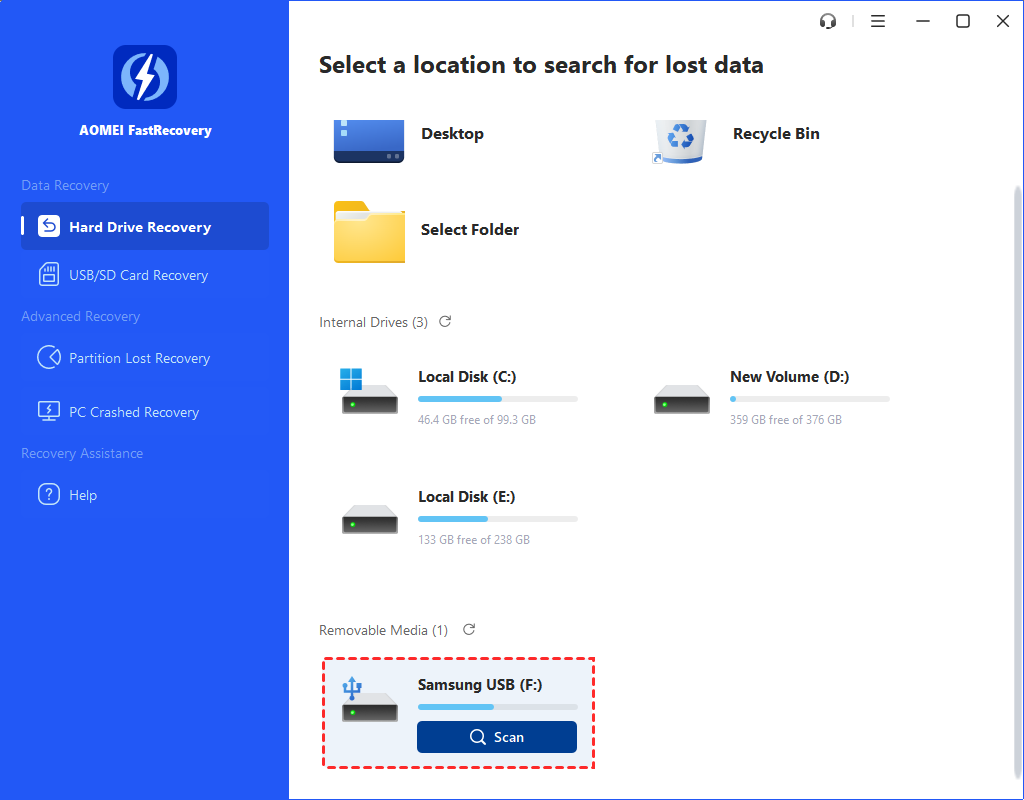
Step 2. It will automatically find deleted or lost video, the scanning process will start with a quick scan and then a deep scan to find more missing files, you can click each folder from the Scanned files list to browse data.
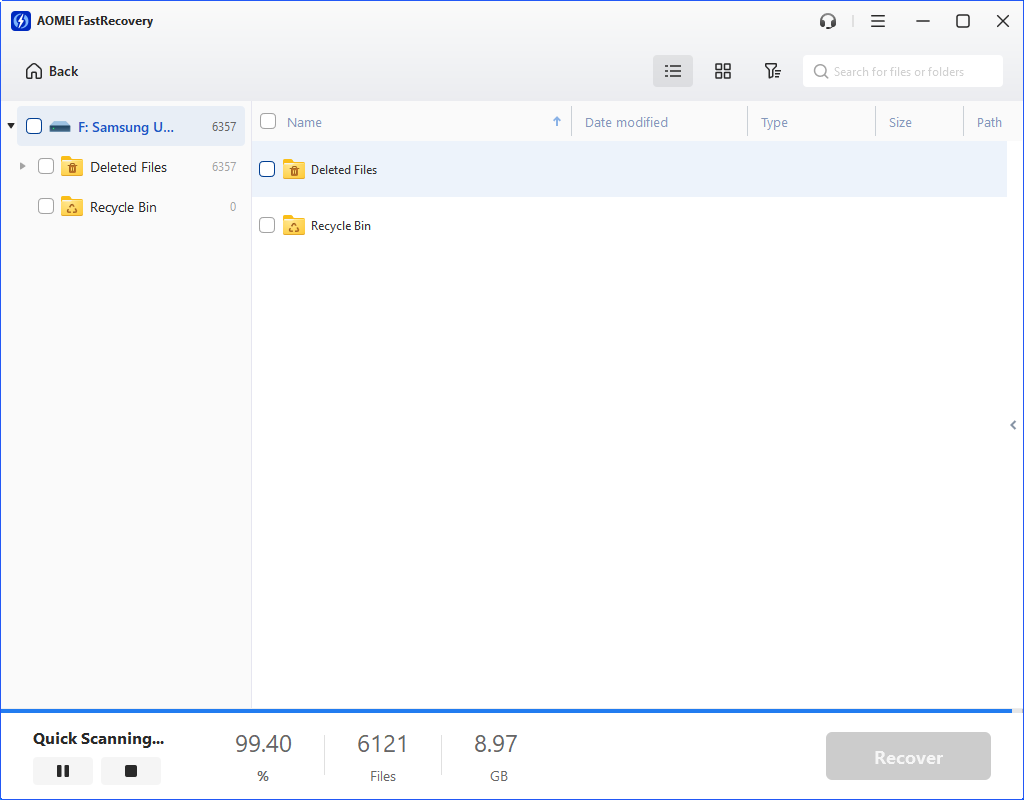
Step 3. If you find the video you want to recover, click Recover x files to get them back.
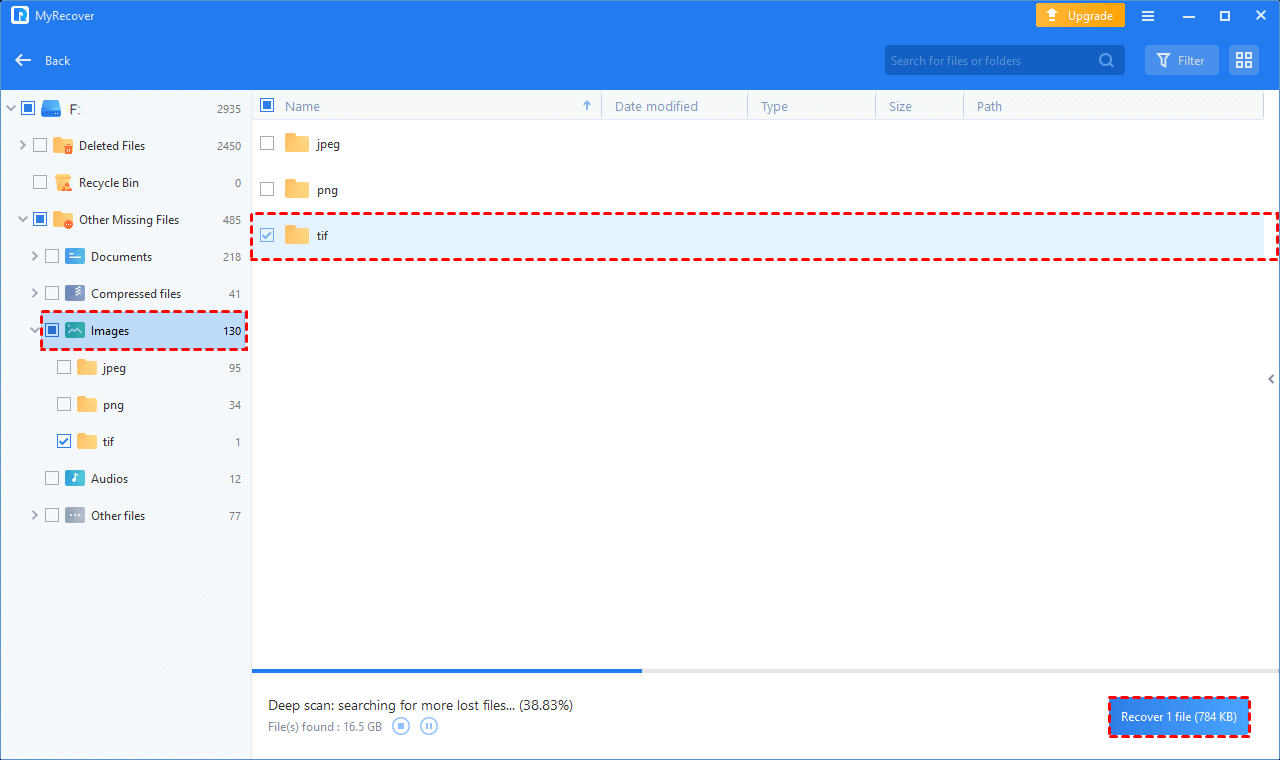
In addition, if you want to know how to recover deleted videos from iPhone, you can also use professional video recovery software- AOMEI Phone Data Recovery to restore contacts, messages, photos, videos, notes, call logs, voice memos, Safari bookmarks, WeChat history from iPhone/iPad/iPod even without backup.
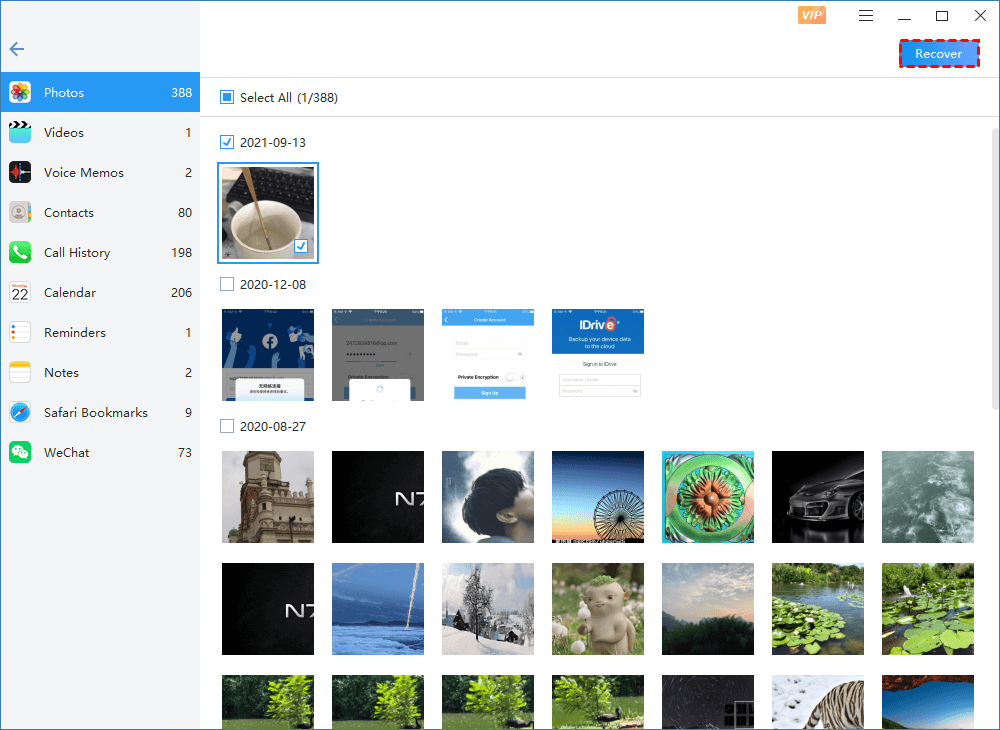
Data loss is never pleasant, although not always permanent. Even though the amazing software mentioned above works well in video recovery PC, you have to take some precautions to protect your important videos from loss. Therefore, follow the tips given below:
● Make regular backups: Despite efficient and easy-to-use data recovery software is readily available, backups are still the most reliable way to recover lost videos. You can try the best Windows backup tool called AOMEI Backupper Standard to make it.
● Be careful when recording video: A single wrong click can cause a previously recorded video to be deleted or overwritten, so being careful while recording.
● Avoid emptying the Recycle Bin immediately: Be sure to double-check before deleting anything, and avoid emptying the recycle bin immediately after deletion.
● Take care of your computer: If you prefer to use your computer to edit or manage videos, prevent your computer from constantly getting viruses, malware, or crashing.
● Avoid heavy tasks during transferring: When transferring video files, make sure you are not running any RAM-intensive tasks. It may cause system failure and also may result in loss of video files.
● Store your videos to the cloud: You can choose to save your data on the cloud. With the leading cloud storage service, it is a safe place to store your data from loss, and you can access your videos from anywhere and on any device.
This is all about the best video recovery software for Windows 10/11/8/7 PC, which can help you run a thorough scan and retrieve accidentally deleted/corrupted/formatted/lost files. After recovering your video files, please follow the tips above to avoid further data loss.
Especially remember to use AOMEI Backupper for regular backups. Besides, it’s automatic file backup, full/incremental/differential backup features can greatly help you back up your important files without any data loss in Windows 11/10/8.1/8/7/XP/Vista. Have it a try!