Do you have tons of data sitting around, but not all that data is used every day? That's where data archiving comes in, and Amazon S3 Glacier is one of the best solutions out there for safely storing your data for the long haul without breaking the bank.

Amazon S3 Glacier, or simply Glacier, is part of the Amazon Web Services (AWS) family. It's designed for one thing: cold storage. It's where you put data that you don't need right away but want to keep safe for a long time.
You upload your data to Glacier, where it’s stored in “vaults.” These vaults are like giant lockers in the cloud. You can retrieve your data, but it takes longer than with regular storage because it's designed for long-term archiving, not instant access.

Glacier has various retrieval options depending on how fast you need your data back and how much you're willing to pay for that speed.
🔰 Glacier Instant Retrieval
Glacier Instant Retrieval is the fastest of the Glacier storage categories. It provides fast access to data, but at a slightly higher cost. It's perfect for data that may be archived but may be urgently needed, such as medical records or business reports that need to be accessed quickly.
🔰 Glacier Flexible Retrieval
Glacier Flexible Retrieval offers a reduction in speed but an increase in cost savings, making it ideal for less frequent data retrieval. This storage category is for situations where you know you may need to archive data but don't need immediate access, such as monthly or quarterly business reports.
Glacier Deep Archive is the most cost-effective of the three storage categories. It is designed for long-term retention and retrieval of time-insensitive data and is suitable for data you rarely need to access. It's the equivalent of putting something in deep storage in your basement where you can retrieve it, but it may take some time.
✦When choosing among the Amazon S3 Glacier storage classes, consider your specific needs for data retrieval speed and cost. If you need quick access, Instant Retrieval is your best option. For a balance of cost and retrieval speed, Flexible Retrieval is a good choice. If cost is your primary concern and you don't mind waiting a bit longer, Deep Archive is the way to go.
When it comes to Amazon Web Services (AWS), there is a storage solution for every need. The two most commonly discussed options are Amazon S3 (Simple Storage Service) and Amazon S3 Glacier. Let's break down the differences between Amazon S3 and Glacier with a comparison table to help you understand which service is best suited for your particular use case.
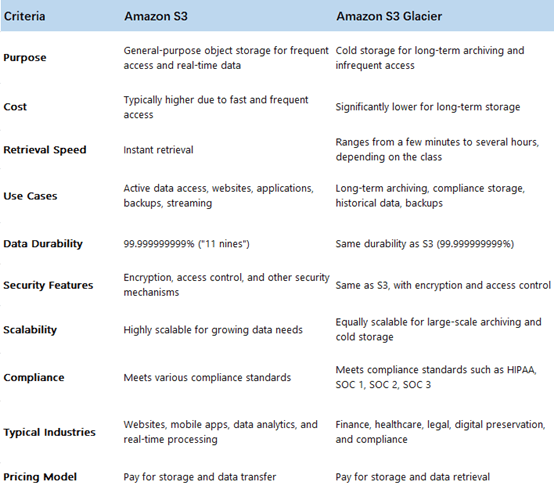
In summary, choose Amazon S3 if you need quick, frequent access to your data and can manage a higher cost. It's designed for active use cases where speed and availability are crucial. On the other hand, opt for Amazon S3 Glacier if you're looking for a cost-effective solution for long-term data archiving or cold storage. It's perfect for keeping data safe and secure without immediate access requirements.
Amazon S3 and Amazon Glacier each have their advantages, so how can you leverage both perfectly to get the best of both worlds? How can you quickly retrieve new data stored in S3 and automatically, policy-driven archive it to lower-cost Glacier storage as data ages?
Migrating data from Amazon S3 to Amazon S3 Glacier is a simple process, and you can use lifecycle policies to define actions you want Amazon S3 to take during an object's lifetime, e.g. transition objects to another storage class, archiving objects, or deleting objects after a specified period. Here's a step-by-step guide to help you automate your migration from S3 to Glacier.
1. Go to the AWS Management Console and find Amazon S3. Click on the Management > Add lifecycle rule button.
2. Set up the lifecycle rules as following:
Users seeking to back up their data to the cloud primarily aim to ensure data security, accessibility, and protection against data loss due to hardware failures, accidental deletions, or cyber-attacks.
AOMEI Cyber Backup addresses these needs by offering a robust and reliable backup solution that simplifies the process of safeguarding critical data. This professional backup software provides automated, scheduled backups, ensuring that users' data is consistently updated and protected without manual intervention. With its user-friendly interface and comprehensive features, AOMEI Cyber Backup makes it easy for users to securely store and manage their data in the cloud, ensuring peace of mind and quick data recovery in the event of an unforeseen issue.
It simplifies the process of transferring critical data to Amazon cloud and offers useful features like:
Download and install AOMEI Cyber Backup to securely store and manage data in the cloud, ensuring quick data recovery in the event of an unforeseen issue.
📢 Follow these steps to back up files to Amazon S3 using AOMEI Cyber Backup:
1. Click Target Storage > Amazon S3 > Add Target to open the add target page. Enter your Amazon S3 credentials including username, keyword, and bucket name, then click Confirm. Ensure you have the necessary permissions set up in your AWS account.
2. Click Backup Task > Create New Task to starting archiving your important data to Amazon S3. Select File Backup (for example) and choose files or folders for backup.
3. Check Archiving backup versions to Amazon S3 and click Select to choose the added Amazon S3.
4. Schedule backup task to run daily/weekly/monthly, and select backup retention policies to delete old backups automatically.
5. Click "Start Backup" to begin the backup process. It will first create a backup locally or on the NAS and then upload the backup to Amazon S3.
Don't leave your data protection to chance. Start using AOMEI Cyber Backup with Amazon S3 today to implement a robust and reliable backup strategy. Try the centralized backup solution and learn to enhance your data protection efforts.
Q: What are the retrieval options available? Amazon S3 Glacier offers three retrieval options:
A: Expedited: Allows access to data in 1-5 minutes.
Standard: Retrieves data within 3-5 hours.
Bulk: Used for large data volumes, with retrieval times of 5-12 hours.
Q: How is data uploaded to S3 Glacier?
A: Data can be uploaded to S3 Glacier directly using the AWS Management Console, AWS SDKs, AWS CLI, or third-party tools. Data can also be transitioned from Amazon S3 to S3 Glacier using lifecycle policies.
Q: Is data in S3 Glacier encrypted?
A: Yes, all data stored in Amazon S3 Glacier is encrypted by default using server-side encryption with AWS-managed keys (SSE-S3). Users can also choose to encrypt data using their own keys (SSE-C) or AWS Key Management Service (SSE-KMS).
Q: How do I manage access and permissions for S3 Glacier?
A: Access and permissions for S3 Glacier can be managed using AWS Identity and Access Management (IAM). You can create policies that define who can access your data and what actions they can perform.
Q: What are the costs associated with using Amazon S3 Glacier?
A: Costs include storage fees, retrieval fees, data transfer fees, and requests and metadata costs. Storage costs are low, but retrieval fees can vary depending on the retrieval option chosen (Expedited, Standard, or Bulk).
Amazon S3 Glacier is a storage service in Amazon Web Services (AWS) designed for long-term data archiving and cold storage. It's perfect for data that doesn't require frequent access but must be stored securely for long periods of time. This article also describes how to move data from Amazon S3 to Glacier. This automation is a convenient way to manage the movement of data without manual intervention.
When using Glacier, it is important to consider the costs associated with data retrieval, as the faster the retrieval, the higher the cost.