Discover the benefits and best practices of bare metal deployment automation for streamlined IT infrastructure setup.

Bare metal servers are physical machines without any virtualization layer, providing direct access to the hardware. This direct access can offer better performance and security compared to virtualized environments. However, managing these servers manually can be labor-intensive and prone to errors, which is where automation comes into play.
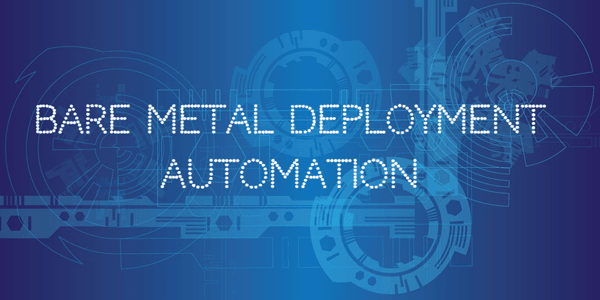
Automation of bare-metal deployment typically involves several key components:
Automating bare-metal provisioning brings a multitude of benefits, transforming how IT departments manage their infrastructure.
🔰 Increased Efficiency
Automation significantly reduces the time required to provision new servers. Tasks that would take hours or even days can be completed in minutes, allowing IT teams to focus on more strategic initiatives. By automating repetitive tasks, organizations can also reduce the likelihood of errors that often occur with manual processes.
🔰 Consistency and Reliability
Automated processes ensure that every server is provisioned and configured exactly the same way, every time. This consistency is critical for maintaining a reliable IT environment, as it eliminates discrepancies that could lead to performance issues or security vulnerabilities.
🔰 Scalability
As organizations grow, their IT infrastructure needs to scale accordingly. Automation makes it easy to deploy additional servers as needed, without a proportional increase in manual workload. This scalability is essential for businesses looking to expand their operations efficiently.
🔰 Cost Savings
While there is an initial investment in setting up automation tools and processes, the long-term savings are substantial. Automation reduces the need for manual labor, decreases the likelihood of costly errors, and ensures optimal use of hardware resources. This leads to lower operational costs and better ROI.
🔰 Improved Security
Automating server provisioning and configuration helps ensure that security protocols are consistently applied across all servers. Automated systems can enforce compliance with security policies, reducing the risk of vulnerabilities due to misconfigurations or oversight.
Automated VM backup processes not only save time but also minimize the risk of data loss, ensuring business continuity. AOMEI Cyber Backup is a powerful, user-friendly backup solution tailored for virtual environments. It supports a wide range of virtual machine platforms, offering robust features to automate and streamline the backup process.
✔ Automated Scheduling: Easily set up and manage backup schedules to ensure regular, consistent backups. ✔ Scalability: Supports large-scale virtual environments, making it suitable for businesses of all sizes. ✔ Centralized Management: Provides a centralized console to monitor and manage all backup activities. ✔ Fast Recovery: Facilitates quick and efficient recovery of virtual machines, minimizing downtime.
✍ For bare-metal backups in VMware ESXi, the advantage is fast, secure recovery. The next section describes how to automate VMware ESXi virtual machine backups to protect data consistency and data security.
1. Add devices: download AOMEI Cyber Backup and click Source Device >> VMware >> + Add VMware Device to add vCenter or Standalone ESXi host as the source device.
2. Create backup task: click Backup Task >> Create New Task.
★ Enter task name and select virtual machines and destination for backup.
★ Schedule: schedule backup as full / incremental / differential backup and specify time to run the backup.
★ After configuring the backup task, review the information and click Start Backup.
3. Restore: click “…”>> Restore to select restoration content and destination.
You can choose to Restore to original location. It allows you to recover your ESXi data easily and quickly. It saves time to recreate or configure ESXi virtual machines.
✨ While the Free Edition covers most of the VM backup needs, you can also upgrade to Premium Edition to enjoy: ✦ Batch VM Backup: batch backup large numbers of VMs managed by vCenter Server or standalone ESXi hosts. ✦ Backup Cleanup: Specify retention policy to delete unwanted VM backups automatically, thus saving storage space and cost. ✦ Restore to new location: Easily make a clone of a virtual machine in the same or another datastore/host, without reinstalling or configuring a new VM.
Q: How does bare-metal deployment automation improve security?
A: Automation ensures that security policies and updates are applied consistently across all systems, reducing vulnerabilities and ensuring compliance with security standards.
Q: What tools are commonly used for automating bare-metal deployment?
A: Common tools include provisioning tools like Cobbler and MAAS, configuration management systems like Ansible and Puppet, and deployment frameworks such as Foreman and Terraform.
Q: Can small businesses benefit from bare-metal deployment automation?
A: Yes, small businesses can benefit significantly by reducing manual workload, improving consistency, and saving on operational costs, making their IT management more efficient and scalable.
As organizations continue to evolve and expand, the need for efficient and reliable IT infrastructure deployment will only grow. By embracing automation, businesses can stay ahead of the curve, ensuring that their IT environments are capable of supporting their long-term goals and objectives.