If you rely solely on DAG to protect your data this approach is risky for your data and in some cases can lead to permanent data loss. For your data security and business continuity, you can use Exchange DAG backup.

Backup Exchange Server “DAG”
I have 2 Exchange server 2019 “dag” I don’t have backup solution so far. Can I use windows server backup tool to backup exchange servers or it will not work because of DAG.
- Question from Learn Microsoft
Windows Server Backup tool can backup Exchange servers, but because of some restrictions, it is not recommended to use it in an Exchange DAG environment. The following article will provide you with several Exchange DAG backup solutions.
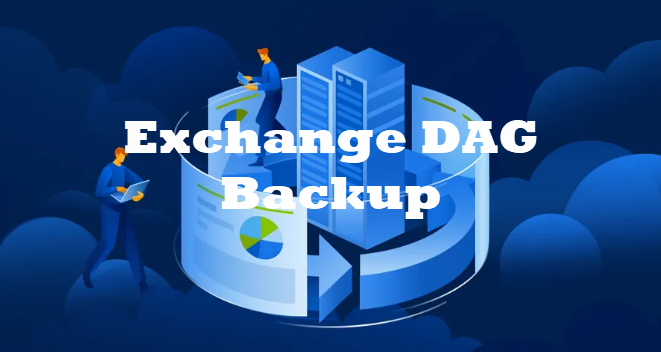
Database Availability Group (DAG) is a high-availability disaster recovery solution for Microsoft Exchange Server. It ensures the continuous availability of mailbox databases by providing automatic failover in the event of a failure by automatically replicating mailbox databases across multiple servers.
1. High Availability: When a server or database fails, DAG can ensure mailboxes are always available.
2. Automatic Failover: In the event of a database or server failure in DAG, the system automatically switches to a healthy copy of the database without user intervention.
3. Database Level Redundancy: The DAG can replicate mailbox databases across multiple servers. Each database can have up to 16 replicas spread across different servers.
While DAG provides built-in high availability, it does not eliminate the need for backups, and the following provides you with some options for Exchange DAG backups.
DPM is Microsoft's native backup solution for Exchange that is DAG-aware and seamlessly integrates with other Microsoft products.
Key Features
📌Note: DPM is ideal for organizations that have invested heavily in the Microsoft ecosystem.
Veeam is one of the most popular solutions for Exchange DAG environments that supports backup passive copies and provides fine-grained recovery options. You can also compare the data with the production environment to track the differences between the backup and production servers.
Key Features
📌Note: When protecting Exchange DAGs with Veeam, it is critical that you follow Veeam Exchange 2016 DAG backup best practices to ensure that backups are reliable, and the impact on performance is minimized. For example, enable application-aware processing, use incremental backups with periodic full backups, and verify restore procedures regularly.
With full support for Microsoft Exchange DAG environments, Veritas NetBackup ensures reliable data protection, high availability, and granular recovery for Exchange servers.
Key Features
🎈Tips: There is another option for Exchange DAG – AOMEI Cyber Backup, it can back up an Exchange Server running on a virtual machine. It can back up the entire VM-level environment.
🔶You can use AOMEI Cyber Backup under these situations:
You can enjoy the following features when using AOMEI Cyber Backup:
Agentless Image Backup: It creates standalone and image-based backups of VMware ESXi and Hyper-V virtual machines. Various Backup Methods: In addition to full backups, you can perform incremental or differential VM backups to capture only changed data and save storage space. Restore from Any Point: You can restore a whole VM to a usable state from any history backup version. Instant Disaster Recovery: In the event of a VMware crash, quickly restore VMware to a normal state, reducing business-critical downtime.
Click the following button to enjoy the free version of AOMEI Cyber Backup.
Free, easy, centralized, enterprise data backup solution.
Having a reliable backup strategy for Exchange DAG is essential for business continuity, and data integrity. While it is true that DAGs are again highly available, this does not take the place of backups. Having regular backups ensures that the business is best equipped to adequately respond in the face of any disaster. By leveraging the key features of different Exchange DAG policies, you can build a resilient Exchange DAG backup strategy.