Many businesses rely on N-able’s robust suite of tools. However, while N-able is a popular choice, it may not be the perfect fit for everyone. Whatever the reason, there are several excellent N-able alternatives provided in this article.

N-able RMM as a remote monitoring and management platform provides IT management, monitoring, security, and automation tools. It is widely used by IT professionals and MSPs to manage client networks, improve system uptime, and provide rapid support when needed.
While N-able offers an array of valuable tools, it isn’t for everyone. Some common reasons businesses search for N-able alternatives include:
If any of these factors resonate with you, it might be time to explore alternatives. So, this article will focus on the alternatives to N-able including free tools.
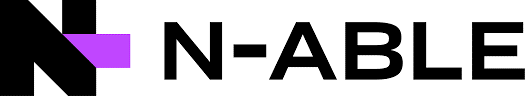
Popular alternatives include SolarWinds MSP, ConnectWise Automate, NinjaOne, Atera, Datto RMM, Kaseya VSA, and ManageEngine RMM Central. Each of these tools offers a variety of features, from advanced automation to flexible pricing models.
Here is a comparison table for N-able alternatives and competitors:
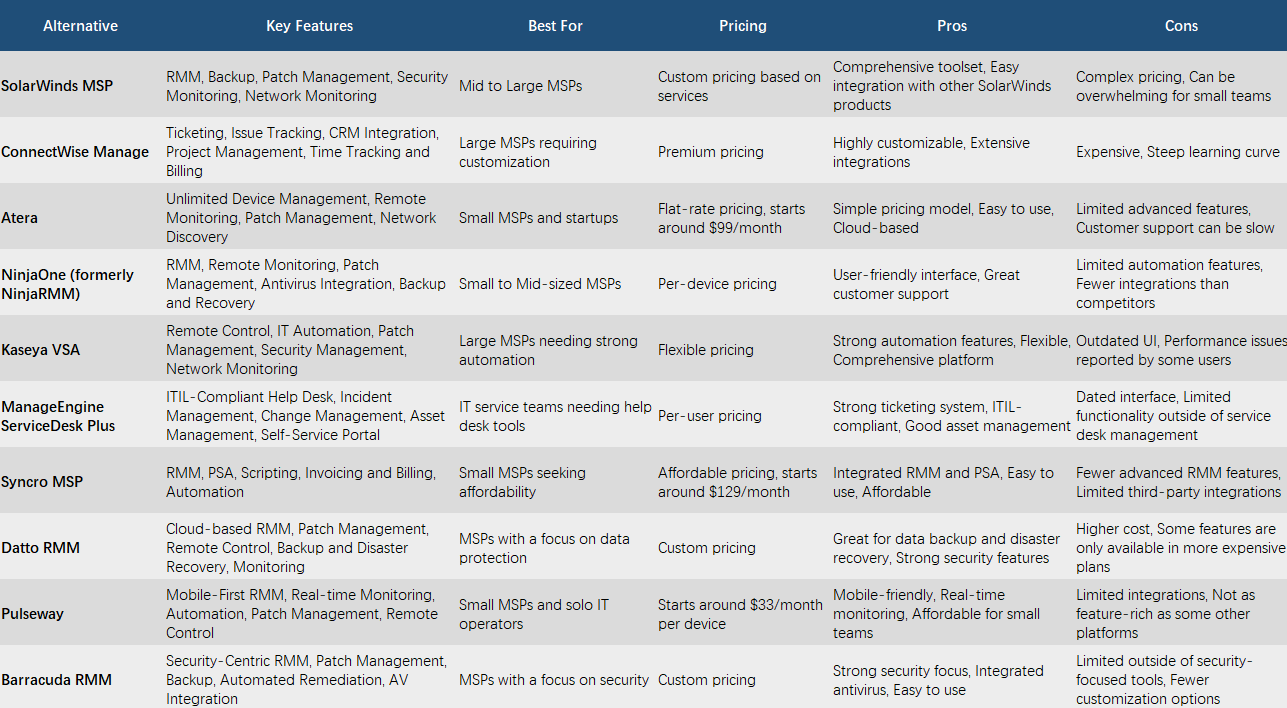
While these tools are excellent, one alternative that stands out for its backup capabilities is AOMEI Cyber Backup. Let’s explore AOMEI Cyber Backup in detail and why it can be a strong alternative to N-able.
AOMEI Cyber Backup is a free backup solution that is particularly useful for businesses looking for a reliable alternative to N-able's backup features. Unlike many RMM tools, AOMEI Cyber Backup focuses specifically on backup and disaster recovery, ensuring data protection for virtual machines, servers, and other critical IT assets.
While N-able offers a full RMM suite with a range of monitoring and management features, AOMEI Cyber Backup focuses specifically on backup and recovery. Here are some reasons why AOMEI Cyber Backup might be the better option for certain businesses:
⊹ Cost-Effectiveness: More budget-friendly than N-able, offering a straightforward pricing model ideal for businesses focused on data protection without needing a full suite of monitoring tools. ⊹ Simplified Management: The centralized console streamlines backup and recovery tasks, avoiding the complexity of a comprehensive RMM platform like N-able. This is perfect for businesses that need backup solutions without additional IT management functions. ⊹ Ease of Use: With a user-friendly interface, it simplifies backup setup and management, requiring less training compared to some RMM tools and catering to teams with varying IT expertise. ⊹ Data Protection Focus: Dedicated to backup and disaster recovery, making it a reliable choice for businesses needing a specialized solution rather than a broader RMM tool. ⊹ Flexible Solutions: Supporting both VMware and Hyper-V environments, AOMEI Cyber Backup offers versatile backup options (full, incremental, and differential), making it suitable for businesses with diverse backup needs.
Download the freeware to perform free backup and recovery for your workstation:
After downloading and installing AOMEI Cyber Backup, you can enjoy these features and schedule VMware ESXi VM backup as following:
Step 1. Bind Devices: Access to AOMEI Cyber Backup web client, navigate to Source Device > VMware > Enter your Standalone VMware host or vCenter information - IP address and account to add related virtual machines > Confirm.
Step 2. Create Backup Task: Navigate to Backup Task > + Create New Task, and select VMware ESXi Backup for example.
✍Configure VMware Backup such as Task Name, Backup Type, Device, Target, Schedule, and Cleanup.
• Device: You can cover multiple VMs on the host within one backup task.
• Target: You can select to back up to a local path, or to a network path. Used paths will be saved in Favorite Storage for handy selection.
• Archive: Easily backup VMware to AWS by select a S3 bucket.
• Schedule: You can choose to perform full, differential or incremental backup, and automate execution daily, weekly or monthly according to the frequency you specified.
Step 3. Run Backup: Click Start Backup and select Add the schedule and start backup now, or Add the schedule only.
Step 4. Restore: When you want to restore a VM from the backup, you can select any backup version from the history, and Restore to original location easily.
✍While the Free Edition covers most of VM backup needs, you can also upgrade to enjoy: ✎Backup Unlimited VMs:batch backup large numbers of VMs managed by vCenter Server or on standalone ESXi hosts. ✎Backup Cleanup: Configure a retention policy to auto delete old backup files and save storage space. ✎Restore to New Location: Create a new VM in the same or another datastore/host directly from the backup, saves the trouble of re-configuring the new VM.
While N-able is a versatile RMM platform that includes backup features as part of its overall suite, businesses that require dedicated, powerful, and cost-effective backup solutions may find AOMEI Cyber Backup to be a better fit. AOMEI Cyber Backup’s strong focus on virtual machine backup, centralized management, flexible scheduling, and disaster recovery capabilities makes it an excellent alternative for companies looking to prioritize data protection without investing in a full RMM suite.