Using Synology with MariaDB for backups can provide automated and scheduled backups, snapshot and versioning support, and flexible backup destinations. Several methods can backup MariaDB on Synology.

MariaDB is a powerful open-source database management system commonly used in applications that require structured data storage. If you run MariaDB on your Synology NAS, regular backups are essential to prevent data loss or failures due to various disasters. In this article, we will provide detailed instructions on how to back up MariaDB databases on Synology and the steps to restore a MariaDB backup.
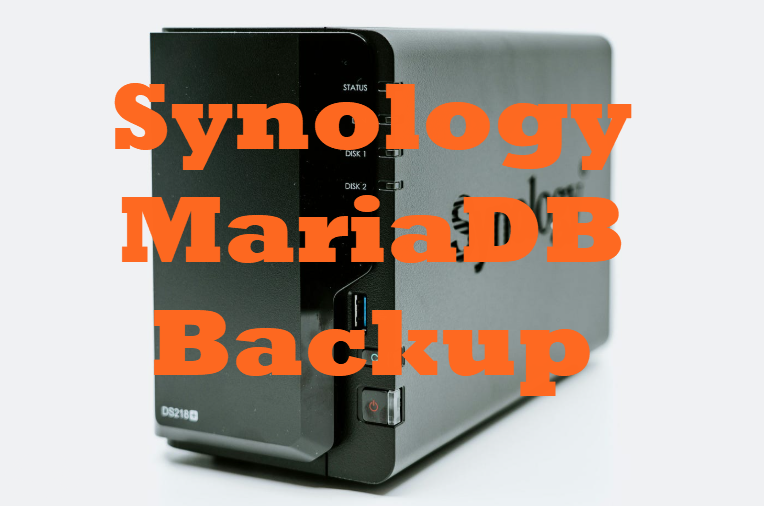
After setting up MariaDB backup, it can help you effectively avoid the following effects:
There are several ways to back up the MariaDB database on Synology, including built-in tools and command line methods.
If you prefer a graphical user interface, phpMyAdmin is a simple tool for exporting and backing up your database.
1. Access phpMyAdmin
2. Select a Database
In phpMyAdmin, select the database you want to back up from the left panel.
3. Exporting a Database
For advanced users, the Command Line Interface (CLI) provides more flexibility in automating backups.
1. Enable SSH on Synology NAS
2. Run the Backup Command
Export the database using the mysqldump command:
3. Automate with a Schedule Task
Synology’s Hyper Backup can back up MariaDB along with other system files.
If you need to restore a backup, use one of the following methods:
To save your data from being lost and keep it safe in case of any disaster or error, you can use AOMEI Cyber Backup, a professional backup software that offers virtual machine (VM) backup, SQL database internal partitioning, system backup, and many other backup options. It has an intuitive interface that allows you to operate it effortlessly, and it also offers you flexibility in your backups with a variety of features.
Agentless Backup: You can back up virtual machines at the host level without installing agents on each VM, reducing O&M.
Automate VM Backup: You can run VM backup automatically to offer continuous VM protection and reduce human error.
Instant Disaster Recovery: Once the VMware crashes, quickly restore VMware to its normal state and easily migrate the VM to another host.
Role-Assignment: It allows one administrator to create subaccount with limited privilege, effectively reducing administration costs and manual errors.
Incremental and Differential Backup: You can create incremental and differential SQL backups to back up only newly added data or changed data to save time and space.
Free, easy, centralized, enterprise data backup solution.
Backing up MariaDB on Synology NAS is essential for data security and disaster recovery. Synology MariaDB backup can be achieved using some of the methods provided in this article: phpMyAdmin, command line, or Hyper Backup, all of which are reliable backup strategies to ensure database security and recoverability.