Explore the full potential of VMware Horizon Flex Server in our comprehensive guide. Understand he basic concepts and answer your questions.

The VMware Horizon Flex Server stands as a powerful virtualization solution, meticulously crafted to streamline operations and elevate flexibility across various computing environments. At its essence, this technology empowers organizations to efficiently generate, oversee, and implement virtual desktops, ultimately ensuring a seamlessly enhanced user experience.
Through Horizon FLEX, organizations can now extend a dependable Windows experience to a spectrum of users, including those with BYO devices, Mac users, contractors, and road warriors. This experience remains consistent whether users are offline or online, showcasing the adaptability and reliability that Horizon FLEX brings to the table.
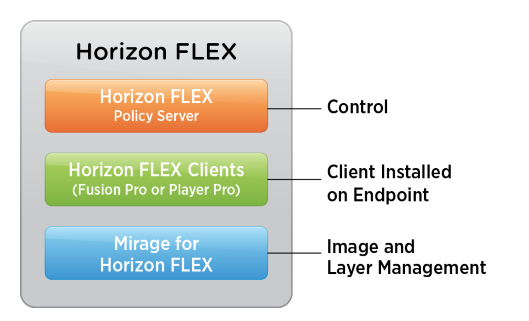
With Horizon FLEX, IT administrators can easily give end users access to Windows virtual desktops through a self-service approach. The use of containerized desktops is regulated by centrally defined and dynamically updatable policies. IT administrators have the flexibility to grant users access based on their roles and groups in Active Directory.
End-users can get containerized desktops in three ways:
1. Download over the corporate network:
Users input their credentials into Horizon FLEX clients, where they can see and download available virtual desktops.
2. Courier delivery on USB or portable hard drive:
Users can receive containerized desktops physically on a USB or portable hard drive for offline use.
3. IT helpdesk support:
The IT helpdesk can provide the desktop directly to users' PCs or Macs through a desk-side visit.
Once the virtual desktop is downloaded or copied to users' devices, they have access to a complete desktop environment with corporate applications. Regular synchronization with the Horizon FLEX server ensures that virtual desktop policies stay current, allowing IT administrators to maintain control.
Remote Work Enablement
As remote work becomes the norm, VMware Horizon Flex Server emerges as a linchpin for seamless virtual collaboration. Explore how it facilitates remote work, providing employees such as BYOP or road warriors with secure and flexible access to their desktops.
Enhancing Collaboration
Discover how VMware Horizon Flex Server fosters collaboration among teams, breaking down geographical barriers. From virtual meetings to shared workspaces, explore the collaborative features that make it an indispensable tool for modern businesses.
Development and training
Supports development testing, and training efforts that require an isolated environment that is hardware- and OS-agnostic.

Q: Is this a Type 1 or Type 2 hypervisor solution?
A. Horizon FLEX clients are type-2 hypervisors that run on top of a host - Mac OS or Windows - operating system.
Q: Can I upgrade to Horizon FLEX?
A. Yes, you can upgrade to Horizon FLEX from VMware Fusion® 6 Professional, Fusion 7 Pro, Fusion 8 Pro, Player 7 Pro™, Player 6 Plus, Workstation 12 Player, Workstation 12 Pro, Workstation 11 or Workstation 10.
Q: Does Horizon FLEX support Linux operating systems?
A. Horizon FLEX supports Linux operating systems within a virtual machine (e.g. for field service technicians). The Horizon FLEX clients are supported on Mac OS X and Windows PCs and laptops.
AOMEI Cyber Backup is designed to fortify your VMware virtual machine backup. With a user-friendly interface and advanced functionalities, it offers a comprehensive backup solution tailored to the unique needs of VMware VMs. From data protection to fast recovery, AOMEI Cyber Backup sets the standard for securing your virtual assets.
💡 Why Choose AOMEI Cyber Backup for VMware?
📌 Effortless Deployment: AOMEI Cyber Backup streamlines the backup process with a simple and intuitive setup, ensuring that even users with limited technical expertise can safeguard their VMware VMs effectively.
📌 Flexible Backup Options: Tailor your backup strategy to your specific requirements. AOMEI Cyber Backup provides versatile options, including full, incremental, and differential backups, allowing you to balance storage efficiency with comprehensive protection.
📌 Fast Recovery: In the face of unforeseen challenges, AOMEI Cyber Backup facilitates swift and reliable recovery for VMware VMs. Minimize downtime and ensure business continuity with the software's robust recovery capabilities.
📌 Centralized Management: Manage your VMware backups efficiently through AOMEI Cyber Backup's centralized console. Monitor and control the backup process seamlessly, enabling a proactive approach to data protection.
1. Click Backup Task > Create New Task to schedule your backup plan for VMware ESXi VMs.
💡 AOMEI Cyber Backup extends its capabilities to include the seamless backup of Microsoft SQL databases and Physical PCs/Servers. Enhance your data protection strategy with AOMEI Cyber Backup's comprehensive features, ensuring the secure and efficient backup of critical assets.
2. In the opened wizard, configure the VMware backup task.
✦ Select virtual machines you want to back up on this host.
✦ Specify a local or network location to store the virtual machine backups.
✦ Schedule VM backup with full / incremental backup methods and set the backup frequency as daily / weekly / monthly.
✦ Specify retention policy to delete unwanted VM backups automatically, thus saving storage space and cost.
✦ Click Start Backup.
3. Click Restore to recover the VMware virtual machine to its precious status. Easily make a clone of a virtual machine in the same or another datastore/host, without reinstalling or configuring a new VM.
VMware Horizon Flex Server emerges as a transformative solution for businesses seeking enhanced virtualization and seamless user experiences. With the ability to deliver Windows virtual desktops through a self-service model, governed by centrally defined policies, Horizon Flex ensures adaptability and efficient deployment. Regular synchronization maintains control, making VMware Horizon Flex Server an indispensable tool for IT administrators navigating the dynamic landscape of modern computing.