Discover the impact of restarting vCenter on VMs and learn best practices to minimize disruptions. This article explains the relationship between vCenter and VMs, provides guidance on preparing for a vCenter restart, outlines steps to restart vCenter with minimal VM impact, and offers tips for monitoring VMs post-restart.

What is vCenter? VMware vCenter is management software, that provides a centralized platform for tasks such as resource allocation, configuration management, and monitoring. It bridges the physical infrastructure and the virtual environment, facilitating smooth communication and coordination.
Sometimes, you want to restart your vCenter in some conditions, such as troubleshooting issues, changing some configures. But when considering a vCenter restart, you may ask, "What happens if I reboot the vCenter server"?
vCenter is a management tool. so in most conditions, restarting vCenter will not affect virtual machines. But if there are management operations processed by vCenter, the task will fail, such as VM migration, and backup.
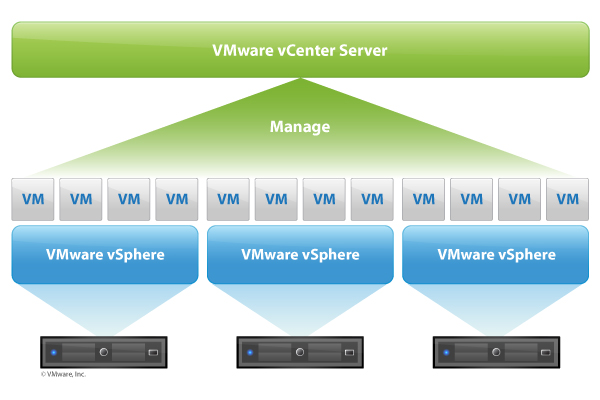
To ensure a smooth vCenter restart with minimal impact on VMs, proper planning and preparation are crucial.
1. Before rebooting the vCenter service, it is essential to tell all related staff, such as the system or VM administrators. This helps manage expectations and minimize surprises.
2. Ensure you have a documented restart plan that outlines the necessary steps and contingencies.
3. Schedule the restart during a maintenance window or a period of low VM activity.
4. Verify that all critical VMs have high availability features enabled, such as VMware High Availability (HA) or Fault Tolerance (FT).
To restart vCenter with minimal impact on VMs, follow these steps:
1. Properly Shutting Down and Restarting vCenter Server
2. Ensuring High Availability and Redundancy of vCenter Components
After the vCenter restarts, monitor the VMs to ensure they are functioning properly.
If any issues ariseduring or after the vCenter restart, address them promptly to minimize disruptions. Troubleshoot the issues systematically, involving relevant support resources if needed.
So you know the answer to "Will restarting vCenter affect VMs". Actually, No operations are completely safe for VMs. Any mishandling can lead to a system crash. Besides, there are some threats like data loss, and malware attacks that can occur at any time.
Thus, having a regular backup for virtual machines is necessary to ensure business security. To make things easier, you can use the robust backup solution - AOMEI Cyber Backup. With this solution, administrators can easily backup all VMware and Hyper-V virtual machines to a safe location such as a hard drive, NAS drive, or network share. Then quickly restore whenever they need to.
Restarting vCenter is a necessary maintenance activity in VMware environments, but it's essential to understand its potential impact on VMs. By following best practices, including proper planning, communication, and utilizing high availability features, you can minimize disruptions during the vCenter restart process. Monitoring VMs post-restart and addressing any issues promptly ensures the smooth functioning of your virtual infrastructure. Remember to consider the specific requirements and configurations of your environment to ensure a successful vCenter restart with minimal impact on your VMs.