Having a backup solution for your Windows Server 2012 is crucial for ensuring the integrity and availability of your data. Whether your data is essential for business operations or simply valuable to your organization, a backup software provides a safety net against data loss and system downtime.

Data is the lifeblood of modern businesses, and the potential consequences of data loss are substantial. The need for data security and integrity is underscored by the fact that 60% of small businesses that experience data loss shut down within six months, as reported by the National Archives & Records Administration.
Windows Server 2012 demands a proactive approach to safeguarding against unforeseen events. Instances of hardware failures, cyber-attacks, or inadvertent deletions can lead to substantial downtime, directly affecting productivity. Implementing Windows Server backup solutions offers several benefits:
Thus, having a Windows Server 2012 backup software is highly recommended to safeguard your data and maintain business continuity.
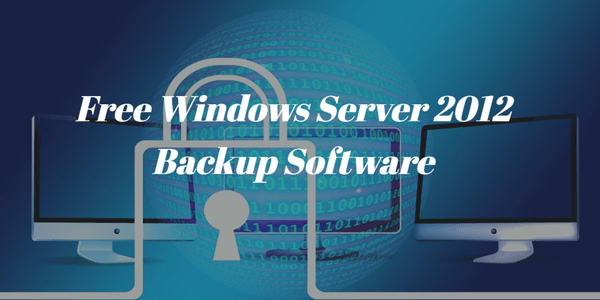
Windows Server Backup as a free backup feature, it has some limitations that may prompt users to consider third-party alternatives.
✤ Limited scheduling flexibility. ✤ Lack of support for tape drives. ✤ Constrained recovery options. ✤ Lack centralized management for multiple servers. ✤ Do not integrate with cloud services, hindering offsite backup strategies.
Opting for professional Windows Server 2012 backup software over relying solely on the built-in feature offers numerous advantages. It provides more advanced features, broader compatibility with storage devices and cloud platforms, comprehensive technical support, robust reporting and monitoring capabilities, etc. These benefits ensure greater flexibility, reliability, and peace of mind in safeguarding your critical data and maintaining business continuity.
AOMEI Cyber Backup, the centralized backup software designed specifically for Windows Server 2012 R2/2012 environments. With its user-friendly interface and comprehensive features, AOMEI Cyber Backup simplifies data protection tasks, ensuring the security and availability of critical server data.
🔰 Provide a versatile set of backup options, including system, disk, partition backups, VM backups and SQL backups, ensuring a tailored approach to your specific needs. 🔰 The intuitive user interface makes the backup process straightforward for both novice and experienced users and empowers you to take control of your data without the complexity. 🔰 Schedule automated backups, minimizing the risk of data loss without manual intervention. 🔰 Optimize hot backup processes, delivering swift and efficient data protection without compromising performance.
Ensure data integrity and faster recovery with our trusted backup software. Explore now for a secure and efficient Windows Server 2012 backup experience from here.
1. First, you need to install the AOMEI Cyber Backup Agent on your target device before creating a backup of Windows Server 2012 R2.
2. Navigate to Source Device to add Windows Device, then fill in the correct IP address and user information.
3. Go to Backup Task > Create New Task > System Backup.
4. Name the system backup and choose your computers.
5. Choose a destination to save the backup.
* You are able to back up Windows Server 2012 R2 to an external hard drive.
6. Schedule backup method as full / incremental / differential backup and run the backup tasks at daily / weekly / monthly.
7. Click Start Backup to protect your Windows Server data.
✐(Optional) Upgrade to enjoy more features: 1- Backup more Windows Servers 2 - Backup cleanup features 3 - Restore to new location easily
AOMEI Backupper is a reliable backup solution specifically designed for Windows Servers. It offers features like system backup, disk cloning, file sync, and PXE boot for system recovery.
➹ Standalone Simplicity: AOMEI Backupper is designed with home users and small-sized businesses in mind. Its standalone approach simplifies partition and file-level backup, making it perfect for those who seek user-friendly, specific data protection. ➹ Customized Precision: AOMEI Backupper empowers users with granular control over their backup strategy. It excels at preserving individual files and specific partitions, catering to personal and small business data protection needs. ➹ Universal Restore: The universal restore feature maximizes disaster recovery flexibility, enabling seamless system restoration to various hardware or virtual environments.
1. Launch this software. Then, select the System Backup option under the Backup tab.
2. The system data is selected by default and then choose a destination path to store the backup image.
3. Confirm the operations and click Start Backup to backup your Windows Server.
To achieve the 3-2-1 backup rule, you can use the existing devices in your hands, such as, external hard drive, USB drive, network drive, cloud drive, etc.
Q: Can I back up to external drives or network locations?
A: Yes, Windows Server 2012 Backup supports backing up to external drives, network locations, and even to shared folders.
Q: What should I do if I encounter VSS (Volume Shadow Copy Service) errors during backup?
A: VSS errors may indicate issues with system files or conflicting applications. Restart the VSS service, check for system file corruption, and ensure that third-party applications are not interfering with VSS.
Q: How do I address backup failures due to insufficient space on the system reserved partition?
A: Extend the system reserved partition or relocate the system files to a larger partition to resolve issues related to insufficient space for successful backups.
In summary, the imperative nature of backup solutions for Windows Server 2012 is evident. The free Windows Server 2012 backup software - AOMEI Cyber Backup providing a safeguard against financial losses, ensuring business continuity, and mitigating the risks associated with data compromise.