On this page, we will show you how to get music off an old iPod to a computer with or without iTunes and transfer songs from iPod to iPhone.
How can I get music off my iPod without iTunes?
I have an older model iPod, having thousands of songs, that was synced to my computer back. That computer is long gone. What I'd like to do now is get all the music off the iPod, but I can't figure out how. How to get music off an old iPod?
- Question from developer.apple.com
No doubt streaming media has become the most mainstream platform for listening to music. Prior to this, the iPod, as a professional music player device, had advantages in portability and long battery life. Many people store a precious collection of music on their iPods for enjoyment or use during outdoor activities such as running and hiking.
These days, when the iPod is less used, how to get songs off an old iPod is a problem faced by many people, since songs on iPod are not accessible to share with friends or other devices. Luckily, there are many ways to work out this problem. This article will detail how to get music from iPod to computer and iPhone, whether you use or do not use iTunes.
How do I transfer music from an old iPod to my computer? You can transfer music from iPod to computer without or with iTunes. Next, let's have a look at the specific process.
If the process of iPod music transfer to computer using iTunes is too complicated for you or you don't want to perform music transfer with iTunes, we strongly recommend you use AOMEI FoneBackup to do the job.
AOMEI FoneBackup is a professional iOS device transfer software for Windows users, allowing you to easily make music sync from iPod to a new computer without iTunes or vice versa. In addition to iPod, this tool supports transferring data from other iOS devices such as iPhone, and iPad to PC.
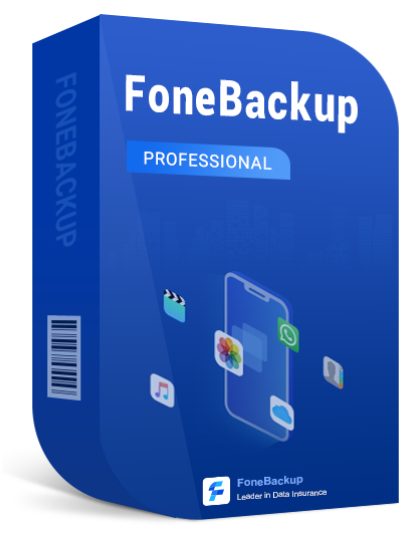

Transfer purchased or non-purchased music from iPod to computer.
Transfer all songs or specific songs from iPod to computer.
Preview music before transferring.
Never erase existing songs or other data on the target device.
You can follow the guide below to see how to get music off an old iPod without iTunes:
Step 1. Connect iPod to computer with a cable and trust the PC. Then, launch the AOMEI FoneBackup application on your PC.
Step 2. Tap on the Phone Transfer > iPhone to PC.
Step 3. Click the + icon and select songs that you need to get from iPod. After selecting, click OK.
Step 4. Browse the songs you have selected, choose a storage path on your computer for saving music, and tap Start Transfer.
Music on iPod can be transferred to a computer by synchronizing it with iTunes on the computer. But it is worth mentioning that only purchased songs can be transferred from iPod to a computer with the iTunes application. Here is how to get music off my old iPod via iTunes.
If you have enabled auto-synchronization on iTunes when your iPod is connected to your computer, your iPod may automatically sync with the data in iTunes and erase all the songs on iPod. Therefore, before starting the transfer, please turn off automatic sync on iTunes.
Open iTunes > Go to Edit at the top > Select Preference > Head to the Devices section. Unselect the checkbox labeled Prevent iPods, iPhones, and iPads from syncing automatically, and click OKto save your changes.
After deactivating iTunes auto-sync, you can move music from iPod to the iTunes libraryand get it on the computer.
Step 1. Run iTunes on your PC and connect iPod to computer with a USB cable.
Step 2. Choose File and tap on Devices. Click on Transfer Purchases from [your iPod name]to sync all your purchased music to the iTunes library.
Step 3. Then, you can locate songs in the iTunes library on your PC. Usually, it is sited at C:\Users\[username]\My Music\iTunes\path.
We have listed how to get songs off an old iPod onto a new computer above, but how do I get music off my old iPod to iPhone? If you want to transfer music from iPod to iPhone, follow the tutorial below.
You can move songs from an old iPod to iPhone and iPod using AOMEI FoneBackup with the following steps.
Step 1. Transfer iPod music to PC
First, you should follow the steps in the foregoing Part 2 to get songs from iPod to PC.
Step 2. Transfer songs from PC to iPhone
After transferring music from the iPod to computer as the way in the above Part 1, move it the from computer to iPhone with the following guide.
Step 1. Unplug your iPod and connect your iPhone to PC.
Step 2. Click on the Device button and go to the Music tab.
Step 3. Choose Sync Music, tick the box next to Entire Music Library or Selected playlists, artists, albums, and genres, and then click Apply.
Syncing songs to iPhone using iTunes will erase all existing songs on iPhone.
How to get music off an old iPod can be done using iTunes, but its operation process is complicated and can easily result in music loss. Using AOMEI FoneBackup to move music from iPod to computer or iPhone is not only easy but also completely data protected.