iPhone data transfer software can help you complete the transfer in an easy way. Read this guide to get the top 7 iPhone data transfer software for iPhone/PC.

Best program for iPhone mass data transfer?
Looking for a free iPhone data transfer tool to share files from iPhone to PC. Any recommendations? I'm using a Windows 11 and an iPhone 15. Need something user-friendly to transfer photos and videos from iPhone to PC. Thanks in advance!
- Question from Reddit
As a user who owns both an iPhone and a Windows computer, you may be very confused about the data transfer between these two devices. Apple introduced iTunes to help you add files from PC to iPhone, however, it does not support iPhone to PC transfer.
To easily transfer files between iPhone and PC, you need to use professional iPhone data transfer software. Luckily, this post will introduce the best free iPhone data transfer software, and I hope you will find the best one.
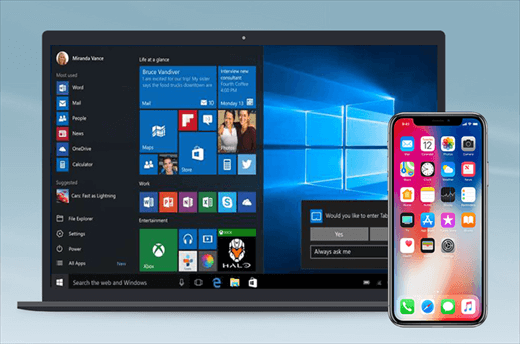
Want to get the iPhone data transfer software free download? Luckily, there are 7 data transfer apps for iPhone/PC, and choose the one that best meets your needs. Read on to find the best free iPhone data transfer software!
AOMEI FoneBackup is a free and professional iPhone data transfer app for iPhone and Windows PC. This tool supports data backup and data transfer. As for data transfer, it combines many features, such as you can transfer data from iPhone to PC, from PC to iPhone, and from iPhone to another one.
● It can help you transfer photos, videos, songs and contacts between iPhone and PC. ● It allows you to transfer both purchased and non-purchased items. ● It will not erase any existing data when you transfer files from PC to iPhone. ● It is able to transfer data between any PC and any iPhone. ● You can preview and then select the data before the transfer. ● You can transfer files between iPhone and PC/external hard drive/flash drive.
AOMEI FoneBackup makes data transfer between iPhone and PC very easy. All you have to do is plug in your iPhone and select the files you need. After that, AOMEI FoneBackup will complete the transfer for you. In short, AOMEI FoneBackup can be the best iPhone data transfer software if you want to transfer photos, videos, songs, and contacts. You can click the below button to free download it.
In addition to data transfer, AOMEI FoneBackup can help you back up all iPhone data to your computer or selectively backup text messages on iPhone, etc..
Price: Free trial | $29 .95, Yearly | $49 .95, Lifetime
Pros: Easy to use; Supports data transfer between different accounts; No requires for internet
Cons: Fewer data types supported for transfer
AnyTrans is one comprehensive iPhone data management tool for Windows and Mac. This software can help you easily transfer, manage and back up iPhone data in an easy way. It only can help you transfer files between iPhone and PC but also allows you to transfer data across iPhone, iTunes, and iCloud.
● It can help you transfer photos, videos, songs and contacts between iPhone and PC. It is able to manage 27 types of iOS content, including photos, videos, contacts and even ringtones. ● It is good at importing or exporting all/selected iOS data with one click. ● It will do no harm to the existing data on your iPhone and Windows computer. ● It allows you to transfer both purchased and non-purchased items between different devices.
AnyTrans is more than just iPhone data transfer software, it gives you complete control over your data. Besides data transfer, you can also rely on AnyTrans to backup iPhone data and restore data back to iPhone at any time. What’s more, it allows you to access backup files in iTunes and iCloud. You can restore backup selectively instead of resting your iPhone.
Price: 1-Year Subscription Unlimited Devices / 1 PC ¥282.73
Pros: Help you manage almost all the files that matter to you
Cons: Comparatively expensive
iMazing is one free iPhone data transfer software for PC. This tool supports data transfer between iPhone and PC, between two phones. Besides data transfer, it also offers other useful tools that can make your iPhone life easy, like backing up and restoring data, managing contacts and messages,etc.
Price: $47.15 – For 3 Apple devices
Pros: Easy-to-use; Be available for both Windows and Mac operating systems
Cons: Offers a free trial, but advanced features require purchasing a license.
MobieTrans is one professional iPhone data transfer software that can help you transfer iPhone data to the right place. With MobileTrans, you can transfer files between iPhone and PC. It can also help you transfer iCloud data to iPhone.
It can help you transfer music, photos, videos, music, and apps between iPhone and PC. It is able to transfer data between 6000+ mobile devices. It can be a good choice if you also want to transfer Android phone data.
Price: $29.99/Year
Pros: Supports transfer apps
Cons: Fewer data types supported for transfer
If you want to easily transfer media files between iPhone and PC, then iMyFone TunesMate can be the best iPhone data transfer software. It can transfer music, playlists, ringtones, videos, podcasts, iTunes U, TV shows, audiobooks, camera roll, photo stream.
Besides transfer between iPhone and PC, it also supports transfer between iPhone and iTunes. By the way, it is able to transfer both purchased and non-purchased items. In short, it can always put your media files in the right place.
Price: $29.95 | 1PC/1 Year
Pros: Easy to use; Supports transfer between iTunes and iPhone
Cons: Only supports transferring media files
Syncios iPhone Transfer is one easy-to-use iPhone data manager. With this tool, you can easily manage iPhone content on a PC. It allows you to transfer files between iPhone and PC. And it also offers other useful features.
● It can help you transfer photos, videos, books, and ringtones between your iPhone and PC. ● It allows you to backup iPhone contacts, bookmarks, bookmarks, and voice memos. ● You can also create, delete, or edit your photo album as per your needs.
Syncios iPhone Transfer may be the best iPhone data transfer software if you not only want to transfer files but also want to backup data, edit your photos, or make ringtones.
Price: $29.95
Pros: Easy-to-use
Cons: iTunes must be installed on the computer
Aiseesoft FoneTrans is also one of the best iPhone data transfer software for PC. It is able to transfer over 16 types of iPhone data, including photos, music, ringtones, playlists, WhatsApp, Line, notes, call logs, etc.
Besides data transfer, it also offers many utilities to handle your iOS data efficiently. You can backup and restore your iPhone in one click; make custom ringtones; convert HEIC to high-quality JPG and PNG image.
Price: $49.96/Lifetime for one PC
Pros: Supports transferring over 16 types of data
Cons: Slow to transfer contacts and messages
Have you found the best iPhone data transfer software? All the 7 tools mentioned in this article can help you transfer data between iPhone and PC. Among them, AOMEI FoneBackup is the best option for you. Besides data transfer, it can offer other useful features. Download AOMEI FoneBackupand enjoy its wonderful features!