This guide will show you some of the best iTunes alternatives for Windows. Whether you want a more efficient way to transfer data or need a better tool to manage and listen to your music, you'll find the right one for you here.

iTunes used to be a good tool that help users manage audio files and sync files to devices. However, after all these years, iTunes is outdated. Apple replaced it with Music, Podcasts, and Apple TV on Mac in order to simplify the experience for consumers. While iTunes is still available for Windows, it is a good idea to use a more efficient tool. After all, iTunes is not as good as it should be in terms of data transfer.
● iTunes is one heavy app. It runs very slowly and takes a long time to complete either backup or syncing. ● It has authorization limits and can be troublesome if you own multiple devices or want to share music with family and friends. ● iTunes only supports one-way transfer. It can only help you sync data to iPhone but does not support iPhone to computer transfer. ● Using iTunes puts you at risk of data loss. When syncing files or performing a restoration, it will delete all existing data, which will result in data loss.
In short, all these disadvantages make you want iTunes alternative for Windows to transfer data in an easy way. Fortunately, there are quite a few third-party tools that can replace iTunes.
There are many alternatives to iTunes for Windows, which one is the best? Well, to answer this question, you first need to figure out what your needs are. Do you want to better manage and listen to your music on computer, or do you want to easily back up and transfer data?
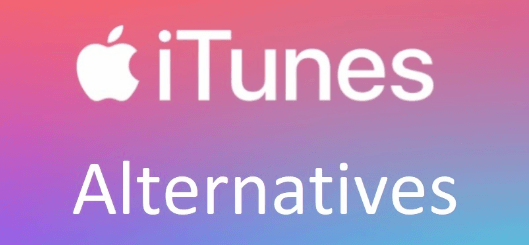
Next, I will introduce iTunes alternatives in two parts: iTunes alternative for windows to sync iPhone & iTunes alternative for music management. You can read first and then pick the best one according to your needs.
If you want a tool that can help you easily backup and transfer data, then AOMEI FoneBackup can be the best iTunes alternative. It is developed by AOMEI, a team that has focused on data security and data transfer for more than 12 years. Below are its outstanding features.
AOMEI FoneBackup can help you easily transfer music, photos, videos, contacts, etc. between iPhone/iPad and computer, between iPhone/iPad and another one.
When you want to transfer data, you can plug in your iPhone > go to Phone Transfer > select a transfer direction > choose the data and start the transfer. For example, if you want to transfer music from computer to iPhone, you should choose PC to iPhone.

iTunes only supports full backup, while AOMEI FoneBackup supports full backup and selective backup.
Full Backup
You can go to Phone Backup > Full Backup to create a full iPhone backup. It will back up all content and settings.
Selective Backup
If you just want to back up some important files instead of all the content, then Selective Backup is the way to go. You can preview and select the songs, photos, videos, contacts, and messages you need and backup them to computer, external hard drive, USB flash drive.
You can check the backup files in Backup History. The backup files can be restored to any iPhone/iPad and it will not erase any existing data on the device.
As you can see from above, AOMEI FoneBackup is a good iTunes alternative for Windows to sync iPhone. It can help you backup device and transfer files between iPhone and computer easily.
In addition, it has many features that are not supported by iTunes. For example, selective backup and restore, iPhone to computer transfer, iPhone to iPhone transfer, etc. With AOMEI FoneBackup, you can always put your important data in the right place. Download AOMEI FoneBackup and discover more!
iTunes alternative for Windows free download:
If you just want to manage and listen to music on compurer, then MediaMonkey, MusicBee and Vox can are good alternatives to iTunes.
MediaMonkey is one excellent media management tool for Windows users. It can be your best iTunes alternative if you have a large digital music collection. With MediaMonkey, you can easily handle hundreds of thousands of music files and videos in one place, whether they are stored locally or in the cloud.
It supports over 100,000 file formats, including MP3, AAC, OGG, WMA, FLAC, ALAC, WAV, CDA, MP4 and even M3U and PLS. You can organize and search your collection via artist, genre, rating, year, etc. and it will automatically find and add missing tags and metadata to your files. What’s more, it supports sync with most iOS and Android devices.
Price: Free, Subscription starts at $49.95
MusicBee is one music manager as well as a music player. If you want to listen to music easily on your computer, then it is a great iTunes alternative for Windows. With the lightweight interface, you can easily manage, search and play music.
It brings not only a simple user interface but also many features that enhance your listening experience, such as 15-band equalizer, DSP effects, gapless playback, etc. In addition, MusicBee also works with podcasts, Groove Music, web-radio stations, Soundcloud integrations, etc.
Price: Free
Vox is one simple yet feature-rich music player that is available for Windows and iPhone. With Vox, you can listen to music from a variety of sources, your iTunes library, songs saved on your computer, SoundCloud, YouTube and more than 30000+ internet radio stations.
It supports multiple audio formats including MP3, MP4, FLAC, CUE, APE, M4A, etc. You can listen to real quality tunes with Vox, it provides gapless playback, bass audio engine, Hi-Res audio playback, a parametric equalizer with 30 presets, etc. It is a complete music player that can replace iTunes.
Price: Free, $4.99/month
Q: What is the best iTunes alternative for Windows?
The most suitable tool is the best. You can choose the best one according to your needs. If you want to easily transfer and backup iPhone data, then AOMEI FoneBackup can be the best choice. If you want to manage and listen to music on computer, then you can pick MusicBee.
Q: What is the best iTunes alternative for Windows file transfer?
Considering the fast data transfer and the versatility of features, AOMEI FoneBackup is arguably the best iTunes replacement for Windows. It can help you easily transfer data between iPhone and PC, between iPhone and another one.
Q: What is the best iTunes alternative to manage music files?
If you have a large music library, then MediaMonkey or Vox are good choices. They can help you handle music files stored locally or from other sources.
Q: How to easily manage iTunes library?
You can use MediaMonkey or Vox player to better manage your iTunes library.
There are many alternatives to iTunes for Windows. You can choose the one that best meets your needs. If you want iTunes alternative for windows file transfer, then AOMEI FoneBackup can be the best choice, it can help you easily transfer data between iPhone and computer without any limitations.