Want to know how to reset locked computer on Windows 10 but have no idea? Don't worry, you can easily reset your locked computer on Windows 10 with this guide.
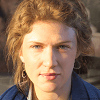
“Hey folks, hope everyone's doing well! I've got myself into a bit of a pickle and could really use your collective wisdom. I've been locked out of my Windows 10 computer (yeah, I know, should've written down the password) and I'm scratching my head on how to get back in. If you've got any ideas or step-by-step guides that could help out a fellow Windows user in distress, I'd be super grateful. Thanks”
– Blindosaa
For different reasons, there are cases where users forget their login passwords. Some have not used it for a long time, so they forget the computer password of Windows 10. So they want to know if they can reset a locked Windows 10 computer. This article provides you with three ways to reset a locked computer. Keep reading for detailed steps.
The listed three methods are all effective in resetting your computer of Windows 10 even if you don't know the password. Read carefully to learn more!
The first method allows you to create bootable media on another working Windows 10 computer and then reset your locked Windows 10 computer. AOMEI Backupper Standard is the most reliable third-party software that can easily help you create a bootable media and system backup. You can then plug this media tool into a locked computer to perform a Windows 10 factory reset from boot.


Quick System Recovery: Allows you to create a bootable media (such as a USB drive) that can be used to boot a locked or unresponsive computer.
Prevents Data Loss: By allowing you to create a system backup image before performing a factory reset, It ensures that your important files and settings are preserved.
Easy to Use: The process of creating bootable media with AOMEI Backupper is straightforward and user-friendly. It doesn’t require advanced technical knowledge, making it accessible for non-expert users.
Below I will show you how to use this free software to create bootable media on another Windows 10 computer that is in good working order.
Step 1. Download AOMEI Backupper Standard on your computer and install it.
Step 2. Then launch this freeware, and you will see a dark blue interface. Click Tools->Create Bootable Media in order.
Step 3. Then choose the type of emergency bootable disc that you're trying to create. Here we select tWindows PE – Create bootable disc based on Windows PE and click Next to continue.
Tip 📌: Linux-based bootable media allows you to use only the basic features of AOMEI Backupper, while Windows PE allows you to access the full functionality.
Step 4. Then select the USB Boot Device to create a Windows 10 bootable media, and click Next to run the process.
Step 5. After creating the bootable media, you can create a system backup to this USB.
Step 6. Once the whole operation is complete, insert this bootable media into your locked computer. It will automatically enter the AOMEI recovery environment after booting, and then you can perform a Windows 10 factory reset from boot.
After creating it, you will need to create a system backup, this will help you perform a system restore on your locked Windows 10 computer.
If you forget your computer password for Windows 10, you can easily factory reset it from the lock screen. If you are not sure how to do it, take a look at the steps below.
It is very common for anyone to forget their computer password for Windows 10. Another common way to reset a locked computer is to perform a fresh install. You can do this with Windows installation media.
You need to create an installation media on another working Windows 10 PC. The details are as follows.
✨ Note: After creating the installation media, all the data on your USB will be formatted. If you have important files in it, it is recommended that you create a backup in advance.
If you want to reset your Windows 10 password after getting access to your computer, here’s a simple guide:
Step 1: Click the "Start" button in the lower-left corner of your screen and select "Settings".
Step 2: Then, go to "Accounts" and choose "Sign-in Options".
Step 3: Under the "Password" section, click "Change". Follow the on-screen instructions to update your password.
By following these straightforward steps, you can ensure that your account remains secure with an updated password.
This article tells you 3 ways of how to reset a locked computer for Windows 10. You can choose the one that best suits your reality to perform a factory reset as needed. If you are a Windows Server user, you can also get help from AOMEI Backupper Server.
If you need to replace or upgrade the hard drive on your computer, you can use AOMEI Backupper to help you migrate your system or data. It will ensure that you can boot successfully from the new hard drive and won't experience any data loss.