Can you use Seagate Dashboard on Windows 11?? Unfortunately, the answer is no. But you can find a free Seagate Dashboard alternative in this article to help you do what it can bring you.
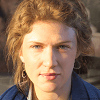
Seagate Dashboard is a software solution that enables Windows users to back up data with options for continuous or scheduled backups to Seagate drives. It also offers cloud backup and media file management, including Smart Copy for transferring files to personal cloud storage and generating video thumbnails. Additionally, Seagate Dashboard integrates with the Seagate Mobile Backup app to back up mobile content.
Will Seagate Dashboard work with Windows 11? This is a major concern for many Windows 11 users right now. Unfortunately, the Seagate Dashboard will not be updated for Windows 11. So, you need to find a reliable Seagate Dashboard alternative to help you with tasks like backups.
Besides the fact that Seagate Dashboard is not supported on Windows 11, it has its inherent limitations:
So, for a better backup experience, you can use AOMEI Backupper, a professional Windows backup and recovery software with many powerful features.


Step1. Open AOMEI Backupper, click Backup, and then select Disk Backup.
Step 2. Choose the disk that you want to backup on Windows 11.
Step 3. Select another location as the destination disk.
Step 4. Click Schedule, and choose a schedule backup mode: Daily, Weekly, Monthly, Event triggers, USB plug-in.
✨ Note: If you think your backup will take much space, you can click Scheme to automatically delete the old backup.
Step 5. Click Start Backup if all the settings are done.
You'll be a little disappointed when you find out that Seagate Dashboard on Windows 11 doesn't work. But after reading this article, you can find the best alternative to Seagate Dashboard. According to some Seagate Dashboard users, they also encounter some problems in the process of using it, such as Seagate Dashboard Not Working in Windows 10/8/7. If you use AOMEI Backupper, you will not encounter these problems and it works with all Windows systems. Try it out now!