In this article, we explore these advancements, management tips, and backup solutions to Windows Server 2025 Active Directory to help you safeguard your AD environment against potential disasters, ensuring smooth network administration and business continuity.
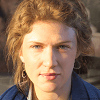
As organizations continue to adopt advanced technologies and manage ever-expanding networks, the role of Active Directory (AD) in network administration becomes even more critical.
In Server 2025, the integration of Active Directory has evolved to meet the needs of modern IT environments, combining improved security features, better scalability, and greater integration with cloud services. Let's dive into the advancements and bonus management tips in Server 2025 Active Directory.
First of all, let's see the Windows Server 2025 Active Directory changes, which bring several key improvements to Active Directory management, including:
Since Active Directory is the backbone of your IT infrastructure, backing up AD data is crucial for disaster recovery. AOMEI Backupper Server offers an excellent solution for creating reliable backups of your AD environment in Server 2025.

Incremental and Differential Backups: AOMEI Backupper efficiently backs up only changes made to AD data, saving storage space and reducing backup time.
Full System Backup: You can back up the entire server, including AD, ensuring that your network is fully protected.
Bare-Metal Restore: If a disaster strikes, you can restore your entire system, including Active Directory, without reinstalling the OS, which significantly reduces downtime.
Step 1: Download and launch the AOMEI Backupper Server. From the Home page, go to the Backup tab and select System Backup.
Step 2: Choose a destination folder or drive where you want to store the Windows Server system image.
Step 3: Customize the backup settings according to your preferences, then click Start Backup to begin creating the system image of your Server's operating system.
By combining Windows Server 2025 Active Directory with AOMEI Backupper’s backup and recovery capabilities, you can ensure that your Active Directory remains protected and resilient.
Active Directory issues can range from replication problems to user authentication failures. Proper monitoring and backup strategies are crucial for diagnosing and resolving these issues quickly.
In case of an Active Directory failure, AOMEI Backupper can quickly restore your AD environment to its previous state.
Server 2025 provides various diagnostic tools to help resolve Active Directory issues, but combining them with a reliable backup tool like AOMEI Backupper ensures that your AD data is always protected and can be restored if necessary.
Best Server 2025 Active Directory backup software.
Active Directory is a directory service developed by Microsoft for Windows domain networks. It serves as the central authority for authenticating and authorizing access to resources across an organization's IT infrastructure. AD provides critical services such as:
With each version of Windows Server, Active Directory evolves to handle more complex network structures, improved security measures, and better integration with cloud services. Server 2025 builds upon these foundations to meet modern business needs.
Looking ahead, Active Directory will continue to evolve with the increasing demand for decentralized identity management and artificial intelligence (AI). AI could assist in automating tasks like threat detection, user management, and anomaly detection. Server 2025 is already positioned to integrate these technologies, making it future-proof for the evolving IT landscape.
Active Directory in Server 2025 is designed to meet the needs of modern, complex IT environments, offering advanced security, better cloud integration, and improved performance. Coupled with reliable backup solutions like AOMEI Backupper, organizations can ensure that their AD environment remains secure, resilient, and easily recoverable in the event of a disaster.
Investing in the right tools and adopting best practices for backup and recovery will help future-proof your Active Directory setup and ensure business continuity, even in the face of unforeseen challenges.