Want to backup iPhone remotely? This guide will tell you what you need to do to get there.

How do I remotely backup my iPhone?
My iPhone cracked and the touchscreen no longer works does anybody know how to remotely backup all of my photos and my contacts?
- Question from Apple Community
We will never know when the iPhone will have problems. In order to ensure data safety, it is very necessary to back up your iPhone regularly. However, many people realize the importance of backup only after things happen. It's also possible that the backup is from a long time ago and therefore not very useful.
When your iPhone is disabled or lost, can you backup iPhone remotely? How to protect your privacy after losing your iPhone? Read this guide to get all the info you need to know.
There is no way to backup iPhone remotely. If your iPhone is still working and you have turned on iCloud sync or iCloud backup, there is a chance that data on your iPhone will be uploaded to iCloud. Details are as follows.
💡 If you have auto iCloud backup turned on, it will automatically back up when your iPhone is plugged in, locked, and connected to Wi-Fi. You cannot check the backup files but you can restore that backup to your new device. 💡 If you have turned on sync for specific types of data, then they will be automatically uploaded to iCloud when your iPhone is connected to device. In this case, you can open a browser and go to iCloud.com to check the photos, videos, contacts, notes, etc. that have been uploaded to iCloud. When you get your new iPhone, you can turn on the sync option to download them on your device.
As is known to all, Apple lets you backup iPhone to iCloud and iTunes. Since your iPhone is not at your hand, you only have the chance to backup iPhone to iCloud remotely. If your iPhone screen is broken, you can use VoiceOver to unlock your iPhone and run the backup on computer.
The iPhone will be automatically backed up to iCloud when all of the following conditions are met.
✔ Your iPhone is already logged into your iCloud account.
✔ Your iPhone is still working and is locked.
✔ Your iPhone is connected to a power source.
✔ Your iPhone is connected to Wi-Fi.
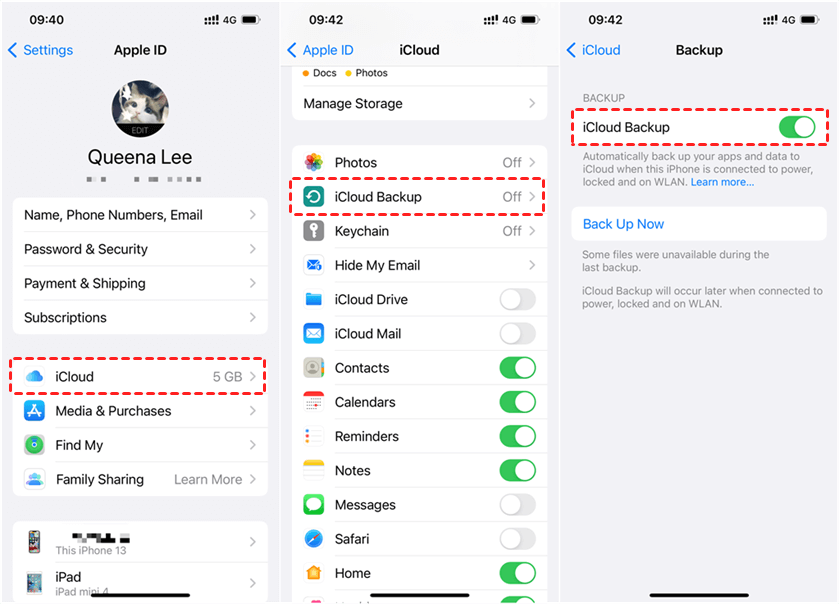
However, in general, you can't know if iCloud has made a backup or not, and you can't view the contents of the backup. If needed, you can use a third-party recovery tool like PhoneRescure to check your iCloud backup.
With such a tool, you can access all your iCloud backups and check the contents of the backups. When you find the data you need, you can restore them to your new iPhone or computer. However, those data recovery tools are not free to use. You can first try to see if the iCloud backup contains the data you need and then spend some money to get them back.
If you want to backup iPhone with broken screen, you can use VoiceOver to unlock your device and trust the computer. VoiceOver lets you unlock your device with special gestures. When your iPhone is unlocked, you can connect your iPhone to computer and create a backup.
Now you can connect your iPhone to computer and use VoiceOver to trust the computer. After that, you can backup iPhone with iTunes or AOMEI FoneBackup.
With iTunes, you can backup all content and settings. However, you can not view the backup files. Since it will backup the entire iPhone, it will take one or two hours to complete the process.
AOMEI FoneBackup is a professional iPhone data management tool for Windows PC. With AOMEI FoneBackup, you not only can backup the entire iPhone but also back up selected files.
You can click the download button to get AOMEI FoneBackup and backup your iPhone.
When the process is done, you can go to My Backups to check your backup, from there you can choose to restore the backup.
AOMEI FoneBackup also supports data transfer between iPhone and computer. You can go to Phone Transfer and chooce iPhone to PC to transfer data to computer as a backup.
If you weren't lucky enough to backup iPhone remotely, then it’s time to erase your iPhone to protect your privacy. With the Find My feature, you can track the location of your devices. If you still can't find it, then you can choose to delete all the data on your iPhone.
If your iPhone is online, the erase action will start immediately. If not, the action will start when your iPhone is connected to the network next time.
Backup iPhone remotely is possible if you have turned on auto iCloud backup and meet the conditions to run the backup. If you have your iPhone at hand, you can try to connect your iPhone to computer and create a backup with iTunes or AOMEI FoneBackup. If you are unable to make a backup of your lost iPhone, then please go to iCloud.com to erase your iPhone to ensure that your personal data won't be stolen by others.