Download Free iPhone Backup & Transfer Tool
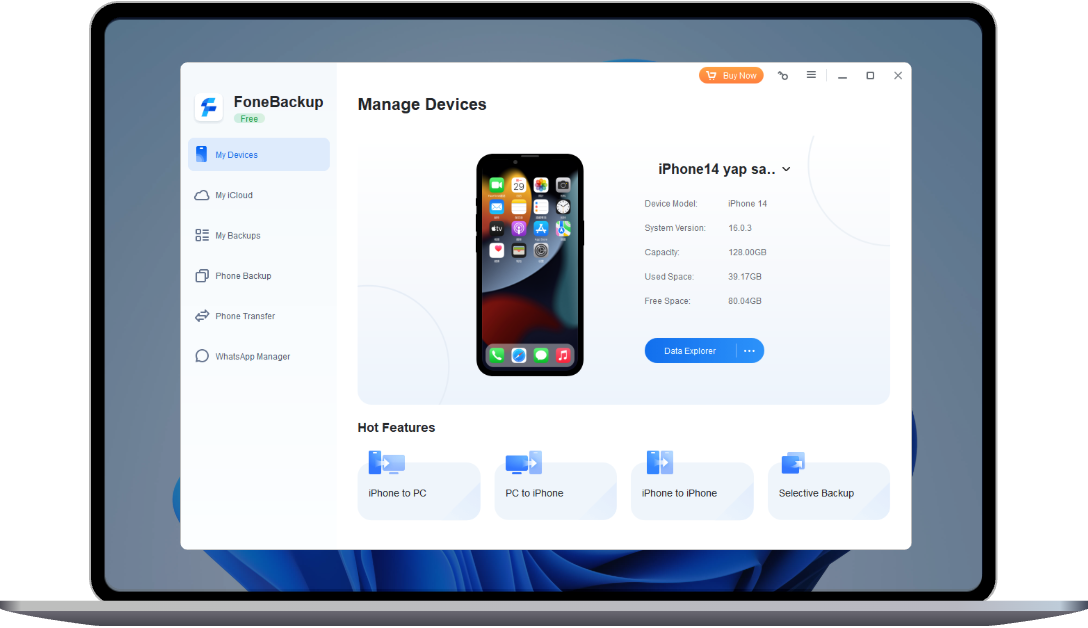
 AOMEI FoneBackup
FREE
AOMEI FoneBackup
FREE
Easy backup, transfer and manage iPhone, iPad, iPod Touch data for free.
-
4.8Rating
-
April 2, 2025Updated on
-
3.3.0Version
-
1.85 MBSize
Tip: To install AOMEI FoneBackup without Internet, please download AOMEI FoneBackup Offline Setup program

