This guide will tell you how to retrieve text messages from old phone number. In addition, you will also know how to receive messages from old phone number.

iPhone Messages has always been a good chat app. The features of iMessage make it fun to communicate with your friends. Normally, iPhone keeps all text messages and iMessages unless you delete them yourself. In addition, Apple offers ways for you to transfer messages to your new iPhone so you can easily look up old messages on iPhone.
However, I guess you didn't forward your old messages, otherwise, you wouldn't want to know how to retrieve text messages from old phone number. Don’t worry too much, you can try the methods in this article to retrieve old text messages.
Have you ever backed up iPhone with iCloud or iTunes? If so, then you can see if the backup contains the messages you need.
The only way to view backups on iPhone is to restore them, which means that all the existing data on iPhone will be deleted. Therefore, to ensure the safety of existing data, you’d better back up your iPhone before restoring. Create a full backup with iTunes or iCloud or only backup important data with third-party tool.
1. Erase your iPhone: Go to Settings > Tap General > Tap Reset (Transfer or Reset iPhone in iOS 15) > Choose Erase All Content and Settings > Enter your passcode to confirm.
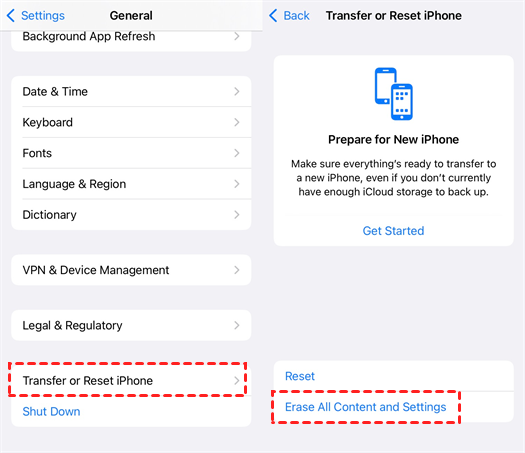
2. Set up your iPhone until you access the App & Data screen.
3. Choose Restore from iCloud Backup > Select the right backup and wait for the restore.
An iTunes backup contains almost everything on your iPhone including the messages. Similar to restoring an iCloud backup, you can’t just restore messages but have to restore the whole backup to iPhone.
1. Update iTunes to the latest version. The old version of iTunes can cause iTunes could not restore iPhone error.
2. Connect iPhone to computer via the USB cable.
3. After iTunes recognizes the iPhone, click on the Device tab.
4. Click Summary and choose Restore Backup option to make it.
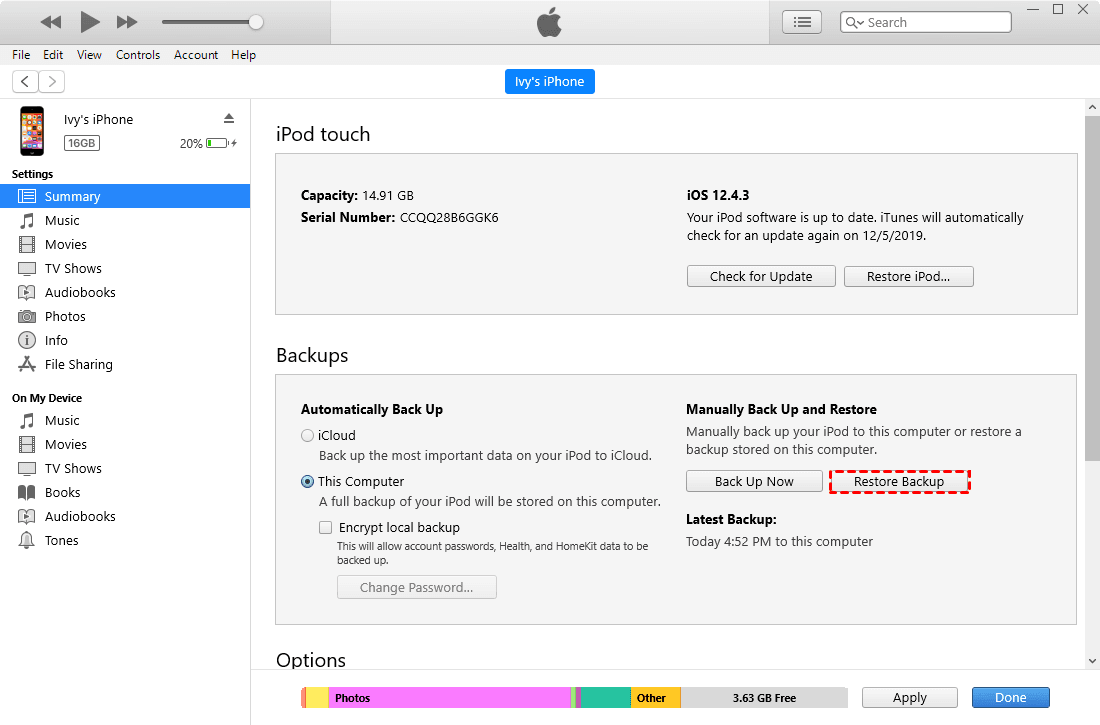
You can also try to retrieve text messages from old phone number via the carrier. Here is some information about Verizon, AT&T, and T-Mobile.
In any case, if the message is very important, you can call your mobile carrier and ask if they can help you retrieve text messages from old phone number.
If you are still using your old iPhone with the previous SIM card, you can set it to receive messages from old phone number.
1. Make sure two devices are using the same Apple ID and have turned on iMessage.
2. On your old iPhone: Go to Settings > Tap Messages > Choose Text Message Forwarding.
3. Here you can choose the device that can send and receive text messages from this iPhone.
If you have not backed up your iPhone, there is almost no chance to retrieve old text messages. Even if you back up your phone, for some reason the backup may not contain the data you need. After all, iTunes and iCloud only allow you to backup the whole iPhone not the selected files.
To easily retrieve messages next time (hope you won't run into this situation again), you may choose to backup iPhone messages with AOMEI FoneBackup. It’s one iOS data backup tool for Windows PCs. Below are its outstanding features.
● Selective Backup & Restore. You can preview and select the messages before the backup and restore. ● Check Backup Files Any Time. Messages are readable. You can view the backup messages through the tool. ● Flexible Restore. The backup messages can be restored to any iPhone/iPad/iPod touch and no existing data will be erased.
You can click the download button to get AOMEI FoneBackup and give it a try.
Example: steps to backup messages on iPhone 14
1. Open AOMEI FoneBackup > Connect your iPhone to computer using the USB cable > Click Phone Backup and go to Selective Backup.
2. Click the plus icon and choose Messages > Select the messages you want to backup and click OK.
3. Choose a path to save your messages (a local folder, external hard drive or USB flash drive). Finally, click Start Backup.
When the backup is complete, you can go the Backup History page to check your backup.
That’s all about how to retrieve text messages from old phone number. You can try to restore messages from iCloud/iTunes backup or call the cell phone carrier to see if they can help.
To avoid a similar situation in the future, you may let AOMEI FoneBackup help you backup important messages as well as contacts, photos, videos and more. In this case, you can retrieve important data as soon as possible.