
- While you're at it, maybe grab today's bonus deal (the hard drive) and then start using Aomei Backupper Free, a freeware backup utility that's "specially designed to protect your system and files against ransomware."
- Learn more

- AOMEI Backupper for Win7 has what we like in a full backup solution, starting with the ability to completely restore your system from a backup (with the help of a bootable system restore disc also created by Backupper). Backupper can back up partitions, volumes, and entire discs.
- Learn more

- For novice users, AOMEI Backupper is a good PC backup solution. The interface prioritizes the backup and restore processes and provides little room for user error, making it one of the easiest apps to use. While the backup and restore speeds weren’t the fastest in our review, they were above average, and the compression rate was the best in our tests. Overall, this is an excellent PC backup app.
- Learn more

- We all require backup software for our computers as if the data is not backed up, it’s gone for forever. The wise choice is to install backup software so as to save you from mini-heart attacks when the inevitable accident or failure occurs.
- Learn more

- AOMEI Backupper Professional, The most powerful Windows 10 backup utility tool To protect Windows system and data by performing full backup, incremental and differential backup. With some extra features such as Disk Clone, Partition/Volume Clone, Create Bootable Rescue Media etc, Allow To restore All Data with one click And especially the disk cloning feature helps to move the operating system without installation again.
- Learn more

- This free edition of AOMEI Backupper has all the necessary tools for easily backing up and restoring files and folders, the operating system, custom partitions, or the entire disk. It comes packed with other handy features as well, such as disk cloning.
- Learn more

- AOMEI Backupper is a backup software for Windows, which provides the most powerful and easy all-in-one data protection. It has several editions based on the operating systems and functions.
- Learn more

- Hello, guys, in this article, I would like to introduce you a software and show you how to backup Windows 10 to an external hard drive to protect your data. From the title, I think you already know the tool’s name - AOMEI Backupper.
- Learn more

- AOMEI Backupper es un software de copia de seguridad para Windows, que proporciona la protección de datos todo en uno más potente y sencillo. Cuenta con varias ediciones basadas en los sistemas operativos y funciones.
- Learn more

- AOMEI Backupper is a professional backup and recovery software. The application fully protects your computer from data loss and lets you securely backup PC and Server data. AOMEI Backupper provides a one-click backup solution for your system partition or disk.
- Learn more
- AOMEI Backupper offers a completely free secure backup solution for PC and laptop users based on the previous versions. Incorporating all the outstanding features in the past versions, the newly added feature of feedback tool, which let you easily contact us with one-click.
- Learn more

- AOMEI Backupper Standard concludes the most based and advanced backup and restore features that can protect your files and systems. It is a safe and complete solution for those users who need incremental and differential backup to backup system and files.
- Learn more

- AOMEI Backupper is complete solution for backing up your system! It saves you time and energy with its automatic processes and easy usability. You can backup the whole operating system, disks, custom partitions and get it easily back when it crashes. There is FREE version which you can try easily today.
- Learn more

- If you have many valuable data besides operating system stored on your hard disk, and you can not simply backup all the files at the same time, disk backup will be best way to protect all your data on your computer in this case, especially for those who have installed more than one operating system on the same disk.
- Learn more

- Itt jön a képbe az ingyenesAOMEI OneKey Recovery nevű alkalmazás, amellyel az OEM számítógépek esetében használt visszaállítási partíciót készíthetjük el házilagosan.
- Learn more
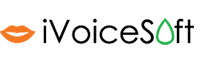
- AOMEI Backupper Professional offers users quick and effective backup solutions, including System Backup, Disk Backup, Partition Backup, and other Files Backup. Today’s tutorial will guide you on how to back up your PC system using this cool software program.
- Learn more
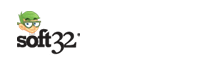
- Suffer a lot from data loss? Or worry about this will happen to you in the future? Then, why not backup your system, disks and files in advance, and once accidents happen, restore them all back immediately. AOMEI Backupper Standard is your choice!
- Learn more

- AOMEI Technology Co., Ltd.は19日、フリーの多機能イメージバックアップ・HDDクローン作成ソフト「AOMEI Backupper Standard」の最新版v2.5を公開した。本バージョンでは、新たに“Universal Restore(ユニバーサル復元)”機能が搭載された。
- Learn more

- One of the most horrible issues to happen to any computer user would be losing all information.AOMEI Backupper Standard 3.2 is an all-in-one backup and recovery software which is easiest and faster for users, even you aren’t an IT expert. This is a simplest FREE Backup Software Protect System & Data of Your PC.It allows you to backup files/disks and restore them at any time.
- Learn more

- AOMEI Backupper Standard è un software indispensabile per tenere in sicurezza i nostri file e i nostri backup su computer. Il miglior sistema e software per la sicurezza dei nostri file che possono non solo essere quelli di sistema o dei nostri programmi preferiti, ma anche video, foto e altri file.
- Learn more

- Many a times you may have face data loss problems. The data loss can occur due to a number of reasons like accidental deletion of files, upgrading your computer's OS, formatting the drive or it can be a virus that may wipe your entire hard drive. To prevent this unaccepted event you should always be ready with a backup so that if anything goes wrong you can restore your data.
- Learn more

- Today we often use computer in life and work for entertainment and office work, and large data is stored in computer everyday, so system breakdown are accompanying which often do damages to data.
- Learn more

- Praised for long for a level of versatility that few (if any) free backup and restore utilities can offer, AOMEI Backupper Standard has outdone itself by adding various – and extremely useful – backup schemes, such as the incremental and differential backups.
- Learn more

- PXE Boot is a free program for Windows that provides boot information on a network so that systems connected to the same network can boot using it. One interesting feature of the software is that it supports synchronous booting of multiple computer systems once installed.
- Learn more

- If you can’t find that disc -- or maybe your computer doesn’t have a working disc drive -- then you can alternatively boot from an ISO image held on another computer, with a little help from AOMEI’s new PXE Boot Free.
- Learn more

- tartet Windows nicht mehr wie gewohnt, leistet ein mit dem kostenlosen Aomei PE Builder angefertigter Notfall-Stick gute Dienste bei der ersten PC-Überprüfung, eingehenden Fehleranalyse und Datenrettung.
- Learn more

- AOMEI PXE Boot Free allows PCs to boot from an ISO image stored somewhere on their local network. To use it, you must first install AOMEI PXE Boot Free on a central computer in your network. Point the program at your ISO image (a recovery disc, Linux distro, whatever you like), start its service, and that's it: your preparations are complete.
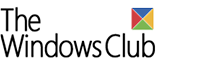
- AOMEI PXE Boot is a freeware that lets you boot your computer from an image file, over local area network. The software is very useful if you are running a large network of PCs where installing and update or installing an OS, using a disk or a USB Drive one by one is not possible.
- Learn more
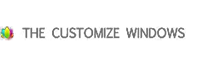
- As Rackspace Cloud Server actually supports all kind of possible freedom, it is possible to use AOMEI OneKey Recovery for server recovery.
- Learn more

- Ahora os presentamos una que, llevando ya algún tiempo activa, acaba de presentar una actualización. Nos referimos aAOMEI Backupper Standard, una aplicación gratuita de grandes prestaciones.

- 同一LAN内のコンピューターに本ソフトをインストールしてサービスをスタートすると、ネットワークブートが可能になるソフトです。ネットワークさえつな がれば、CD/DVDドライブ、USBを利用できないようなコンピューターであっても、ISOイメージファイルからコンピューターを起動できるようにしま す。
- Learn more

- AOMEI PE Builder je zajímavá aplikace, která umí z operačního systému Windows, instalovaného ve vašem počítači, vytvořit bootovací USB flash disk nebo DVD, obsahující základ prostředí Windows a vybrané nástroje.
- Learn more

- Hacer copias de seguridad periódicas es de vital importancia si no queremos lamentarnos por la pérdida de datos debido a un error, fallo o malware. Habitualmente estas copias de seguridad se suelen realizar manualmente, sin embargo, existen aplicaciones que nos permiten configurar y programar estas copias de manera mucho más sencilla para nuestra comodidad.
- Learn more

- AOMEI PE Builder FREE 1.0是知名的硬碟分割區管理軟體Aomei Partition Assistant Home Edition與系統備份還原軟體AOMEI Backupper公司所發行的一款操作簡單且免費的製作WinPE的軟體,支援Windows 7/8/ Server 2008 R2與Server 2012等〈不支援Windows 8.1〉Windows作業系統製作WinPE開機隨身碟或開機光碟
- Learn more

- Es ist der Horror aller Benutzer von Computern, auf denen wichtige und/oder sensible Daten gespeichert sind, ohne die der Arbeitsalltag kaum mehr zu bewältigen ist: Versehentlich hat man die betreffenden Dateien unwiederbringlich gelöscht, oder aber ein Virus legt das System lahm und bringt es komplett zum Absturz, die Festplatte ist hinüber. Das ist schmerzlich und ärgerlich, und tritt leider häufiger auf, als man meint.
- Learn more

- AOMEI Backupper to solidne, w pełni funkcjonalne narzędzie do tworzenia kopii zapasowych. Aplikacja sprawdzi się znakomicie w zabezpieczaniu komputera przed skutkami ewentualnej awarii czy ataku szkodliwych modułów.
- Learn more

- AOMEI Backupper Standard is free backup software that supports backing up files and folders, hard drives, and even the system partition. The program interface is probably the easiest I've used in a backup program even though I'd consider AOMEI Backupper pretty advanced.
- Learn more

- Based on our performance tests (see the bottom of the article), we can say this tool is one of the fastest in backing disks and partitions on one hand, and quite not that fast in backing packs of files, on the other hand.
- Learn more

- AOMEI Backupper is good for the user who wants a fast efficient way to perform large backups. This program does not allow the user to choose files and folders.
- Learn more

- AOMEI Backupper is a very good backup software for Windows 8, well in fact it is good for almost ALL windows version since XP. A backup is something you must do and also, make sure that your backup files are valid.
- Learn more

- Ensuring the protection of your data could not be easier. AOMEI Data Backuper lets you back up everything with just one click without hampering your system course. You can back up hard disk drives and additional storage devices with it.
- Learn more

- A free backup software can perform as well as a commercial backup software. Although you may get more sophisticated features on a commercial backup software, an average Joe may not need all that. Most people just need a basic backup software to back up their documents, photos, and media files on their computers. Easy to use, and preferably free – just like AOMEI Data Backuper.
- Learn more

- Have you ever been in the unfortunate situation where you have lost all your data on a laptop or a server? I am sure that will be frustrating enough to take proper precautionary measures to ensure that you need to have alternative means of restoration. I have personally lost all the data on my cell phone and I just didn’t have any backups at the time. There were precious moments captured by my cell phone camera and also many personal data which I had saved for later restore.

- Data backup is an integral part of our everyday computer life, especially if you use your computer for work – be it video or audio editing, graphic design, or almost any other type of business. Computers are our indispensable pieces of equipment, without computers, and importantly our data, we are doomed.
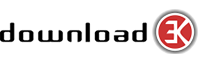
- One way to keep your data safe is to create and maintain backups so that even in the worst situations, your files will still be secure. For this job you have many solutions, and AOMEI Data Backuper is one of them. With this free software you can create system/disk/partition backups and restore them at a later time, or clone disks and volumes. You can create incremental or differential backups that can be encrypted and compressed. These are just a few features of this relatively new program that is making a good start in the area of data backup software.
- Learn more

- AOMEI Backupper is a completely free, easy to use and reliable backup and recovery solution for your computer. You can easily create backup copies of your sensitive, personal files with AOMEI Backupper, which will protect you from data loss. You can use AOMEI Backupper to perform system, disk, or partition backup tasks, to clone your disk or partitions, to restore backups, and to create bootable media. That's actually a lots of feature for a free "Backup and Recovery" software.
- Learn more

- Always is important to make backups of your files. If your operatyng system crash or your computer is infected by a virus, you can loose important files and you will not be able to recover it. AOMEI Data Backuper it helps you to create backups and to restore them when is needed.
- Learn more

- AOMEI BACKUPPER one of world’s most popular windows System backup and restore software with the most easy to follow user interface for the Home users.It is a professional yet a free system backup and restore software. It has the ability to take a snapshot of your active partition and saves it as a compressed Image file. And restore your system at a later date, to the same state when you took the snapshot.
- Learn more
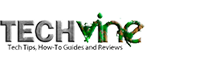
- AOMEI has developed Backupper which is a free professional software to perform backup and recovery operations. It has an easy to use interface and elementary layout that makes it very appealing to computer users with any level of expertise in the field. Furthermore, AOMEI Backupper is supported in Windows (XP/Vista/7/8) and Windows Server (2003/2008/2011/2012) in both 32-bit and 64-bit which is definitely a bonus for either server Administrators at businesses or home users.
- Learn more

- With Aomei Backupper you can backup files, and settings for the most essential programs like web browser, office suite, and so on. In addition, you can select the partition that you want to back up, clone disks or copy data from one disk to another. Stored data can be encrypted to protect it from prying eyes.
- Learn more

- システムファイルを含むシステムドライブのバックアップも簡単に行えるバックアップソフト。ディ スクやパーティション/ボリュームのクローン作成機能なども備える。
- Learn more

- The AOMEI Technology-developed application AOMEI Data Backuper has three things going in its favor: it is quite easy to use, it is a reliable backup and recovery solution, and it is offered for the great price of free. You will be able to easily use the application to perform system, disk, or partition backup tasks, to clone your disk or partitions, to restore backups, and to create bootable media.
- Learn more

- AOMEI Data Backuper is a useful utility from AOMEI with the help of that you can easily create a coy of your entire hard disk partition, all the secret and sensitive files as an .adi file. You can restore the back up whenever you wish to.
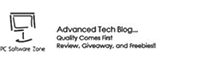
- Data Backup software is used for creating backups of files or Operating Systems (OS) and restoring to the original organization structure. Here we would like to recommend a free backup tool – AOMEI Backupper, which allows us to create complete disk, partition/volume, system backups as well as disk partition clones.
- Learn more

- Read the review of AOMEI Backupper, a great software for creating backups for both your files and system. See what this free and featured pack software can offer and what makes it such a great choice to keep your system and files safe.
- Learn more

- AOMEI Backupper Is a free program that allows you to create backups and restore them easily, for entire operating system, for an entire hard drive or for selected files.
- Learn more
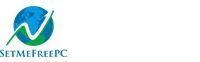
- AOMEI Backupper este o aplicație la îndemână, care a ajuns la versiunea 2.0, prin intermediul căruia puteți să crea backup-uri al intreg-ului hard-disk, al unei partiti sau al anumitor fisiere sau foldere aflate in PC-ul dvs; cu doar câteva clicuri. Aveți posibilitatea să utilizați programul pentru a clona intregul disk sau doar o anumita partitie.
- Learn more

- AOMEI OneKey Recovery programı, Windows işletim sistemli bilgisayarlarınızda ücretsiz olarak kullanabileceğiniz sistem açılışı restorasyonu programlarından bir tanesi olarak karşımıza çıktı ve hem işlevsel yapısı hem de kolay kullanımı sayesinde bilgisayarını açmakta zorlanan kullanıcıların ilk tercihleri arasında yer alabilir.
- Learn more

- Keeping all the data stored on your computer safe is much easier with an efficient tool to create backups. Thanks to AOMEI Backupper you'll have everything you need to make backups in an easy, quick and safe manner.
- Learn more

- Have you ever forgotten to save your data, and realise that you lost all your important documents, the night before your Project is due? The Only person to blame is yourself, for not having a regular data backup plan!
- Learn more

- Ochrona danych przechowywanych na naszym komputerze, tworzenie kopiii bezpieczeństwa i synchronizacja ustawień to dzisiaj podstawa. Jeżeli zależy nam na uchronieniu naszego komputera od utraty plików, warto skorzystać z AOMEI Backupper. To darmowe, lekkie narzędzie oferujące podstawowe funkcje do zabezpieczania materiałów. - See more at: https://www.download.net.pl/1771974/aomei-backupper/#sthash.fj9uK7OA.dpuf
- Learn more

- As a free and professional backup software, compared to other softwares, AOMEI Backupper Standard has a simple, easy and clear operation interface. AOMEI Backupper standard has support for files & folders backup, system backup, partition backup and disk backup.
- Learn more

- With AOMEI Backupper installed on your computer, you can create as many backups as you like. You can backup your entire system, do a files backup and even partition backup. Restoring the backups is as easy as counting 1,2,3 with the software.
- Learn more

- AOMEI Backupper (AB) Standard is an all-in-one backup software to back up your important files and create system images to protect your data. Multiple language features will help people around the world to use it.
- Learn more

- Though most computers now come with their own factory recovery partitions as a replacement for the discs with a copy of the operating system that used to come with a new PC, AOMEI OneKey Recovery offers you the possibility to create one with barely a few moves. But the most important thing is that you will be able to recover your damaged system with just one click if it happens to fail you.
- Learn more

- Taking backup of your files and folders are very much important, if anything goes wrong with your system then you will be in big trouble, and taking backup is not the only thing, we need to take backups regularly so that we have latest files on which we were working.
- Learn more

- AOMEI Backupper Standardis very useful utility that can help users of all knowledge levels to easily manage their backup archives, allowing them to create safe copies of their important files, directories, partitions, disks and entire systems ona regular basis with just one click of a button. This large suite of tools is available for use for free, enabling everyone to have a peace of mind when handling all types of sensitive
- Learn more

- One key recovery software also called one click restore software. When your computer crashes, you can use it to rescue your system to the former normal state with pressing one key(usually is one button on the keyboard) if you have backed up before. Of course, the backup must with the same software as well.
- Learn more
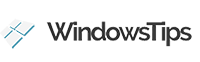
- AOMEI Backupper Standard является полнофункциональным инструментом, который поможет вам создать резервную копию и восстановить важные данные, а также клонировать диски и разделы за несколько простых шагов. Разработанная с учетом всех типов пользователей, эта программа включает в себя и некоторые другие функции, с которыми вы можете легко проверять и просматривать резервные образы.
- Learn more

- Der AOMEI Backupper ist ein absolutes »Must-Have-Tool«, welches auf keinem Rechner fehlen sollte. Die Funktionsvielfalt und die Einfachheit der Bedienung sind mir volle fünf Sterne wert.
- Learn more

- Avevamo già presentato AOMEI Backupper Standard come uno dei migliori software nella categoria delle soluzioni di disk imaging; con il rilascio della versione 2.0, il programma è ulteriormente cresciuto arricchendosi di nuove funzionalità.
- Learn more

- If your drive doesn’t have this option, you can turn to one of the many generic tools for cloning and copying drives with the free program AOMEI Data Backupper.
- Learn more

- Many Laptop’s and desktop’s has an in-built capability of backup and recovery for your system. Manufacturers like HP, Lenovo, Dell and Toshiba use their own backup and recovery program utility. This program keeps your system image on a separate disk partition and can be used to perform recovery in an event of system or boot failure, etc.
- Learn more

- AOMEI Backupper Standard is a complete backip tool, which masters the most tasks of this genre.
- Learn more

- AOMEI PXE Boot Free is a best tool to start up multiple client computers within LAN through the network by using bootable image on a server-side computer for system maintenance. It supports Windows 10, Windows 8/8.1, Windows 7, XP, and Vista.
- Learn more

- 「AOMEI OneKey Recovery」は、システムクラッシュの際にもごく簡単な操作で復元できるようにデザインされたバックアップソフト。ハードディスクにリカバリ用のパーティションを新たに作成し、必要なファイルをバックアップするとともに、Windows PEを組み込んで、Windows PEからの起動およびリストアを行えるようにする。リストアはWindows上から行うことも可能。バックアップファイルは外付けハードディスクなどに保存することもできる。
- Learn more

- AOMEI OneKey Recoveryは、専用パーティションからシステムドライブの バックアップと復元ができるソフトです。
- Learn more
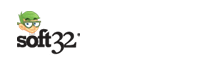
- AOMEI PXE Boot Free is a best tool to start up multiple client computers within LAN through the network by using bootable image on a server-side computer for system maintenance. It supports Windows 10, Windows 8/8.1, Windows 7, XP, and Vista.
- Learn more

- If you are looking for a good backup solution to help you take a backup of your data and store it locally, then there’s no other program better than AOMEI Backupper Pro. It has all the features you’d ever need to take good care of your important files.
- Learn more

- and so on. But some of them are really very complicated to use for new users, or do not work on the latest operating systems like Windows 8.1 or any of the new version which is newly available in the market. Besides, different brands of computer have different backup and recovery tools. What’s the solution? If you have your own system by assembling it youself or any of the company charging a lot for a particular application, so for those there is a free application which is available online to Create a Custom Windows Recovery Partition Using AOMEI OneKey Recovery.
- Learn more

- Have you ever faced a situation when you are not able to boot your computer because of system failure or some damage? The most common thing that concerns most of us is that whether we will be able to restore our data or not? Another situation can be that you suddenly got infected by a virus and losses your data then what would you do??These all things can happen with anyone at any time. Isn’t? So why not became safe by using AOMEI OneKey recovery.
- Learn more

- AOMEI Backupper Standard 3.0 is the simplest FREE backup software for PC. In their graphic interfaces, this is quite true.
- Learn more

- A growing number of software products in our field of vision every day, but how to prevent system failure or data loss? Backup is important and necessary. AOMEI Backupper Standard 3.0, this is a free backup software that can help protect your system and data from sudden crash or hardwarefailure. AOMEI Backupper Standard retains your memories effectively in case you are running short of memory on your system. It is worth looking forward to you need not to worry about the data losses as this powerful tool will save all your important data in a flash. It is a safe, convenient, worthy of your trust!
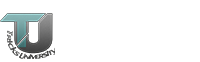
- Hello friends,in this post i am share the how to backup your windows, with all installed driver , software and settings. The Software is AOMEI Backupper Standard 3.0, this is FREE backup software that can help protect your system and data from sudden crash or hardware failure. And this is best alternative to the OneKey Ghost Backup Tool AOMEI Backupper Standard 3.0 is the simplest FREE backup software for PC. In their graphic interfaces, this is quite true. GUI has simplest design. So normally, you won't get headaches on how to use the software.
- Learn more

- AOMEI Backupper Standard is the simplest PC backup software for Windows 10, Windows 8.1/8, Windows 7, Windows Vista, and Windows XP (all editions, both 32/64bit). Now the new version of AOMEI Backupper 3.0 supports backup schemes and improved command line. Backup schemes allow you to manage backups automatically in order to save disk space on the backup drive.
- Learn more

- There are so many backup and rescue tools available in the market. A few of them provides a free version or trial version with a limited number of features. Maybe most of you have tried so many applications but that didn’t stand out as per your expectation. Some of them does have a very quirky and not so user-friendly interface or menu. But personally, I prefer the AOMEI Backupper Standard due to easy to understand and advanced features.
- Learn more

- AOMEI Backupper is an all-in-one backup and recovery software that enables you to backup and keep your files, folders, partitions, hard disk drives, dynamic volumes and system data safely. The software comes with the necessary backup and recovery tools. And one of the beauties of AOMEI Backupper is that it is improving edition to edition by adding important and advanced features. In this regard, the latest edition (AOMEI Backupper Standard Edition 3.0 & 3.1) comes with huge improvement and morel features.

- One of the most horrible issues to happen to any computer user would be losing all information. Imagine for a second that all your work and precious information which you had accumulated over the years disappears within the blink of an eye. Most individuals don’t bother to back up their data regularly, although Windows contains fine Backup Tools. The Windows operating system includes built-in tools that allow you to backup and make copies of your files and create a system image. Windows additionally includes a System Image Backup Tool, with which now you can backup or clone an image of your disk. But if you’re in search of a free 3rd-party free backup software, check out AOMEI Backupper Professional.
- Learn more

- PXE booting is a wonderful and easy way to deploy and install operating systems on a lot of computers at once. PXE turns out to be very handy in educational institutions and enterprises where installing setting up every computer one by one is a difficult task given the sheer number of computers present. Installing a PXE server takes a good amount of time and experience, but today I’m going to tell you about a tool that lets you create a PXE server and boot in a few quick steps.
- Learn more

- Aomei Backupper professional is kind of software that give you full solution for PC backups. With the features such as Partition backups , System Backups (fitted with all types of files) Aomei Backupper is all in one backup software. It allows you to backup files/disks and restore them at any time.

- The standard version provides a complete backup solution to everyday Windows computer users. As advertised, it really is simple to use, while still retaining plenty of advanced backup functions for intermediate and advanced computer users. A beginner can quickly get acquainted to the different possible backups and complete operations with ease. Professional and business upgrades are also available, but the standard edition remains a stellar choice for home computers by providing many of the important functions to safeguard and copy your important data.
- Learn more

- AOMEI Backupper Pro r tüm özellikleri içerir. / disk / dosya / bölüm yedekleme destekleyen Windows PC’ler ve dizüstü bilgisayarlar için komple bir yazılımdır.Yükleme ve zamanlama yaparak yedekleme sağlar hem de klon, resim, dinamik birimler yedekleme, UEFI önyükleme ve GPT birleştirme disk yedekleme.
- Learn more

- Computer is a part of our life now. We use computer almost everyday. Computers are helpful to our work. We use computer to watch movies, play games, listen to music, chat with friends and so on. All these we need installing and running related software to process, that is also to say, we store many data on computer. Data are important to us that we can’t receive data loss, to avoid data loss, we should make a backup in advance. This is the key in this article – backup to protect computer.
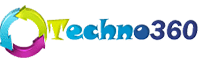
- AOMEI Backupper Professional is an most advanced and feature-packed back-up software that lets you create a copy of your system that you can restore in the event of major problems.This user-friendly windows program sells for $39 (USD), but for a limited time period its available for free.
- Learn more

- Now most of us often download music, videos, pictures or other important files on our computer for convenience. However, when you suffer system breakdown and you have to format your hard disk even reinstall the system, you will feel troublesome more or less. So to get your files backed up is more and more important, but is there a simply way to backup these important files? The answer is yes, Free AOMEI Backupper Standard is a good helper, which is dedicated to help you backup files on computer. You can randomly backup your system or even the whole hard disk to external hard drive, Networks, DVD, CD and etc. AOMEI Backupper standard also supports for system backup, partition backup and disk backup. You can choose to backup data according to your own schedule and requirements.
- Learn more

- Definitely, the holiday season is the time for a lot of gift collections, and nobody would want such memories wiped out in an accidental data loss. If you've got anything important on your PC or Mac, you'd always be safer to have a backup to protect those files.
- Learn more

- AOMEI Backupper Standard 3.2 | Have you ever suffered a lot from data loss? Or worry about this will happen to you in the future? If you don’t backup system in advance, when system crash happens on you, you will lose all of your important data forever. So backup is necessary for every one of us, AOMEI Backupper Standard 3.2 is a free backup software which devotes to protecting data being lost. It is able to help users to backup Windows 10 to external hard drive. AOMEI Backupper Standard 3.2 supports Windows 10, Windows 8.1/8, Windows 7, Windows Vista, and Windows XP.
- Learn more

- AOMEI Backupper Standard is an all-in-one backup and recovery software which is able to make a full backup of your hard drive and easily restore everything in case of any hard drive crash or data loss.

- With the development of Internet, more and more computers are in a high risk of being knocked down by all kinds of enemies. Therefore, it is of high emergence for every PC owner to take measures to protect their computers from attacks; from being unable to boot. In order to do this, the best way is to create a backup for your system and data in advance, and make a bootable device for recovery before accidents or even after them. AOMEI Backupper Standard can help you do this, AOMEI Backupper Standard 3.2 is a Windows 10 backup software for a Windows computer. It allows you to create both Windows PE (WinPE) and Linux kernel based bootable disc easily, to be used as rescue media for emergency usage.

- If your system has crashed or cannot boot, what will you do? Restoring your system from a system backup is a better solution rather than reinstalling the OS. Of course, the precondition of system restore is that you have made a corresponding backup in advance. If you have not created a system backup, or do not know how to create one, you can refer to the tutorial-how to backup operating system. Today we will introduce you a perfect backup and restore software- AOMEI Backupper.
- Learn more
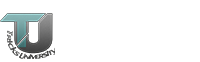
- As a Windows user, have you come across a situation? Where your PC may have faced a boot failure or displayed an operating system not found error. If the computer just fails to boot, and if you do not have a system backup image, then there’s a high possibility that you may lose your data. AOMEI Onekey Recovery allows you to easily recover your PC from system failures. Find out why it’s a must have for any PC Tech.
- Learn more

- Aomei Backupper Standard is the simplest FREE PC backup, recovery, cloning software for Windows 10, Windows 8.1, Windows 8, Windows 7, Vista, and XP (all editions, 32/64-bit).
- Learn more

- Previously I have written a review on “AOMEI Partition Assistant”. The Article was about “Free Migrate OS to SSD or HDD with AOMEI Partition Assistant 6.0“. Today I am coming with a new topic on “Free Backup Your System, Disks, and Files with AOMEI Backupper 3.2”. You can easily Backup Your System, Disks, and Files with AOMEI Backupper 3.2. I am giving details with screenshot step by step.
- Learn more

- Tra i tanti programmi disponibili in rete, si trovano diverse soluzioni gratuite per creare backup dei dati. Tra queste, il software AOMEI Backupper consente di fare backup completi, sia dei documenti che dell’intero sistema operativo Windows.
- Learn more

- Long long ago, there were not electricity and computer, people recorded things by writing. For fear of losing data, people always made a backup, which means, written double, made copies. Then tape comes. People started to backup tapes in order to protect data. Now, we store our data in computer’s hard disk. Backup task has changed to backup disk.
- Learn more

- If you are a computer user, you may know how important backup is. The essence of computer is a machine, we can’t predict when the machine will come into error. So making a backup in advance is better. In fact, the behaviour of backup can be gone back to before computer coming.
- Learn more

- AOMEI Backupper Standard 3.2 Free Download – It is a very trusted data free backup software utility which can solve the problem of data loss;AOMEI Backupper has all new upgraded features for advance users.
- Learn more

- In a word, backup is everywhere. And because of this we need a professional backup software. Windows has a backup program, but it is hard to use and have some limits. Here, our recommend is AOMEI Backupper.
- Learn more

- Luckily, there are many excellent but free third-party Windows backup software in the market. AOMEI Backupper Standard is one of them, next, I will introduce you it detailedly.
- Learn more

- AOMEI Backupper is designed for PC and Server to backup and restore data and files, and it can be installed in PC and Server. You can easily use it to backup files, partition, disk and system.
- Learn more

- AOMEI OneKey Recovery can helps you create a factory recovery partition, make system backups, restore backups in case your system crashes, and use it to restore your computer to its factory default or a previously backed up state. This program is simple, safe, and very easy to use.
- Learn more
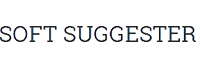
- You must be thinking what to do to tackle this issue? In this regard, I would like to introduce a feature rich yet easy to use backup software called AOMEI Backupper to my respected readers. Let’s have a bird’s eye view of each of them to know the features of AOMEI Backupper.
- Learn more

- If you are looking for a backup solution, it might be worth to take a look at AOMEI Backupper. As a freeware, our Backupper has many advantages which most of other free backup software lack
- Learn more

- AOMEI Backupper Standard 3.5 is the latest version available and it is recognized for its user-friendly interface. As advertised, it really is the simplest PC Backup software
- Learn more

- AOMEI Backupper is a famous Windows backup program. We have reviewed it last year. It is a great tool alternative to Ghost and Windows built-in backup software. In last article, we focused on Ghost’s disadvantages and AOMEI Backupper’s advantages, it is based on AOMEI Backupper 3.2 version. Nowadays, the latest version is 3.5. Next we will explain its functions and some highlights in 3.5.
- Learn more

- Make a system backup is a good solution. So that corruption comes next time you can restore your system to previous and normal state quickly. There are many tools could help you. In this article, I would like to recommend you to try AOMEI OneKey Recovery.
- Learn more

- We all experience or see someone to lose PC data and know how miserable it is. So it's necessary to have Aomei free Backupper installed and be free from any data losing. You don't need to grasp technical skill to backup computer securely and reliably.
- Learn more

- However, as modern society is fast-tempo society, people usually has not enough time to do every kinds of backup task. But system backup can’t be eliminated. Thus, one click backup tool comes! AOMEI OneKey Recovery is such a one.
- Learn more

- AOMEI Backupper Standard is also free system, partition and hard drive cloning software. It enables you to migrate system drive, transfer data, upgrade disk, or replace old small hard drive with new large one.
- Learn more

- AOMEI Image Deploy is a deployment program for Windows that is easy to use. It will probably appeal most to administrators who manage small to medium sized computer networks even though AOMEI states it supports an unlimited number of machines new images need to be deployed on.
- Learn more

- Mit dem Programm ''AOMEI Image Deploy'' habe Sie die Möglichkeit über das Netzwerk auf mehreren Geräten ein System-Image wiederherzustellen.

- The AOMEI Backupper software is very simple and user friendly and hence you don’t have to be an expert in computers or possess advanced technical knowledge so as to manage the software and run the tasks.

- Backupper est un logiciel de sauvegarde et de restauration complet, en français et gratuit avec une interface simple. Il permet de créer un CD/DVD de secours.
- Learn more
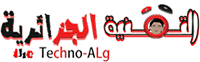
- يتطلب الكثير من الوقت و الجهد، بالمقابل فإن برامج النسخ الاحتياطي مثل AOMEI Backupper Standard يُمكن جدولتها لتقوم بهذه العملية آليا دون أي تدخل من المستخدم، و توفر خيارات أفضل مثل القيام بنسخ احتياطي لنظام التشغيل و كامل الملفات كما تقوم بضغط الملفات للتقليل من مساحة التخزين التي تحتاجها لإتمام هذه العملية. أما استعادة النظام أو الرسيتور فهي عملية استرجاع هذه الملفات في حالة تلف الملفات الأصلية.
- Learn more

- AOMEI Backupper, formerly known as AOMEI Data Backupper has changed a lot nowadays, we think it is time to introduce you again with the newest version 3.5.
- Learn more

- AOMEI Backupper Standard is the simplest FREE PC backup software for all Windows, which allows you to restore and clone Windows as well as file sync, schedule, incremental, differential backups, backing up to NAS, etc.
- Learn more

- MustTech News, informing about tech and software news, views AOMEI Backupper as one of the most user-friendly backup utility software. It is the easiest backup and recovery software to protect OS and data.
- Learn more
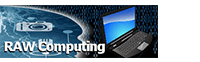
- There are several versions of this Windows backup software and AOMEI Backupper Standard is free. You might expect it to be very limited in it features, but it isn’t and for many people, especially home users, this is all that is needed to create a copy of all their files on an external USB disk drive.
- Learn more

- Una de las características más impresionantes que hemos visto en el software es la capacidad de arranque en Aomei Backupper. Usted tiene la opción de crear un arranque en Linux y un disco basado en Windows PE.
- Learn more
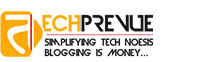
- As one of top-notched backup software, AOMEI Backupper provides easy, all-round backup solutions to fast apply system backup, disk backup, schedule backup, file sync backup, and schedule backup, etc.
- Learn more

- Given that a variety of Windows backup solutions are out there, we decide to introduce you AOMEI Backupper as the best backup freeware for copying system images and creating backup ISO files, etc.
- Learn more

- Given that there are multiple backup solutions, it’s really not a piece of cake to find the most trustworthy and easiest backup way. I’ve tried several software, only to find out AOMEI Backupper, as a top backup software, satisfies me most.
- Learn more

- AOMEI Image Deploy Free is an image deployment software which allows you to rapidly deploy a system image or a disk image to unlimited identical PCs and servers so that all computers are configured the same way and with the same software.
- Learn more
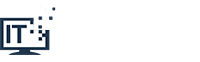
- يتطلب الكثير من الوقت و الجهد، بالمقابل فإن برامج النسخ الاحتياطي مثلПростейший инструмент для бекапа - AOMEI Backupper — лучшее решение для резервирования и восстановления системы. Это бесплатное ПО подойдет не только для стационарных компьютеров, но и ноутбуков. Его функционал направлен на обеспечение максимальной сохранности данных.
- Learn more

- There are numerous data backup software available online. AOMEI Backupper Professional is one of backup utility that you can use to create a computer backup of your files for most valuable data.
- Learn more

- En este caso, tenemos una versión Standard del programa de forma totalmente gratuita, pero no por ello tiene que desmerecer a una versión más completa. AOMeI Backupper Standard, en su versión 4.0.2, nos permite crear entre otras cosas, una imagen completa de nuestro sistema operativo, que nos facilitará la vida en caso de emergencia si rompemos completamente nuestro software.
- Learn more

- If you are a beginner, AOMEI can be just the right backup tool for you for backing up your work. It offers a wizard-based system for creating images and file backups. The program includes a simple wizard that makes creating images easy.
- Learn more

- AOMEI Backupper Standard version is a perfect backup utility for most Windows users. It has the basic functions and advanced features to keep your computer safe. However, if you need more comprehensive protection for your system, you can try the pc backup software – AOMEI Backupper Professional.
- Learn more

- From the above, AOMEI Backupper Standard edition is one of the easiest and reliable free backup software for most Windows users. Since it’s free edition, there are some features not available. For example, to migrate operation system to a faster SSD, to restore a backup image to a different computer with dissimilar hardware and so on. Those advanced features could be available in the AOMEI Backupper Professional edition for PC backup. If you need windows server backup software, AOMEI Backupper Server edition comes in handy.
- Learn more

- AOMEI Backupper is the easiest backup solution for Windows that I've ever used. For those want to find a good free backup solution, reading this article is worthwhile.
- Learn more

- AOMEI Backupper Professional is the successor to the AOMEI Backupper Standard, which is already a popular backup and restores tool for individuals and enterprises.
- Learn more

- AOMEI Image Deploy is a FREE image deployment and network cloning software that supports deploying/restoring an image to multiple computers over network. It will not only offer a free solution to deploy your system image to multiple computers within LAN, but also help you to save time and resources by provisioning hundreds of PCs and Servers simultaneously.
- Learn more

- AOMEI vrBackupper is a completely free tool designed to backup and restore Oculus Rift and its games, apps, etc. It can also move Oculus Rift installation directory to other drives instead of system drive to avoid low disk space problem. vrBackupper ensures Oculus work normally after restoration or migration.
- Learn more

- For hardware, we should use it correctly, don’t power off suddenly, upgrade to the newest hardware as soon as possible. For software, we should center on operating system. To protect system, we need anti-virus program, backup software and other optimize applications. In this article, we will focus on backup software – AOMEI Backupper.
- Learn more
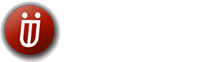
- Sometimes it is not the virus but an accidental error that leads to a serious data loss. Been there, experienced that? Well, in that case, all that you need is one amazing backup software that can deal with your problems. To help you with that we are here with Aomei Backupper review in this article.
- Learn more

- AOMEI Backupper for WannaCry Ransomware free download standalone offline setup for Windows 32-bit and 64-bit. This AOMEI Backupper free is especially for WannaCry Ransomware.
- Learn more

- In this post, we recommend you to try AOMEI Backupper Free(Especially for WannaCry Ransomware). We reviewed AOMEI Backupper two years ago, but this time, we will focus on how to defense the situation or how to deal with encrypted files or unencrypted data.
- Learn more
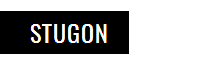
- AOMEI Backupper is a must have software for any Windows user. It helps you to quickly backup your system and all your files and folders so that you don’t lose access to them. Being a free software, do give the software a try and see if it fits your needs.
- Learn more

- People are now understanding that your data might get deleted for some reasons like virus or some malicious code and you could lose all your hard work. But using a free backup software like AOMEI Backupper on your computer, you can backup all your data safely.
- Learn more

- AOMEI Backupper Free WannaCry Ransomware solution is not going to stop the Ransomware attacks but it can help to prevent any data losses.
- Learn more

- As all we know, a system image backup is a compressed file that contains operating system, boot sectors, custom settings and all programs installed & files saved on those partitions.
- Learn more

- If your computer crashed suddenly when you were working, what would you do? Today we will introduce you to a very good third party software AOMEI One key Recovery, AOMEI One key Recovery mainly help you to create a factory recovery partition, make system backup and restore when your system crashes, you can use it to restore your computer to its factory default or a previously backed up state by pressing “A” during the process of system startup.
- Learn more

- For a long time, Oculus users were only allowed to install software on the system drive, which was often not large enough to accommodate numerous apps and games. This issue has since been resolved, but reinstalling Oculus just to move it to a new drive is a rather complicated process.
- Learn more

- AOMEI Backupper is an excellent backup tool that grants its users many different backup options for different user’s needs. Whether you want to copy the contents of entire drives, or create compressed images of them, Backupper has you covered.
- Learn more

- If you are someone who has suffered data loss and looking for a proper solution to this problem then you have landed at the right spot. Here, we will review the AOMEI Backupper Standard 4.0.4 which is a free backup and restore software to protect system and data of your desktop PC and laptop.
- Learn more

- System clone or migration means to make an exactly same copy of operating system (OS) as the original one and transfer it to another storage device, like hard disk drive (HDD), solid state drive (SSD), etc.
- Learn more
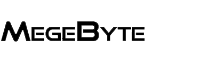
- Either you want an all kind of computer backup or special for system backup or restoring, the AOMEI Backupper is the best and ideal tools to backup and restore. AOMEI Backupper is one of the excellent tools to backup and restores your data without any complication.
- Learn more

- AOMEI Backupper Standard is free backup software that supports backing up files and folders, hard drives, as well as the system partition.
- Learn more

- This is no doubt that backup is necessary, a great backup tool will increase your progress several fold. AOMEI Backupper, one of the best backup software for Windows in the market.
- Learn more

- AOMEI Backupper offers backup and restore services with its easy-to-use application. The design and quick response of this program are excellent.
- Learn more

- AOMEI Backupper Standard 4.0.5 is an ideal program if you need an easy backup solution for backing up and restoring your data and OS.
- Learn more

- AOMEI Backupper is a full scale Windows software to backup, clone, sync and do other tasks to optimize your system and protect your data.
- Learn more

- If you are looking for a good backup solution for Windows, confused, and have no idea what to choose among multiple backup software, then you may take some advice from this article.
- Learn more

- AAOMEI Backupper, a professional free backup and restore software that is easy to use for most everyday users. It supports system backup, disk backup, partition backup, system restore, disk, partition restore and disk partition clone, etc. With the friendly interface, users could quickly master some professional tech of backup and restore.
- Learn more
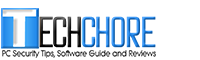
- AOMEI Backupper is one of the famous backup program for Windows operating system now. What AOMEI Backupper can do? It can backup Windows system, disk partitions, file restoration or data recovery. Clone system, hard drive, selected hard disk partition. It can also sync task and etc.
- Learn more

- AOMEI Backupper Standard is one of the best software for backup. Backup is one of the most important methods to keep your data safe. In fact, we can divide the backup utility tool in the market into two types. One is used for files and document data backup and another is for your operating system. If you need to use the two backup types together, AOMEI Backupper is the smartest choice.
- Learn more

- AOMEI Backupper Standard, as its name suggests, is a backup software. It works on both Windows PC and Windows Server. Free AOMEI Backupper Standard Edition and paid Professional Edition are used for Windows PC. AOMEI Backupper Server and Technician can be used for Windows PC and Server.
- Learn more

- Where do you keep all your documents, your files, pictures and videos, even your banking details? In hard copies scattered around your home? In drawers and locked safe boxes that keep piling up?
- Learn more

- Data backups are now more relevant than ever. In an online world with crypto ransomware on a rampage, investing in a wise backup strategy is the perfect tradeoff between data intactness and the risk of losing valuable information due an increasingly probable cipher-backed virus onslaught.
- Learn more
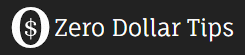
- Comparing with other ways to create a recovery disk for Windows 7, it’s one of the easiest ways to make a Windows 7 boot disk with the free backup software AOMEI Backupper Standard.
- Learn more

- So we have got the AOMEI Backupper which can easily backup all you data and restore the data immediately, AOMEI Backupper has basic and advanced features to ensure the safety.
- Learn more

- Have you tried Oculus devices to play virtual reality games? Have you ever worried about restarting the game or reinstalling the Oculus Rift, the game’s progress lost?
- Learn more

- When we keep installing programs, temporary files, caches or other things in the computer, the free space of hard disk will become less and less, it can lead to low disk space by Windows 10, especially for your system partition.
- Learn more

- AOMEI Backupper Standard is an all-in-one backup, sync, recovery and clone software which is free, the easiest and faster for users, even you aren't an IT expert. As long as AOMEI Backupper Standard can meet your requirements,
- Learn more

- AOMEI free backup software program gives primary and superior options to make sure the security of your system and information.

- It’s important to back your files or operating system up. You can easily restore all data back to the original state if the system crash. AOMEI Backupper definitely provides a safe solution for all Windows uses.
- Learn more

- With the complete backup, fast restore, easy clone and powerful utilities, AOMEI Backupper is the simplest pc software to backup, restore and clone your Windows system, important data and crucial programs.

- Whether it’s work that they’ve put a lot of time into or media that can’t be easily replaced, some data needs all of the protection that it can get. AOMEI Backupper is a tool that, when used correctly, can ensure that your data is as safe as it can be. In my opinion, something like that is worth every penny that you put into it.
- Learn more

- Being as a wonderful backup software, AOMEI Backupper left a deep impression to us. With the easiest backup performed and the most efficient restoration, AOMEI Backupper offers much more features than their competitors.
- Learn more

- I recently had the opportunity to look through AOMEI Backupper software and decided to share some of my observations.
- Learn more

- Techniques that were once only available for IT experts are now available for everyone in AOMEI Backupper Standard version by simply mouse clicking several times. The Standard version is a helpful, no-cost solution that meets or exceeds all basic windows users.

- We often use the traditional way to move Oculus to another drive. Have you ever been bothered to move Oculus to another drive to do it with mklink? Because you have to open “Command Prompt” and type in mklink commands. This may not be difficult for the IT engineer, but for you an average user, this is clearly too complicated.

- Aomei Backupper is a reliable and easy software that protects your data by performing differential or incremental backups. This is a very handy tool if ever your entire system fries from a power surge or simply decides to call it quits and you need to restore your precious files from a dependable backup.
- Learn more

- We often feel that our computer’s free space is becoming less and less when we keep installing programs, temporary files, caches or other things in the computer.
- Learn more

- By default, Oculus installs and saves all the games on C: drive. So many users that install it on C: drive may encounter storage space problem and want to move it to another non-C: drive. AOMEI Oculus Mover 2.0 is a completely free tool designed to move the Oculus game or application from one driver to another, instead of typing in the mklink command.
- Learn more

- With AOMEI Backupper Standard users can create backup and restore their important files with accidental loss or virus attack. It has a clean user-friendly interface and doesn’t require any technical skills to run this software. With the help of this tool, users can create file backup, system backup, disk backup, partition backup and much more.
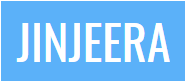
- Now Backing up data stored in your PC is more and more important after having a trustworthy antivirus software. It might be no big deal for a general Windows PC users, But It is no less than a matter of life and death, for those who store very sensitive and important business documents and/or content in the hard drive.
- Learn more

- AOMEI Backupper is one of the best backup software to help backing up all important data on Windows operating system, files and folders and hard drives. The functions and advanced features of this backup software are really useful and amazing.
- Learn more

- For many users, it is fundamental to have a strategic plan for backing up and restoring their computer in event of system failure. AOMEI OneKey Recovery software enables you to create a recovery partition on your operating system which contains a snapshot of your PC at that point in time where you can restore to later if needed.
- Learn more
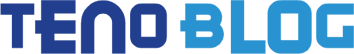
- AOMEI Backupper is one of the best software/application for Windows users to backup, sync, clone and protect data on the computer. It is very easy to use with many useful functions. Once downloaded this tool on your computer, you can protect your master machine and clients.
- Learn more

- As all we know, low disk space will lead you have slow booting up speed and data accessing speed.
- Learn more
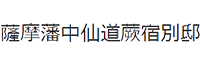
- 感染してしまった場合には、慌てずに現状のバックアップを取ることも必要です。ぜひ、紹介したWindows Server Essentialsの「クライアントコンピューターのバックアップ」や「AOMEI backupper Free」が、万が一感染しても、こんなソフトウェアもあるんだ という気づきになることと同時に、 日頃のバックアップって重要だなという意識の高まりに繋がれば幸いです。
- Learn more

- AOMEI Backupper is a professional all-in-one backup and restore software that can help you to make bootable Windows 7 USB drive easily too. It’s not only backup and restore software, but also disk cloning software as well as real-time backup software.
- Learn more

- Many disk cloning software has the disk clone function as well, but AOMEI Backupper provides unique sector by sector clone feature to migrate encrypted hard drive to larger HDD or SSD.
- Learn more

- Aomei Image Deploy là phần mềm miễn phí hỗ trợ người dùng triển khai image hệ thống cho nhiều máy tính cùng lúc thay vì cài đặt riêng lẻ cho từng máy một. Aomei Image Deploy còn giúp triển khai Image hệ thống của bạn thông qua các kết nối mạng với hàng trăm máy tính và Sever cùng lúc, nhờ đó giúp tiết kiệm thời gian cũng như tài nguyên của hệ thống.
- Learn more

- AOMEI Backupper is a professional backup and recovery software. The application fully protects your computer from data loss and lets you securely backup PC and Server data. AOMEI Backupper provides a one-click backup solution for your system partition or disk.
- Learn more
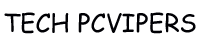
- Traditionally, backup & restore software can complete the task, free AOMEI Backupper Standard is such a backup tool, which provides two different ways to restore your computer system after disaster.
- Learn more

- AOMEI Backupper is a professional and powerful solution to protect Windows system and data in computers. It supports the mainstream Windows systems including Windows 10, Windows 8.1/8, Windows 7, Vista and XP (all editions, 32/64-bit) comes with sundry features to keep your Windows system safe.
- Learn more

- After taking all things into consideration, AOMEI Backupper Standard is a reliable and free backup software that can solve backup and restore problems in Windows operating system. You can restore all data back immediately if you have backed your data up.
- Learn more

- Now, there is a simple way – using free backup tool AOMEI Backupper Standard. This product has its own technique to perform live backups instead of using VSS. Please check Use AOMEI’s built-on technique to backup without interrupting, and then you won’t worry about the VSS insufficient storage error anymore.
- Learn more

- AOMEI Backupper Standard is one of the most advanced and powerful free backup software for Windows users. It offers the basic functions and advanced utilities to solve the data loss problem.
- Learn more

- AOMEI Backupper Standard — бесплатная программа для создания резервных копий данных, жестких дисков, разделов и операционных систем.
- Learn more
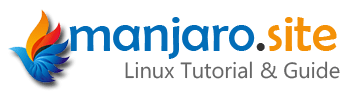
- Nowadays file sync is quite helpful in our daily leisure and work life, all of us have different folders, partitions, and different devices (desktops, laptops, or tablets) to manage files.
- Learn more

- AOMEI Backupper provides all-in-one backup and recovery functions for even novices. It has a friendly user interface and users can get a well-understanding with all the functions easily.
- Learn more
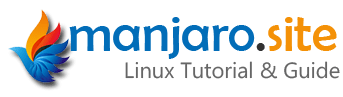
- If your computer fails to start because of system damage, it shows “Boot Failure” or “Operating system not found” errors, what would you do? System crash is an unpredictable thing, such conditions often lead to data loss.
- Learn more

- AOMEI Backupper supports multiple languages. Its compatibility is very well. And it supports many storage devices. For example: backup to NAS, backup dynamic disk and so on. Moreover, it gets lots of rewards from famous and authority software websites.
- Learn more

- AOMEI Backupper Standard is a a powerful all-in-one data protection and disaster recovery solutions for personal computers and laptops. It’s designed to rescue system failure and data loss.
- Learn more

- AOMEI Backupper is such a professional all-in-one free backup software that provides the easiest way to create bootable Windows 10 USB flash drive. Besides this feature, it also provides several kinds of backup solutions to choose, it includes system backup and restore, disk backup and restore partition volume backup and restore file backup and restore.
- Learn more

- There are many cases in our work and daily life at which we need to sync two folders in real time. When working in a group, you need to use two folders at different locations in order to synchronize each time you make changes so that your colleagues or partners can get the change for the first time.
- Learn more

- AOMEI Backupper Standard is a free piece of backup and recovery software to restore your computer system to a former state effortlessly. This program will protect your data by applying different backups and recovering created images instantly. If you are looking for an all-in-one backup program, AOMEI Backupper Standard really deserves a try.
- Learn more

- AOMEI Backupper là phần mềm sao lưu mạnh mẽ, không chỉ cung cấp cho người dùng khả năng sao lưu ổ đĩa và phân vùng, mà còn sao lưu boot sector và tập tin hệ thống. Đây chính là phần mềm cung cấp những tiện ích mạnh mẽ nhất mà những người dùng chuyên nghiệp cần đến.
- Learn more

- AOMEI Backupper has basic and advanced functions related to backup and restores on Windows. Normal functions like full backup, differential backup, incremental backup on file, partition, disk, and system.
- Learn more

- SSC result 2018 Bangladesh of all Education Board will be published soon here. SSC result 2018 Bangladesh most probably will be published on 5th May 2018.
- Learn more

- Se stai cercando un programma di backup gratuito e trovi la limitazione del backup di Windows, dovresti provare AOMEI Backupper. Ha anche la versione a pagamento e la versione professionale offre una soluzione completa per pc backup.
- Learn more

- AOMEI Backupper Network provides an excellent solution to small enterprises. You can choose one computer as a central server to start, schedule, stop and monitor remote backup jobs for all clients in the network. What advantages of AOMEI Backupper Network has?
- Learn more
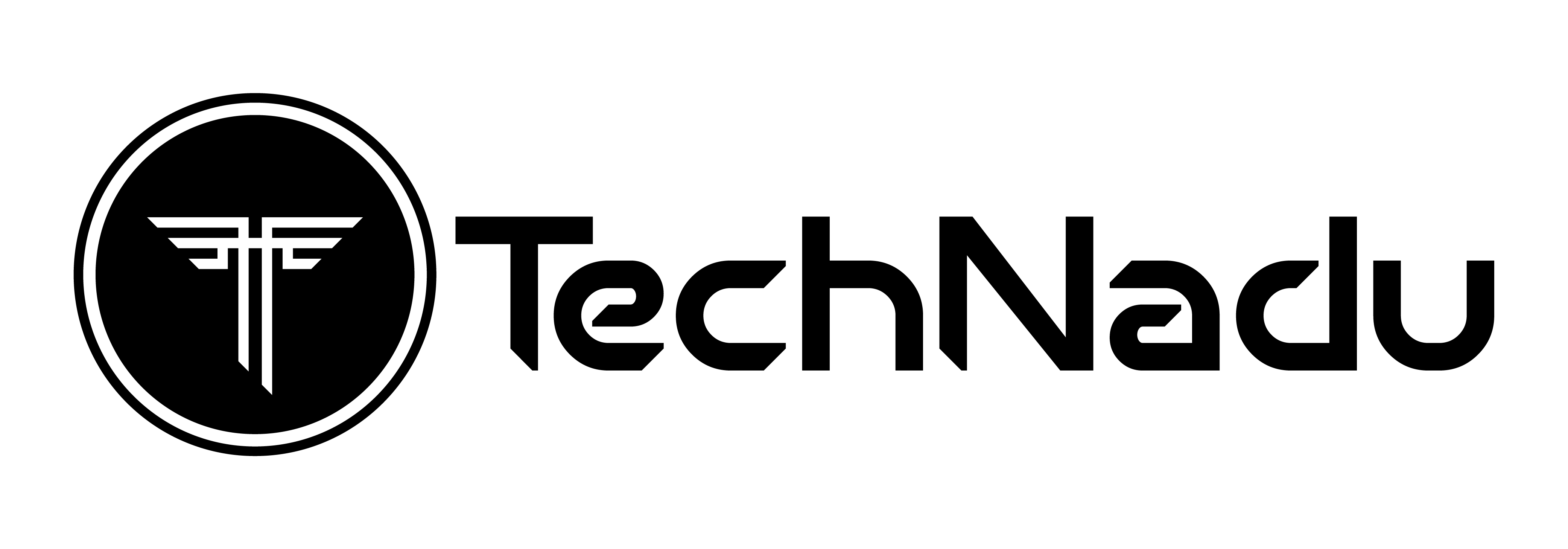
- AOMEI Backupper Pro is the perfectly simple (in terms of ease of use) solution that runs on demand. You can download and install it without having it take too much space. Once installed, it takes around 200 MB, which is great for this type of software.
- Learn more

- Now real-time sync is frequently used in our group work, of course in personal project. When modifying crucial or sensitive data, every change counts.
- Learn more

- AOMEI Backupper will sync the files if there are any changes immediately. You may notice the Filter Setting. It’s a kind of function to include and exclude a certain file extension from file/folder sync.
- Learn more

- AOMEI Backupper offers a range of editions for the backup needs of a variety of users. The software can manage backups, recovery and restoration, disk cloning and imaging, system migration, file and folder synchronization, partition management, backup scheduling, and differential, incremental, and fully automatic backups to simplify backup work and related processes.
- Learn more

- An efficient backup tool is the need of the hour for every computer owner as backing up all the data stored on a computer saves you the heartache that follows an unexpected data loss. AOMEI Backupper Professional is a backup, restore, clone, and sync software program for Windows platforms and it carries out each task with equal proficiency.
- Learn more

- The AOMEI Backupper Professional is an upgrade of the standard version and comes with tons of features. It serves as a backup for files and as restores tool for files that were accidentally deleted. It also helps for full system recovery and offers unmatched backup speed.
- Learn more

- If you're looking for software that creates locally stored backups, then AOMEI Backupper has you covered in more ways than one.
- Learn more

- Looking for iMacsoft iPhone to Mac Transfer Discount Coupon Code which comes with Lifetime Upgrades.
- Learn more

- AOMEI Backupper è un software gratuito (disponibile anche la versione Pro con qualche funzionalità in più), dedicato al backup di partizioni, dischi fissi e unità SSD;
- Learn more

- The easiest backup service provider – AOMEI Backupper – today announced the release of its new version AOMEI Backupper Network 1.0.
- Learn more

- To be frank, the best way to escape from the data loss is to backup your system, hard drive or files in advanced. Just give a try with the free backup software AOMEI Backupper Standard, it will reward you with a satisfaction.
- Learn more
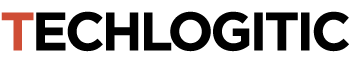
- When your computer system crashes frequently, free backup tool – AOMEI Backupper can backup the operating system in advance and restore the operating system when necessary to avoid reinstalling the operating system and some of the necessary applications.
- Learn more

- In summary, AOMEI Backupper Standard edition is one of the easiest and reliable free backup software for most Windows users. There are some exclusive features are not available in the Standard edition since it’s free.
- Learn more

- Looking for AOMEI OneKey Recovery Discount Coupon.
- Learn more

- La sauvegarde de données est l’opération qui consiste à récupérer des données lorsque celles-ci deviennent inaccessibles.
- Learn more

- AOMEI Backupper Standard și Partition Assistant Standard Edition sunt două program complet gratuite pentru PC și care vă vor face viața mai ușoară.
- Learn more

- AOMEI Backupper is a third-party backup software for Windows. We know that Windows has built-in backup program, but why people still choose third-party tool? Let me tell you the reason.
- Learn more

- Software developer AOMEI has released new versions of its free backup and partitioning tools to keep small businesses on the right side of the EU's new General Data Protection Regulation (GDPR) rules.
- Learn more

- Aomei Backupper is a freemium utility software that lets you do a Comprehensive PC Backup with ease.
- Learn more
- AOMEI Backupper Standard should be your ideal option for all your needs in backing up and restoring your system. The application has been designed keeping in view the requirements of a novice user and thus do not leave any option for human errors.
- Learn more

- AOMEI Backupper is a professional backup software developed by AOMEI Technology. It and AOMEI Partition Assistant are two famous products of AOMEI. We tried it on many different computers and laptops and it performed exceptionally well, without any trouble.
- Learn more

- AOMEI Backupper Standard is a free backup and restores software that provides basic and advanced features to ensure the safety of Windows system and data. With this software, you will get ransomware protection for Free
- Learn more
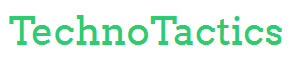
- Hi guys! In this article, we’d like to introduce you a great backup software for Windows – AOMEI Backupper. This is a powerful tool with full scale backup & restore functions as well as clone features and other useful optimization features.
- Learn more

- This is a very useful freeware that lets you perform in-depth backups for your PC files and it's also versatile. You probably have not found a free PC backup software like the Aomei Backupper Standard.
- Learn more
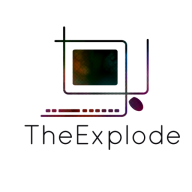
- AOMEI Backupper Standard is all-in-one backup and restore software including cloning feature as well as other powerful utilities that can help you to make bootable Windows 7 USB disc. It provides multiple backup types including system backup, disk backup, partition backup and file backup.
- Learn more

- Today we are going to check how AOMEI Backupper Standard would help you in your backup and restore needs.
- Learn more

- When your computer system crashes or disk fails, you may feel very sad and hopeless. Crash is the most common computer problem a user has, which is when a system stops running or cannot start for some unpredictable reason.

- Download Aomei Backupper Standard free installer setup for Windows. This is a complete offline standalone setup of AOMEI Backupper for GDRP Compliance which is compatible with both 32-bit and 64-bit architectures.

- AOMEI Backupper Standard, sizlere güvenilir ve kolay kullanımlı bir veri yedekleme ve kurtarma çözümü sunar. AOMEI Backupper, dizüstü ve masaüstü bilgisayarınızdaki bütün verileri korumak ve devamlılığını sağlamak için yedekleme yapabilmenize imkân tanıyan ücretsiz bir veri yedekleme programı.
- Learn more
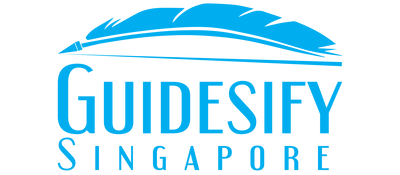
- Backing up regularly is of utmost importance unless the user is willing to risk losing any important documents. Even though Windows has a built-in backup program, third-party programs like AOMEI Backupper is a mile ahead of the game and is superior to many backup applications in many ways
- tech guides
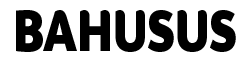
- AOMEI Backupper ücretsiz kullanabileceğiniz, dosya yedekleme ve geri yükleme programı.
- Learn more

- AOMIE backup software is one of the most brilliant backup tools that can be found around the internet these days. Using it makes you completely protected from data loss or corruption.

- Backup Dan Restore Windows Kamu Dengan Aplikasi AOMEI Backupper - Saat ini banyak hal yang tidak terduga dapat terjadi para komputer atau bahkan laptop yang saat ini kamu pergunakan.
- Learn more

- Aomei Backupper Standard software is a free backup tool designed for Windows users. The software will help you keep windows and its application softwares safe, backup entire hard disk, clone HDD and many other tasks .
- Learn more

- AOMEI Backupper Standard is an excellent free backup software to protect your Windows system and data. It indeed provides an easier and more safe way to do backup. AOMEI Backupper Professional has more powerful features comparing with the Standard edition.
- Learn more

- O AOMEI Backupper Standard pode ajudar aos usuários do Windows a fazerem o backup do sistema Windows e criar uma cópia do sistema de partições automaticamente. Esta é portanto, a melhor solução para garantir a segurança dos dados do sistema.
- Learn more

- Free Backup Software PC Desktop

- AOMEI Backupper is an extremely simple backup software that includes basic and advanced features to ensure the safety of your system and data.
- Learn more

- In 2014, AOMEI Technology developed a new backup software – AOMEI OneKey Recovery. Compare to their famous AOMEI Backupper, this freeware is smaller and easier to use. They designed this tool for computer newbies or lazy men.

- Meanwhile, AOMEI Backupper is easy to use, with an interactive interface that can be used by anyone despite their knowledge of computers. Moreover, you get plenty of functionality in backup freeware that you may not get anywhere else.
- Learn more

- This software brings back the joy in your life just by rescuing your file after a terrible data loss. Since you already gone through the post title, you know of what I’m talking about. It’s AOMEI Backupper.
- Learn more
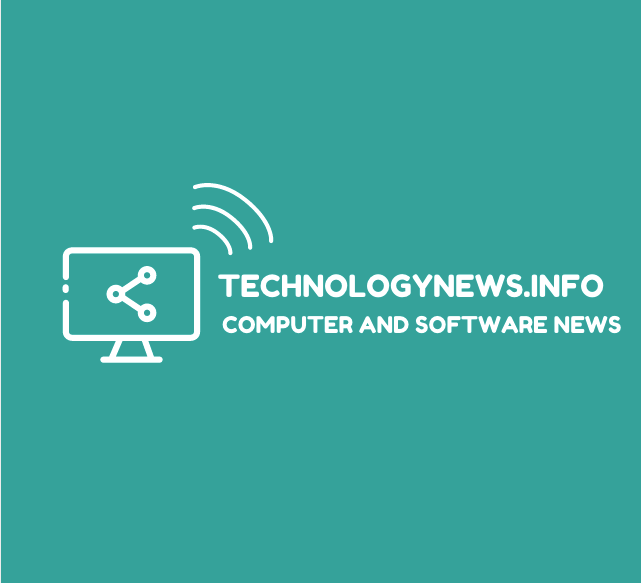
- AOMEI Backupper Standard is a completely free backup program, but provides many advanced features. It’s widely used by many novices since it’s easy to use and simple interface. It allows users to deal with incremental and differential backups as well as backup scheduling.
- Learn more

- If you want to look for a freeware, you can change the keywords as “windows backup freeware”. Then you will get the best results that match your search. No matter what research results, an item called “AOMEI Backupper” is at the very top of the first page.
- Learn more

- In summary, AOMEI Backupper Standard edition is one amongst the foremost simple and reliable free backup software package for many Windows users.

- AOMEI Backupper Standard is free backup software with simple and intuitive interface, which supports all kinds of Windows. Download and install the backup software, then choose System Backup under the Backup tab and create a system backup image.
- Learn more

- Fact is, people are getting more and more data on board, and their devices aren’t compatible to handle such amount of data.
- Learn more

- AOMEI Backupper Standard is a free and easy-to-use backup software to protect your system and data on Windows. The freeware lets you make backups of your valuable folders, volumes, the whole hard drive or only the system with its intuitive interface.
- Learn more

- Dopo aver provato diversi programmi per backup gratuiti negli anni, e mentre è difficile, ogni programma lascia qualcosa a desiderare. Nonostante il nome non sia dei più originali, Backupper Standard è un solido programma gratuito che riesce ad essere efficace e facile da usare.
- Learn more

- AOMEI Backupper is the second product developed by AOMEI Technology. If you want to keep your data safe while working online or offline as the case may be, you need a backup. The first one is a free partition software called AOMEI Partition Assistant. From then on AOMEI has released more and more software and a multiple cloud drives manager. What’s more, most of them are free to use, which conforms with AOMEI’s mission “Optimize System & Optimize Life”.
- Learn more

- From the above description, AOMEI Backupper Standard is the best choice for both novices and professionals, you can get started with it easily and safely. Just experience the free backup software with creating a backup image now!
- Learn more

- AOMEI Backupper is an all-in-one software combining backup, sync, restore and clone. The free edition is enough to use for most users and why not back up your data with it today?
- Learn more

- If your system come inevitable disk problem or data loss at any time, if you have not backed up the disk before hand, that would be very bad.
- Learn more

- AOMEI Backupper Standard is one of the most popular, free backup software which supports backing up both folders and files, hard drives and even the system partition. The software is designed for both Server and Windows Desktop users to backup and restore files.
- Learn more

- Aomei Backupper should definitely be considered if you are thinking about getting a backup software. The free version probably has all the features you need and is very easy for anyone to get started.
- Learn more

- AOMEI Backupper is all-in-one data backup software for PCs and Laptops. You can back up your files, folders, hard disk drives, partitions, dynamic volumes, applications and system drives and restore everything back to its original state if data loss occurs.
- Learn more

- AOMEI Backupper memberikan solusi termudah untuk melindungi sistem Windows dan data berharga Anda. Untuk mencegah data di hard disk Anda hilang karena masalah yang tidak terduga, maka membuat cadangan adalah solusi yang terbaik.
- Learn more

- AOMEI OneKey Recovery Free Edition is used by most people, it is real one-key backup & recovery. Download, install and open it. Select system backup, click the yellow Next button will start the system backup task.
- Learn more
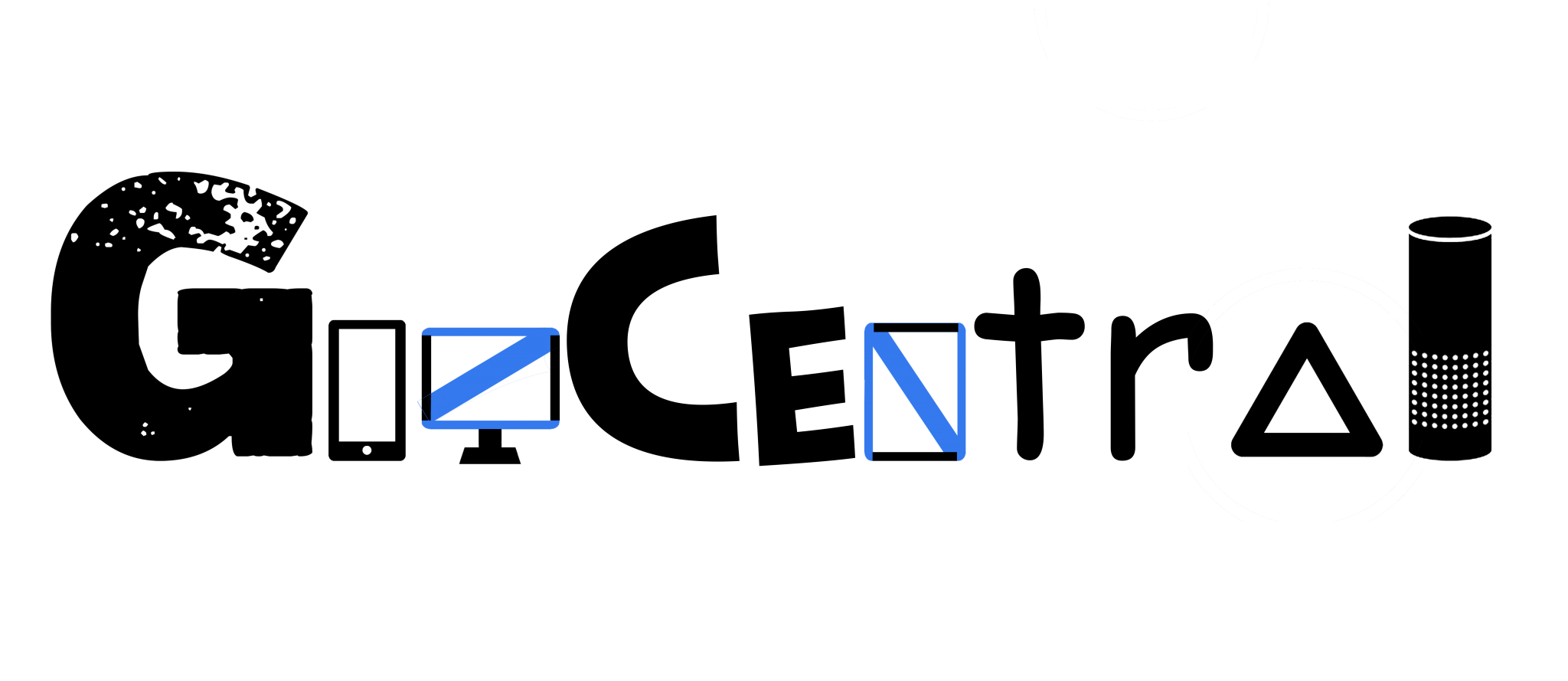
- The free version of the program allows the user to automatically create a backup from a folder or files without requiring the user to intervene in the process and remember to do it manually.
- Learn more

- Có bao giờ bạn cài lại hệ điều hành máy tính và muốn Back Up (sao lưu dữ liệu) để lưu giữ lại chưa?
- Learn more

- Now each one of us needs a reliable software for creating backups and restoring data.
- Learn more

- Now there are many known and unknown reasons behind data loss, such as hard drive crash, malware, virus attack, accidental deletion, etc.

- AOMEI Backupper Standard permite você criar diversos tipos de backup. Por mais estável que seja seu sistema operacional, ter em mãos um backup do seu sistema pode salvar muitos dados seus em uma eventual tela azul da morte que poderia corromper seus dados.
- Learn more

- As the title said, AOMEI OneKey Recovery is a one clicks recovery software. It is developed by AOMEI Technology, designed for Windows so far. Because most users’ computers are DIY machines that they have not built-in one key recovery program, neither Windows has.

- AOMEI has newly released AOMEI Backupper v4.5.2, comes with new outstanding features. AOMEI Backupper Standard is a free and useful software to perform backup and recovery operations. Easy to use and powerful functions make it very appealing to computer users with any level of expertise in the field.
- Learn more

- So, you need a reliable software to make backups but don’t want to spend a huge sum on it.
- Learn more

- Dans cet article, nous allons voir ensemble comment cloner facilement et rapidement un disque dur ou SSD sur un autre SSD ou HDD grâce au logiciel AOMEI Backupper.
- Learn more

- Mau install ulang Windows, tapi takut file hasil backup kamu crash atau rusak? Maka AOMEI Backupper Standard adalah software yang tepat untuk mengatasi hal itu.
- Learn more

- Put simply, AOMEI OneKey Recovery is an one click recovery software for Windows. In fact, it is a simple system backup&restore tool. What is it difference between other similar applications? It has many advantages compare to them. I will explain it in the following content.
- Learn more

- AOMEI Backupper, developed by AOMEI Technology (a software company based in China) seems like ordinary backup software at first view.

- In order to keep the data’s safety on the hard drive, it is necessary to the system in Windows 10.
- Learn more
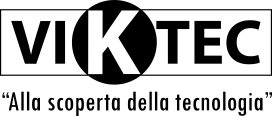
- AOMEI è una software house emergente che stà facendo parlare molto di sè ultimamente, ovviamente in maniera positiva.
- Learn more

- Do you ever experience the pain when you found one morning that your hard drive or PC crashed and you have lost all of your data?
- Learn more

- If you have not backed up the disk beforehand, you would be regretful when there is something bad happen.
- Learn more

- Bonjour et bienvenue aux nouvelles personnes qui arrivent chaque jours sur le blog.
- Learn more

- Cloning Windows 8 partition enables you to create an exact copy of data from one partition to another partition or hard drive and prevent your data loss from system crash or some other accidental issue.
- Learn more

- Data is extremely valuable and losing them can cause various problems.
- Learn more

- Backing up files is one of many fields in which the average PC user is likely to stumble.
- Learn more

- AOMEI OneKey Recovery è un software professionale per creare backup e per il ripristino.
- Learn more

- Sometimes, You may feel the necessity of having an entire system backup on Windows. In this case, A third-party tool can play an important rule.
- Learn more

- Backups are important, implementing a proper backup plan and using the right tools to assist you in taking backup of your files will prevent you from loss of data.
- Learn more

- Now AOMEI Backupper only designed for Windows OS. The latest version is 4.6.1. It has several editions, two freeware. Free backup software – AOMEI Backupper Standard Edition is used by most people. Another freeware AOMEI Backupper Standard for Win 7 Edition does not support Windows XP and Windows Vista. AOMEI Backupper Professional is used by most people in paid editions for PC backup.
- Learn more

- Most people and workplaces have at least one computer these days and they will all be jam-packed will photos and documents along with music and video and any other digital files you may acquire.
- Learn more

- Pernah mengalami kehilangan data karena hardisk atau flash disk kamu rusak? Sangat menyedihkan bukan?
- Learn more

- Aomei Backupper standard is a very simple backup software that includes basic and advanced features to make sure the security of your system and data.
- Learn more

- Se fossimo sicuri della perfezione dei PC e dei dispositivi, non ci sarebbe bisogno del backup. Purtroppo però, come sappiamo, le possibilità che si verifichi un problema al server o al sistema che generi una perdita parziale (o totale) dei dati è reale.
- Learn more

- AOMEI Technology claims its Backupper Standard 4.6.1 is the best free backup software to backup partitions, files, hard drives, and even your entire system.
- Learn more

- Data backup is pretty essential today’s digital world where we store all our important files, documents, and photos in our pc, laptops and other gadgets.
- Learn more
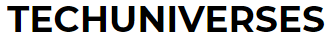
- AOMEI Backupper is a free backup software that allows you to clone the disk, selectively restore the necessary data and create a floppy disk or flash drive.
- Learn more

- Whether you’re a PC or Mac user, you should understand the importance of having a system backup.
- Learn more

- AOMEI Backupper Standard is a free backup software which is specialized in protecting data.
- Learn more

- Would you rather pay $50 for your backup software, or get it for free? All things being equal, and with the free Aomei Backupper Standard they pretty much are, we’re generally going to opt for the latter.
- Learn more

- Berbicara mengenai sebuah data, maka kita juga membicarakan mengenai waktu. Meskipun data tersebut berukuran 50kb, namun jika nilainya sebanding dengan ratusan jam kerja kita maka hal itu perlu kita pertimbangkan.
- Learn more

- Hacer copias de seguridad periódicas es muy importante si no queremos lamentarnos por la pérdida de datos debido a un error, fallo o malware.
- Learn more

- C’est dans ce cadre qu’il vous sera montrer à traver ce tutoriel comment sauvegarder Windows 10 sur un Disque Externe (Clé USB, Carte SD, HDD ou SSD) facilement en utilisant AOMEI BackUpper.
- Learn more

- AOMEI Backupper Standard is a free backup software that is able to backup individual partitions, specific documents, and folders,
- Learn more

- Windows users save their valuable data, files, and folders on their computer. Though we carry our smartphone for daily usage, we store important docs and files on our computer.
- Learn more

- In this age of digitization making sure your files are secured, up-to-date, and backed up means a lot.
- Learn more
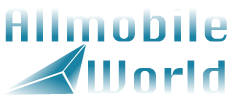
- La maggior parte dei computer Windows ha una partizione di ripristino integrata sull’hard disk e contiene tutti i dati necessari per poter ripristinare il contenuto dell’hard disk.
- Learn more
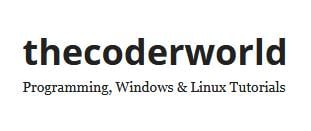
- AOMEI Backupper is a third-party backup software designed for Windows operating systems. The Standard Edition of AOMEI Backupper is a freeware. With the help of it, users are able to do different kinds of backup tasks and make up some limits of Windows built-in backup program.
- Learn more

- If you want to find free backup software, AOMEI Backupper Standard Edition is a good choice for you to backup Windows system, disk, partition and file. Standard Edition is one of editions of AOMEI Backupper, and it is free for Windows PC operating system. Try this edition first is wise when selecting a third-party backup software.
- Learn more

- AOMEI Backupper Standard è un software che permette di eseguire il backup di file, cartelle e intere partizioni creando l’immagine del disco fisso per consentirne il salvataggio.
- Learn more

- Are you tired of the disk space problem? It makes it impossible to store new data and install new applications.The most unbearable thing is that the computer works very slowly.
- Learn more

- AOMEI Backupper Professional, Windows sistemli dizüstü ve masaüstü bilgisayarlarınız için geliştirilmiş, güçlü özelliklere sahip bir yedekleme yazılımıdır.
- Learn more
- Let’s face it. No one wants to have to recover from a failed hard or solid-state drive. Sadly, if build enough systems it is going to happen.
- Learn more

- Hacer copia de seguridad con AOMEI Backupper Software copias de seguridad para proteger sus datos.
- Learn more

- AOMEI Technology is a software development company that provides data backup and restore solutions. Its features include disk partition management, automatic/scheduled backup, file sync, system clone, and more.
- Learn more

- Here, we recommend the backup software is called AOMEI Backupper. AOMEI is the company’s name, and Backupper let people ease to know it is a backup tool. Why we like it?
- Learn more

- Here, we recommend the backup software is called AOMEI Backupper. AOMEI is the company’s name, and Backupper let people ease to know it is a backup tool. Why we like it?
- Learn more

- bet you have been trying a lot of ways to have your file safe, struggling with space or even issues of crashed documents due to poor backup.

- AOMEI Backupper Standard adalah aplikasi backup data di PC dengan segudang fitur yang sangat bermanfaat. Aplikasi ini sangat powerful untuk melakukan backup semua data-data yang ada di komputer kita
- Learn more

- AOMEI Backupper is an extremely simple backup software that includes basic and advanced features to ensure the safety of your system and data.
- Learn more
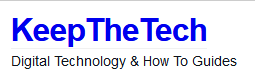
- Even the free and simplest PC backup software AOMEI Backupper Standard Edition has a universal restore feature which is able to recover created system image file from one computer to another computer with different configurations safely and smoothly.
- Learn more

- Aomei Backupper è programma di backup e ripristino molto avanzato, disponibile nella versione Standard & Pro che contengono tutte le funzionalità utili per la sicurezza: Backup, sincronizzazione, ripristino e clonazione del Windows system (Pro), dati cruciali, e utilità necessarie che possono soddisfare tutte le tue esigenze.
- Learn more

- Backing up your system and your files often enough is key to a successful and stress-free computer usage. A single virus infection can destroy everything you have been working on for the last couple of months and other consequences can be terrifying. There are several things you can do to back up your files and one of them is installing AOMEI Backupper.
- Learn more

- AOMEI Backupper even has a free edition named AOMEI Backupper Standard to help people to do backup tasks. To backup partition with this freeware has no limitation. Next, let me show you how to backup F partition via AOMEI Backupper.
- Learn more

- To achieve this goal, we recommend you to try a reliable and free backup software called AOMEI Backupper Standard Edition. AOMEI Backupper is a Windows backup software, which has several editions. And the Standard Edition is a freeware for Windows personal use.
- Learn more

- Move Windows 10 to new hard disk means only migrating the exactly same OS to new hard disk without installing again and then Windows 10 can be used normally directly from the new disk. You need a tool that has a function named Migrate OS to SSD. In this tutorial, we recommend you to try the software called AOMEI Backupper, which is a Windows backup software and has system clone feature. System clone equals to migrate OS to SSD.
- Learn more

- These days all of us hear about SSD or Solid State Drives over the Internet and tech magazines but not all of us are aware about the best use of it.
- Learn more

- We suggest you turn to third-party backup software. Usually, third-party backup product works professional than the Windows built-in one. Here, we recommend you to try AOMEI Backupper, after testing, we think it is available.
- Learn more
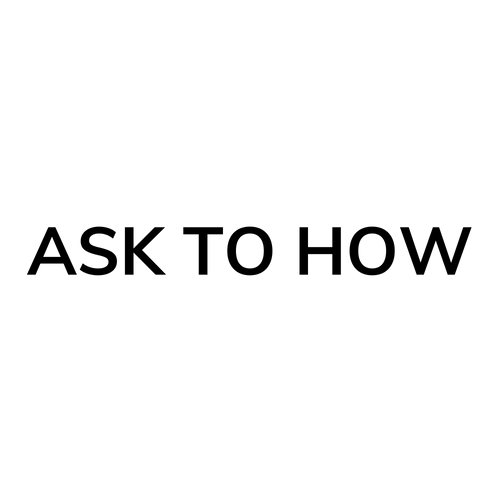
- When using computers, there are many kinds of problems may cause system failure, such as virus attack, deletion of system files by accidents, hardware errors and so on. Microsoft Software still leaves many things to perfect the newest Windows 10, so it is very important to backup Windows 10 operating system in advanced. We also advice you to backup partitions and files just in case,
- Learn more

- AOMEI Backupper Standard, è un software pensato per la sicurezza dei tuoi dati, infatti permette di effettuare un backup del disco o di parte di esso.
- Learn more

- Per chi ad oggi non avesse mai sentito parlare di AOMEI non è altro che una software house emergente che in questi ultimi mesi sta facendo discutere tanto di se’, logicamente positivamente.
- Learn more

- Aomei è un'azienda che si è imposta, negli ultimi anni, nel rilascio di programmi veramente validi per la gestione di sistemi operativi di partizioni e di backup.
- Learn more
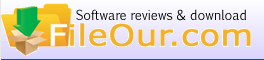
- AOMEI Backupper 2019.
- Learn more
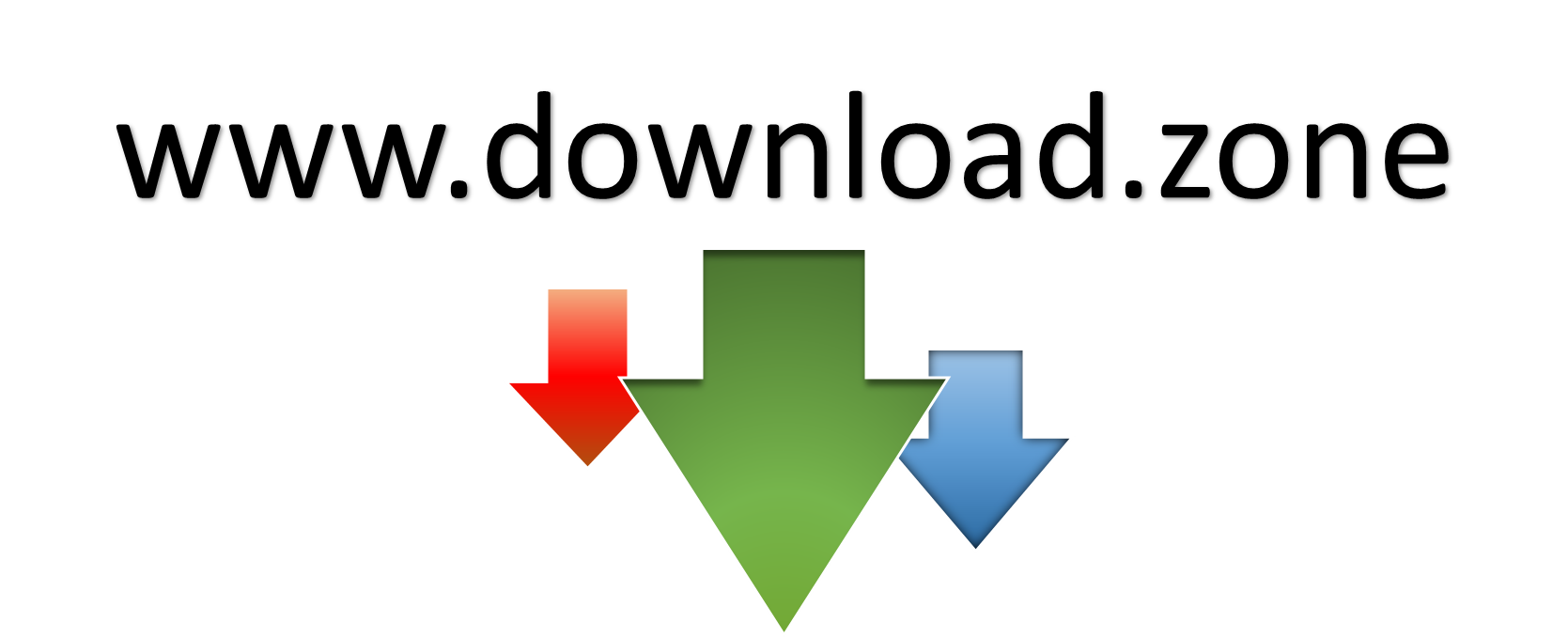
- AOMEI Backupper is an efficient and reliable application designed to assist you in creating disk, partition and system backups, which you can use to quickly restore your computer to a previous state of stability in case of emergency.
- Learn more

- The latest version of AOMEI Backupper Standard is 4.6.3. Standard edition can only work on Windows PC. If you run Windows Server operating system, you should try AOMEI Backupper Server Edition or other higher editions. If you want to select a backup software and install in your company, /dd>Learn more

- Precisando de um software de backup grátis ou para sua empresa? Veja o software de backup AOMEI Backupper Standard.
- Learn more

- AOMEI Backupper standard is one of the free and reliable backup software which help in backing up all your personal files and folders, hard drives and also the system partition.
- Learn more

- For many users even nowadays, a PC is their go to device. You may be a flagship Smartphone user but a pc may still be your end device for data management and other work related stuff.
- Learn more

- The latest version of AOMEI Backupper is 5.0. Although its interface is brand new, too much different from previous version. I think its basic theme doesn’t change, still deep blue. Sorry to say that I said before “the third-party software update, its interface doesn’t change very much”.
- Learn more

- AOMEI Backupper is a clone tool, but from its name and above pictures, we know it is a backup software too. Of course, its backup features are powerful excellent. It supports system backup, disk backup, partition backup, file backup. Under Backup tab, there is file sync too. Few steps you can finish a backup mission.
- Learn more

- AOMEI Technology just released the latest 5.0 version AOMEI Backupper, which has a brand new user interface. This new interface saves the traditional deep blue theme, but its UI is more fashion and keep up with the time.
- Learn more
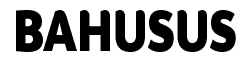
- AOMEI Backupper 5.0 tüm dosya ve klasörlerinizi, sabit disk ve ayrıca sistem bölümünüzü yedeklemenize yardımcı olan ücretsiz yedekleme yazılımı dır.
- Learn more

- We all require backup software for our computers as if the data is not backed up, it’s gone for forever. The wise choice is to install backup software so as to save you from mini-heart attacks when the inevitable accident or failure occurs. Plenty of vendors have stepped in to offer you the facility of backing up your data.
- Learn more

- Hoje em dia guardamos milhares de arquivos importantes no computador esquecendo muitas vezes que se algum imprevisto acontecer, corremos o risco de perder esses dados.
- Learn more

- In case of unexpected disaster when using computer, such as accident power off, or virus attack, etc, you may lose data. If you have made backup before, you can restore the image file to continue your previous work quickly. If you haven’t created backup before, you may ask yourself “why I didn’t make a backup in advance?”
- Learn more

- Nowadays, the latest Windows operating system for personal use is Windows 10. More and more users upgrade from their old Windows 7 or Windows 8 to Windows 10 when it is released. I want to say, you’d better make a backup before upgrading or re-installing. Thus, it is safe and won’t cause big loss if problems come. After upgrading, create a backup of the new system as soon as possible is necessary too. In my opinion, always backup is a good habit.
- Learn more
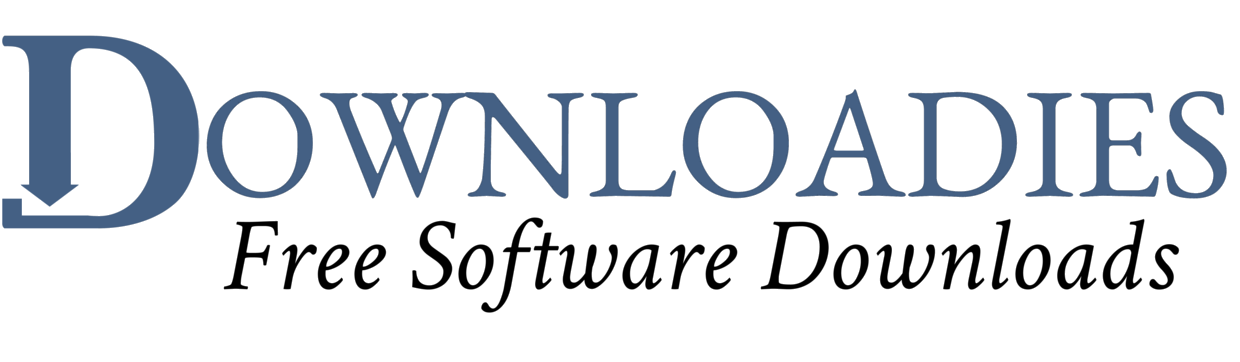
- Mostly server users face many difficulties to create a backup of data. Moreover, in this article, we can provide aomei Backupper review.
- Learn more

- Are you looking for an efficient software to backup your data? AOMEI Backupper might be what you require.
- Learn more

- Nowadays, many people bought new computers with Windows 10 installed on it. And, most computers’ hard disk is HDD, not SSD. As we know, SSD has faster speed and better performance. Some people had small SSD bought before, so they want to move at least the system Windows 10 to SSD. So the demand transfer Windows 10 to another hard disk is existed.
- Learn more

- AOMEI Backupper is one of the best free backup software that comes to scheduled task and automatic backup, the software offers different backup frequencies.
- Learn more

- AOMEI Backupper professional is a more advanced and reliable system backup application that can easily backup any file, folder or system of any size, locally or to an external server.
- Learn more

- Nowadays, with the development of hardware technology, the price of SSD become cheaper and cheaper. Some users pursue high performance and fast speed of computer experience, so they plan to upgrade from their traditional HDD to SSD.
- Learn more

- Computer hard disk is used for storing digital data. Usually, we talking about the hard disk is a local hard disk, there is also external hard disk on the contrary. If we distinguish the disk type, there are HDD and SDD, etc. What’s more, we often partition a disk to several drive/partition.
- Learn more

- AOMEI Backupper Standard is a service provider backup software.
- Learn more

- AOMEI Backupper Professional offers you all the basic backup and restore solutions.
- Learn more

- AOMEI Backupper Standard is the all-in-one backup and recovery tool.
- Learn more
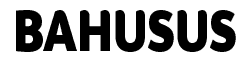
- AOMEI Backupper tüm kişisel dosya ve klasörlerinizi, sabit disklerinizi ve ayrıca sistem bölümünüzü yedekleme yapmanıza yardımcı olan ücretsiz ve güvenilir bir yedekleme yazılımından biridir.
- Learn more

- Data loss has become so common that it’s ingrained in the way we live our lives. This should be apparent with the explosion in popularity of data backup software such as AOMEI Backupper.
- Learn more

- Imagine losing all the data on your computer and not having any backup for it?
- Learn more

- Data is one of the most important elements, which you should consider seriously. Data exists in all devices such as PC, laptop and smart mobile devices.
- Learn more

- As the free partition magic and server magic alternative, AOMEI Partition Assistant brings the almighty disk partition management on Windows PC and Server OS. Especially on extending partition size. When you’re wondering about how to maximize disk use, it’s never been easier to extend/shrink partition or move, merge volumes without data loss by AOMEI Partition Software.
- Learn more

- Complete software for Windows PCs and Laptops, which contains all features of AOMEI Backupper and supports system/disk/files/partition backup & restore file sync, and system clone as well as provides schedule backup, merge images, dynamic volumes backup, UEFI boot, and GPT disk backup.
- Learn more
-
SARA ALBELDA
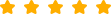 2019 September 19:39:27
2019 September 19:39:27 - Everything is fine. Thank you.
-
長井昇
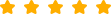 2019 September 19:24:27
2019 September 19:24:27 - 問題なく稼働しています
-
Alfred Minotti
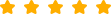 Alfred Minotti 19:24:27
Alfred Minotti 19:24:27 - AOMEI product are very good and because of that have a solid base of consumer support.
-
osama mattar
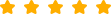 2019 August 06:24:27
2019 August 06:24:27 - backkuper is amazing program.i use it all the time,i dont worry about destroying my windows
-
Renier S
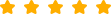 2019 July 06:24:27
2019 July 06:24:27 - I love it! I find it very comforting that I no longer have to worry about losing anything anymore. I don't even think about it at all because I know is quietly and efficiently running in the background.5 stars!
-
Djamal
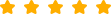 2019 July 14:24:27
2019 July 14:24:27 - Bonjour, vraiment c'est un logiciele intéressan, facile à utilser, avec un interface utilisateur très appréciable.Utillisateur de la version standard.
-
Joseph
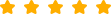 2019 July 16:43:24
2019 July 16:43:24 - Great Application, Very easy to setup and use; Takes care of itself once setup properly. Thanks for all the regular updates.
-
Kenneth Toy
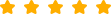 2019 June 16:43:24
2019 June 16:43:24 - Great program reliable and easy to use.
-
David
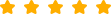 2019 May 16:43:24
2019 May 16:43:24 - Kuddoes to you guys!!! After searching for an easy to use and efficient disk cloning software, I chose your site and settled on using your 'Backupper Standard' to clone my old 1TB HDD to a smaller (480GB) SSD, and I could not be happier ! The program was simple and easy to understand and use and performed flawlessly ! Keep up the great work !
-
Darryl M Weckert
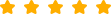 2019 May 16:44:24
2019 May 16:44:24 - Love it and easy to use.

