macOS Free File Sync Software
Easy and free file sync software for Mac, automatically sync files and folders in two-way sync or mirror sync way
Download FreewaremacOS 10.15 or later
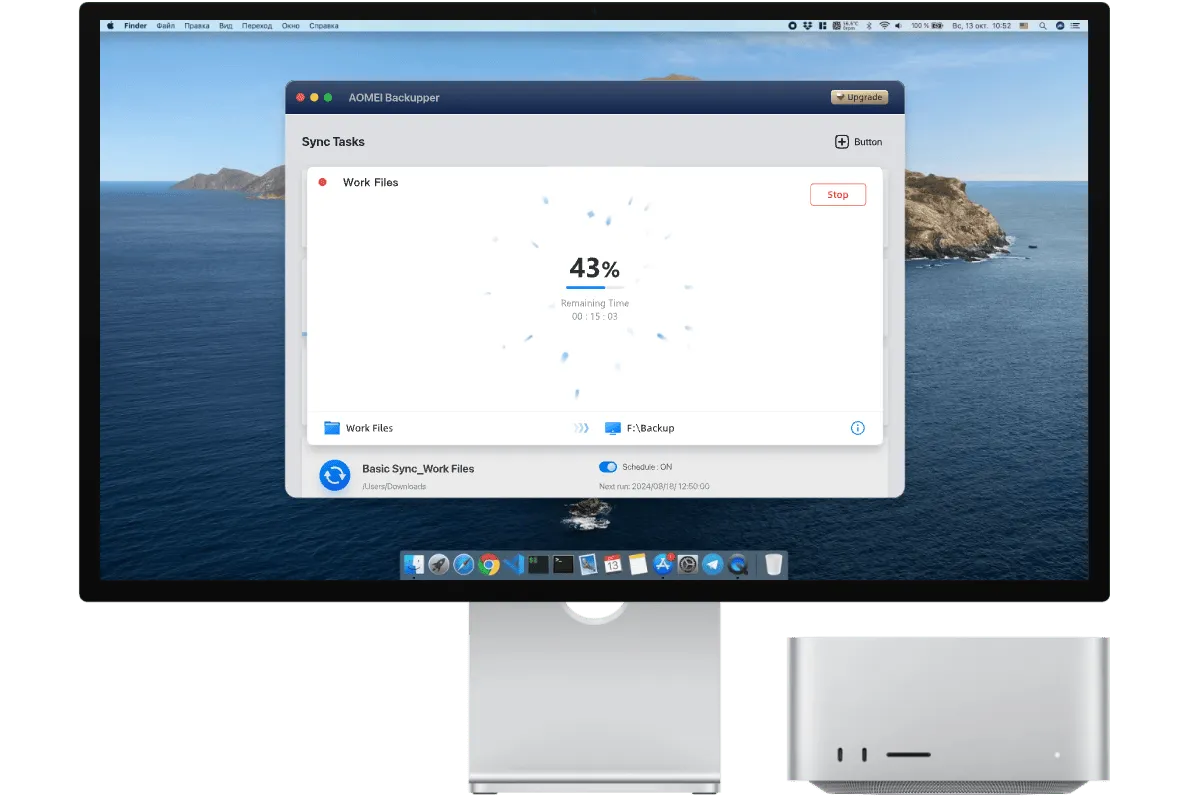
Easy and free file sync software for Mac, automatically sync files and folders in two-way sync or mirror sync way
Download Freeware



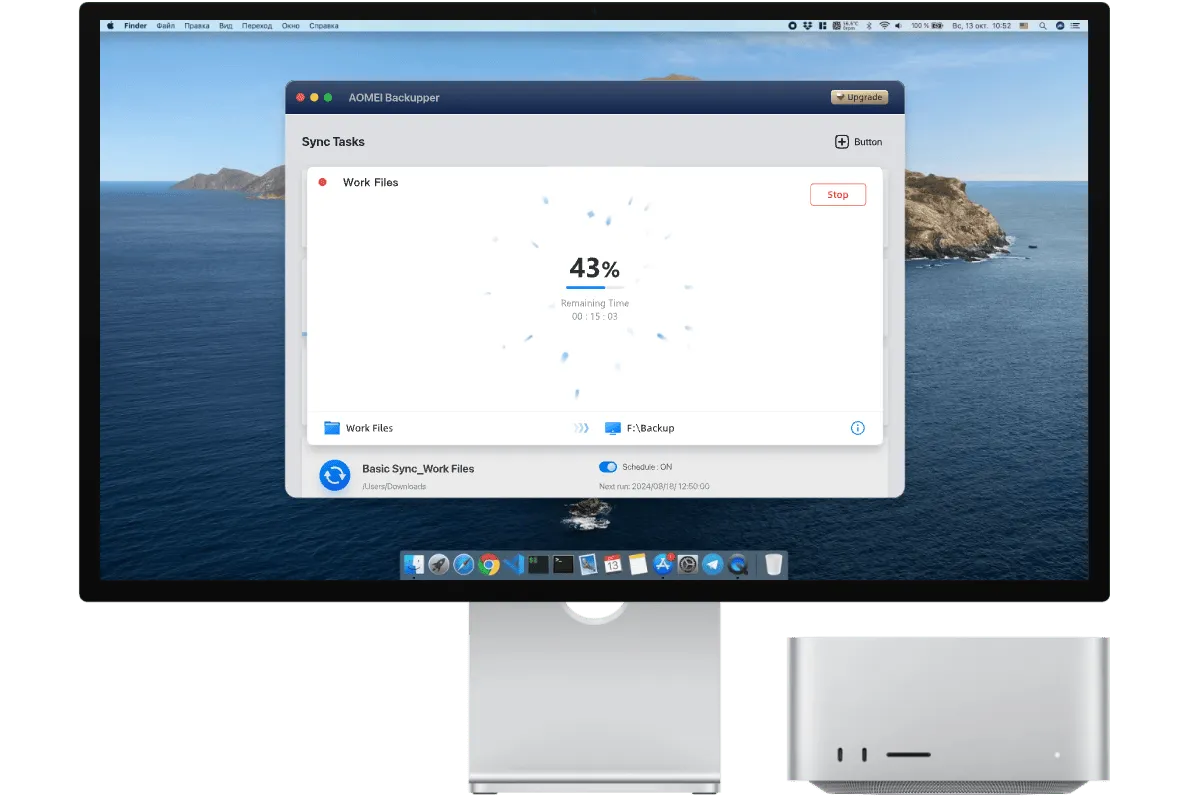
Enjoy comprehensive and real-time automatic synchronization of your crucial files, maintaining consistency and integrity across originals and duplicates. Whether syncing files to drives or between Macs, ensure a seamless process with automatic synchronization and integrity verification at the destination directory. Learn more >>




 Common Mac Sync Method
Common Mac Sync Method 
186M+ Users Trusted

16 Years Experience Accumulated

Continuously Innovative R&D Team

 Data Protection
Data Protection Protect your everything in AOMEI Backupper Mac, by volumes encrypted and unmounted for additional protection from miscreant code.
 Encrypted Process
Encrypted Process Encrypt every sync process in AOMEI Backupper Mac by using AES-256 technology.
 You Own Your Data
You Own Your Data AOMEI Backupper Mac would never use or record your data, only you can access your files.
 Comply macOS Rules
Comply macOS Rules Using AOMEI Backupper Mac on your Mac is always worry-free. We always follow Apple's secure rules and recommendations.
 Easy Use Design
Easy Use Design The interface design of AOMEI Backupper Mac is very simple, and you can easily master its use without too many steps.
 10+ Language Support
10+ Language Support 19 languages are supported, allowing you to easily use AOMEI Backupper Mac no matter where you are from!
 Professional Knowledge Reserve
Professional Knowledge Reserve Have questions about backup and sync or cloning? You can get the corresponding guide at AOMEI Backupper.
 Permanent Free Technical Support
Permanent Free Technical Support No matter when and where you encounter any problems related to the use of AOMEI Backupper Mac, you can get timely help.


AOMEI Backupper Mac's interface is probably the easiest to use that I've seen, even though I'd consider the program pretty advanced. This should be a contender when choosing a good sync program. The interface is easy for anyone to work with, and it's packed with great features.

AOMEI Backupper Mac, a freeware sync utility that's "specially designed to protect your system and files against ransomware."

We found it pretty easy to set up and install the free version of Backupper during our test. Just head to the official website, download the executable file and run it on your Mac. Likewise, we didn’t experience any noticeable difficulty with the user interface, as it’s pretty easy to understand.

AOMEI Backupper Mac, is famous for its efficient performance, user-friendly interface, and versatile features. With robust capabilities for data synchronization, it's a top choice for Mac users seeking reliable file protection.
AOMEI Backupper Mac is super reliable and can recover a hard disk that has crashed. This is my go to product for protecting my Mac boxes.
We heavily used AOMEI Backupper Mac to sync our 2 ERP's in our NAS storage. The sync encryption tool provided for the synchronizations is essential especially for ERP software that includes databases with sensitive data such as customer and financial data. The Bootable CD saved our main computer that runs the ERP 2 times from system crashes and restored successfully the operating system.
AOMEI Backupper Mac is relatively simple and good solution for sync data. Synchronization IS ALWAYS needed. So this software should be take in consideration when You chose a sync solution.
Easy to set up and use. AOMEI Backupper Mac has a number of features allowing various types of synchronizations. Files can be manually synced, on a schedule or not.
AOMEI Backupper Mac is simple to use, it does not require many system resources, it is easy to plan periodic synchronizations. It also has password encryption.