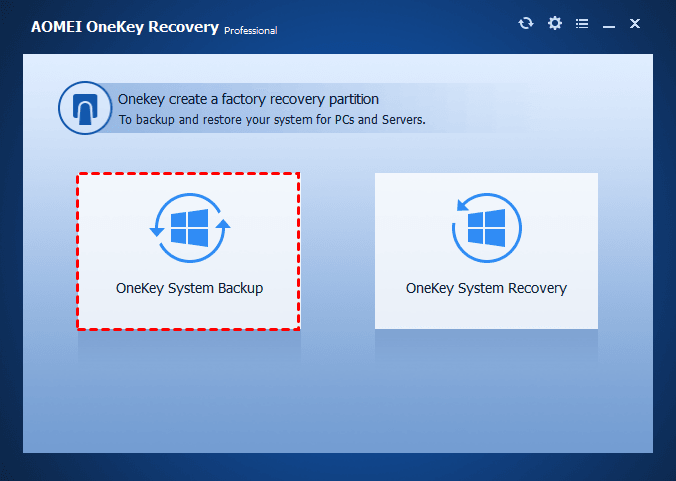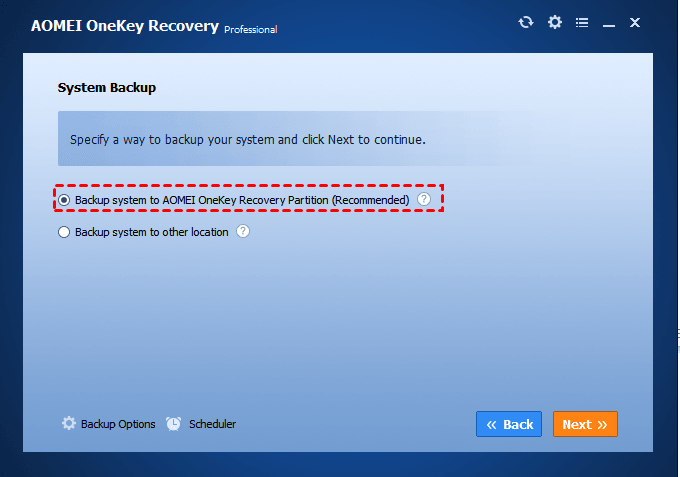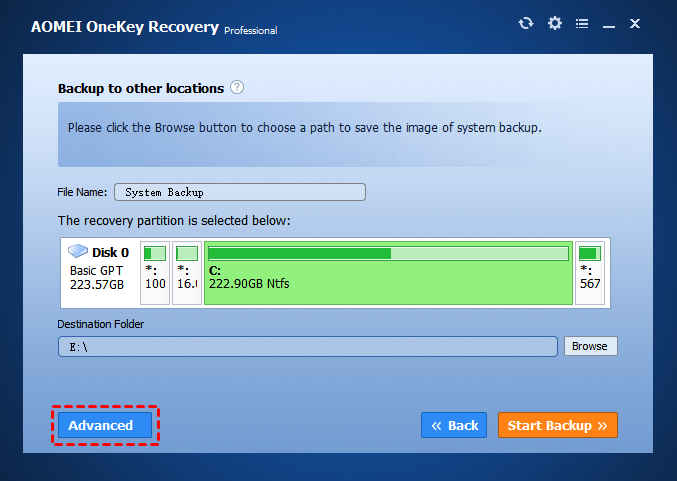How to Choose One Key Recovery Software
Want to know what is one key recovery software and how to use it? See below and I’ll answer for you.
With computer production becoming fiercer, most computer producers improve their technique. For example, they designed one key recovery software to replace the system repair disc for Windows 7/8/10.
Within Lenovo onekey recovery software, you can directly factory reset Lenovo desktop or laptop without CD/DVD, even if you never create a system image. Because it contains a initial backup when you get your computer for the first time. How amazing it is!
What is one key recovery software?
One key Recovery software is a preinstalled backup and restore program in specific operating system. Nowdays, there are many similar software, such as, Lenovo OneKey Recovery, Dell Backup and Recovery Manager, HP Recovery Manager and so on. They have a very obvious advantage: the software is bootable and you can boot your computer without installation disc or recovery drive.
However, they also have a disadvantage you cannot ignore: one key recovery software with brand computer can only be used on the specified computer. More so, you cannot use this software if you reinstall the system or change the size of partition.
So, the branded recovery software is not a prior option. You need a third-party software that be used on various brandy computer. And the software itself is bootable. AOMEI OneKey Recovery Professional is such a software.
Best one key recovery software: AOMEI OneKey Recovery
To be honest, no one wants to spend much time learning how to use a onekey recovery software. It’s neither a service or a skill. And some users report that Lenovo onekey recovery software is not stable and always goes wrong. There are some errors you may encounter: driver initialization failed, recovery partition damaged, not enough space, service partition destroyed, etc.
So the software is best to operate and stable. To solve this problem, AOMEI launched a software named AOMEI OneKey Recovery. It’s similar to all the brandy backup and recovery software, but more stable. At the same time, it’s used by unlimited users in the worldwide. You can use it with confidence.
AOMEI offer different users with different versions. For common server and PC users, you can use AOMEI OneKey Recovery Professional. For technician, you can use AOMEI OneKey Recovery Technician. Besides, there is a special offer for UI custom, AOMEI OneKey Recovery Customization.
How to use AOMEI OneKey Recovery Professional
AOMEI OneKey Recovery break the limitation of brand product and becomes one of the best One Key Recovery software.
likes Lenovo one key recovery, AOMEI OneKey Recovery a kind of insurance policy for your computer, but it supports backing up all types of laptops and computers, not only Lenovo laptops. Also, you can restore your computer to its factory default or a previously backed up state by pressing "A" or “F11”.
In this software, there are two choices in OneKey System Backup: backup system to AOMEI OneKey recovery partition, backup system to other location. The first one is recommended option. The recovery partition is hidden by default and can prevent the image files from being damaged. Also, you can create Lenovo onekey recovery to new hard drive.
Now, see below and learn to create a bootable system backup with AOMEI OneKey Recovery software.
Step 1. Download onekey recovery software, install and launch it
Step 2. Click OneKey System Backup in the initial interface.
Step 3. Tick “Backup system to AOMEI OneKey recovery partition” or, “Backup system to other location”.
- ★Tips:
- Backup Options: You can enable this feature to compress backup image with normal or high compression level or add a password for it, which can greatly avoid any unauthorized access to your image.
- Scheduler: You can make it possible to keep all items on your computer up to date instead of a factory image. You have 3 options, namely Daily, Weekly, Monthly.
Step 4. Select a partition and then click Start Backup. During the process, AOMEI Backupper will add a new boot option in the current operating system. You can choose to boot your computer or the bootable system backup as you like.
As mentioned above, if you just buy a new computer or reinstall your system, you can download AOMEI OneKey Recovery in AOMEI official website to try. First create an initial backup and the steps are the same as above. Then, when system fails in the future, just restore OS to factory settings from the initial backup.
Wrapping things up
Speaking of One Key Recovery software, you may think about Lenovo OneKey Recovery software as well as other brandy backup and recovery software. It can help you backup system and restore it to a previous date. But it has some disadvantages you cannot ignore. If you mind, you may need a another OneKey recovery software. AOMEI OneKey Recovery professional is a great choice, because it can do more than the preinstalled software.
Download OneKey Recovery either from branded computer or AOMEI, then try it yourself.