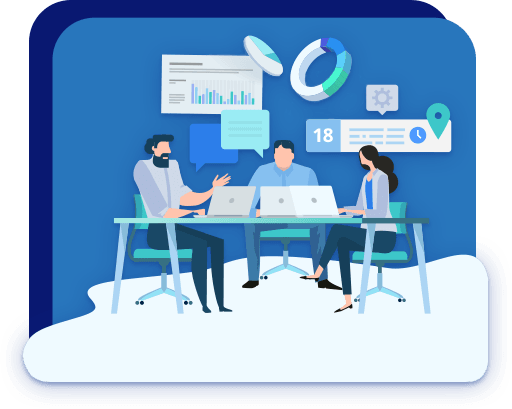
Better Solution of Backup and Restore:
AOMEI PXE Boot Tool
PXE is the short for "Preboot Execute Environment". AOMEI PXE Boot Tool is designed for solving the problem that boots many computers from micro system in network. Broadly speaking, you can create a micro system with a third party tool. Also, you can do a bootable Linux image or Windows PE image file with the tool offered by AOMEI Backupper. You can use AOMEI PXE Boot Tool and make other clients or target computers boot from these micro system. After booting, you can backup, restore or maintain system with tools offered with Windows PE micro system.
In a nutshell, AOMEI PXE Boot Tool is a good way to boot computers. It provides a lot of help when a large number of computers on the LAN need to back up or restore the system.



