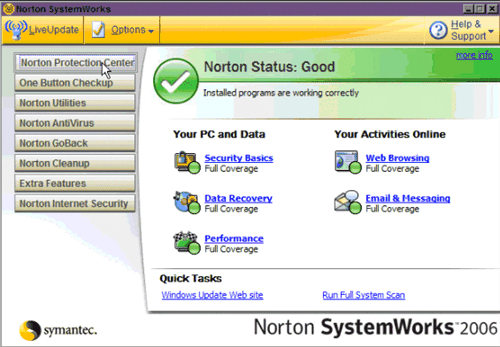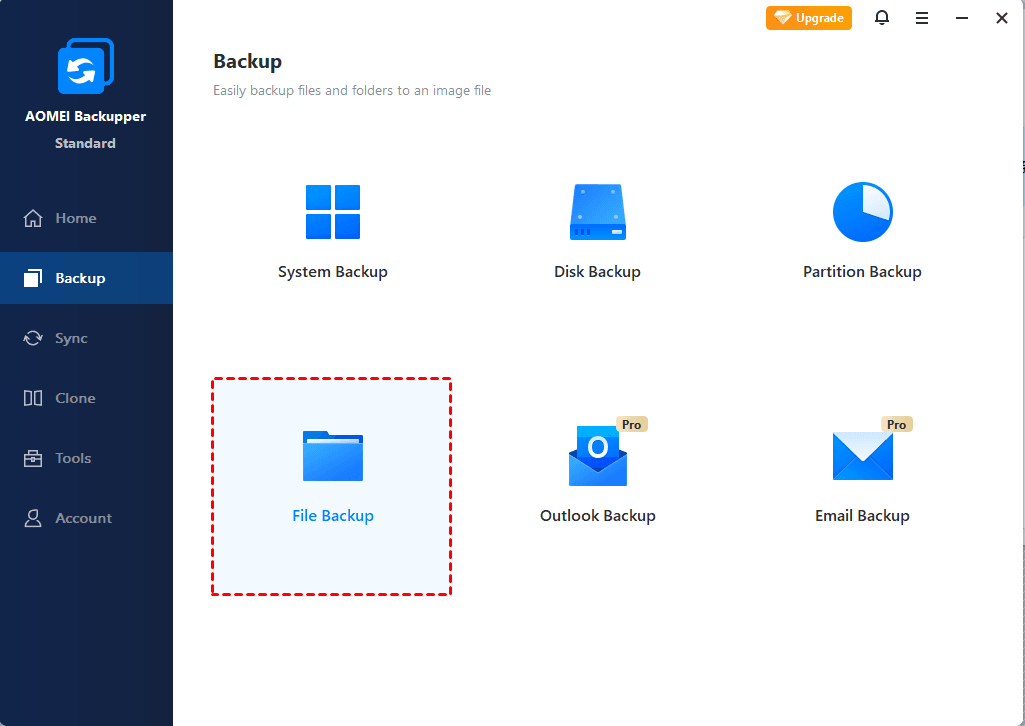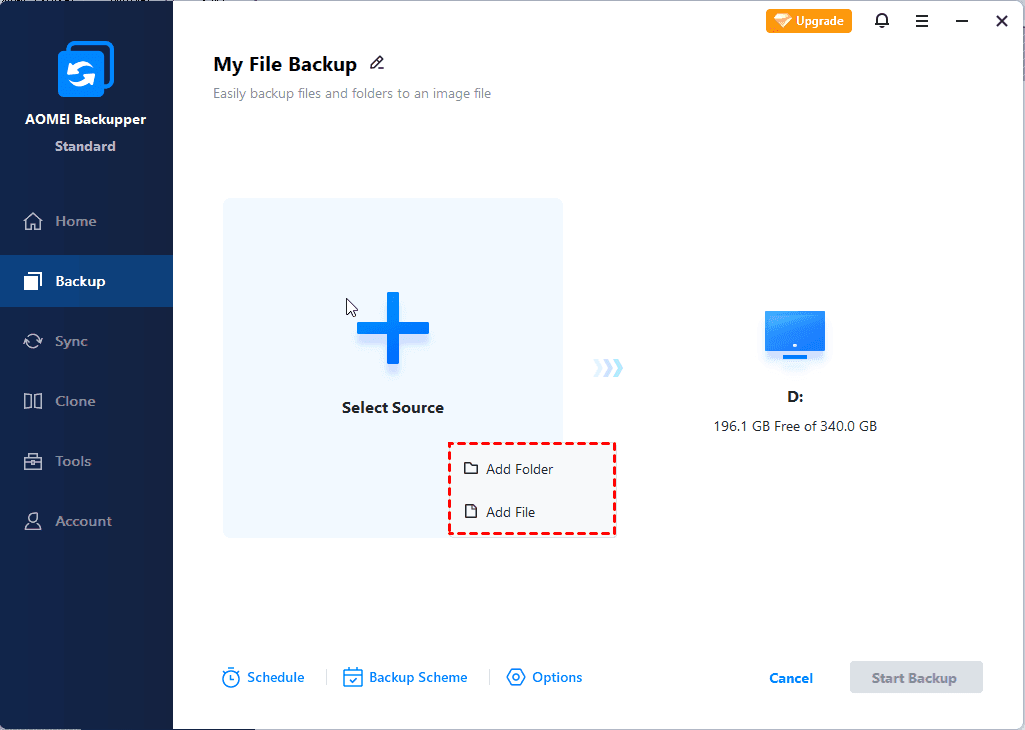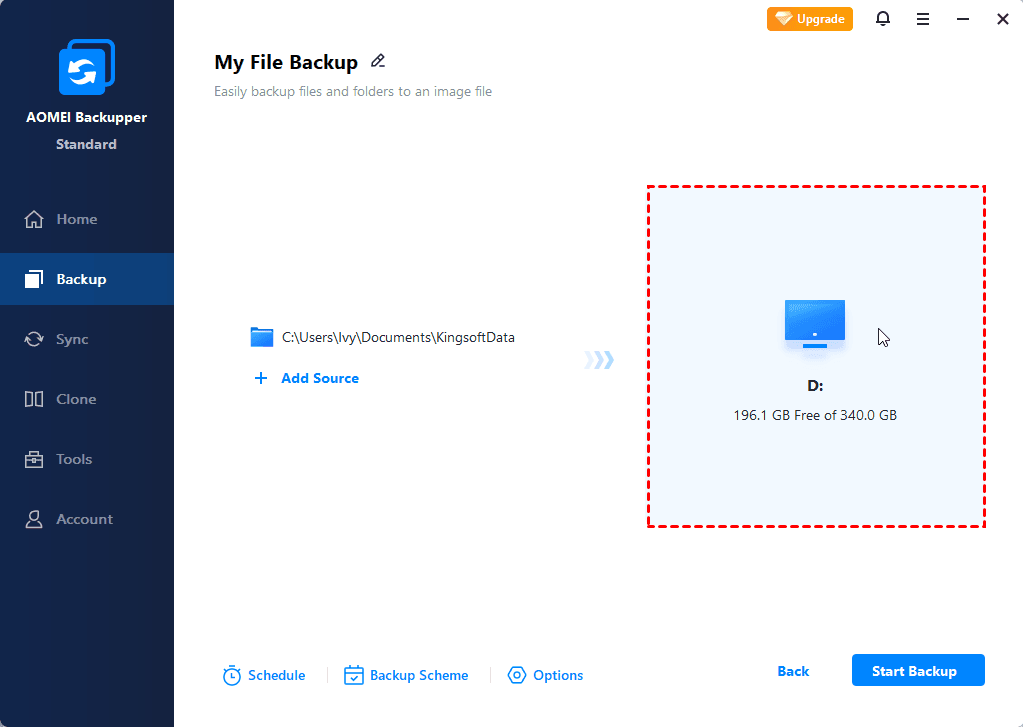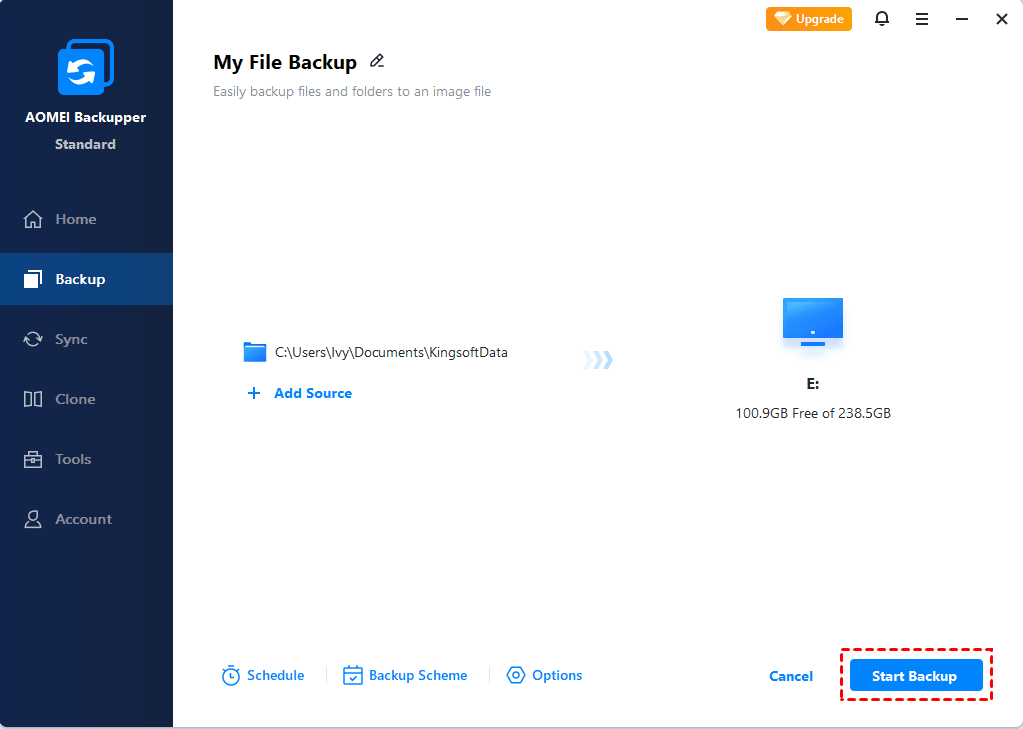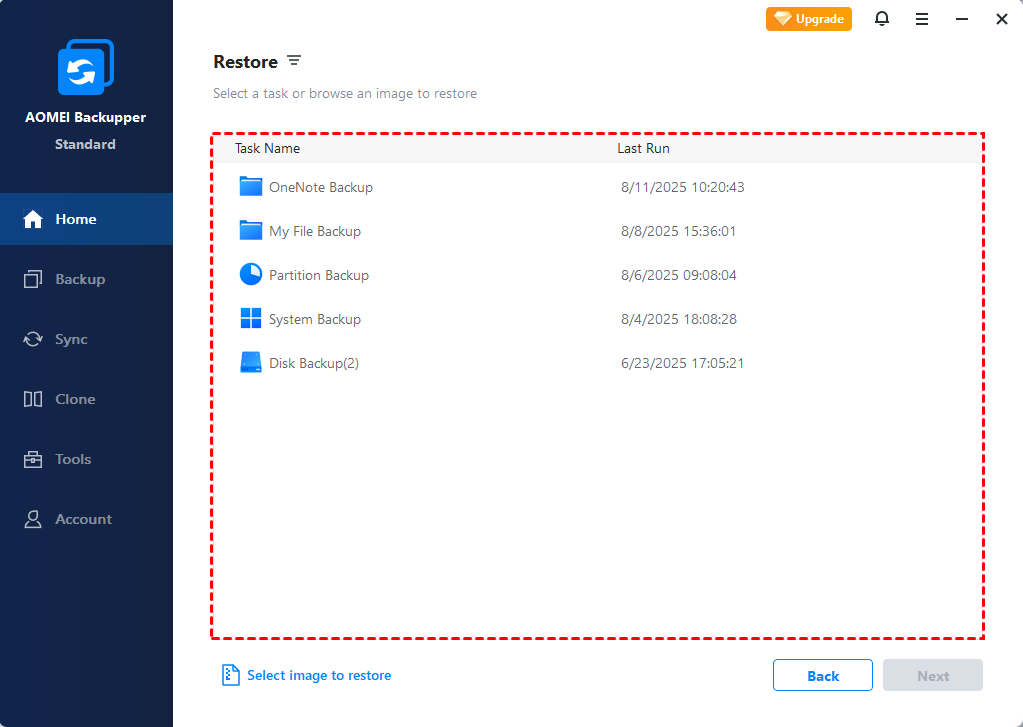Norton SystemWorks | Free Alternative in Windows 11/10/8/7
Norton SystemWorks was once the flagship product of Symantec, but discontinued in 2009. If you want to perform data backup and restore in Windows latest system such as Windows 11, 10, try this effective and free Norton SystemWorks alternative.
Overview of Norton SystemWorks
Norton SystemWorks is a discontinued system utility suite integrating three popular products of Symantec - Norton Utilities, Norton CrashGuard and Norton AntiVirus. Its primary target is to protect the computer from online threats and provides backup solutions.
Specifically, Norton SystemWorks can find and fix Windows problems, monitor system performance, clean up and optimize your PC, defense against malicious threats, create full system and file backups, perform schedule backups, incremental and differential backups, etc.
♦ Can you use Norton SystemWorks in Windows 11/10/8/7?
The latest version of Norton SystemWorks is 12.0 (2009) running on Windows XP and Vista. So it doesn’t support recent Windows 10/8/7, not to mention the latest Windows 11. If you need similar software with updated and powerful features in recent OS, please use Norton SystemWorks alternative that works with recent OS.
♦ Norton SystemWorks vs. Norton Utilities
Norton SystemWorks for Windows was first came out in 1998, which expanded the tools found in Norton Utilities. But in 2009, Norton SystemWorks was discontinued, which made Norton Utilities once again the main utility of Symantec. Note the support for Norton Utilities also ended on September 30, 2020.
Alternative to Norton SystemWorks in Windows 11/10/8/7
As mentioned above, Norton SystemWorks was discontinued long ago. The features are already outdated and most of all, very few people are still using Windows XP or Vista now.
The updated Norton Utilities do support recent OS like Windows 10/8/7, but it’s a paid software just like Norton SystemWorks, and the support for it has also ended in 2020. So whether you are running Windows 10 or have upgraded to the latest Windows 11, it's may be time to find an adequate alternative.
Norton SystemWorks is a comprehensive utility suite with a wealth of features. It doesn't specialize in a single area like data backup, and some of the features you probably don't need. So if you have more specific needs in some way, or you want to get the best value for a certain budget, you can alternatively compose your own computer-protect solution with several different programs.
For example, there are BitDefender, McAfee, TotalAV, Microsoft Defender, etc. for antivirus, CCleaner, BleachBit, MyCleanPC for computer data cleaning.
As for backup and restore features in Norton SystemWorks, the freeware AOMEI Backupper Standard is a good replacement and complementary.
Backup Windows PC with Norton SystemWorks Free Alternative
As a free alternative to backup & restore features in Norton SystemWorks & Norton Utilities, AOMEI Backupper Standard provides comprehensive data backup & disaster recovery solutions for computers runnning Windows 11, 10, 8.1, 8, 7, Vista and XP.
It supports full backup, incremental and differential backup, schedule backup, etc. for files/volumes/system/disk like Norton SystemWorks do. You can also clone HDD/SSD, sync files and folders, create bootable drive, etc.
The completely free Standard edition can already meet most of your needs. If you are running Windows Server, there's a specialized Server edition.
Overview of AOMEI Backupper
After a simple installation process, you will see its intuitive interface and main functional modules.
Backup: System Backup, Disk Backup, Partition Backup, and File Backup.
Sync: Synchronize changed files from the source to the destination with original format.
Restore: You can restore data or system via an existing task or from an created backup image.
Clone: Clone HDD to SSD, migrate OS from one computer to another, clone larger drive to smaller drive, etc.
Tools: Practical utilities are provided to manage your system and data efficiently.
For conventional data protection, you just need to Backup and Restore with some optional functions such as schedule backup. Here’s how it works.
How to backup and restore with Norton SystemWorks alternative:
1. Launch the backup software, go to Backup tab and choose File Backup as an example. You can also backup partition, disk or system as you want.
2. Click Add Folder or Add File to choose the data you want to backup.
3. Select the destination. In addition to local disk, you can backup files to external hard drive, USB, cloud drives, NAS, network locations for better data protection.
4. Optimize the backup with Options, Schedule or Scheme if necessary. Then click Start Backup and wait the process to complete.
Options: Manage backup settings including comment, email notification, image compression and splitting, encryption, etc.
Schedule Backup: Automatic backup based on Daily, Weekly, Monthly, Event triggers, USB plug in. The last 2 are available in Professional or higher editions
Backup Scheme: Select backup method (full, incremental or differential), and set up a retention policy to auto delete old backup images so as to save the storage space.
5. After finishing the backup, you can perform restore either in Home page or Restore tab.
Other helpful features:
-
Create bootable media: in case the computer goes wrong and won't boot, you can create a bootable USB or disc, which enables you to enter Windows PE and restore system image created by this software.
-
Files filter (advanced edition): include or exclude files with certain extension to perform backup or sync. It’s practical in some cases such as when you want to back up an entire folder except for files in specific formats.
-
Universal restore (advanced edition): it’s used to restore system image to another computer with dissimilar hardware. Thus you can boot the destination computer after restoring.
-
Real-time sync (advanced edition): auto sync changed files from the source directory to the destination directory in real time without the need to set up a schedule.
Conclusion
Norton SystemWorks was once a powerful and complete computer protection software. It has been discontinued since 2009, so in Windows 10/8/7, you can only use other software to replace it, and AOMEI Backupper is a great alternative to its backup and restore feature.
In addition to conventional data protection function, it can also backup and restore operating system from network, realize HDD to SSD data migration, PXE Boot multiple computer over network and so on. With its complete features, AOMEI Backupper will protect your computer closely from the perspective of data security.