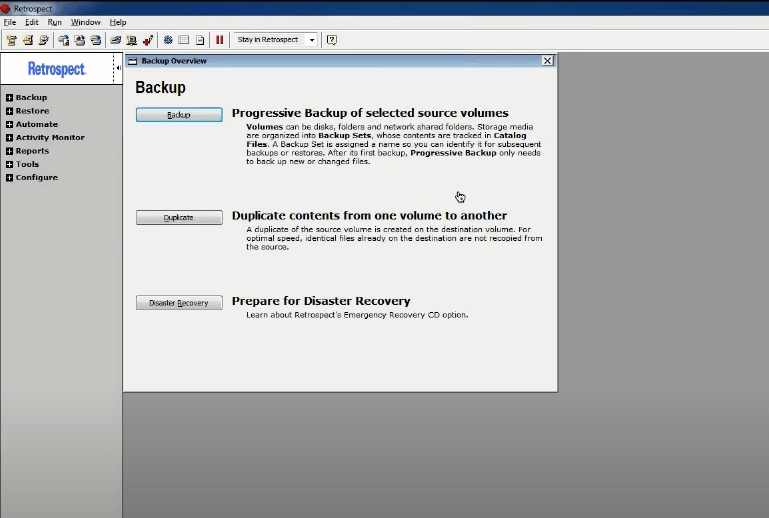Retrospect Backup | Review and Free Alternative in Windows
What is Retrospect Backup? Is it the best backup solution for your home or business use? In this post, you’ll find a quick review as well as a free alternative for Retrospect Backup in Windows 10/8/7.
Quick Navigation:
Quick Review for Retrospect Backup
Retrospect provides backup, archive, and duplicate features to protect your computer environment, both on-site and in the cloud. The sphere of its application includes every major operating system (Mac OS/Windows/Linux), virtual environment, application, and email service.
Retrospect Backup is mainly designed for small and medium enterprise (SME) business backup, but it also has different editions to suit your needs.
For example, the most expensive Multi Server version could protect any number of networked servers, desktops, and notebooks from a single host computer running Retrospect, while the Solo version could protect a single non-server Windows PC and any connected hard drives or NAS volumes. Therefore, it’s also available for personal use.
*Check all the versions here.
Compatibility of Retrospect Backup for Windows
For Windows users, the latest version of Retrospect Backup could support Windows 11/10/8/7/Vista/XP, Windows Server 2022/2019/2016/2012/2008/2003, Windows Server SBS 2011/2008/2003, Windows Server Essentials 2019/2016/2012. It specifically depends on the edition you subscribe to.
Retrospect Backup also supports 20+ certified cloud storage providers, inc. Amazon S3, Google Cloud, Dropbox, etc.
Does Retrospect Backup have free version?
Unfortunately, as a business backup orientated program, none of Retrospect Backup versions is free, even the Solo version cost you $29/month.
Do you need a replacement for Retrospect Backup?
Retrospect is a powerful and comprehensive backup utility with complete features. Even if you are not a business user, you can use the Desktop or Solo edition to implement your basic data protection.
It includes backup, archive, restore, duplicate features to protect every part of your computer environment, and options like recycle backup, automated backup to help you optimize the task. With the high compatibility, you could easily achieve the 3-2-1 backup strategy as well. However, it also have some downsides in practical use:
● The operation in Retrospect Backup is implemented by “scripts” which makes it a little difficult to understand even with graphical user interface. Users who first use Retrospect might be confused by the procedure and also the jargons. As a result, you need to spend time reading its tutorial.
● Retrospect Backup is not a freeware, and there are some features are included in add-ons, which cost extra. This may not be a big problem for enterprises, but if you are Windows user who simply want to protect your personal PC, it may not be the best choice, especially when you can find Retrospect Backup replacement for free.
Best Free Retrospect Backup Alternative for Windows
Retrospect is mainly focused on SME backup, and the operation is not very straightforward. If you are a computer novice or has very limited budget, maybe you could consider other options.
As a free alternative to Retrospect Backup in Windows 11/10/8.1/8/7/XP/Vista, AOMEI Backupper Standard offers a user-friendly interface and equally rich functionality:
◆ It enables you to do File Backup, Partition Backup, System Backup, and Disk Backup.
◆ It supports all storage devices including internal/external hard drive, USB, NAS, cloud drive, etc.
◆ You can schedule automatic backup daily, weekly, monthly, and run it in full or incremental mode.
◆ It integrates Sync features to duplicate your folders with original structure and format, and Clone features to copy volumes or disk to another disk. With the intelligent cloning technology, you are even supported to clone hard drive to smaller SSD.
Generally, the free Standard version can already satisfy most of your needs for personal use. If you have advanced requirements, you could also upgrade to higher editions with very cost-effective price.
In the Professional edition, for example, you can enjoy advanced features like dissimilar hardware restore, schedule on Event triggers or USB plug in, scheduled differential backup, real-time sync, dynamic disk cloning, etc.
What’s more, AOMEI Backupper also has Server edition for Windows Servers, and Technician Plus edition for unlimited Servers and PCs, thus your business backup needs can also be covered.
Steps to Backup Windows with Retrospect Backup Alternative
As a Retrospect Backup replacement, AOMEI Backupper has an even more intuitive interface and enables you to complete any operation in several steps. Here’s an example to backup Windows 10 in case of unexpected system failures.
1. Download, install and launch this Retrospect Backup alternative software.
2. Go to the Backup tab and select System Backup. In daily use, you can also choose other options as you like.
3. Your operating system will be selected automatically. Just specify a destination to save the system image. In case of hard drive errors, you could select an external hard drive or network location.
4. Before clicking Start Backup to execute it, you can click Schedule Backup to create automatic backup.
And manage more backup settings in Options, like backup mode, compress level, image splitting, etc.
In advanced editions, you can also set up Backup Scheme to auto delete older backups and save space.
After the process is complete, the system backup task is set on regular basis. It will run automatically and you no longer need to worry about system errors. When problem occurs, just perform a system restore easily.
Conclusion
Retrospect Backup offers you both local and offsite data protection for Windows PCs and Servers, but the operation is relatively complicated and the price is not cheap. In this case, you may need an adequate Retrospect alternative, like AOMEI Backupper.
It provides you equally rich features with easier operation, and works as a completely free alternative to Retrospect Backup in Windows 10/8/7. Optionally, if you’d like to centrally backup multiple computers with ease, there’s AOMEI Centralized Backupper to help you set up small business backup strategy.