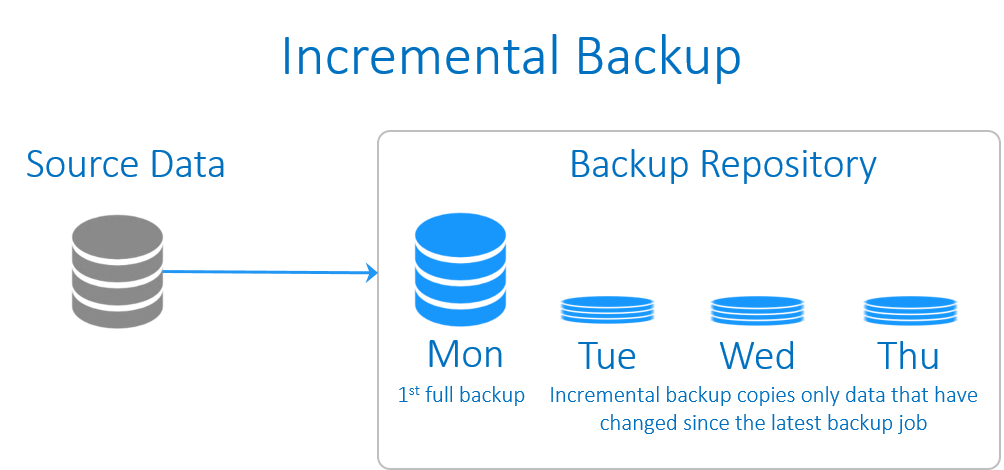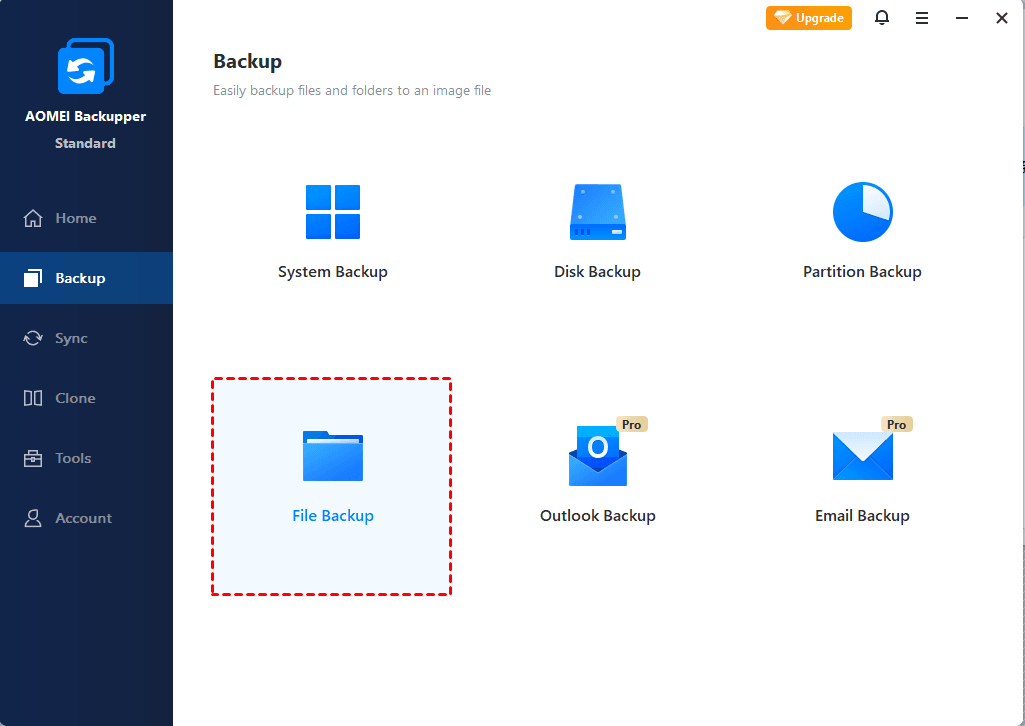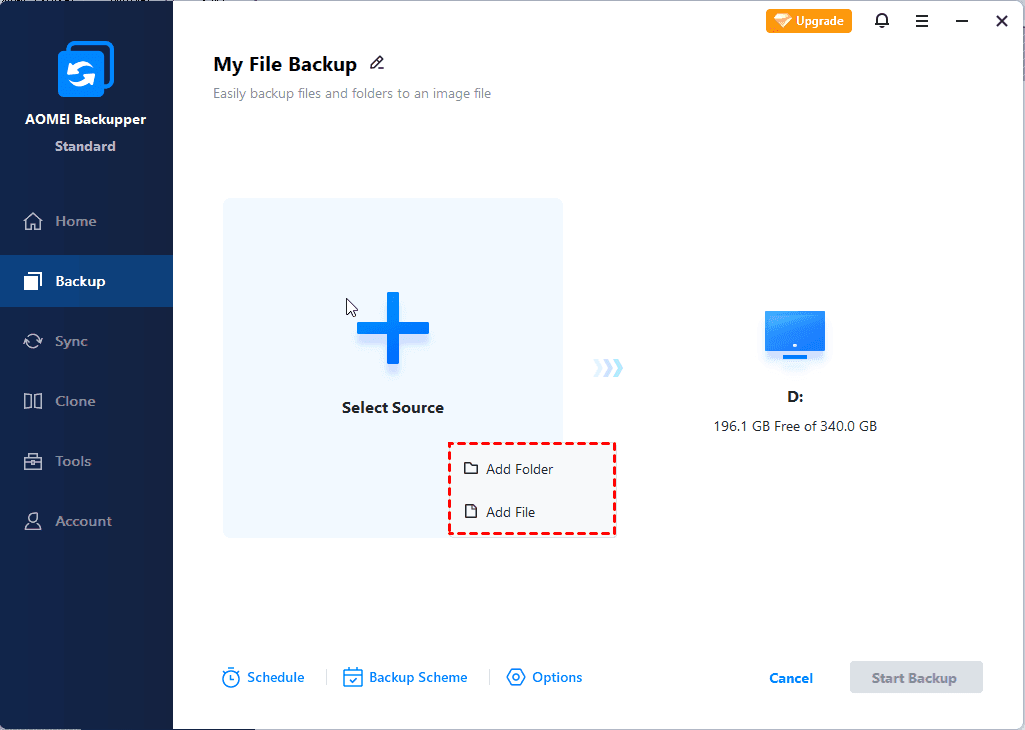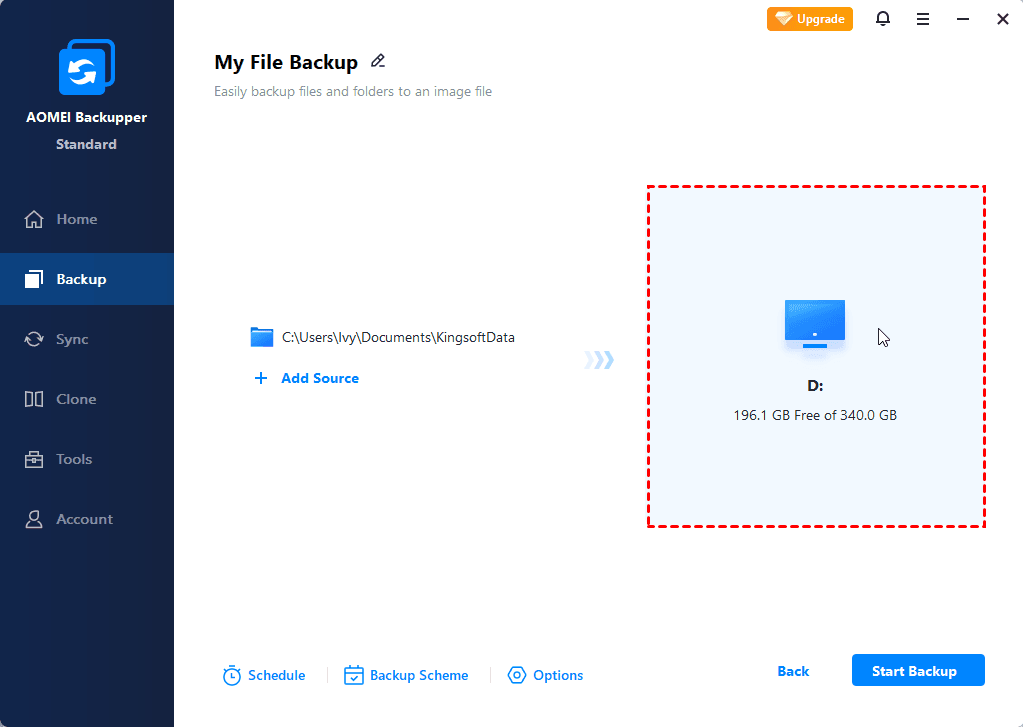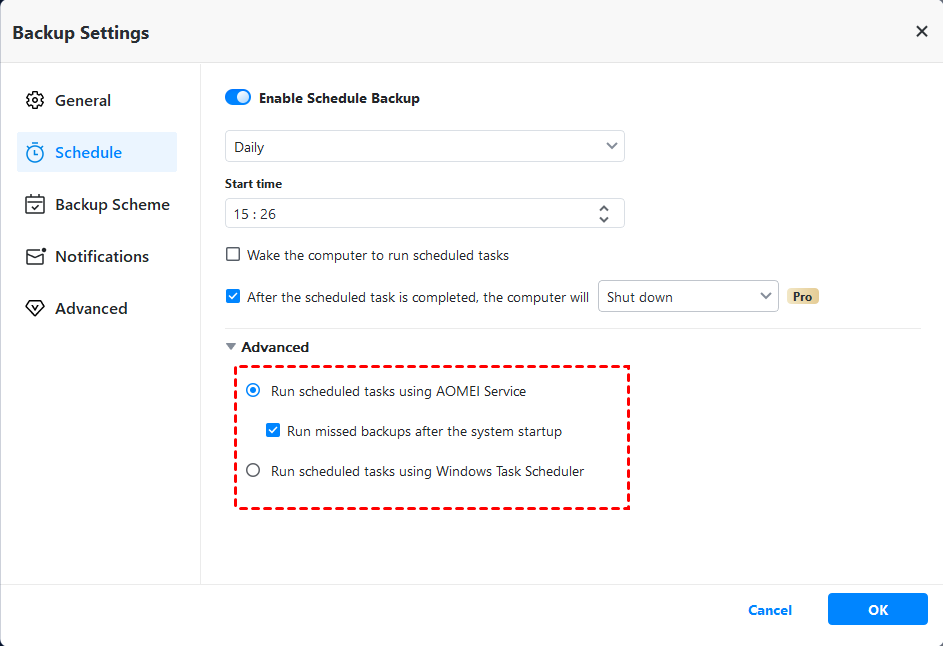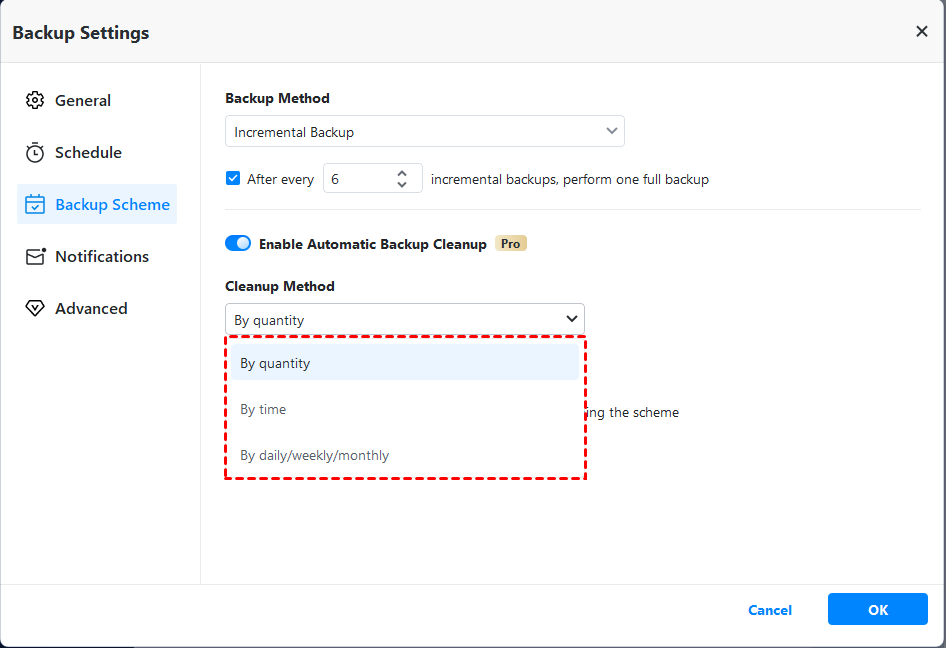Software like Rsnapshot on Windows for Incremental Backup
Given the superiority of automatic incremental backup, you may want to use software like rsnapshot in Windows PCs or servers to save time and storage space. Here’s an adequate alternative you can try.
Case: Is There Any Software like Rsnapshot on Windows?
I use a Windows 10 laptop and right now take full copies of my 50 GB docs folder to an external hard drive. This takes a long time and is wasteful of storage space. What I really want is behavior like rshapshot (on Linux) where I can have a different folder for each time I took a backup but just the changed files are present in later backups. Any recommendations?
Rsnapshot is an open source filesystem snapshot utility based on rsync. It provides automatic incremental backup service to back up only changed files each time, and therefore save your time & storage space.
As mentioned in above case, rsnapshot will keep different snapshots in different folders. Thus when it comes to restoration, you can accurately locate a specific date and corresponding data, which enhances the security for files that need to be modified frequently.
But since rsnapshot is a Linux utility, how can you acquire such functions in Windows?
Can You Use Rsnapshot to Backup Windows Machines?
First of all, you can use rsnapshot to implement backup from Windows machines to Linux. It requires you to run a ssh and rsync server on the Windows machine, and run rsnapshot on the Linux machine. For details, you can view the FAQ and scroll down to find “How do I backup from Windows machines to Linux”.
But if you want pure Windows backup software with periodic incremental backup feature, it’s more recommended to find a rsnapshot alternative for Windows. This is partly due to the complexity to run Linux utility on Windows, and partly due to the fact that software specially designed for Windows can better meet the data protection needs on Windows machines.
Alternative to Rsnapshot on Windows for Incremental Backup
The service provided by rsnapshot is defined as incremental backup, but actually more of a differential backup that will copy changed files based on the last full backup. Meanwhile, it has the biggest problem with incremental backups, i.e. when one of the snapshots is corrupted or lost, all subsequent backups containing hard links to the faulty one may fail (jump to learn more about incremental and differential).
If you want to adopt a more typical incremental backup to save time & space, or choose other backup types per your needs, Windows backup software like AOMEI Backupper Standard might be a better choice.
★ It enables you to choose full/incremental/differential backup and set up schedule backup.
★ It has a concise and friendly GUI to help you adopt different data protection measures easily and quickly.
★ Various storages are supported besides local drive, like external hard drive, USB, NAS, network share and cloud.
★ You can create file/partition/system/disk/cloud backup, or duplicate folders with original structure via file sync.
*The free Standard edition has contained most of features you may need. If you upgrade to advanced versions, there are more powerful features to enjoy. And if you are finding software like rsnapshot for Windows servers, AOMEI Backupper Server is at your service.
I will show you the workflow of AOMEI Backupper to backup Windows PC with automatic incremental mode.
How to use the Rsnapshot alternative on Windows:
1. Open the software, select Backup on the left pane. Choose File Backup as an example to back up files & folders.
2. Choose Add Folders or Add Files accordingly to select the data you want to back up.
3. Specify a destination to store the backup. You can expand the drop-down menu to Select a network location or Select a cloud drive as you need.
4. Click Schedule to set up an automatic backup, it will run in incremental mode by default. Optionally, you can also manage Options and create a Scheme before Start Backup.
Schedule Backup: General options include Daily/Weekly/Monthly. You can further set up the specific time, intervals, or choose to perform scheduled full backup. In AOMEI Backupper Professional or higher editions, you will enjoy the options of Event triggers/USB plug in, and scheduled differential backup.
Backup Scheme: Set up a rule to retain certain number of backups and automatically delete backups older than x days. It’s a powerful function to save your storage space and available in Professional or higher editions.
Options: Manage backup comments, email notification, compression level and image splitting, etc.
Supplement: incremental and differential backup
In addition to traditional full backup, incremental and differential backup have long existed in Windows backup industry. Generally speaking, incremental means to back up only changed data based on the latest backup (either full backup or incremental backup), while differential is based on the last full backup.
As a result, you'll need the last full backup plus all the subsequent backups to restore an incremental backup; the last full backup and the subsequent backup of a specific date to restore a differential backup.
Here’s an intuitive comparison among the 3 backup types:
| Full Backup | Differential Backup | Incremental Backup | |
| Backup Speed | Slowest | Moderate | Fastest |
| Storage Space | Most | Moderate | Least |
| Restoration Speed | Fastest | Moderate | Slowest |
Conclusion
Rsnapshot features an automatic incremental backup to save backup time and storage space, which is quite convenient. But since it’s a Rsync based backup utility on Linux, you may need an adequate alternative to rsnapshot on Windows PCs or servers for continuous data protection. In this case, AOMEI Backupper is a good choice with its complete features and intuitive operation.
In addition to incremental backup, rsnapshot also has the ability to centrally backup multiple machines, which could significantly save backup cost and effort. If you want such centralized backup software for all Windows machines within the LAN, AOMEI Centralized Backupper is an effective solution.