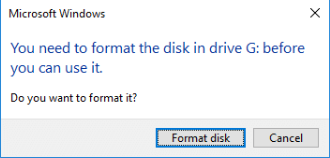How to Recover Deleted Video from Camcorder?
Don’t know how to achieve camcorder video recovery? Discover how to recover deleted video from camcorders in this camera recorded video recovery guide.
How do I retrieve videos from my camcorder?
Camcorders have revolutionized the art of capturing cherished moments in our lives, allowing us to immortalize family gatherings, vacations, and more. Famous camcorders like Sony Handycam, Panasonic, Canon VIXIA, etc., are popular among users.
Unfortunately, these precious videos can sometimes be accidentally deleted or lost due to internal memory or memory card errors within the camcorder. E.g., some Sony Handycam users are seeking methods to recover deleted videos from Sony Handycam.
Camcorder video recovery
Need your help! I accidentally deleted some precious videos from my camcorder, and I'm freaking out! It's a Sony Handycam HDRCX405, if that matters. Is there any way that I can recover those deleted videos? I'd appreciate any advice or tips you can share. Thanks a million!"
- Question from camcorder recovery forum
If you find yourself in the frustrating situation of losing important videos from your camcorder, whether due to accidental deletion, formatting, or system errors, it can be disheartening.
However, there's no need to panic. With the right tools and techniques, you can recover deleted video from camcorder storage.
In this comprehensive article, we will guide you through the process of camcorder video recovery, ensuring the successful retrieval of your valuable memories. First, let’s see some possible causes for a better understanding before learning how to recover camera deleted videos.
Causes of camcorder video data loss
Besides deletion, there are more factors that lead to data loss. Check out the probable reasons why your video is lost from the camcorder first.
✎ Incorrectly Formatted SD Card: Incorrect formatting can lead to data loss. Data recovery tools are available to search and retrieve data from formatted SD cards.
✎ Accidental Data Loss: If you accidentally delete videos from your camcorder, data recovery software can quickly restore the erased files from an SD card.
✎ Damaged SD Card: SD cards can become damaged over time or due to accidents such as water spills or mechanical stress. If you cannot access the damaged SD card, the chances of data recovery are low.
✎ File System Problems: Abruptly damages can corrupt your SD card and change it to the RAW file system, thus make video files invisible on your PC. You may see signs of SD card corruption like: "You need to format the disk in drive F: before you can use it" error.
✎ Virus Contamination: Malware or virus infections can result in data loss.
Camcorder video recovery guide
Losing precious videos, especially those capturing once-in-a-lifetime memories, is disheartening. Camcorder recovery can assist in retrieving deleted videos, but finding a reliable and secure program can be challenging.
Many camcorder video recovery tools boast about their ease of use and effectiveness. To ensure optimal performance, we recommend using AOMEI FastRecovery, a powerful camera recorded video recovery program.
AOMEI FastRecovery - Camcorder Video Recovery Software
- Supports various photo loss situations, including deletion, formatting, corruption, and system crashes.
- Recovers 20 frequently-used video formats, such as mp4/mpg/mov/mts/dv/avi/asf, etc.
- Additionally, it supports over 200 other file types, including documents, videos, audio, emails, websites, and compressed files.
- Compatible with SD, micro/mini SD, SHC/CF, and other storage device types, as well as NTFS, FAT32, and FAT16 file systems.
- Supports Windows 7, 8, 10, 11, Windows Server, and more.
Now it’s time to take some precautionary work and start camera recorded video recovery.
Precautions to take after video loss
When you realize that your videos are missing, taking immediate precautions is crucial to increase the chances of successful recovery. Follow these important steps:
- Stop Using the Camcorder: Continued use can overwrite deleted videos, making recovery impossible.
- Remove the Battery: To prevent further data loss, remove the camcorder's battery.
- Preserve the Storage Media: Avoid formatting or modifying the storage media to prevent permanent data loss.
- Avoid reformatting the SD card: reformatting the storage device will wipe the data on it and may overwrite the video files you need to recover.
Steps to recover deleted video from camera storage
Follow these simple steps to learn how to recover deleted pictures from your camera:
Step 1. Launch the AOMEI FastRecovery software > connect your camera's memory card to your computer > hover the mouse over the drive and click Scan to scan.
Step 2. During the scanning process, you can filter, preview, and sort the scanned files to quickly locate your desired photos. E.g., you could check the MP4 folder under Videos to recover deleted MP4 video files from SD card and other storage devices.
Step 3. Navigate to the "Other missing files" category > select "Videos" > choose the files you wish to recover.
Currently, AOMEI FastRecovery offers 30 MB of free data recovery volume each time. If you need to recover a large amount of videos in batch, check the advanced versions.
Don't let the fear of losing your precious videos hold you back. With AOMEI FastRecovery, you can confidently recover your deleted videos from your camcorder and relive those treasured moments. Act now, and embark on a journey to restore your cherished memories.
Summary
Losing precious videos from your camcorder can be distressing, but with the right approach, successful recovery is possible. By following the steps outlined in this article and considering the provided tips, you can learn how to recover camera deleted videos and increase the chances of retrieving your cherished memories.
Remember to act swiftly, avoid overwriting data, and consider seeking professional assistance if needed. With perseverance and the right tools, you can restore your lost or deleted videos and relive the moments captured by your camcorder.
In addition, to escape from video loss in the future, it is advised to back up photos and videos to OneDrive/Google Drive, and other storage devices.