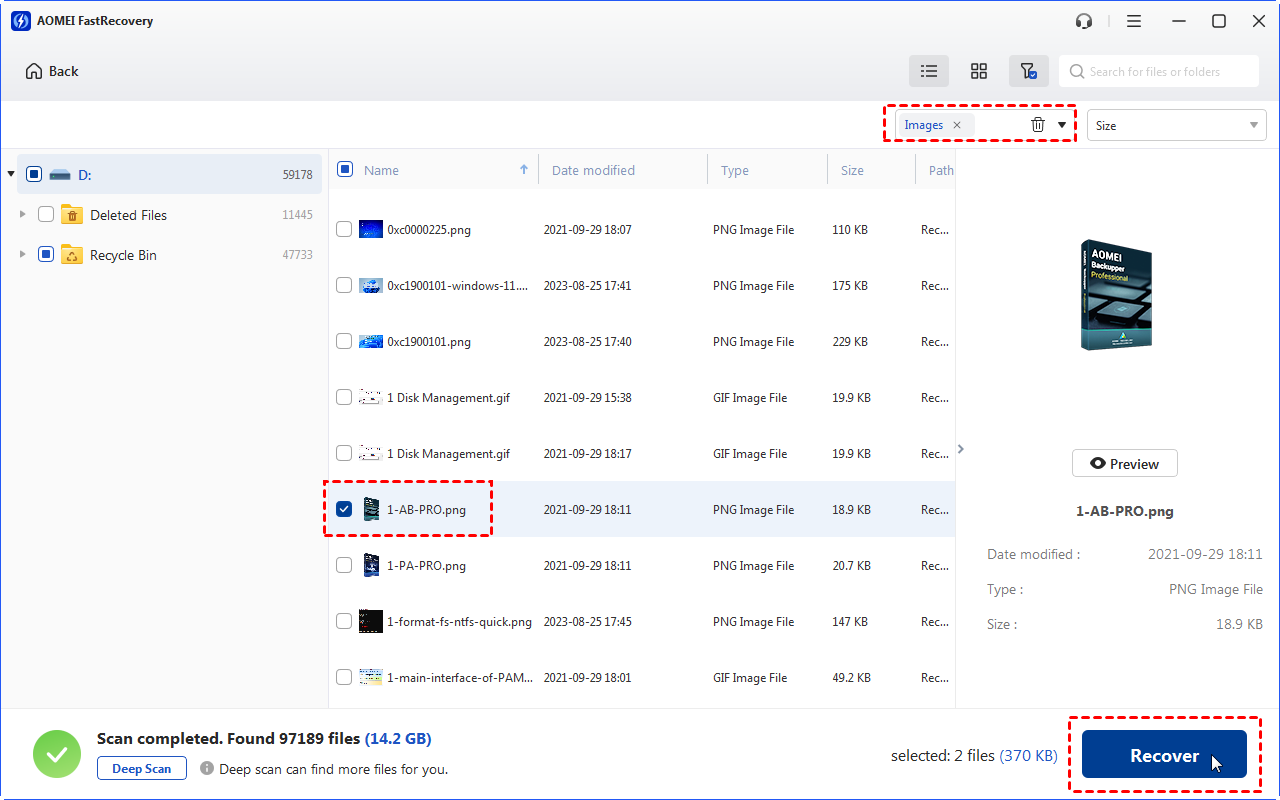Guide: Disk Drill VS Wondershare Recoverit
Disk Drill VS Wondershare Recoverit? Find the answer on this page. You can also seek help from another Disk Drill/Wondershare Recoverit alternatives.
Without a doubt, Disk Drill and Wondershare Recoverit stand as one of the leading data recovery tools in the market. But which one emerges as the superior choice? Let’s delve deeper to discover the answer.
In this scenario, you’re advisable to install their free versions and decide which one you prefer, regardless of detailed comparisons.
|
|
Disk Drill |
Wondershare Recoverit |
|
🟢 Recovery quality |
Great |
Good |
|
🆓 Trial version limit |
Up to 500MB |
Up to 100MB |
|
💻 Requirements |
Windows 10-11 (x64 only) |
Windows 8-11 (x64 only) |
|
💲 Starting price |
$89/Lifetime |
$69.99/Year |
|
🔽 Download |
Download for Windows |
Download for Windows |
|
🌐 Website |
Visit developer website |
Visit developer website |
Let’s take a look at each of these programs below!
About Disk Drill
Disk Drill consistently outperforms Recoverit because of its impressive features, cost-effective pricing, and intuitive GUI.
To be more precise, Disk Drill excels in organizing recovery results efficiently, eliminating the confusion caused by Recoverit’s tendency to list the same file multiple times.
But is Disk Drill safe? Of course, Disk Drill is safe to use, devoid of viruses or malware that could compromise your PC. The following form describes its features and performance.
|
Pros 🟢 Recover 360+ file types 🟢 Recover up to 500MB of free data 🟢 Recover RAID arrays 🟢 Clear graphical user interface |
Cons 🔴 Cannot create bootable discs 🔴 Cannot support Linux OS 🔴 No phone support
|
About Wondershare Recoverit
Wondershare Recoverit emerges as a commendable data recovery tool, catering to both Windows and Mac users. For Recoverit, its simple GUI renders convenience for newcomers to retrieve their data within three steps. Its performance also does well.
Its two downsides are its relatively high prices and limited support for non-Windows file systems.
|
Pros 🟢 Recover varied file types from Windows and Mac 🟢 Repair corrupted videos 🟢 Clear GUI |
Cons 🔴 Recover up to 100MB of free data 🔴 Struggle with Bitlocker-encrypted devices to perform Bitlocker data recovery 🔴 Expensive payment 🔴 Needs internet access to work |
Disk Drill VS Wondershare Recoverit
Let’s read on the feature & pricing comparison between Disk Drill and Wondershare Recoverit.
Feature comparison between Disk Drill VS Wondershare Recoverit
Data recovery operates by scrutinizing the underlying data of a file system, seeking out file signatures that may not cataloged in the primary table. This intricate task necessitates a profound comprehension of the specific file system under examination.
|
File system |
Disk Drill |
Wondershare Recoverit |
|
FAT32 partitions |
✅ |
❗ |
|
exFAT partitions |
✅ |
❗ |
|
NTFS partitions |
✅ |
❗ |
|
EXT4 partitions |
✅ |
⛔ |
|
BitLocker support |
✅ | ❗ |
|
Windows shadow copies scanning |
⛔ |
⛔ |
As shown in the table above, Wondershare Recoverit seemingly can recover files from a range of file systems. But in practice, its performance falls short of expectations.
For instance, it works fine with file systems such as FAT32 and NTFS used in Windows but detects fewer recoverable files than Disk Drill.
On the other hand, Disk Drill performs better than Wondershare Recoverit, except for Windows shadow copies. It can recover files from various file systems used in Windows, Mac, SD cards, and even some Linux distributions.
Pricing comparison between Disk Drill VS Wondershare Recoverit
The big difference between these two programs and the most important factor for many users is pricing. Let’s get an overview of their prices below.
|
|
Disk Drill | Wondershare Recoverit |
|
🎈 Distributed |
Freemium |
Freemium |
|
🎁 Trial version available |
Yes |
Yes |
|
🆓 Trial version limitations |
Recover up to 500MB for free |
Recover up to 100MB for free |
|
📆 Number of devices per license |
● Pro-1 ● Enterprise-10 |
● Essential-1 ● Standard-1 ● Premium-2 ● For Team-5 ● For Student-1 |
|
🧧 Starting price |
$89/Lifetime |
$69.99/Year |
|
🏆 License model |
Lifetime |
Annual |
|
💲 Refund or not |
Yes |
Yes |
Other alternatives to Disk Drill/ Recoverit
In fact, beyond these two mentioned applications, the market also offers other robust, top-quality, and budget-friendly third-party tools. This section lists Disk Drill/Recoverit alternatives for your reference.
#1. AOMEI FastRecovery
AOMEI FastRecovery is the first recommended Disk Drill/Recoverit alternative utility because of its advanced scanning method, high data recovery rate, intuitive GUI, and friendly prices.
It can recover deleted and missing files from HDDs, SSDs, USB drives, SD cards, etc.
👍 Pros:
Recover 200+ file formats, including 42 file types of images.
After recovery, under the Deleted Files folder, deleted files can retain their original file formats, filenames, directories, and sizes.
Pause, filter, or preview certain files during scanning.
👎 Cons:
Cannot support Mac and Linux OS.
💲 Prices & versions:
| Free Version | AOMEI FastRecovery Pro | AOMEI FastRecovery Technician | Availability | |
| Monthly | $0.00 | $39.95 | $99.00 | Upgrade now >> |
| Yearly | $59.95 | $199.00 | ||
| Lifetime | $69.95 |
$299.00 |
||
| Differences | Recover data free up to 500MB | Recover unlimited data on 1 computer/license | Recover unlimited data on unlimited computers/licenses |
Let’s have a closer look at AOMEI FastRecovery below!

- Deal with data loss caused by deletion, disk formatting, virus attacks, or system crashes.
- Recover 200+ file formats: images (JPG, PNG, DNG, TIFF, etc.), videos (MP4, MOV, AVI, etc.), MS Office and WPS files, folders, compressed files, websites, etc.
- Combined scanning method: Automatically run Quick Scan and Deep Scan to search all the recoverable files.
- Easy-to-find: During scanning, you can filter and preview your needed files according to filename, file format, saved path, storage size, deleted date, etc.
The following steps depict how to recover deleted files from hard drives, USB drives, or SD cards via AOMEI FastRecovery!
Step 1. Install and run AOMEI FastRecovery on your Windows > Hover the mouse over the drive saved deleted files before, and click Scan.
Step 2. After clicking Start Scan, AOMEI FastRecovery automatically runs Quick Scan and Deep Scan to detect all the retrievable files on your chosen drive.
During scanning, you can filter and preview your desired files quickly according to Filename, Document Type, Path, Size, Date, etc.
- Name: Enter the relevant filename of your needed files to quickly locate them.
- Date modified: Set the date (today, yesterday, last 7/30 days, etc.)
- Size: Set the file size (<128KB, 128KB~1MB, 1MB~512MB, etc.)
Step 3. Under the Deleted Files/Recycle Bin/Other Missing Files folder, select the files you intend to retrieve > click Recover x files.
#2. PhotoRec
PhotoRec is an open-source file recovery tool to recover lost files from internal/external hard drives, Solid-State drives, CD-ROMs, memory cards, etc.
Even if the file system of your local storage media is severely damaged or reformatted, PhotoRec also can work because it can automatically ignore the file system and rely on the underlying data to retrieve recoverable files.
👍 Pros:
Recover 100+ recoverable data types, such as photos, videos, documents, etc.
Recover data from damaged local drives.
Free.
👎 Cons:
Without a GUI.
Use CMD, only be suitable for tech users.
Partial recovered files might lose their filenames.
Scanned files will be recovered right away, it’s unselective and space-wasting.
In conclusion
Disk Drill VS Wondershare Recoverit, which one is better? Based on our assessment, Disk Drill is a more recommended one. But if you’re seeking Disk Drill or Wondershare Recoverit alternatives, you can take AOMEI FastRecovery or another two tools into consideration.