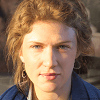3 Ways to Solve: How Do I Retrieve My Hotmail Account?
If you're wondering how do I retrieve my Hotmail account? this guide provides a detailed step-by-step process to help you regain access to your account. Whether you need to reset your password, use security questions, or complete the account recovery form, we’ve got you covered.
“I have removed my hotmail account accidentally and am desperately looking for a way to get it back, preferably with content, how can i restore this?”
– dghuman
If you’re asking: how do I retrieve my Hotmail account? you’re not alone. Many users find themselves locked out of their Hotmail (now Outlook.com) accounts for various reasons, such as forgetting their passwords, having their accounts hacked, or facing other unexpected login issues. Fortunately, in this comprehensive guide, we’ll walk you through 3 different methods to recover your Hotmail account as well as powerful tips for securing your Hotmail data.
3 Ways to Recovering Your Hotmail Account
If you’re wondering how to retrieve your Hotmail account, there are several recovery options available. Here’s a breakdown of the most effective methods:
Way 1. Reset Your Password
If you've forgotten your password, the easiest way to recover your Hotmail account is by using Microsoft’s password reset feature. Follow these steps:
1. Open a browser and go to Outlook.com (or Hotmail.com).
2. Click the “Sign in” button on the main page.
3. Type in your Hotmail email address and click “Next”.
4. Click the “Forgot password?” link beneath the password entry field.
5. Microsoft will prompt you to choose a recovery method. Depending on your account settings, you can choose from:
- Email verification (a code sent to a recovery email)
- Text message (a code sent to your linked phone number)
- A phone call with a verification code
6. Enter the verification code sent to your recovery method after selecting your recovery option.
7. Once verified, you’ll be asked to create a new password. Be sure to choose a strong, unique password to protect your account.
8. After resetting your password, log back into your Hotmail account using your new credentials.
Way 2. Using Security Questions for Account Recovery
If you set up security questions during your account setup, you can use them to recover your Hotmail account.
1. Once you’ve clicked “Forgot password?”, choose the option to answer your security questions.
2. Answer the security questions you created during account setup. Microsoft will allow you to reset your password if the answers are correct.
3. Once your identity is confirmed, you’ll be prompted to create a new password and regain access to your Hotmail account.
Way 3. Account Recovery Form
If you no longer have access to your recovery options, Microsoft provides an Account Recovery Form that allows you to verify your account ownership by answering a series of questions.
1. Go to the Microsoft Account Recovery Page.
2. Enter your Hotmail address and an alternative contact email. Then, provide as much detail as possible to verify your identity, such as:
- Previous passwords you’ve used
- Information about recent emails (subject lines, recipients)
- The approximate date of your last sign-in
- Recovery options linked to your account
3. After submitting the form, Microsoft will review your request and contact you within 24 to 48 hours with instructions on how to proceed.
Protect Your Hotmail Data with Secure Backup
While recovering your Hotmail account is important, it’s equally important to ensure that your data is protected in the future. AOMEI Backupper Professional is a powerful tool that helps you back up and protect your important data—whether it’s email attachments, documents, or photos.
Here’s how AOMEI Backupper can help:

-
Create Full Backups of Your Hotmail: You can create full backups of your Hotmail, including any locally saved emails, contacts, notes, calendars, and documents related. By backing up this data, you reduce the risk of losing important data in any situation.
-
Set Up Automatic Backups: You can schedule automatic backups for your Hotmail, ensuring that your important documents, emails, and other data are regularly backed up without having to worry about it.
-
Restore Your Hotmail: If your Hotmail account is suspended or compromised, you can restore all of your email data from your AOMEI backup. This means you don’t need to worry about data loss anymore.
Simple Steps to Backup Your Hotmail
Step 1: Log into your Hotmail account through Outlook.
Step 2: Open AOMEI Backupper, then navigate to Backup and select Outlook Backup.
Step 3: Click Add Outlook Data, choose the Hotmail account folders from your Outlook profile, and check the box next to them. Once selected, click OK.
Step 4: Select a destination for your backup—either a local folder, network location, NAS, or cloud drive to store your Hotmail data.
Step 5: Set up a backup schedule (Daily, Weekly, Monthly, or Event trigger) and click Start Backup to automatically back up your Hotmail account data
By using AOMEI Backupper, you can protect your important data and ensure that you won’t lose anything valuable.
More Tips to Keep Your Hotmail Account Secure
In addition to using AOMEI Backupper, you can also take some other measures to avoid the loss of Hotmail data and account. Here are a few tips to help keep your Hotmail account safe:
Change Your Password Regularly
- Choose a strong and unique password for your Hotmail account, and change it regularly to keep your account secure.
Enable Two-Factor Authentication (2FA)
- Two-factor authentication (2FA) adds an extra layer of protection. Even if someone gets your password, they won’t be able to access your account without the second factor (a code sent to your phone).
Update Recovery Options
- Make sure your recovery email and phone number are up-to-date. This will make it easier to recover your Hotmail account if you forget your password or lose access to it in the future.
Monitor Account Activity
- Keep an eye on your account activity to detect any unauthorized sign-ins. If you notice any suspicious activity, take action immediately to secure your account.
Your Turn
Now that you know the solutions to 'how do I retrieve my Hotmail account', you can follow these steps to regain access to your Hotmail account. no matter which solution you choose, it's necessary to secure your account in the future.
It’s also a good idea to back up your important data using tools like AOMEI Backupper. By keeping your all email data backed up, you can safeguard your information from potential loss, even if something goes wrong during the recovery process. Take action today to recover and secure your Hotmail account, and ensure your valuable data stays safe for the future.