Disk Space Required for v11 Instant Recovery on Hyper-V [2 Parts]
Is there disk space required for v11 instant recovery on Hyper-V? Having a proper disk requirement for instant recovery in Veeam can ensure a smooth process, so the setting of disk space is quite crucial.
In the latest update to Veeam Backup & Replication, v11 has made improvements to the instant recovery feature, including the addition of instant recovery support for Microsoft Hyper-V. Instant recovery can dramatically reduce downtime by allowing VMs to be quickly restored from backups and run directly from the backup repository. However, in order for instant recovery to be implemented effectively, it is critical that disk space requirements are met. This article will talk about the disk space required for v11 instant recovery on Hyper-V.
What is the Disk Space Requirement for v11 Instant Recovery on Hyper-V
For Veeam Backup & Replication v11 Instant Recovery on Hyper-V, disk space requirements are divided into two key areas: the backup repository and the Hyper-V host. These two areas are described in more detail below.
Backup Repository
The backup repository stores the virtual machine backup files that will be loaded and used for immediate recovery, and the repository must have enough space to hold the backup files.
◆Backup File Storage: There needs to be enough space to store the full backup file of the VM and any associated metadata.
◆Incremental Data and Metadata: Instant recovery doesn't write changes to the backup file, so no extra space is needed for VM modifications, but minimal space for metadata is required.
◆Repository Type: Although Veeam supports all types of backup repositories, for instant recovery, the repository must provide sufficient performance for reading backup files directly.
Hyper-V Host
For Veeam Backup & Replication v11 Instant Recovery on Hyper-V, the major disk space requirements on the Hyper-V host include the following factors.
✦Write Cache: During the instant recovery, the changes will store in a write cache on the Hyper-V host. The space requirement is approximately 10% of the VM size, for example, for a 500 GB VM, allocate ~50 GB for the write cache.
✦Temporary Operational Space: Additional free space is required on the Hyper-V host to easily mount backup files from storage. The space requirement is about 20% of the VM size, for example, for a 500 GB VM, reserve ~100 GB for these operations.
Additional: Free and Powerful VMware Instant Recovery Tool
AOMEI Cyber Backup is a robust and user-friendly instant recovery solution specifically created to safeguard your critical data. This tool provides a seamless way to swiftly restore your virtual machines in the event of unexpected disasters. With just a few straightforward steps, you can ensure the safety of your information and minimize downtime. To experience its features and capabilities, you can easily try out the free version of AOMEI Cyber Backup by clicking the download button below.
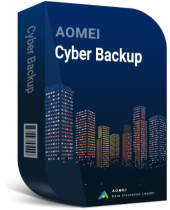
- Fast VM recovery with minimal downtime.
- Free VMware & Hyper-V VMs protection.
- Agentless and automatic backup virtual machines.
Conclusion
With proper disk space management for instant recovery, you can achieve successful instant recovery operations on Hyper-V. By requiring both backup storage and Hyper-V hosts, you can ensure efficient instant recovery with minimal disruption.






