O&O DiskImage vs. Acronis True Image: Comparison
O&O DiskImage and Acronis True Image are both excellent disk imaging and backup software, but how do you choose the best one? The following comparison aims to help you make a wise choice.
O&O DiskImage vs. Acronis True Image: Overview
O&O DiskImage focuses on disk imaging and cloning, and it allows users to create complete images of their systems and restore them when needed.
Acronis True Image is a comprehensive backup software that provides disk imaging, file backup, and additional features like ransomware protection and cloud storage.
Next, this article will compare O&O DiskImage vs Acronis True Image in detail, examining their features, usability, price, and more.
Compare O&O DiskImage vs. Acronis True Image [5 Features]
Acronis backup vs O&O DiskImage have their own advantages and which one is better to use depends on your specific needs, here is a comparison of them:
🟠Backup features
O&O DiskImage: It supports one-click backup of the whole computer, system, hard disk, files or folders, etc. It also provides incremental and differential backup function, which can backup only the files that have changed since the last backup, saving time and storage space. It also supports SSD drives and the latest UEFI systems, which makes it a good fit for new hardware environments.
Acronis True Image: In addition to full backups of entire systems, disks or partitions, it also supports incremental backups and more. It is excellent at backing up files in use, which is very practical for some users who need to back up important business data in real time. In addition, it can backup to external media directly under the system, which is convenient to operate.
🟡 Recovery features
O&O DiskImage: The recovery process is relatively simple, and it can create a bootable recovery environment even when Windows fails to boot, helping users recover their systems easily. It can also restore backups to computers with hardware different from the original computer, which has good hardware compatibility.
Acronis True Image: Recovery is fast, capable of restoring the system to its pre-crash state within minutes. Its all-in-one recovery drive feature facilitates users to recover data quickly in case of system failure.
🟢 Interface
O&O DiskImage: The interface is intuitive and refreshing, easy to get started, even non-professional users can quickly master the basic backup and recovery operations.
Acronis True Image: After years of optimization, the interface is also relatively simple and clear, but for some first-time users, it may take some time to familiarize themselves with the layout of the software's functions and operating procedures.
🔵 Additional features
O&O DiskImage: It supports image files to be encrypted and compressed, as well as the ability to split them and store them in multiple devices, improving data security and storage flexibility.
Acronis True Image: With cloud backup option, it supports storing backup files in a safe and reliable cloud, which makes it easy for users to access and restore data anytime and anywhere. And it offers advanced security features such as using artificial intelligence to block ransomware and crypto mining in real time.
🔴 Price
O&O DiskImage: It offers a 30-day free trial version and a lifetime license at a relatively reasonable price, which varies per PC depending on the version and number of licenses.
Acronis True Image: Available in a variety of editions and packages, the price varies depending on features and lifetime usage, but overall, the price can be relatively high. However, the software is often on sale and users can purchase during events to get a better price.
📢How to choose O&O DiskImage or Acronis true image?
☞ O&O DiskImage's management features are relatively simple, making it a good choice for organizations with less complex backup management needs. Usually, the price is relatively more affordable, which is a good choice for enterprises with limited budget.
☞ Acronis True Image is more powerful in enterprise-level management, supports centralized management and deployment, and can facilitate administrators to conduct unified management and monitoring of backup tasks for multiple devices, which is suitable for enterprises with many devices that need to be backed up. The features are more comprehensive and powerful, but the price may be relatively high, especially as some of its advanced features may require additional payment.
Alternative: Try the Powerful Data Backup Software Now
While established options like O&O DiskImage and Acronis True Image provide effective disk imaging and backup capabilities, AOMEI Cyber Backup emerges as a strong alternative designed specifically for enterprise environments.
AOMEI Cyber Backup is a feature-rich, cost-effective solution that combines ease-of-use with powerful functionality, making it a great choice for organizations.
Its intuitive interface and unique centralized management features allow administrators to monitor backups on multiple machines, simplifying the backup process for large networks and making it accessible to IT professionals and non-professionals alike.
✨ Download the disk backup software - AOMEI Cyber Backup from the button below for a trial:
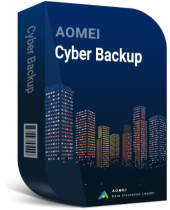
- Free VMware & Hyper-V VMs protection.
- Centralized and automatic backup virtual & physical machines.
- Fast data recovery with minimal downtime.
Easily Create Disk Image with AOMEI Cyber Backup
1. Install AOMEI Cyber Backup Agent first and access to Source Device >> Add Windows Device with requested IP address and user information.
2. Navigate to Backup Task >> Create New Task >> Disk Backup.
* It's easy to create a Windows image for mass deployment with simple steps.
✤ Specify the Backup Target by selecting a local or network path.
✤ Enable Archive feature to store disk images to Amazon S3 buckets.
✤ Schedule disk backup to run daily/weekly/monthly.
Unlike O&O DiskImage, which focuses primarily on disk images, AOMEI Cyber Backup combines file and system backups with advanced management tools that allow full and incremental backups to optimize storage space.
✤ Configure Backup Cleanup according to the importance of the data and the limitation of storage resources.
3. Click Start Backup.
Whether you need complete disk image backups or simple file backups, AOMEI Cyber Backup is a viable alternative to traditional enterprise backup options like O&O DiskImage and Acronis True Image.
FAQs about the Disk Backup Software
Q: Can I use O&O DiskImage and Acronis True Image on different operating systems?
A: Both tools primarily support Windows, but Acronis has versions available for macOS.
Q: Does O&O DiskImage have a free version?
A: O&O DiskImage does not have a free version, but may offer trial options for users to test its capabilities.
Q: Is AOMEI Cyber Backup worth the investment?
A: If you need advanced features with limited budget, AOMEI Cyber Backup offers 30-day trial. And it also offers a free version with basic backup features.
Conclusion
Both O&O DiskImage and Acronis True Image are strong contenders in the disk imaging and backup market. O&O DiskImage is a great choice for users looking for a cost-effective and straightforward disk imaging solution, while Acronis True Image offers a more comprehensive backup solution with advanced features. You can also try the cost-effective solution - AOMEI Cyber Backup for comprehensive data protection with simplified backup process.






