Free Veeam Alternative for Backup and Recovery in 2025
Is there a cost-effective, easy-to-use alternative to Veeam that is especially suited for enterprise data protection? Here is a free Veaam alternative you are looking for.
Why Consider Alternatives to Veeam
Veeam is undoubtedly powerful, but it’s not without its drawbacks such as cost, license, or specific use case. Here’s why you might consider looking elsewhere:
✏ Veeam can be expensive, particularly for small to medium-sized businesses.
✏ The licensing model can be confusing and may not fit all business models.
✏ Some businesses may require features that Veeam doesn’t offer or that other tools handle better.
✏ While Veeam has a robust support system, some users report that it can be challenging to navigate or not as responsive as they’d like.
Veeam has been the ideal choice for companies looking for virtual machine backup, but it's not the only option. In fact, depending on your specific needs, there may be a solution that is better suited to your organization.
Top Veeam Alternatives in 2025
Before diving into the Veeam backup alternatives, it’s essential to understand why backup and recovery solutions are so crucial.
When it comes to protecting your business data, having the right backup and recovery solution is crucial. While Veeam is a popular choice, it’s not the only option available. Whether you're looking for a more cost-effective solution, a simpler interface, or specific features tailored to your needs, there are several excellent Veeam alternatives to consider. Backup tools allow you to create copies of your data that can be restored in case of loss, ensuring business continuity and compliance with data protection regulations.
One Veeam backup free alternative is AOMEI Cyber Backup. This solution stands out as a free alternative to Veeam that offers a robust set of features, making it a compelling option for businesses of all sizes, especially those on a tight budget.
Free Veeam Alternative – Centralized Backup and Fast Recovery
As a Veeam free alternative, AOMEI Cyber Backup is designed to provide powerful and reliable backup and recovery features at no cost. It’s particularly appealing to small and medium-sized businesses that need comprehensive data protection without the financial burden of premium software.
💡Key Features:
- Free Backup Solution: Unlike many other alternatives, AOMEI Cyber Backup offers a free version with essential features, allowing businesses to secure their data without a financial commitment.
- Automated Backup: Set up automatic backups to run on a schedule that suits your business, ensuring continuous protection without manual intervention.
- Centralized Management: Manage all your backups from a centralized interface, making it easy to monitor and control your data protection strategies.
- Flexible Recovery Options: AOMEI Cyber Backup provides multiple recovery options, including bare-metal recovery, which allows you to restore your entire system or individual files quickly and easily.
✨Pros:
- Cost-Effective: As a free solution, it significantly reduces costs associated with data protection.
- User-Friendly Interface: The interface is intuitive and easy to navigate, even for those without advanced IT knowledge.
- Reliable Performance: Despite being free, AOMEI Cyber Backup delivers reliable performance and fast recovery times.
🎈Pricing:
AOMEI Cyber Backup offers a free version with essential features, with paid options available for businesses needing more advanced capabilities.
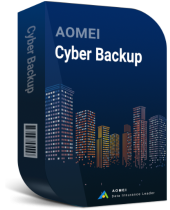
- Free VMware & Hyper-V VMs protection.
- Agentless and automatic backup virtual machines.
- Fast VM recovery with minimal downtime.
Perform Free VM Backup and Fast Recovery with AOMEI Cyber Backup
Step 1. Bind Devices: Access to AOMEI Cyber Backup web client, navigate to Source Device > VMware > Enter your Standalone VMware host or vCenter information - IP address and account to add related virtual machines > Confirm.
Step 2. Create Backup Task: Navigate to Backup Task > + Create New Task, and select VMware ESXi Backup for example.
✍Set up Task Name, Backup Type, Device, Target, Schedule, and Cleanup.
Device: You can cover multiple VMs on the host within one backup task.
Target: You can select to back up to a local path, or to a network path. Used paths will be saved in Favorite Storage for handy selection.
Archive: Easily backup VMware to AWS by select a S3 bucket.
Schedule: You can choose to perform full, differential or incremental backup, and automate execution daily, weekly or monthly according to the frequency you specified.
Step 3. Run Backup: Click Start Backup and select Add the schedule and start backup now, or Add the schedule only.
Step 4. Restore: When you want to restore a VM from the backup, you can select any backup version from the history, and Restore to original location easily.
✍While the Free Edition covers most of VM backup needs, you can also upgrade to enjoy:
✎Backup Unlimited VMs:batch backup large numbers of VMs managed by vCenter Server or on standalone ESXi hosts.
✎Backup Cleanup: Configure a retention policy to auto delete old backup files and save storage space.
✎Restore to New Location: Create a new VM in the same or another datastore/host directly from the backup, saves the trouble of re-configuring the new VM.
Conclusion
For businesses seeking a cost-effective yet powerful alternative to Veeam, AOMEI Cyber Backup is a solid choice. It provides essential backup and recovery features without the high costs associated with many premium solutions, making it an excellent option for small and medium-sized businesses. Whether you're just starting or looking to cut costs while maintaining strong data protection, AOMEI Cyber Backup offers a compelling free solution.






