Top 5 VMware Alternatives & Competitors - Free & Open Source
VMware ESXi Free is dead. Broadcom changes the VMware perpetual license to a subscription. If you want to change your virtualization platform, refer to this post, we will introduce 5 virtualization platforms (including open-source, free) to choose from.
What is VMware ESXi?
VMware ESXi is one of the most popular hypervisors in virtualization. It’s known for its reliability, performance, and extensive feature set. However, despite its dominance in the virtualization space, many IT professionals and organizations have started to explore alternatives due to cost, licensing restrictions, and performance concerns. This article explores the best alternatives to VMware ESXi and guides how to choose the right solution for your needs.
Why Look for VMware ESXi Alternatives?
Now more people are seeking alternatives to VMware for different reasons such as
- Cost consideration: One of the biggest reasons users seek alternatives to VMware ESXi is the cost, especially after the acquisition by Broadcom. VMware vSphere free edition is no longer available, and they announced new VMware licensing changes – shift perpetually to a subscription license.
- Licensing Restrictions: VMware ESXi has various licensing tiers, each offering different levels of access to features like high availability, disaster recovery, and virtual machine management. For businesses looking for more flexibility, this restrictive licensing model can be frustrating.
- Performance and Resource Efficiency: Though VMware ESXi is known for its solid performance, some users report higher overhead compared to other solutions. When running resource-intensive applications, the ability to optimize and fully leverage available hardware resources is crucial, and some alternatives may offer better performance in these areas.
How to choose a proper ESXi alternative
How to choose a new virtualization platform, is generally about selecting a product that meets most of your virtualization demands. Here we give you a suggestion about how to choose a proper ESXi alternative.
- Scalability: When selecting a virtualization solution, scalability is crucial. Ensure that your chosen platform can grow with your business and support more VMs and resources as your needs expand.
- Evaluate costs: See if the hypervisor is free, open-source, or requires a licensing fee. You may prefer open-source products that cost less or are free, but usually are complicated to manage.
- Security and other enterprise features: When managing a complicated environment, you will need to consider if the hypervisor offers high-standard security and enterprise-grade features to meet different demands.
- Analyze performance and resource efficiency: The ability of a hypervisor to efficiently use hardware resources is important. Does the solution allow for effective CPU, memory, and storage allocation across VMs? Make sure the alternative can optimize hardware utilization for your specific use cases.
- Community and Support: The strength of a platform’s community and the availability of professional support are vital factors, especially for open-source solutions. Consider whether you’ll have access to forums, documentation, and professional assistance when needed.
- Hardware Compatibility: Make sure your chosen alternative is compatible with your existing hardware. Some solutions may require specific configurations or hardware for optimal performance.
After evaluating all these factors, weigh the pros and cons of virtualization platforms based on your specific needs, and you can systematically assess your virtualization needs and select the most suitable alternative solution.
Top VMware ESXi Alternatives
Here we introduce several most commonly used virtualization solutions. The below table is a brief introduction to them.
|
|
|||||
|
Cost |
Free + Paid |
Free + Paid |
Easy |
Free |
Free |
|
Ease of Use |
Easy |
Moderate |
Easy |
Complex |
Limited |
|
Enterprise Features |
Yes |
Yes |
Yes |
Limited |
Limited |
|
Performance |
High |
High |
High |
High |
Moderate |
|
Community Support |
Strong |
Strong |
Limited |
Strong |
Moderate |
Proxmox
Proxmox Virtual Environment (Proxmox VE) is an open-source virtualization platform that combines KVM (Kernel-based Virtual Machine) and LXC (Linux Containers). It’s known for its ease of use, web-based management interface, and comprehensive feature set.
Key Features:
- Open-source and free
- Integration of KVM and container-based virtualization
- Web-based management interface for multiple VMs. Very convenience for maintenance work.
- Support for lots of enterprise features like clustering and high availability
Pros:
- Free version available
- Active community support
- Flexible in integrating multiple types of virtualization
Cons:
- Some advanced features require a subscription
- Smaller enterprise ecosystem compared to VMware
- A long learning curve for users new to Linux.
- Require adequate hardware resources for optimal performance in large deployments.
XenServer (Citrix Hypervisor)
XenServer, now known as Citrix Hypervisor, is a mature and stable open-source hypervisor. It is designed for managing virtualized server infrastructures and is particularly popular in large-scale enterprise environments.
Key Features:
- Support for Windows and Linux workloads
- Advanced networking and storage management capabilities
- Integration with Citrix solutions
Pros:
- Stable and enterprise-ready
- Well-suited for complex environments
- Strong support from Citrix
Cons:
- Steep learning curve
- Some features locked behind paid versions
Microsoft Hyper-V
Hyper-V is Microsoft’s answer to VMware ESXi and is included with Windows Server, making it an attractive option for organizations already using Microsoft products.
Key Features:
- Free with Windows Server
- Strong integration with Microsoft ecosystems like Active Directory and Azure
- Support for nested virtualization
- Live Migration feature allows users to move running VMs to another host without downtime.
Pros:
- No additional cost if using Windows Server
- Excellent performance for Windows workloads
- Easy to integrate with other Microsoft services
Cons:
- Limited community support for non-Windows workloads
- Lacks some advanced features of VMware ESXi
KVM (Kernel-Based Virtual Machine)
KVM is a Linux-based open-source hypervisor that’s part of the Linux kernel. It’s highly customizable and is widely used in cloud environments.
Key Features:
- Integrated into the Linux kernel
- Supports multiple operating systems
- Highly customizable
Pros:
- Free and open-source
- Excellent performance for Linux-based environments
- Scalable and adaptable
Cons:
- Requires a deep understanding of Linux for optimal use
- Minimal user interface compared to VMware
VirtualBox
Oracle’s VirtualBox is a free and open-source hypervisor primarily used for desktop virtualization but can be utilized for smaller server environments.
Key Features:
- Cross-platform compatibility
- Support for a wide range of guest operating systems
- Free for both personal and commercial use
Pros:
- Easy to set up and use
- Free and open-source
- Works well for desktop virtualization
Cons:
- Limited scalability for large infrastructures
- Not ideal for enterprise-grade virtualization
Importance: Regular Backup virtualized environment
No matter what platforms you are using, regular backup of your virtual machines is very important to protect data from loss and ensure business continuity.
AOMEI Cyber Backup provides comprehensive data protection for virtual machines. It comes with a user-friendly interface allowing users to easily back up all virtual machines to safe locations such as hard drives, NAS drives, network share, and Amazon S3 storage. And quickly restore whenever you need.
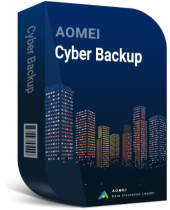
- Automated protection for VMware & Hyper-V data.
- Agentless backup and restore in one central console.
- Fast data recovery to minimize downtime and potential loss.
Conclusion
There’s no one-size-fits-all answer when it comes to choosing a VMware ESXi alternative. The right choice will depend on your specific needs, such as budget, infrastructure complexity, and technical expertise. This post introduces 5 mainstream VMware ESXi alternatives for enterprises. read their pros, cons, and features to choose the proper one.
Additionally, it is very important to backup your virtual machines to protect your business. AOMEI Cyber Backup is a great choice for Hyper-V and VMware. And it will support more platforms soon.






