Fixed: VMware Another Task Is Already in Progress
Users often encounter various errors, one of the most common being "another task is already in progress." This error can halt your operations and cause frustration. Let's delve into the causes and solutions to resolve this issue efficiently.
Warning: 'Another task is already in progress' in VMware
-
Deleting snapshots or creating backup
-
Updating VMware tool.
📌Cause: The "another task is already in progress" message typically occurs due to stuck processes, lock files, service interruptions.
-
A task may be running in the background, causing subsequent tasks to be queued.
-
VMware creates temporary lock files to prevent data corruption. If these files are not cleared properly, they can block new tasks.
-
If VMware services crash or fail, it may lead to tasks being unresponsive..
How to fix VMware another task is already in progress [Solution]
To fix the issue, you should first connect to the host running the virtual machine via SSH and use the command vim-cmd to determine what is happening and how the task is progressing.
1. Identify the VM IDs required for subsequent commands, and find the VMID for the corresponding VMs.
vim-cmd vmsvc/getallvms
2. Get the list of tasks associated with a particular VM.
vim-cmd vmsvc/get.tasklist VMID
3. Find out more about the task, including the process, completion time, etc.
vim-cmd vimsvc/task_info task_identifier
4. To clear this task, run the command:
service mgmt-vmware restart
service vmware-vpxa restart
You can run this command flexibly to check the progress of running tasks, helping you to identify “hidden” tasks that may no longer be displayed in the Web management interface, but are still active.
Always secure VMware environment via AOMEI Cyber Backup
When managing virtual machines in environments like VMware, efficient backup solutions are crucial for ensuring data integrity and seamless recovery processes. AOMEI Cyber Backup stands out as a reliable software designed to simplify your backup tasks while providing robust protection for your virtual infrastructure.
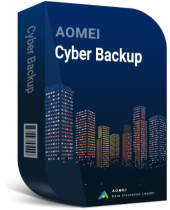
- Free VMware & Hyper-V VMs with simple steps.
- Centralized web console to manage your business data.
- Minimize business downtime and quickly restore VMs to a usable state.
FAQ
Should I always update VMware?
Can I try system reboot to fix VMware errors?
Is it safe to delete .lck files?
Conclusion
By following the steps in this article, you should be able to resolve the error and manage your VMware environment effectively.
With AOMEI Cyber Backup, you can take control of your virtual machine backups and reduce the risk of errors. Use the free VMware backup software to protect your data with this powerful backup solution and ensure your VMware environment runs smoothly and efficiently.






