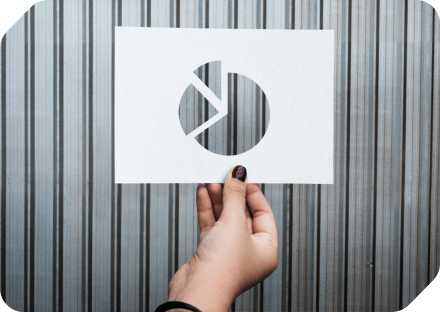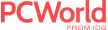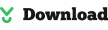System Requirements
|
|
|
Windows PCs Windows 11,10, 8.1/8, 7, Vista and XP (32/64-bit).
|
|
|
|
|
|
|
Windows Severs Windows Server 2025, 2022, 2019, 2016, 2012 (R2), (SBS) 2011, (SBS) 2008, 2003.
|
|
|
|
|
|
Serviceable Range
|
|
| The maximum number of computers allowed to install the program |
|
2 PCs/License |
2 Servers/License |
Unlimited PCs and servers/License |
Unlimited PCs and servers/License |
| Business use |
|
|
|
|
|
| Unlimited number of PCs/laptops/ Servers within a company |
|
|
|
|
|
| Provide billable technical service to clients |
|
|
|
|
|
Hard Disk Partition Management
|
|
Resize/move partition
Merge partitions
Create partition
Delete partition
Format partition
Command line partitioning |
|
|
|
|
|
Initialize disk
Surface test
Check partition |
|
|
|
|
|
Rebuild MBR
Set active partition
Hide/unhide partition |
|
|
|
|
|
Change serial number
Change drive letter
Change label |
|
|
|
|
|
Clone partition
Clone data disk |
|
|
|
|
|
| Clone system disk |
|
|
|
|
|
| Split partition |
|
|
|
|
|
| Allocate free space |
|
|
|
|
|
| Partition alignment |
|
|
|
|
|
| Quick partition |
|
|
|
|
|
Migrate OS Software
|
|
| Migrate OS from MBR to MBR disk |
|
|
|
|
|
| Migrate OS from MBR to GPT disk |
|
|
|
|
|
| Migrate OS from GPT to MBR/GPT DISK |
|
|
|
|
|
Hard Disk Converter
|
|
| Migrate OS from GPT to MBR/GPT DISK |
|
|
|
|
|
| Convert data disk between MBR and GPT |
|
|
|
|
|
| Convert system disk between MBR and GPT |
|
|
|
|
|
| Convert primary partition to logical partition |
|
|
|
|
|
| Convert logical partition to primary partition |
|
|
|
|
|
| Convert dynamic disk to basic disk |
|
|
|
|
|
Disk Cleaner
|
|
Wipe system disk
Wipe partition
Wipe hard drive |
Partial |
|
|
|
|
| Delete Large Files |
|
|
|
|
|
| SSD Secure Erase |
|
|
|
|
|
Powerful Wizard
|
|
Disk copy wizard
Partition copy wizard
Windows To Go Creator |
Partial |
|
|
|
|
| Make bootable CD wizard |
|
|
|
|
|
| Partition recovery wizard |
|
|
|
|
|
| Extend partition wizard |
|
|
|
|
|
| SSD secure erase wizard |
|
|
|
|
|
Other Capabilities
|
|
| Integrate to RE |
|
|
|
|
|
| Dynamic disk management |
|
|
|
|
|