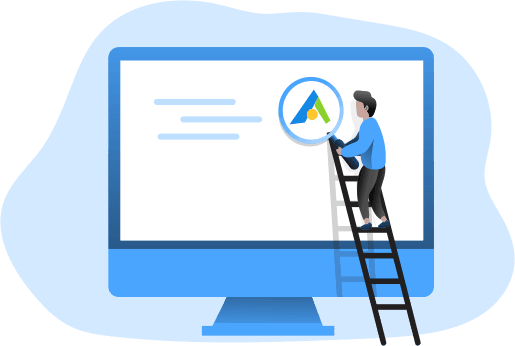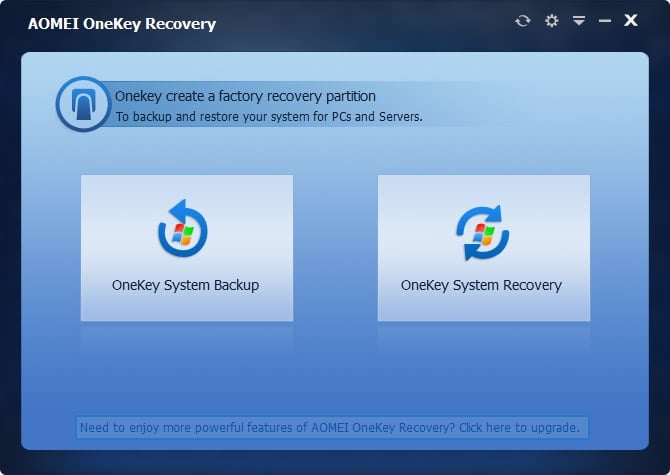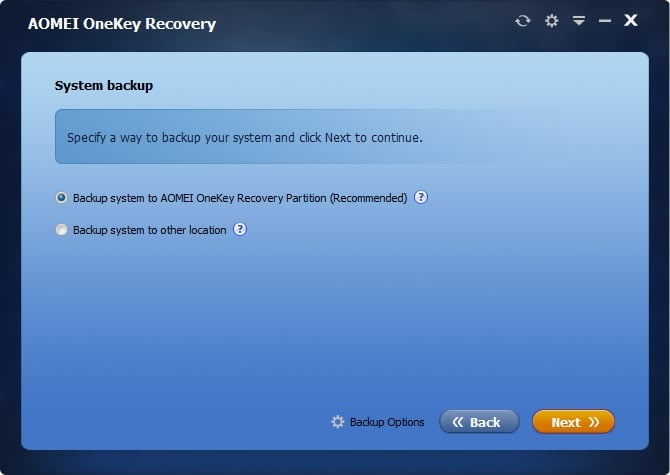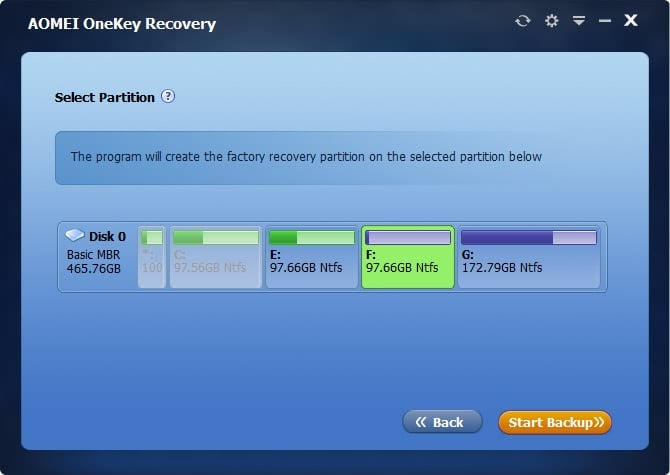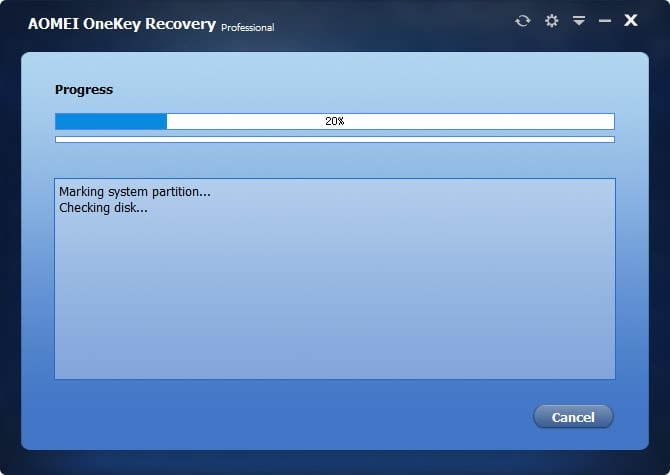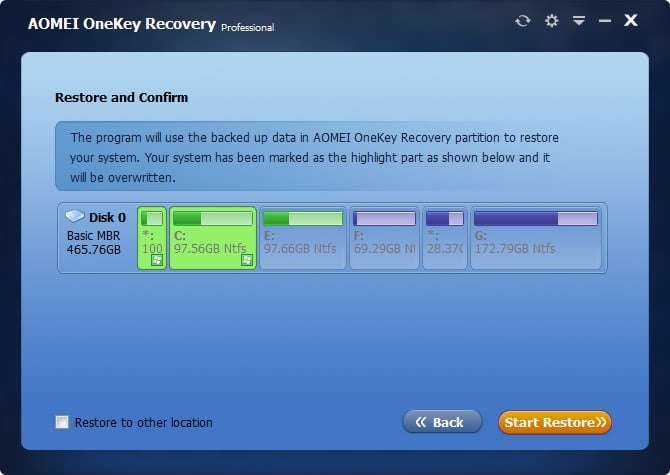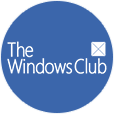AOMEI OneKey Recovery is a free software that can help you to create a factory recovery partition, make system backups, restore backups in case your system crashes.
AOMEI OneKey Recovery allows you to recreate the system recovery partition with one major difference: it basically keep your data on the same partition as your ...
AOMEI OneKey Recovery allows you to perform full system backups and secure every document you have on the hard drive.