How to Extract APK Files on iOS: Full Guide in 2025
Do you know how to extract APK files on iOS? Just keep on reading to get all things you need.
What is an APK file?
An APK file is a package format used for distributing apps on the Android operating system by Google.
These files are compressed in ZIP format and are typically downloaded directly to Android devices, often through Google Play, but can also be sourced from other websites.
A standard APK file contains various components, such as an AndroidManifest.xml, classes.dex, resources.arsc file, along with META-INF and res folders.
APK can also stand for other terms unrelated to Android apps, such as admin private key and amplitude phase keying.
While APK files can be opened on several operating systems, they are primarily utilized on Android devices.
How to extract APK files on iOS
Extracting APK files on iOS is not directly possible because APK files are specific to Android's operating system. iOS uses a different app format called IPA (iOS App Store Package). If you're looking to work with apps on iOS, You can use some alternatives to make it.
Part 1. Extract IPA files with iTunes
Step 1. Connect your iOS device to your computer and open iTunes.
Step 2. Go to the "Apps" section of your device in iTunes. Right-click on an app and choose "Show in Finder" (on macOS) or "Show in Windows Explorer" (on Windows). This will reveal the IPA file. You can then use a tool like 7-Zip or WinRAR to open the IPA file, as it is also a ZIP file format.
Part 2. View the contents of IPA files
Rename the .ipa file to .zip. Use a file extractor like 7-Zip, WinRAR, or the built-in Archive Utility on macOS to extract the contents. You can then explore the app’s resources, such as images, audio files, and code.
How to open an APK file on iOS
You can't open or install APK files on an iPhone or iPad because these files are designed specifically for Android devices. The structure and format of APK files are completely different from those used by iOS apps, making them incompatible with Apple's operating system.
How to install APK files on iPhone without jailbreak
Installing APK files on an iPhone without jailbreaking is not possible because APK files are specifically designed for the Android operating system and are not compatible with iOS. iOS apps use the .ipa file format, and the two systems are fundamentally different in how they handle app installation and security.
If you want to install apps not available on the App Store, you typically need to jailbreak your iPhone, but this process comes with risks, such as voiding your warranty and compromising the device's security.
For those looking to install third-party apps without jailbreaking, options like TestFlight (for beta testing) or using apps from alternative app stores like AltStore (which requires sideloading) might be viable, but these still do not allow APK file installation.
Bonus: How to protect iPhone app data from loss
To avoid sudden iPhone app data loss, backing up iPhone with a professional tool is necessary, then AOMEI FoneBackup can help you a lot!
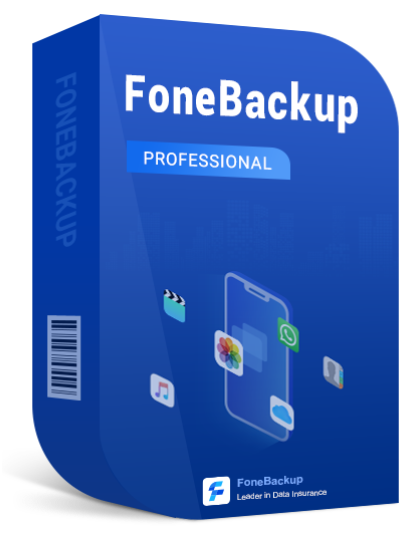
- Fully/selectively back up iPhone data as you like.
- Fast backup speed allows you to finish the process efficiently.
- Flexibly change storage location to backup iPhone to USB, SSD, etc.
- Various iOS devices/versions are supported (iPhone 16/iOS 18).
Now just follow the guidance below to learn how to back up all iPhone app data to PC in a very short time.
Step 1. Connect your iPhone to the computer via a USB cable > Launch AOMEI FoneBackup > Go to Phone Backup > Choose Full Backup and click Get Started.
Step 2. Confirm the on-screen instructions and click Start Backup to begin the task.
Once the backup is finished, you can easily backup iPhone 16 to PC. if you need to restore it to your iOS device, you can go to My Backups page to accomplish the task.
Conclusion
Now you can know how to extract APK files on iOS. All things are listed here and you can follow the guidance to make it. If you need to back up your iPhone to avoid sudden data loss, you can use the professional iPhone backup software - AOMEI FoneBackup to make it efficiently.

