How to View Text Messages on iCloud: Full & Easy Guide
Accidentally deleted text messages? How to access messages on iCloud from iPhone or PC/Mac? This post tells you how to check messages online and more useful tips about message transfer and backup.
How do I view text messages in iCloud?
I have set my iPhone up to do a backup with messages to iCloud but I don't see them. I can see my photos and emails, etc. but not my text messages. How do I see my text messages on iCloud? Can anyone help with this?
- Question from Apple Community
iCloud is a fantastic way to back up and sync photos, notes, messages, contacts, reminders, and other documents. You could restore your iPhone and iPad from iCloud backup when your devices are stuck on an iOS update or you need to switch to a new device. Besides, with the same Apple ID, you can easily see messages on another iPhone when they are synced to iCloud.
However, for some reason, iPhone users, like the one above, may want to know how to browse your text messages on iCloud. Is it possible to operate? Apple doesn't allow users to check what their iCloud backup files are and where their iCloud backups are saved. If you want to make it, you could access messages via iPhones or computers.
How to view text messages on iCloud from iPhone
When you log in to your iCloud account on iCloud.com with your Apple ID and password, you could view photos, notes, calendar, contacts, reminders, mails, and other documents but messages are excluded. Because messages on iCloud are stored in a non-accessible format.
If you want to see text messages on iCloud from iPhone, you could restore an iCloud backup or sync messages to your iPhone, iPad, or Mac. Follow the steps below to learn how to access text messages on iCloud from iPhone.
Step 1. On your iPhone, iPad or iPod touch, Open “Settings” > [your name] > “iCloud”, and then turn on Messages. The messages on your iPhone will be uploaded to iCloud.
Step 2. To view text messages on iCloud, you could log in with your Apple ID on another iPhone, iPad, or iPod. Keep the Internet connection, your messages will be synced on the targeted iOS device.
iCloud Messages can also be browsed on your Mac and PC. Check the below guide to learn how to see your messages on iCloud on different devices.
How to access messages on iCloud from Mac
You can access iMessage or text messages on Mac if you sign in with the same Apple ID as your iPhone. Furthermore, if you have enabled Messages in iCloud on iOS 11.4 or later, the iPhone messages will sync with Mac.
Follow the steps to learn how to look at messages on iCloud form Mac:
Step 1. On your Mac, Open “Messages”. In the dock option, choose “Messages” > “Preferences”.
Step 2. Click “iMessage” > tick “Enable Messages in iCloud”.
Then you can see your messages within the Messages app on Mac.
How to see text messages on iCloud from PC
To see text messages in iCloud from PC, you can go to iCloud.com to browse it or use the freeware named AOMEI FoneBackup to make it. It’s an awesome way to back up text messages without iCloud. Except for messages, you could view photos, music, videos, and contacts on your iPhone and iCloud.
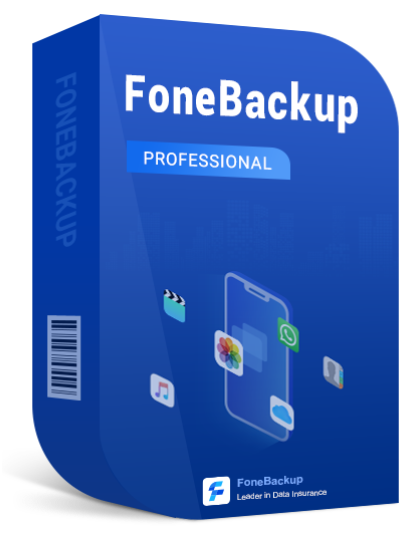
- According to your needs, you can selectively back up iPhone data.
- You can preview and select the data before the backup.
- Or fully back up all iPhone data in one click without any data loss.
- Fast backup speed allows you to back up 1 GB of data in minutes.
- Various iOS devices and versions are supported (iPhone 16/iOS 18).
Step 1. Download and install AOMEI FoneBackup on your computer. Connect your iPhone to the computer via a USB cable. Tap “Trust” on your iPhone to trust the computer.
Step 2. Disable Messages in iCloud sync by going to “Settings” > [Your Name] > “iCloud” > Turn off Messages and download all messages stored on iCloud to your iPhone.
Step 3. Launch AOMEI FoneBackup > Go to Phone Backup > Choose Selective Backup > Click Get Started > Choose Messages to select the text messages you need > Click OK to continue.
Step 4. Set a backup storage path to save the messages and then click “Start Backup” to begin the task.
Once the process is complete, you can go to My Backups > Click the targeted backup and tap on View dot to browse your text messages on PC.
How to see deleted messages on iCloud
If you accidentally deleted text messages, the best way to view deleted text messages is to restore your iPhone from iCloud backup. Before the steps to recover deleted text messages, you need to confirm you haven’t turned on iCloud sync in settings. Otherwise, the deleted text messages will be deleted permanently. Follow the steps below to restore your iPhone via iCloud backup.
Step 1. Go to “Settings” > “General” > “Transfer or Reset iPhone”/ “Reset” > “Erase All Content and Settings”.
Step 2. Your iPhone will restart and follow the setup wizard to reset the iPhone. When comes to the “Apps & Data” screen, select “Restore from iCloud Backup” to download messages from iCloud.
Step 3. Sign in to your Apple ID to check the iCloud backup list and select the backup that contains the deleted text messages to recover.
FAQs about how to look at messages on iCloud
1. Is there a way to see iMessage history?
All your chat history is stored in the Messages app. You can open it on your iPhone > Select a conversation > Scroll up to see messages from the beginning. If you need to access old or deleted iMessages, you can use built-in search functions or third-party recovery programs to retrieve them.
2. How to see text messages on iPhone from another phone?
Just save your messages to iCloud, then you can browse them on any iOS device signed in to the same Apple account.
3. Why can't I see iMessages on iCloud?
There are some possible reasons behind the error: You're not signed in with the right Apple ID, the Messages option under the iCloud is turned off, the iOS system on your iPhone is out of data or the text message forwarding isn't turned on.
The bottom line
Hopefully, you get to know how to view text messages on iCloud from iPhone and PC/Mac in this guide. You need another iOS device sign in with the same Apple ID or rely on the professional Aomei FoneBackup to view text messages stored on iCloud. If you need to browse the deleted text messages, you can restore your iPhone from iCloud backup.

