Top 10 iPad Backup Software [2025]
Are you looking for the best iPad backup software? Please continue with this passage, it will show you the best 10 backup software for iPad, even and iPhone.
What is the best iPad backup software?
Backing up data regularly is something every iPad user needs to do, once you suffer device damage, accidental deletion, virus attack, iOS update error, etc., the lost data will be irretrievable. Fortunately, more and more people are paying attention to iPad backup, and there are more and more iPad backup software on the market, so it may be difficult for you to make the best choice among them.
We have done comprehensive research and comparison of a large number of iPad backup software in 2025, and in this guide, we will select the 10 most recommended iPad backup software for you, which are safe, powerful, and easy to use.
Option 1. AOMEI FoneBackup
AOMEI FoneBackup could be the best iPhone/iPad backup software for you. You can easily back up photos, WhatsApp, videos, messages, contacts, settings, app data, and other data with ease. This tool has won praise from many users because it provides security protection against data loss during user backups and it has become the most popular iPhone/iPad backup software for free.
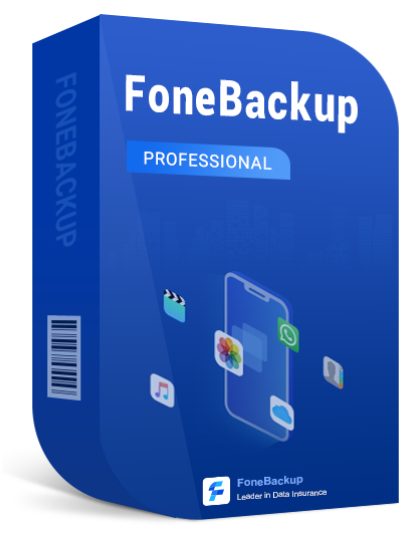
- Flexible backup: iPad/iPhone full backup & selective backup
- Quick transfer: Backup GBs of iPad data within minutes
- Secure backup: No data and privacy will be leaked during data transfer.
- Easy to use: Finish the process easily with a user-friendly interface.
- High compatibility: Supports all iOS devices like iPad, iPhone, iPod touch.
Here is a quick guide to show how to backup iPad with AOMEI FoneBackup.
Step 1. Download, install and launch AOMEI FoneBackup on your computer. Select Phone Backup > Selective Backup on the home page.
You can also choose the Full Backup option to back up all the data of your iPad in one go, including apps, settings, etc.
Step 2. You can select what data you need to backup. Then click OK.
Step 3. In the lower-left corner, select the storage path and click Start Backup to confirm backing up iPad data.
✅ Pros:
Preview and select the files you need.
Clear and concise operator interface.
Supports the management and sync of iCloud Drive and data.
The AOMEI FoneBackup mobile app can transfer iPad/iPhone/iPod/Android data wirelessly.
❌ Cons:
MacOS is not supported currently.
Option 2. iCloud
iCloud is the built-in cloud storage of Apple devices, which does a good job of keeping track of the types of data present in your iPad/iPhone and also works as the iPhone/iPad backup software on Mac.
✅ Pros:
Free to backup and restore iPad/iPhone data.
You can manually or automatically back up your data.
❌ Cons:
Cannot keep multiple backup copies for your iPad.
Cannot selectively backup files.
Only work under a WiFi connection.
Option 3. iMazing
iMazing, another iPad/iPhone backup software can perfectly work on a series of iOS devices. You can make the backup manually or schedule it daily, weekly, or monthly at your disposal.
✅ Pros:
Wireless and automatic backup.
Support for both Mac and PC.
Store dozens of backups without crowding your hard drive.
❌ Cons:
Limited features in its free trial.
Option 4. Syncios
Syncios is a functional tool that delivers data backup and retrieval functions. It is also a backup software for iPhone/iPad, which works well with iOS and Android devices.
✅ Pros:
Manage music files on iOS/Android devices, edit song details and duplicates.
Fully compatible with iOS 15 and Android 11.
Offer backward compatibility.
❌ Cons:
Few features are offered in the trial version.
Only provides 4 types of files with its 1-click backup feature.
Option 5. iTunes
iTunesis an official iOS backup software that can help you back up your iPhone/iPad to computer. However, you should notice that iTunes backupdoesnot allow you to select what to backup, so this option may take up a lot of storage space and time.
✅Pros:
Back up everything on the device.
Support runs on both Windows and Mac systems.
The Encryption features of iTunes provide a layer of security to protect the data from unauthorized access.
❌ Cons:
The interface is complex and some features are difficult to find.
Cannot selectively backup files.
There are frequent freezes and crashes, which can make you frustrated at times.
How do I backup my iPad without iTunes?
For Apple users, iTunes has a very comprehensive function, in the backup of iPhone will be of great help, but when you need to backup iPad with more files, on account of iTunes can’t selective backup. It may let you feel distressed, but don’t worry, this article also introduced the other 9best iPad backup software.
Option 6. AnyTrans
AnyTrans is also one of the useful backup apps for iPhone/iPad, it allows you to control the data and save it in the backup. Besides, you can retrieve the data back to your iPad in times of data loss.
✅ Pros:
View files in your backup, and manage your backed up files.
Easy to use interface.
Manage backup content in a unified and organized manner.
❌ Cons:
A little bit expensive.
Option 7. CopyTrans
CopyTrans is suitable for coping with iOS media files and contacts selectively. The iPhone/iPad backup software can keep your data original and safe. Besides, it is easy to organize, edit, and delete the data on iPhone/iPad from your computer.
✅ Pros:
Backup data without the need for an Internet connection.
The restoration is possible for diversified file formats.
❌ Cons:
Do not offer a free trial.
Preview photos are not supported.
Option 8. iTransor
iTransor enables you to back up and restore iPhone/iPad files easily while keeping their original quality. The surprising function of this app is that it lets you check the files before restoring them to ensure proper file recovery.
✅ Pros:
View data before restoration.
Merge data in backup and devices.
Backup up to 18 + data types inclusive of calls, photos, and media.
❌ Cons:
A bit pricey.
Option 9. iDrive
iDrive is a comprehensive and free iPad backup software that meets all your needs. It supports the creation of online backups, cloud storage, synch, and the ability for users to share files with other iDrive users. Except for iPad, any other iOS device is also suitable.
✅ Pros:
Keep up to 10 versions of files permanently.
Back up multiple devices to one account.
❌ Cons:
Only work from iOS 7.0 and upwards.
Slow running speed.
Option 10. Dr.Fone
Dr.Fone can help you run quick backups of your iPhone/iPad on your computer and restore iCloud/iTunes backups to your iOS device without data loss.
✅ Pros:
Backup iPhone/iPad/iPod touch automatically and wirelessly.
Restore iCloud/iTunes backups to iPhone/iPad selectively.
Record iPad/iPhonescreen.
❌ Cons:
Some files cannot be deleted with the trial version.
Conclusion
This post shows the 10 best iPhone/iPad backup software with their strengths and weaknesses, you can choose one that best suits your needs. If you're on a budget or you're new to backup, we recommend AOMEI FoneBackup, which is a free, safe, and convenient tool, meets most of your backup and restore needs, and is a great option for any user.
