[Solved] iPod Won’t Load Music When Syncing with iTunes
iPod won’t download music when syncing with iTunes? This guide will tell you why iPod won’t load music and how to fix this problem.
Problem: iPod won’t load music
Can't add songs to my iPod?
I recently sync music from a music CD to my iPod. Now, I no longer can delete those songs, nor add new songs to the iPod. This is through the iTunes on Windows. Can anyone help me? Thanks.
- Question from Apple Community
Are you experiencing the same problem as this user? Want to transfer music from computer to iPod but it will not download music from iTunes. Why iPod won’t load music when syncing with iTunes? How to fix this problem so that you can listen to music on iPod? Just keep reading to find the solutions.
Why iPod won’t download music from iTunes?
There can be several different reasons why iPod won’t download music when syncing with iTunes. The main reasons are as follows.
- Forget to authorize the computer. iPod will not download music from iTunes if you have not authorized the computer.
- iTunes or iOS is outdated. Outdated software is full of bugs and may cause the iPod won’t load music problem.
- The connection is not stable. The USB cable or USB port is damaged or not working, so iPod can't connect to iTunes properly.
- Authorization issues. The songs you want to add to your iPod may be from another account, so you can't copy them to your iPod.
- Incompatible formats. The songs are not compatible with your iPod so you find iPod won’t load music when syncing with iTunes.
- Songs are not in the right place. The songs are not downloaded locally, maybe you just added the list from somewhere else.
- Conflict with iCloud Music. iTunes will not add songs to your iPod when iCloud Music is enabled.
How to fix iPod won’t load music when syncing with iTunes
Here are some solutions that can help you fix iPod won’t download music when syncing with iTunes problem. You can try them one after another until the problem is solved.
Tip 1. Restart computer and iPod
Restarting can help fix many common issues. It will close all apps and eliminate any errors causing the problem. However, restarting isn't a fix-all solution. If the problem persists after restarting, please move on to the following solutions.
Tip 2. Update iTunes and iOS
When you find iPod won’t download music when syncing with iTunes, you can check if the system version of iTunes and iPod is up-to-date. If not, update to the latest version.
Update iTunes: go to iTunes > click Help > choose Check for Updates. If an update is available, please follow the on-screen instructions to complete the installation.
Update iPod touch: go to Settings > General > Software Update to check. If there is an update available, tap Download and Install to make it.
Tip 3. Check the USB cable and port
iPod won’t load music when syncing with iTunes issue will occur when the USB cable or port is broken. You can connect your iPod touch to another USB port or change another USB cable to see if the port or cable is broken. It is recommended to use an Apple-certified USB cable.
If you think the USB cable or port has problems, you can try to sync your iPod with Wi-Fi.
- Click Summary > Go to Options and tick Sync with this iPod over Wi-Fi.
- Unplug your iPod and go to Settings > General > iTunes Wi-Fi Sync and tap Sync now.
Tip 4. Reauthorize your computer
Usually, you need to authorize the device so that you can sync files. iPod won’t download music probably because there is a problem with authorization. You can reauthorize your computer.
- Launch iTunes and plug in your iPod.
- Click Account > Authorizations > Deauthorize This Computer.
- Then go to Account to Authorize This Computer.
- Enter your Apple ID and passcode and select Authorize.
Tip 5. Turn off iCloud Music Library
iTunes will not sync music to iPod when iCloud Music is enabled. You should turn off iCloud Music on iTunes and iPod.
Turn off iCloud Music Library
- On iPod: go to Settings > Music > disable iCloud Music Library.
- On iTunes: go to Edit > Preference > General > uncheck iCloud Music Library > click OK to confirm.
Turn off Show Apple Music
- On iPod: go to Settings > Music > turn off Show Apple Music.
- On iTunes: go to Edit > Preference > General > turn off Show Apple Music and click OK.
Tip 6. Uncheck sync button
When you find iPod won’t load music when syncing with iTunes, you can try to uncheck and then check the sync button.
- Uncheck Sync Music box and then check the box > click Apply.
- Go to Summary, turn off and then turn on Manually manage music and videos option. Then drag songs over to your iPod to have a try.
Tip 7. Run iTunes in the Administrative Mode
You can try to run iTunes in Administrative mode when iPod won’t download music when syncing with iTunes. Right-click the shortcut of iTunes and choose Run as administrator.
Best alternative to fix songs won't sync to iPod
iTunes isn't the only tool that can help you add music to your iPod touch. When you meet iPod won’t load music issue, you can turn to other transfer tools, such as AOMEI FoneBackup.
AOMEI FoneBackup is one professional iOS data transfer tool for Windows computer. It supports data transfer between iPod Touch/iPhone/iPad and computer, and data transfer between two iOS devices.
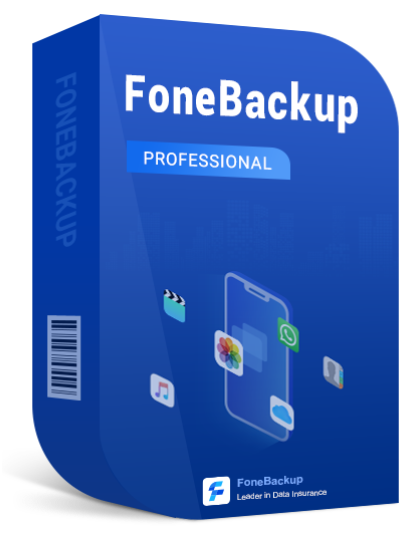
- The user-friendly interface allows you to complete the transfer in a few clicks.
- Transfer purchased & non-purchased songs without limitation.
- Preview and choose songs from computer to start the transfer.
- 100 songs can be moved within minutes with no data loss.
- All iPod Touch models are supported, as well as iPhone/iPad.
AOMEI FoneBackup can be a good iTunes alternative for iPod touch that can help you easily transfer music between iPod and computer. Click the download button to get AOMEI FoneBackup and try it by yourself!
1. Run AOMEI FoneBackup > Connect your iPod to computer via USB cable.
2. Click Phone Transfer > Go to PC to iPhone option and click Get Started.
3. Click the Music icon > Drag and drop songs to the box.
4. Finally, click Start Transfer.
AOMEI FoneBackup supports data transfer between different Apple IDs, which means you can easily share music with family and friends.
Final words
When you find iPod won’t load music when syncing with iTunes, you can try the troubleshooting solutions listed above to fix the problem. If the above solutions are useless or you don’t want to spend time trying, you can use AOMEI FoneBackup to help you transfer music to iPod. In addition, it also can help you transfer other files easily.

