Mobile to PC File Transfer Apps|100% Free for iOS/Android
Are you looking for free and safe mobile to PC file transfer apps? Keep reading to find the best mobile to PC file transfer software and learn a step-by-step guide to transferring your mobile device to your PC in just a few minutes.
Users often move data between mobile devices and computers when upgrading a new phone or restoring an old one. This need often arises when a mobile device reaches its storage limit, forcing users to seek additional space for uninterrupted task execution. In this case, users are always on the best mobile to PC file transfer app to facilitate file transfers from mobile to PC.
Best 4 Mobile to PC File Transfer Apps [Free & Safe]
If you seek the optimal app for performing mobile to PC file transfer, read on to discover the finest mobile to PC file transfer software.
#1. AOMEI FoneBackup - Best Mobile to PC File Transfer App[100% Safe]
Are you looking for the best mobile to PC file transfer software to transfer your data? AOMEI FoneBackup is an excellent and free mobile to PC data transfer software for transferring files from your mobile to your PC. Its user-friendly interface caters to individuals of all technical backgrounds and ensures a transfer experience between PC and mobile devices.
Key Features:
Preview and Selective Transfer: Preview files before transferring, allowing you to select only the needed files.
Support for Various File Types: Transfer a variety of file types, including photos, videos, music, documents and more.
Fast Transfer Speed: Enjoy fast and efficient file transfers that save you time, especially when moving large files.
No Internet Required: Transfer files directly without an Internet connection for privacy and security.
Unlimited Storage Space: Move files to your PC without worrying about storage limitations, making the most of the space available on your computer.
#2. Google Drive- Free Mobile to PC Data Transfer Software
In the field of file sharing, Google Drive occupies a huge position in the field of cloud-based solutions. The platform supports uploading, storing, and accessing of files from anywhere with an internet connection. Thus, when the need arises, Google Drive proves to be the free mobile to PC data transfer software for transferring files between PCs and mobile devices.
Key Features:
- Provides a generous 15 GB allocation for storing your files in the cloud.
- Supports offline access to files for uninterrupted productivity.
- Smoothly integrates with Google's productivity tools such as documents, forms, and slideshows.
#3. SHAREit- A Well-Known Mobile to Computer File Transfer App
SHAREit, one of the best mobile to PC file transfer software, is crafted by Smart Media4U Technology Pte. Ltd and globally recognized. It has become a well-known player in the field of fast, efficient, and secure file transfer. This tool enables users to exchange various file formats between PC and mobile devices seamlessly.
Key Features:
- Experience lightning-fast file transfers that far exceed traditional Bluetooth connections.
- Whether it's photos, videos, apps, or any other file type, SHAREit handles them with ease.
- Collaborate and share files with multiple recipients at the same time, promoting efficient teamwork and communication.
#4. Xender- Excellent Mobile to PC File Transfer Software
Looking for free and powerful mobile to PC file transfer software? Xender is the way to go, it's a fast solution for seamless file transfer from mobile to PC. With support for a wide range of file formats, it's a versatile option that's optimized for a wide range of devices.
Key Features:
- Transfer files of any size without limitations.
- Supports concurrent file sharing between up to four connected devices.
- Simplifies the process of transferring files from mobile to PC with a few clicks.
How to Transfer Files from Mobile to PC (Using AOMEI FoneBackup)
There are mobile to PC file transfer apps listed above, you can choose one of them to help you transfer data from mobile to PC. Here take AOMEI FoneBackup as an example. First download AOMEI FoneBackup(the best iOS to PC file transfer software), establish a connection between your iPhone and PC, and then initiate the iPhone to PC data transfer operation.
Step 1: Launch AOMEI FoneBackup, locate the Phone Transfer feature on the toolbar, choose iPhone to PC, and initiate the transfer by clicking Start Transfer.
- ★Tip:
- AOMEI FoneBackup is also one of the best PC to iPhone file transfer software free download, which allows you to transfer files from PC to iPhone easily and quickly.
Step 2: Identify the "+" symbol to cherry-pick the specific data for exportation > Upon finalizing your selection, affirm by clicking OK.
Step 3: Specify the destination path for storing the files > Commence the transfer process by clicking Start Transfer.
In addition, AOMEI FoneBackup is a free iPhone backup tool that allows you to make a full or selective iPhone backup, including photos, videos, music, contacts, and various other data types.
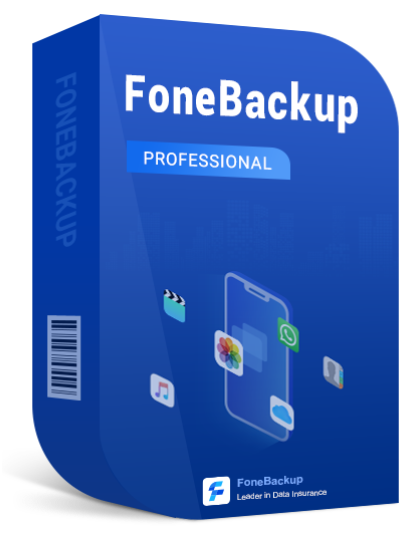
- Transfer unlimited files between iPhone and PC.
- Easily move photos, videos, music, contacts and ringtones.
- Fast transfer speed allows you to move 1000 + photos in 10 minutes.
- Preview and select files as you like to begin the transfer.
- Safe USB connections protect all your iPhone data from loss.
- Support various iOS models and versions (iPhone 15/iOS 18).
The Bottom Line
This post has listed the best 4 mobile to PC file transfer apps, each with unique strengths and occasional weaknesses. However, for fast, hassle-free transfers from phone to PC, AOMEI FoneBackup stands out for its adaptability and user-friendliness, making it an excellent choice.

