 AOMEI FoneBackup
AOMEI FoneBackup
Quick One-Click iPhone Transfer
Flexibly data transfer with amazing transferring speed on iPhone/iPad/iPod Touch.
- - Freely transfer photos, music, videos, etc.
- - Quickly transfer data from iPhone to an iPhone with one-click.
- - Completely or selectively transfer iPhone data to PC.
- - Fully support iOS 18/17/16 and all latest iOS devices.
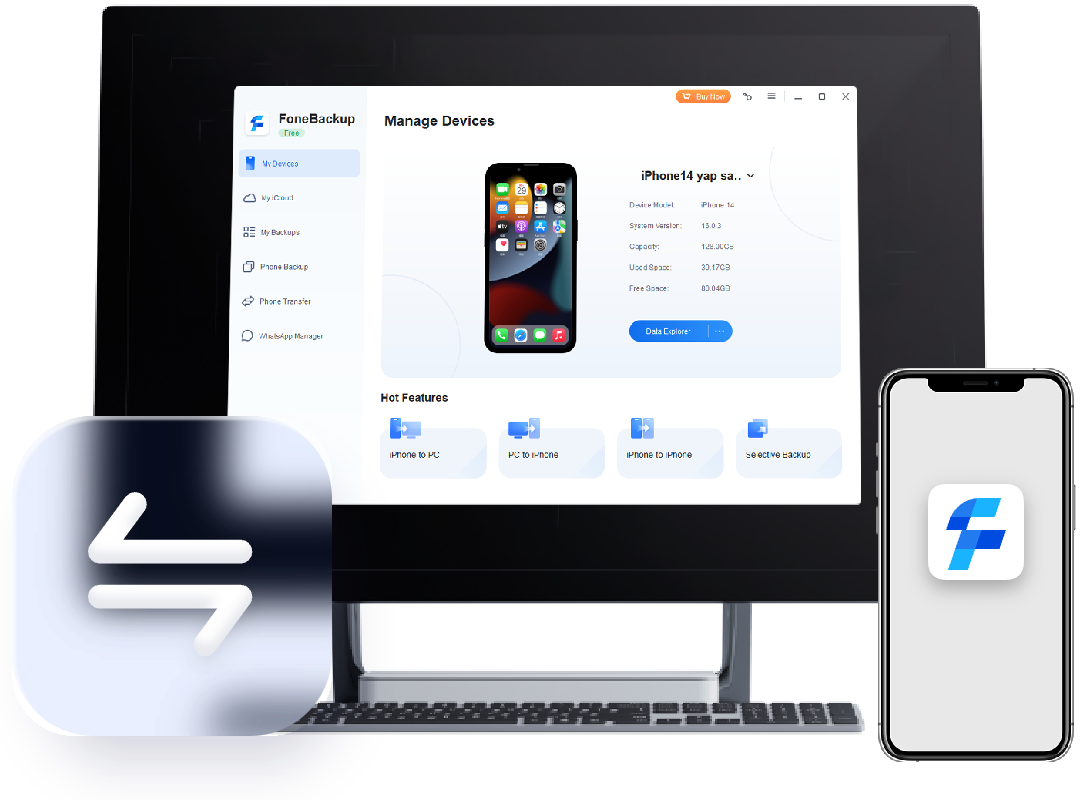
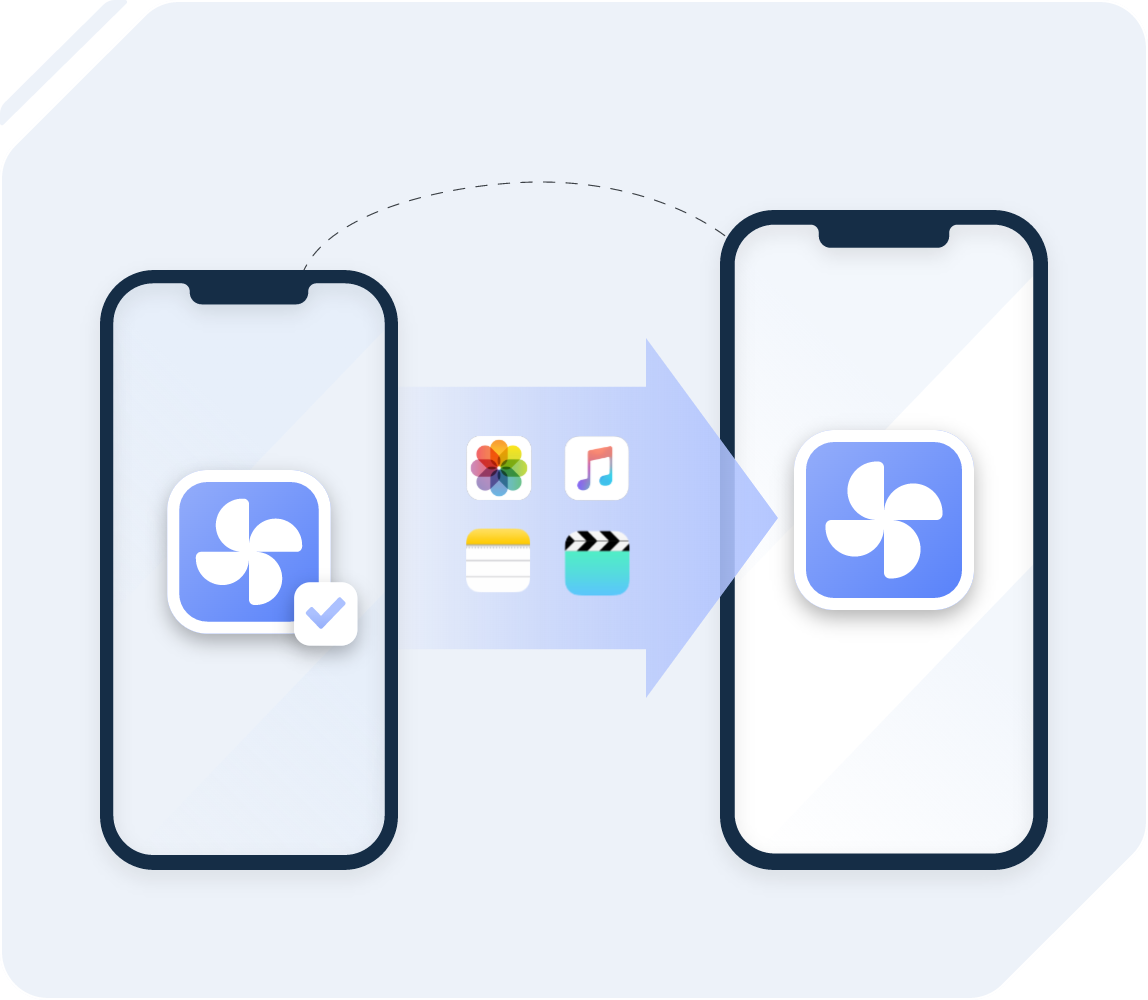




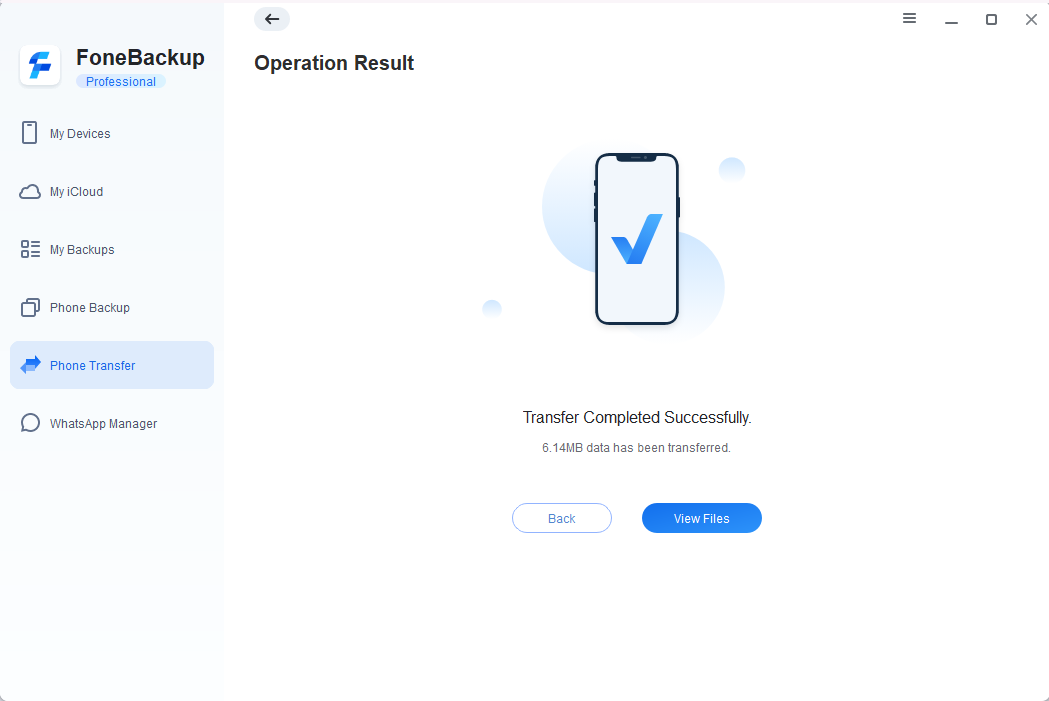

 AOMEI FoneBackup
AOMEI FoneBackup