Best Free Android File Transfer
- Easiest Android phone data manage and transfer App.
- Fast Android to iOS file transfer.
- Easily transfer files from one Android phone to another.
- Transfer photos, music, videos, contacts and more.
-
14+ Years
-
Clean
-
Secure
-
Fast






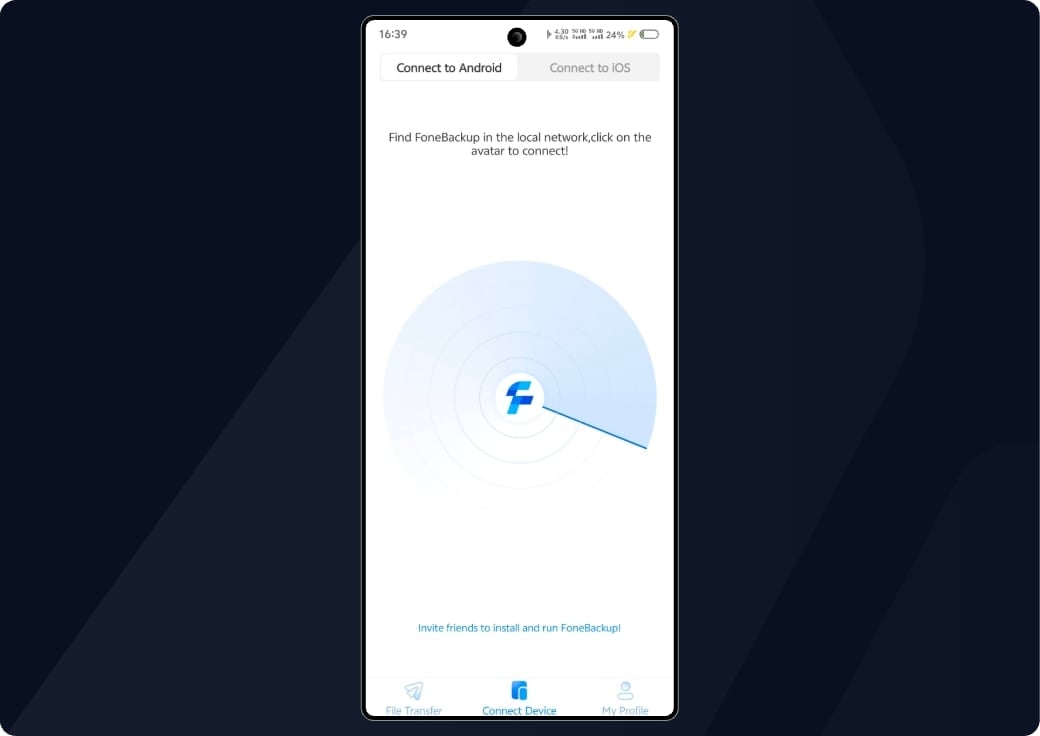
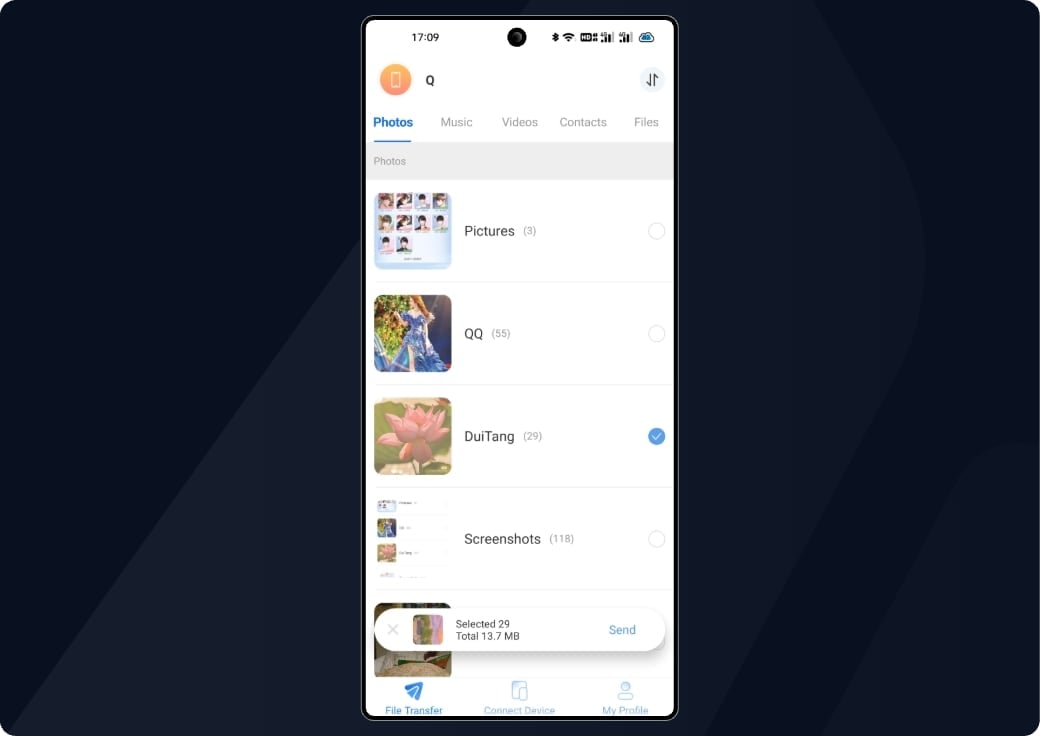
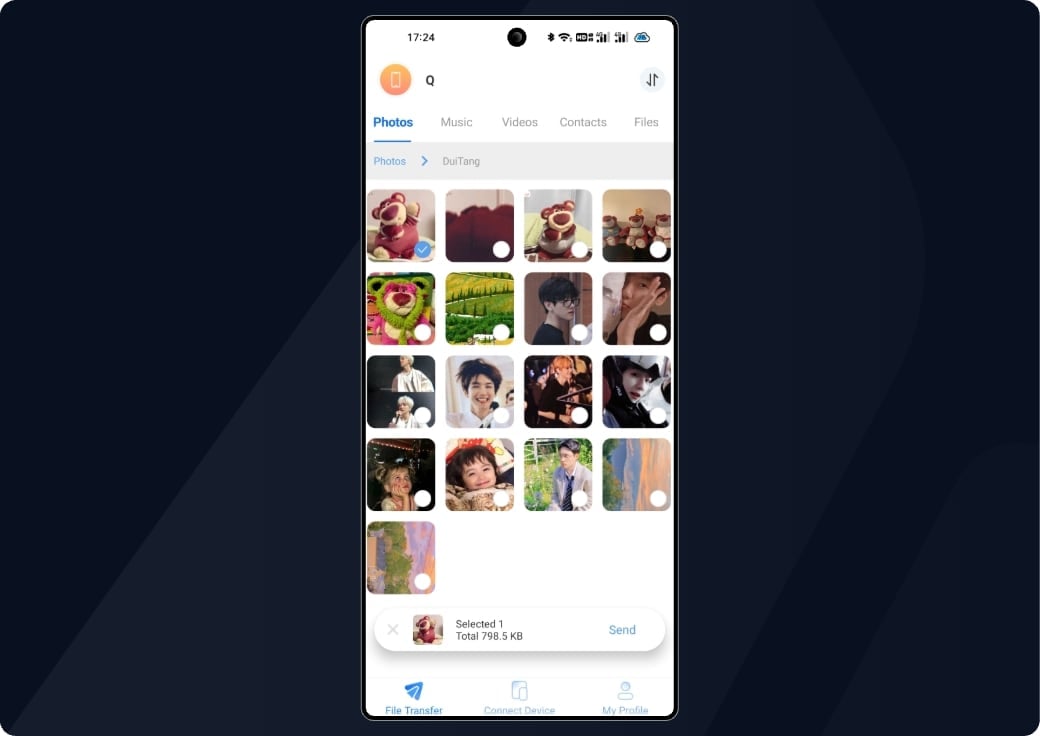






















 FoneBackup
FoneBackup 