1-Click | Superfast iPhone Data Transfer App
- Easily move data from iPhone to iPhone/iPad/iPod.
- Quickly transfer data from Android to iPhone and vice versa.
- Fully or selectively transfer photos, music, videos, contacts, etc.
-
iOS 18
-
14+ Years
-
Clean
-
Secure
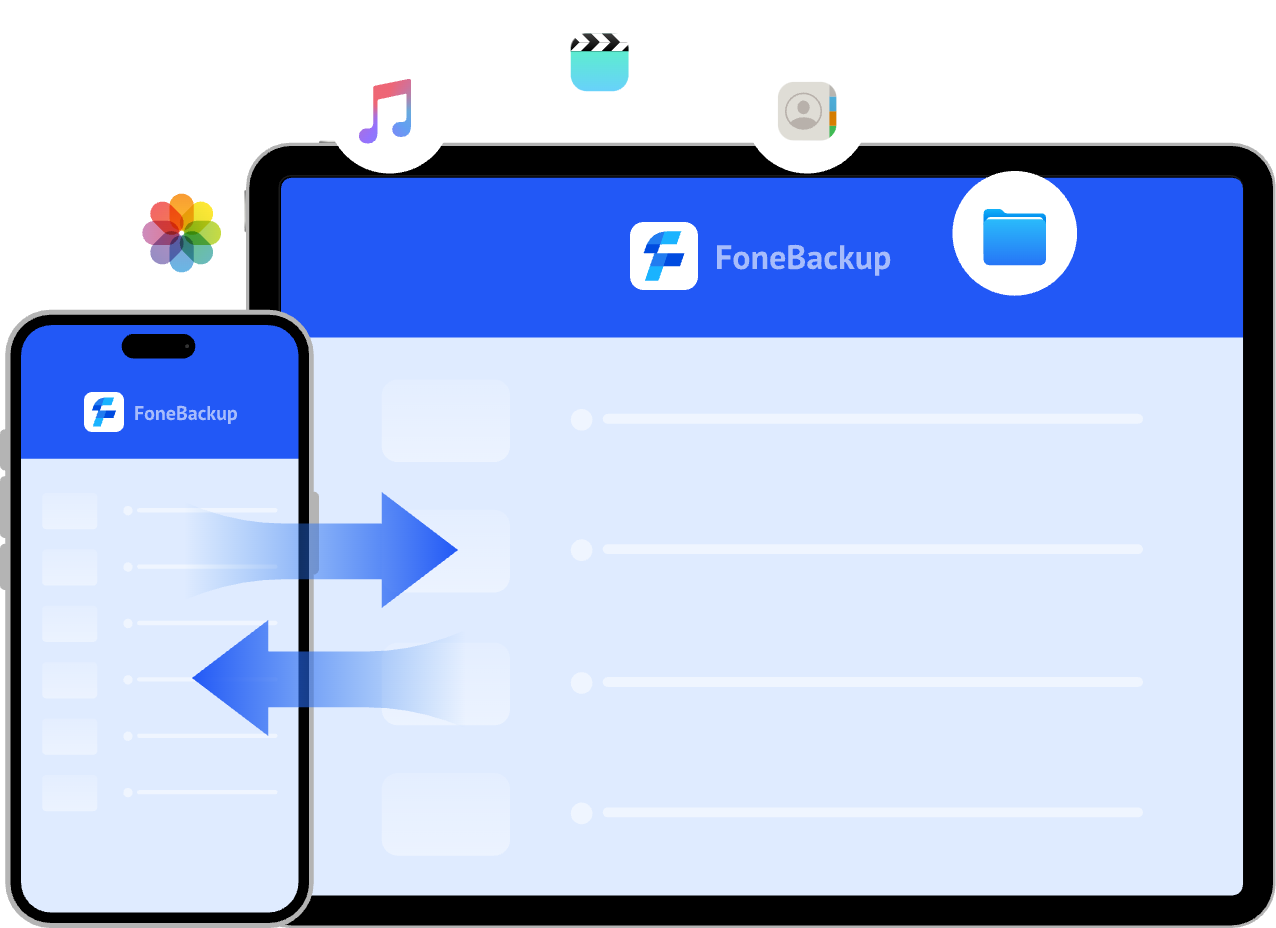








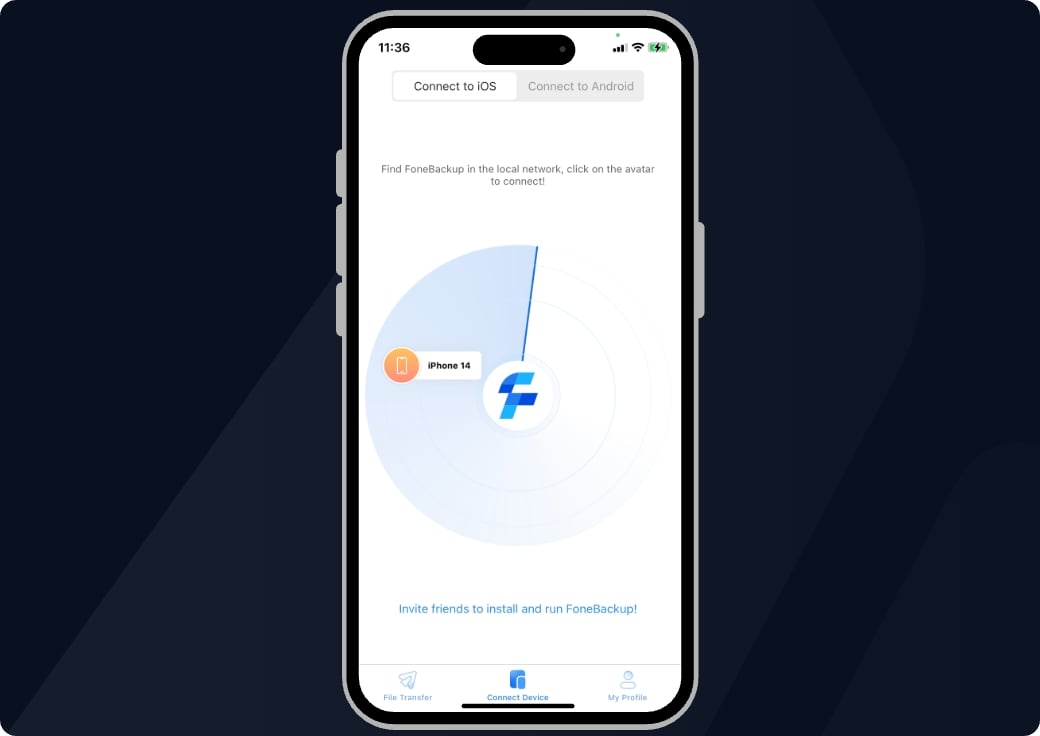
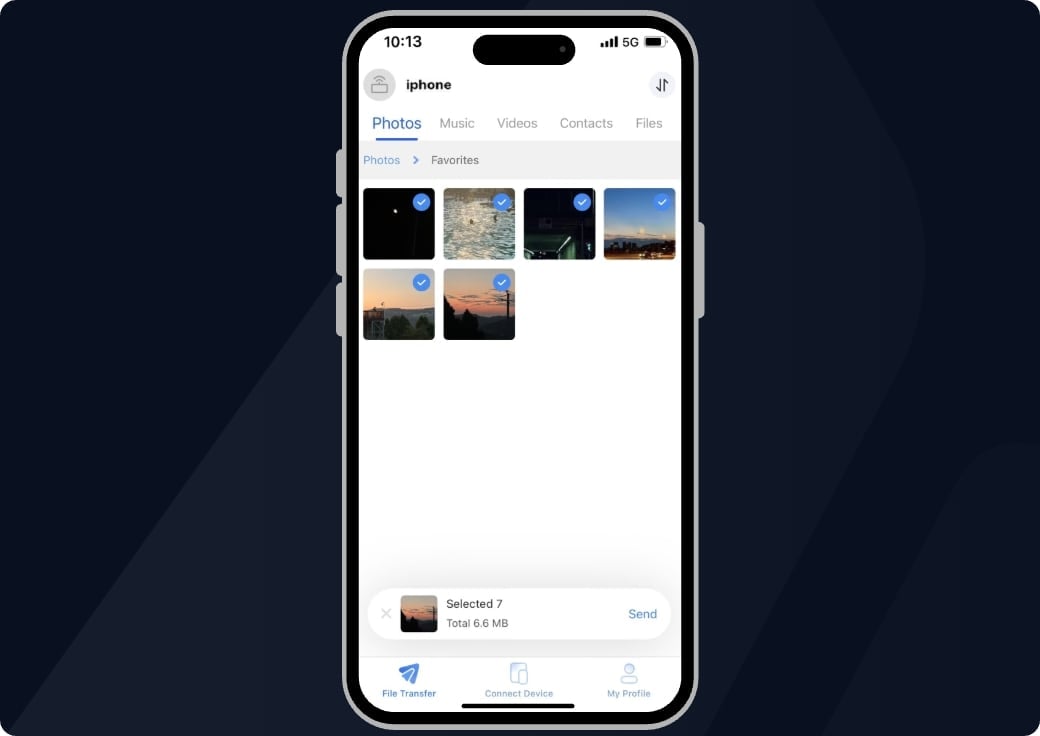
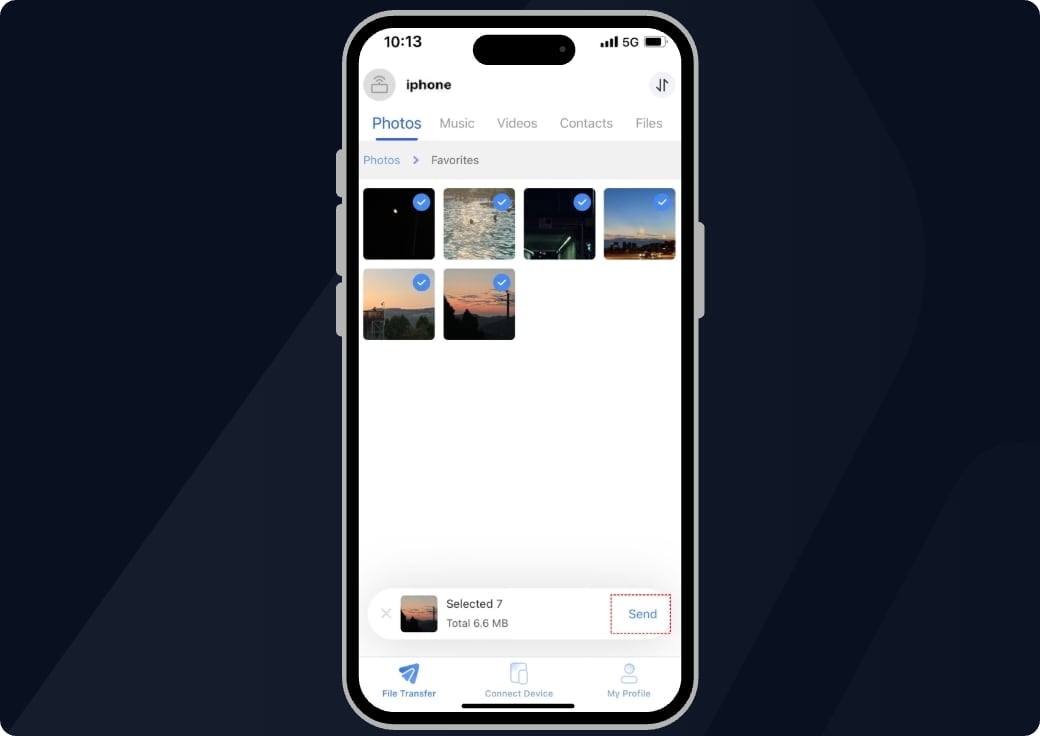
 FoneBackup
FoneBackup 