 AOMEI FoneBackup
AOMEI FoneBackup
Full-Featured Mobile to PC File Transfer Software
Easily transfer and backup the content you want, including photos, music, contacts, apps between iPhones and PCs, while keeping your mobile data safe.
Unlike iTunes or iCloud, FoneBackup allows you to transfer entire phone data. You can also decide what to transfer and what not. You may preview photos, videos, contacts, etc., before transferring to/from computer, iPhone, iPad, or iPod Touch. Just enjoy the lightning-fast transfer speed. Learn More >>


All data can be moved at a fast speed and 100 photos can be transferred in 3 seconds.

The iPhone to Windows file transfer works well on all devices, offering stable user experience.

Preview all files before backup or transferring. Select any items at will, all of them or just one of them.

All files can be kept in original quality. No internet potential threats access.

Quickly create full or selective iPhone data backup without storage limits using iPhone backup software. You may backup iPhone to computer, cloud drives, external hard drive, USB flash drive or another iOS device to fully protect your important data. Learn More >>

Fully backup iPhone data or selectively backup photos, videos, music, contacts, etc.

No size limitation and how much data can be backed up depends on the target device's capacity.

Easily restore the iPhone/iPad backup to another iOS device without any Apple ID restriction.

Flexibly change the storage path to backup iPhone to external hard drive, NAS, etc.
Effortlessly switch WhatsApp or WhatsApp Business data including Chats, Calls, Stickers, received photos and videos, etc. from one iPhone to new device on PC. You may also backup or export WhatsApp (Business) important messages to local or external storage for protection. Learn More >>


Easily backup all WhatsApp (Business) data to PC even though it can’t function normally on iPhone.

Efficiently transfer all WhatsApp (Business) data from iPhone to another without Apple ID limitation.

Export WhatsApp (Business) data from backups so that you can easily access them on other devices.

Encrypted backup is allowed to protect all WhatsApp (Business) data in security.

All-in-one iCloud data management tool to help you easily upload, download or delete your iCloud and iCloud Drive data. One can easily transfer data from one account to another for iCloud account switching. Learn More >>

You can upload, download and delete your iCloud photos, contacts, notes and videos freely.

Flexibly upload, download and delete iCloud Drive data as you like.

Powerful advantages make the management process much faster than you can imagine.

One click to transfer data from one iCloud account to another one with security assurance.
Install FoneBackup, connect your phone, and select “Phone Transfer”.
You can transfer data between mobile and PC. Select one based on your need.
Follow the wizard to complete the selection and then you can perform PC to iPhone file transfer.
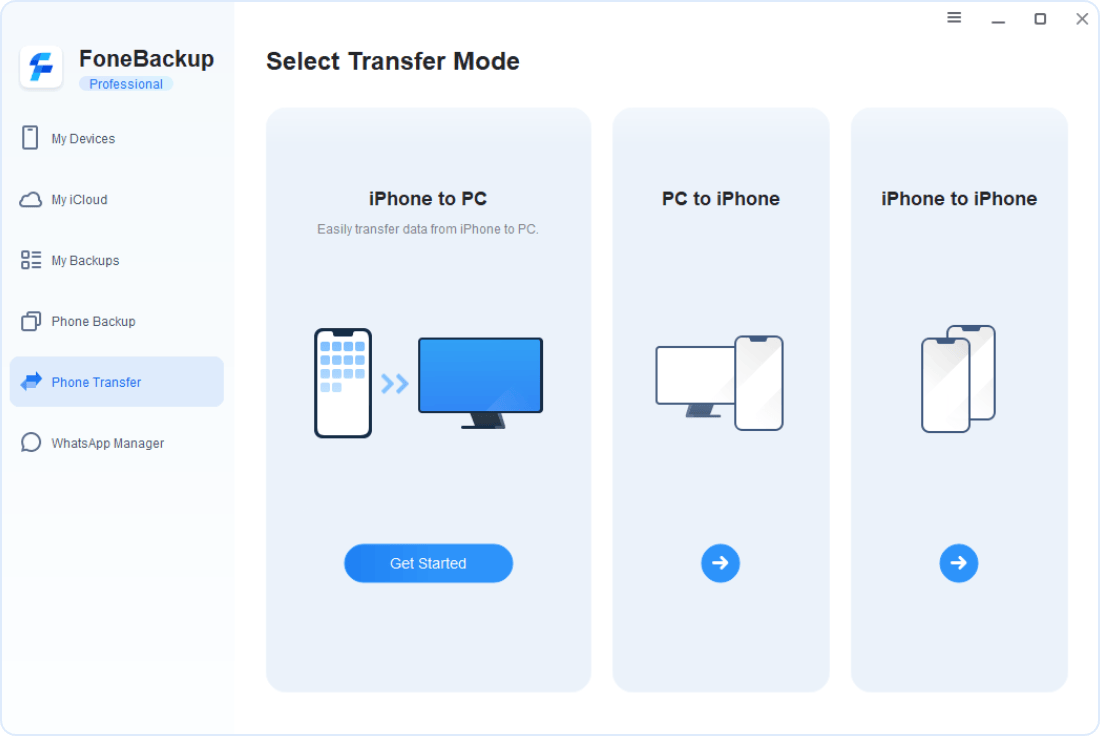
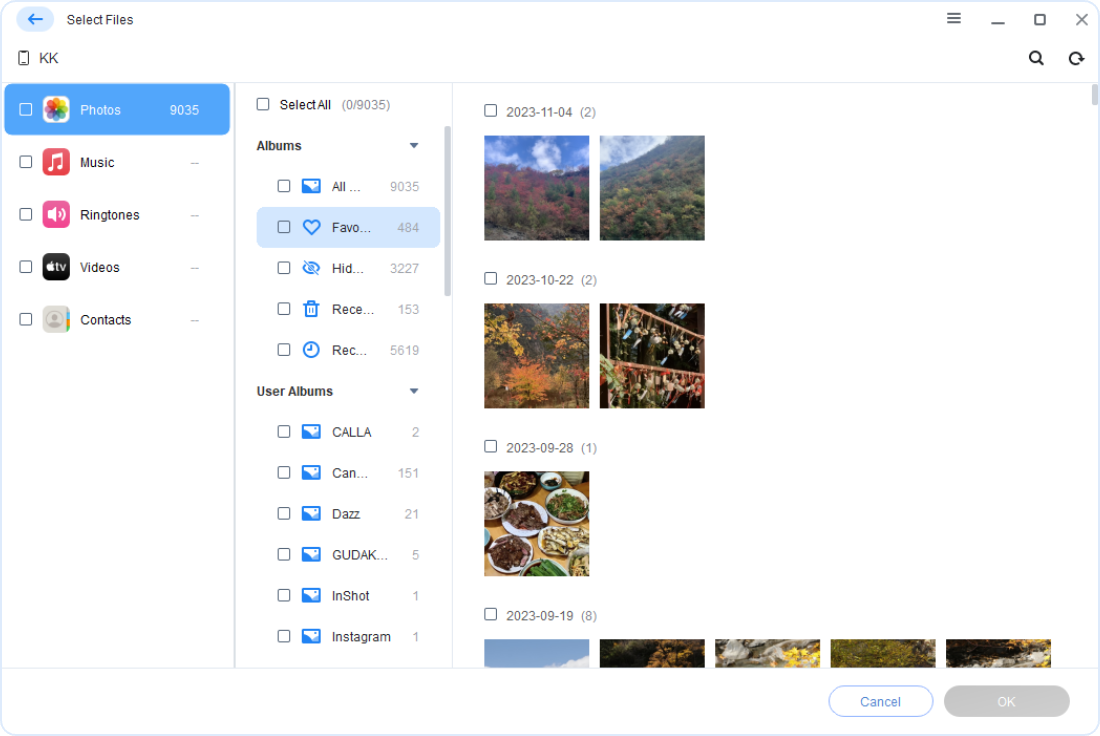
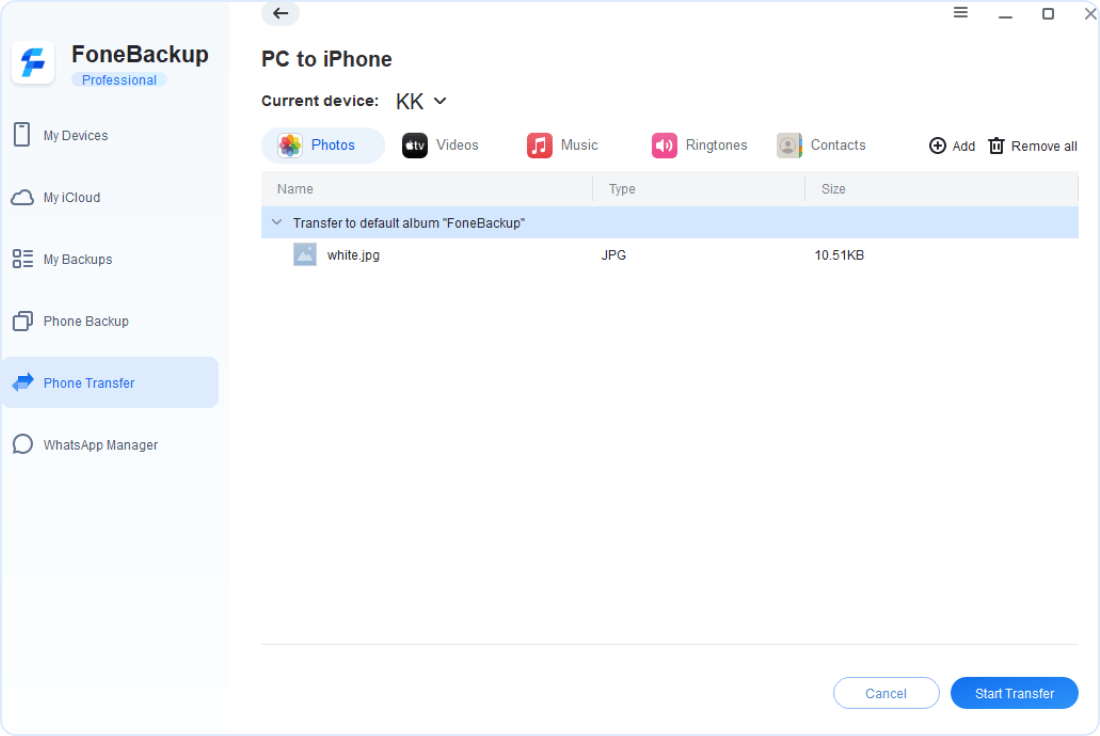
Install FoneBackup, connect your phone, and select “Phone Backup”.
You can back up the entire phone or only selected items to computer local or external storage.
Follow the wizard to complete the selection and then you can start backup.
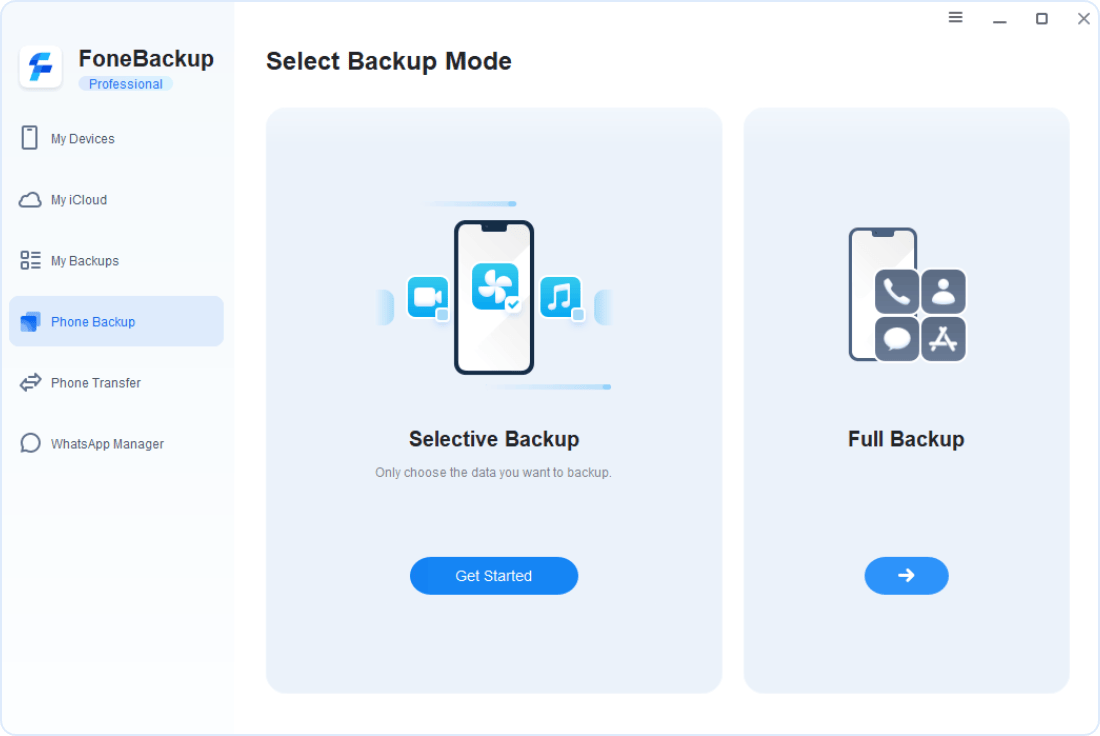
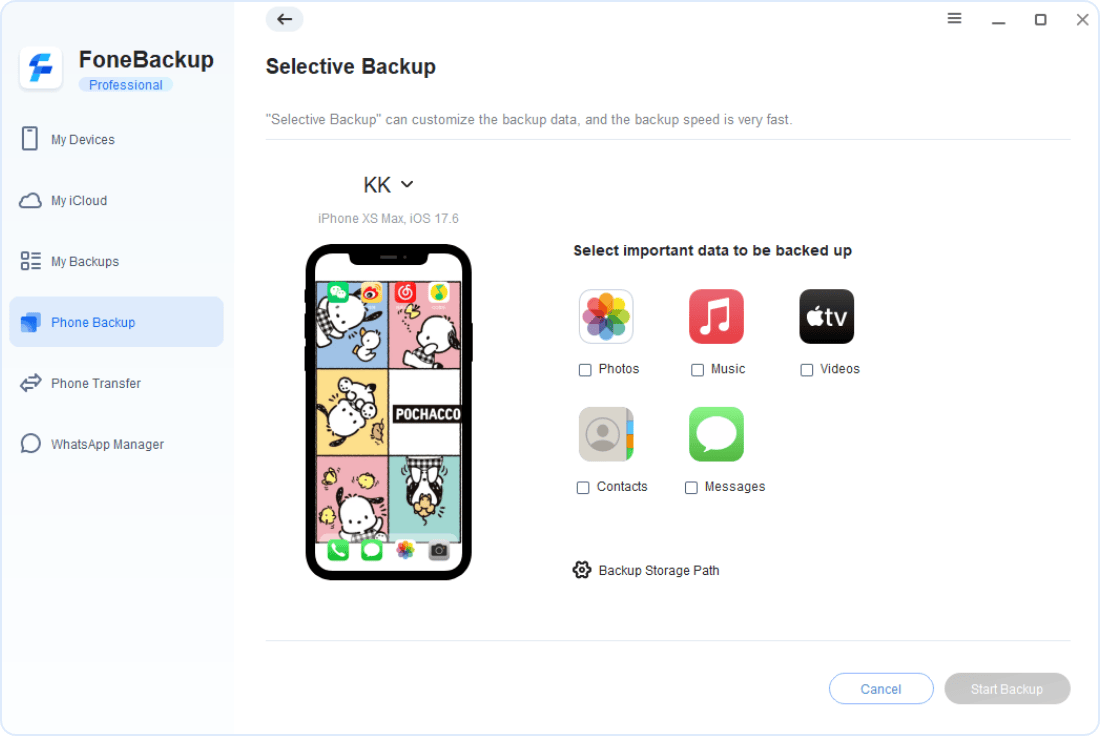
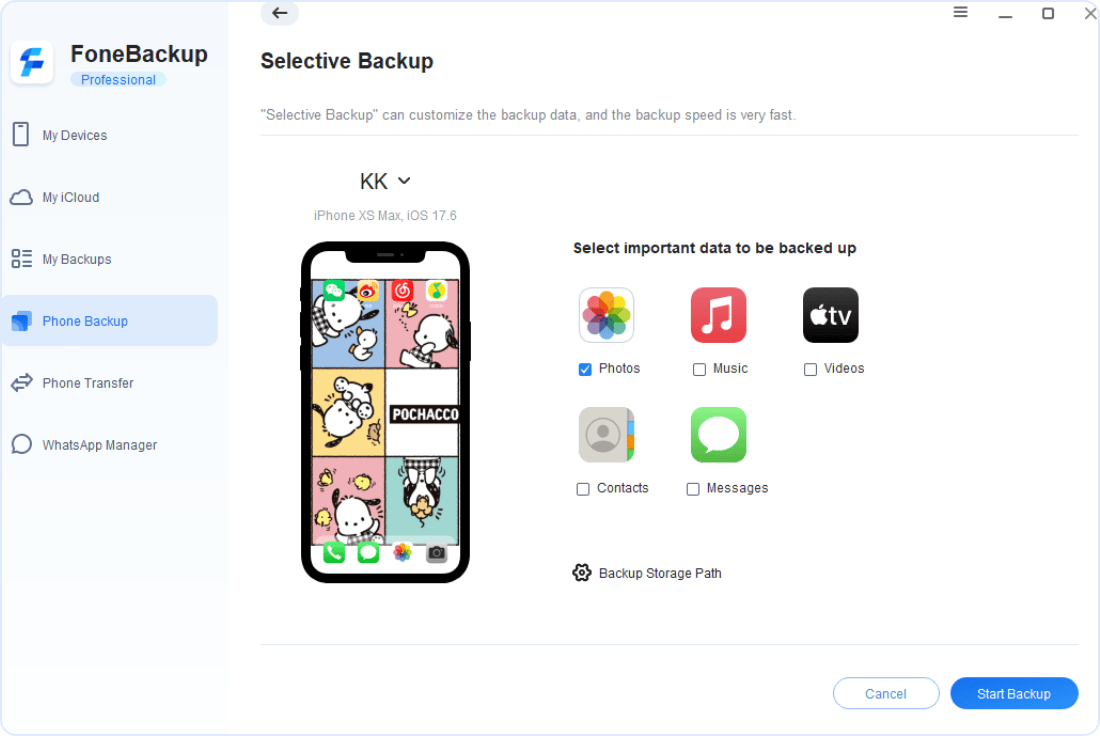
Install FoneBackup and connect your phone. Click “WhatsApp Manager” tab.
You’re allowed to backup or transfer WhatsApp personal and business data. Select one based on your situation.
Follow the wizard and then you can start managing WhatsApp.
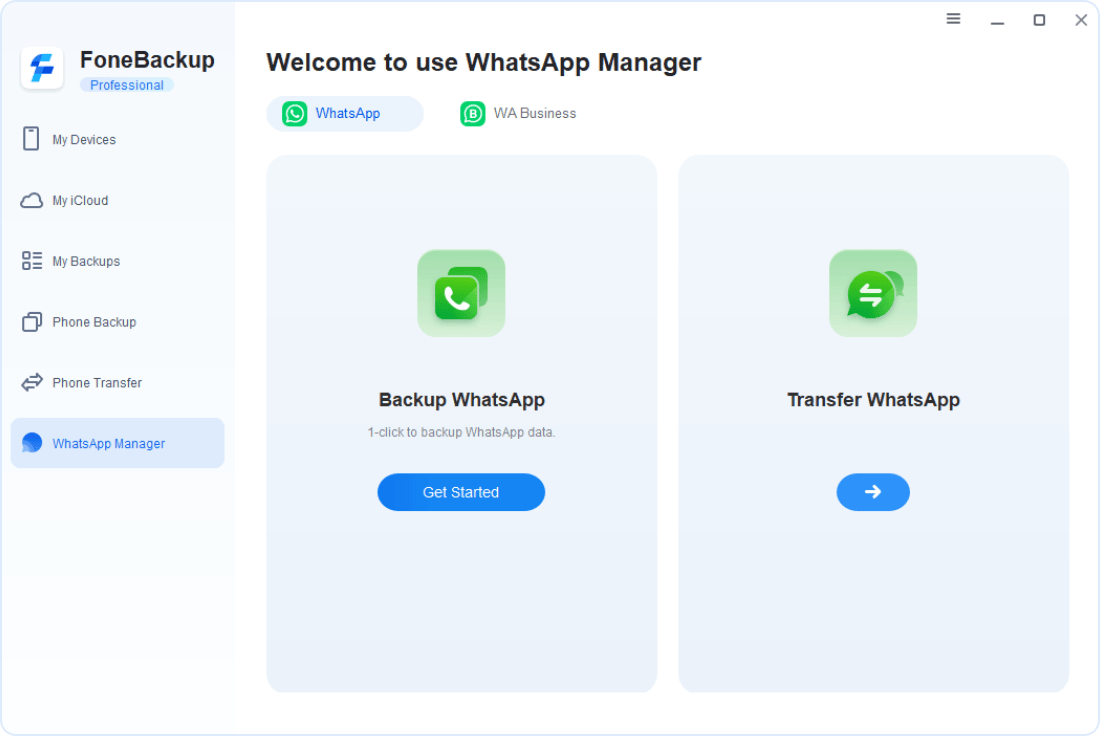
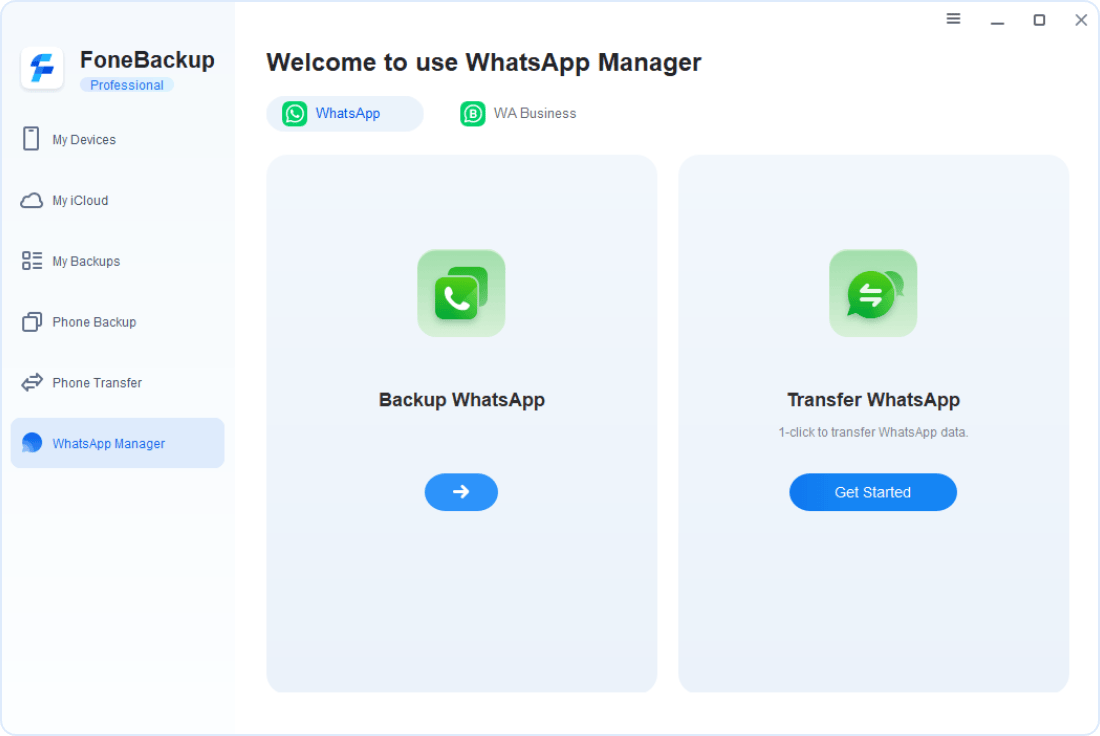
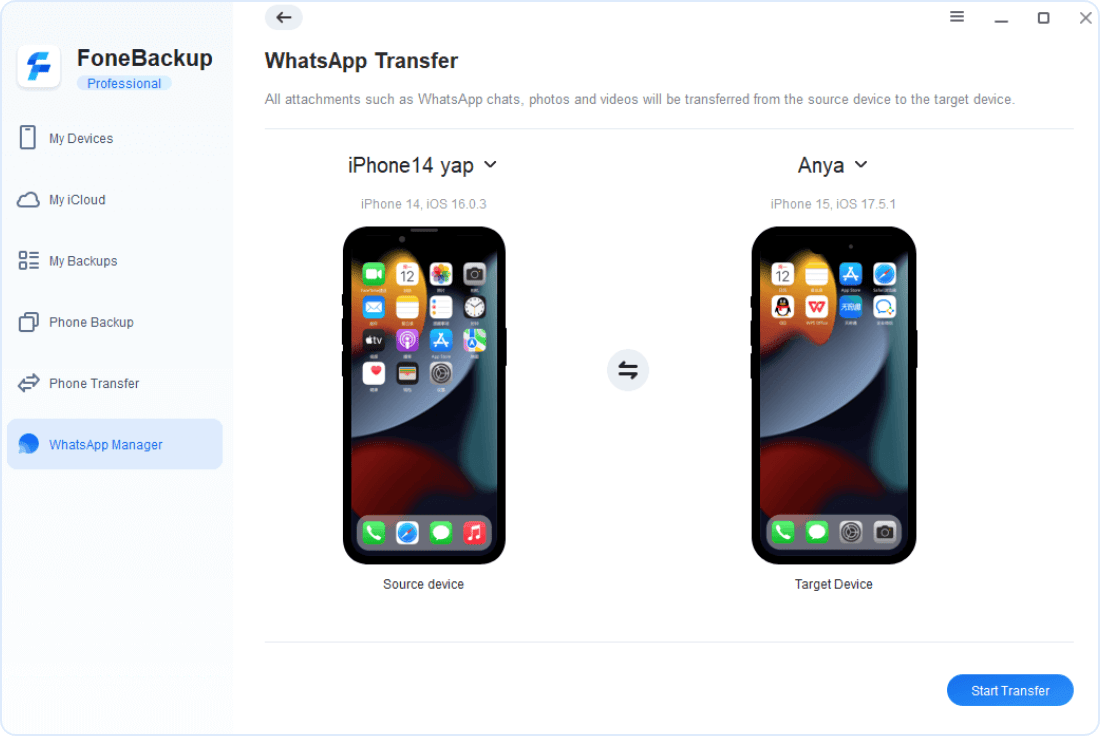
Install FoneBackup and connect your phone. Click “My iCloud” to sign in your iCloud account.
Click “Manage iCloud” to manage iCloud Drive or iCloud storage.
You’re allowed to upload, download, delete, or transfer all files on your iCloud.
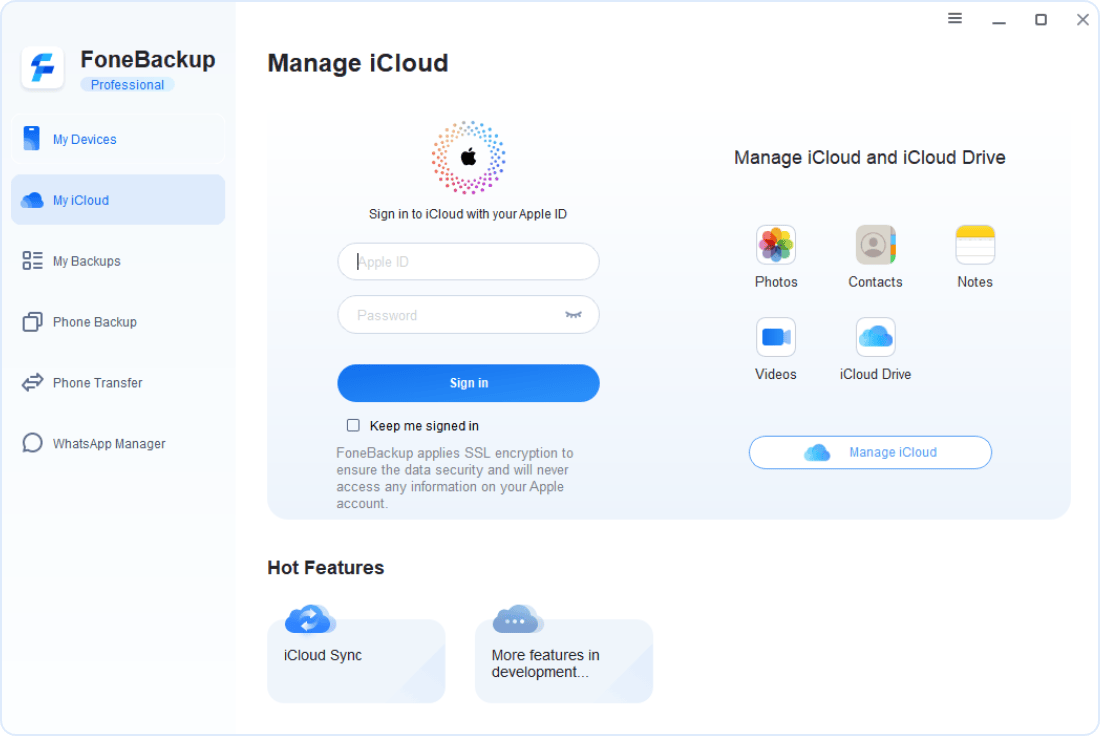
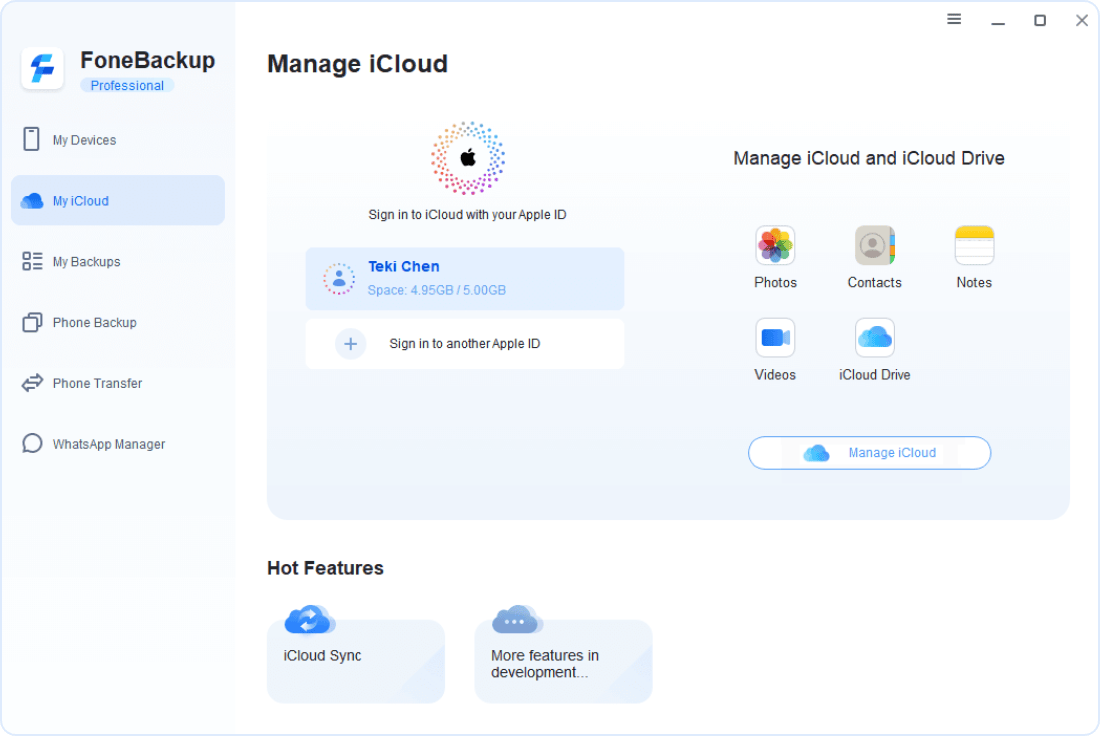
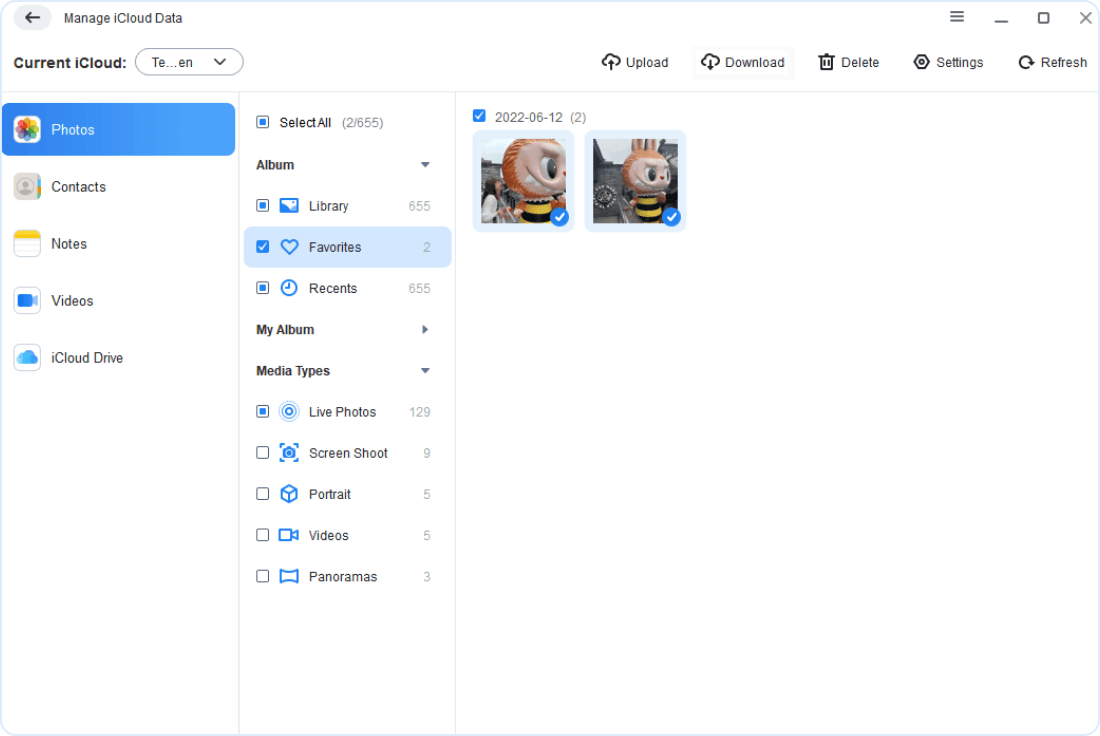
Requires Windows 7 or newer
Support all iOS versions
Support all models of iPhone, iPad and iPod
You can backup to transfer to all recognized hard disks, solid-state drives, external drives, flash drives, pen drives, desktop cloud drives, etc.
Data security is our responsibility, we are always raising the level of security and your data is safe.

Developed by Apple and Microsoft official certified developers. 100% clean, no malware, ads or any other potential threats.

Once FoneBackup is running, all of your data involved is protected by 256-Bit SSL Encryption, one of the most secure encryption.

15+ years of experience in data security safeguards your data. Offline USB connections make all processes no data leakage.
 AOMEI FoneBackup
AOMEI FoneBackup Get AOMEI FoneBackup to protect and manage iPhone data now!
