 Sales FAQs
Sales FAQs
 Technical FAQs
Technical FAQs
If you backed up music or videos from iTunes Store and find it cannot play anymore, please check the following items:
- 1. Make sure your Apple ID purchases the Apple Music service.
- 2. Open Settings on your device, find iTunes & App Store and login to iTunes & App Store with your Apple ID.
- 3. Restore the Music and Music Videos downloaded from iTunes Store to the device and then you can play them normally
If you backed up movies or TV shows from iTunes Store and find it cannot play anymore, please check the following items:
- 1. Make sure your Apple ID purchases the Movies or TV Shows service.
- 2. Open Settings on your device, find iTunes & App Store and login to iTunes & App Store with your Apple ID.
- 3. Restore the Movies and TV Shows downloaded from iTunes Store to the device and then you can play them normally.
Generally, photos shoot via iPhone/iPad/iPod will be saved to Camera Roll of Photos app, which can be deleted directly via the iPhone. However, when syncing photos from computer to iPhone via iTunes or third-party tools(such as FoneTool), they will be saved to Photo Library, which can’t be deleted directly on the iPhone.
If you want to delete photos from Photo Library, you can sync an empty folder from computer to the device via iTunes, so it will overwrite Photo Library with the empty folder to indirectly delete all photos.
The current version does not support backup or restore of photos, videos, animoji and other attachments in SMS.
If you connect iPhone, iPad, or iPod Touch to computer through USB cable, please try the following methods to solve the problem:
- 1. Try to reconnect the device using the USB cable.
- 2. Confirm that the USB cable is intact, or try to connect the device with another USB cable.
- 3. Confirm that the USB port of the PC can be connected normally, or try to connect the device to another USB port.
- 4. If the device connected to the PC is in locked screen state, please keep the device in unlocked state during the operation.
-
5. If the connection between the device and PC is normal but the device is still unrecognized, it may because the FoneTool service doesn't detect the device in time, please try to restart FoneTool.
After the device is connected to the PC via a USB cable, please check whether the driver of the device is installed on the PC if the device cannot be recognized .
-
6. Normally after connecting, you can try to manually reinstall or update the device driver.
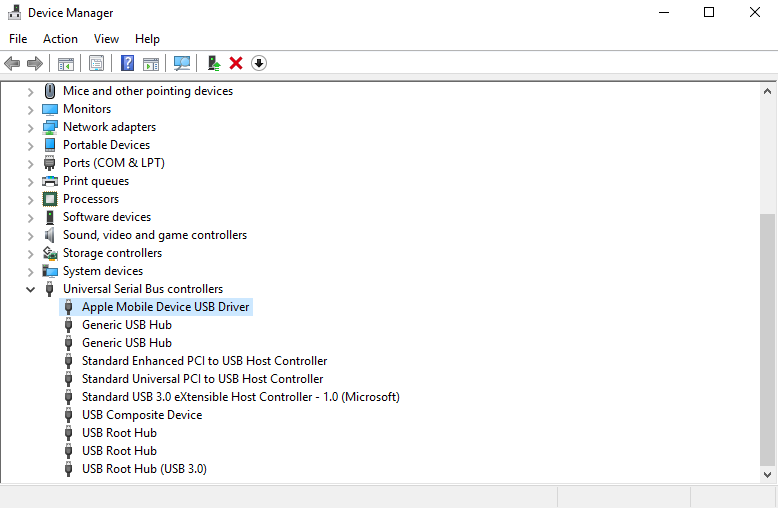
-
7. If the device is connected normally but FoneTool still cannot recognize the device, please try FoneTool's repair driver function to check whether there is a problem with FoneTool's driver.
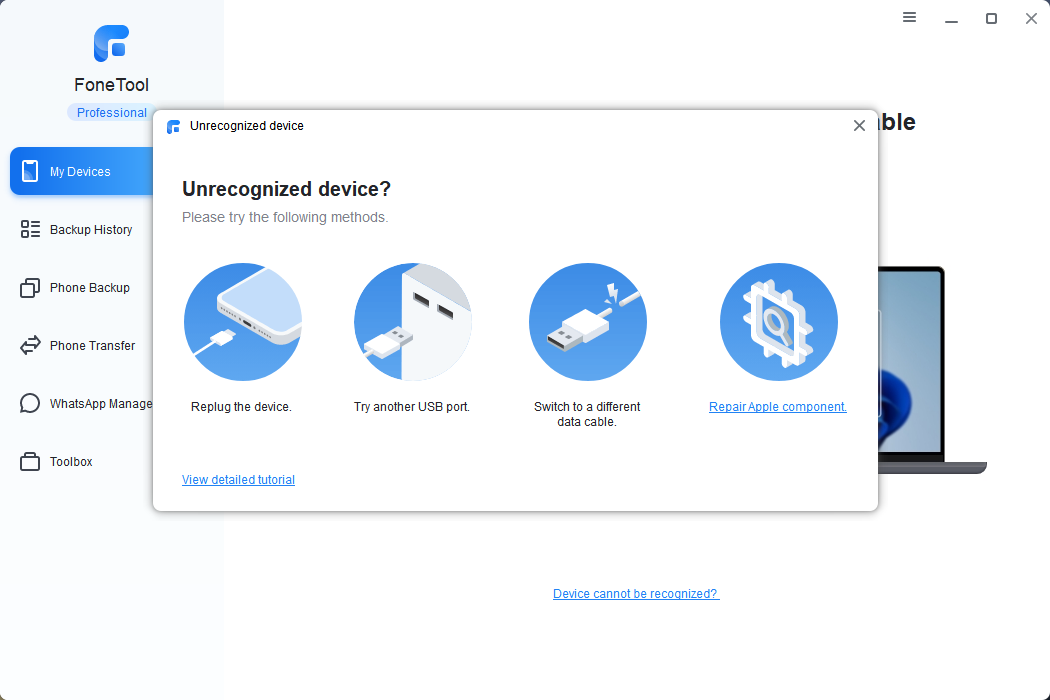
- 8. If the device is connected normally and there is no problem with FoneTool driver, but the device is still unrecognized, please check if the Security Protection or Anti-virus software blocks the program. You can add FoneTool.exe to the whitelist of Protection or Anti-virus software.
- 9. Check whether FoneTool is the latest version. The previous FoneTool version may not support the new iOS system.
With the upgrade of hardware, the resolution of video has reached 4K. If you restore a high-resolution video to an earlier phone model, such as restoring a 4K video taken by iPhone 11 to iPhone 6, the video cannot be restored successfully or the restored video cannot be played.
The old version FoneTool can't operation backups created by the new version, such as importing and restoring the backup created by the new version of FoneTool.